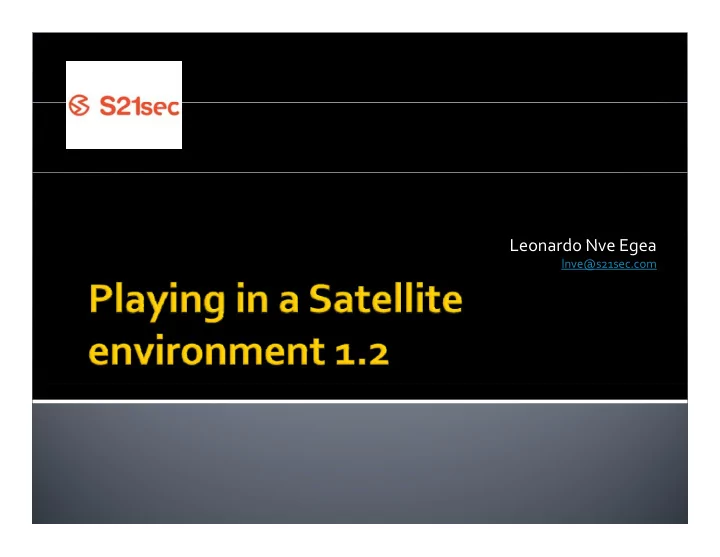
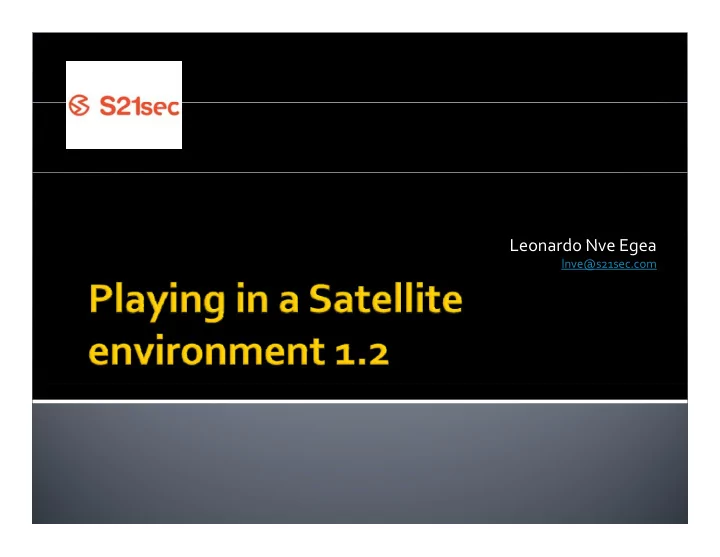
(3) IP Packet 10.0.0.54 10.0.0.5 IP header 2 Data 2
(4) (1) 1.1.1.1 1.1.1.2 (2,3) 10.0.0.54 10.0.0.5
(4) GRE Packet 1.1.1.2 1.1.1.1 GRE h GRE header (32 bits without flags) d ( bit ith t fl ) 10.0.0.54 10.0.0.5 Payload IP Header 2 Payload Data 2
At Phenoelit´s attack payload’s IP source is our public IP. This A Ph li ´ k l d’ IP i bli IP Thi attack lacks when that IP isn´t reachable from the internal LAN and you can be logged. y gg I use internal IP because we can sniff the responses. To better improve the attack, find a internal IP not used.
H H ow T o S can N SA A nd C annot C annot B e T raced T raced
We can send a SYN packet with any destination IP and TCP port (spoofing a satellite’s routable source IP) , and we can ll bl d sniff the responses. We can analyze the responses.
OR… We can configure our linux like a f satellite connected host. VERY EASY!!!
� What we need: � An internet connection (Let’s use it as uplink) with any technology which let you spoofing. � A receiver, a card….
� Let’s rock! � Find a satellite IP not used, I ping IPs next to another sniffable satellite IP to find a non responding IP. We must sniff our ping with the DVB Card (you must save the packets) DVB Card (you must save the packets). � This will be our IP! Thi ill b IP!
� Configure Linux to use it. g We need our router ‘s MAC
Configure our dvb interface to receive this IP f f (I suppose that you have configure the PID…) The IP is the one we have selected and in the ICMP scan, we must get the destination MAC h d sniffed.
Here we get the MAC address we must configure address we must configure in our DVB interface
I use netmask /32 to avoid routing problems
Now we can configure our Internet interface f f with the same IP and configure a default route with a false router setting this one with h f l h h a static MAC (our real router’s MAC).
IT WORKS!
This is all !!! Some things you must remember: h b The DNS server must allow request from any h ll f IP or you must use the satellite ISP DNS server.
If you have any firewall (iptables) disable it. f f All the things you make can be sniffed by ll h h k b ff d b others users.
Recommend
More recommend