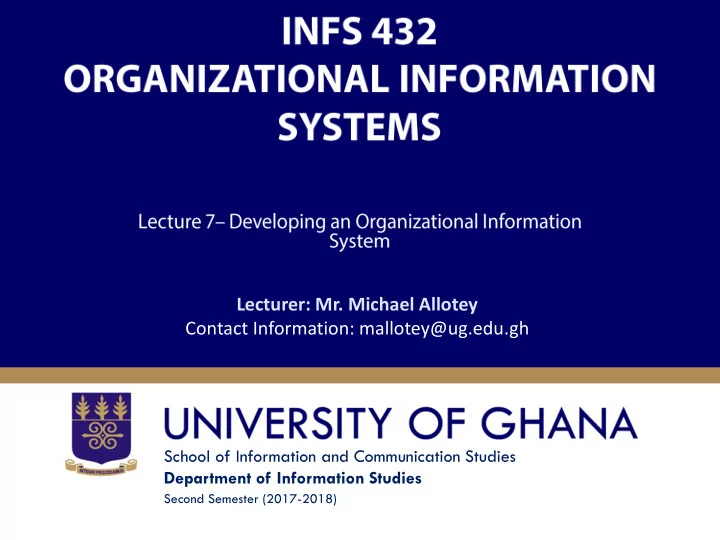
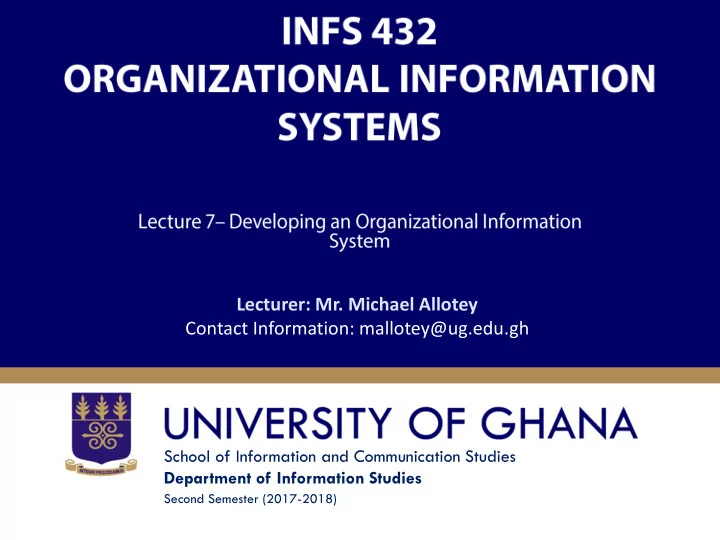
Lecturer: Mr. Michael Allotey Contact Information: mallotey@ug.edu.gh School of Information and Communication Studies Department of Information Studies Second Semester (2017-2018)
Lecture Overview In Ghana, there are still quiet a number of organizations with manual Information systems that needs replacement to computerized ones. On the other hand, those with existing computerized systems are more likely to face one of the following possible scenarios. 1. The systems might be out of date and needed replacing. 2. The system in place is very limited and could be improved upon to allow many more aspects (upgrade). All these scenarios can be addressed via the systems development lifecycle. Slide 2
Session Outline The key topics to be covered in the session are as follows: 1. Introduction 2. Approaches to Information Systems Development 3. Systems Development Life Cycle 4. System Planning 5. System Analysis 6. System Design 7. System Implementation 8. Documentation 9. Evaluation and Monitoring Slide 3
Reading List • Laudon, C.K. Laudon, J.P. (2000) Management Information Systems (11th Ed.), NJ, Prentice-Hall in Honkong, Pearson. • Senn, J.A. (1982) Information Systems in Management, NY Wadsworth Publishing Company. • Stoner, J.A.F. (1999) Management, (1999) Prentice-Hall of India, New Delhi. • Lucey Terry, (1995) Management Information Systems, DP Publishing Ltd. Aldine Place, London. • Watson, H.J. et al (1991) Information System for Management: A Book of Reading. • Hutchinson , S.E. & Sawyer, S.C. (2000) Computers, Communications and Information: A User’s Introduction. • Alter, S. (1999). Information systems: A management perspective. Reading, Mass. [u.a.: Addison Wesley. • O’Brien , J.A. (2009) Introduction to Information Systems, Boston, Pearson. • Long, P. et al (2016) Cambridge International AS and A Level IT Coursebook, University Printing House, Cambridge CB2 8BS, UK. Slide 4
Topic One INTRODUCTION Slide 5
Introduction All organizations operate in dynamic environment: • Competitors • New Technologies • Changing Government Regulations • Changing Organizational Structure Slide 6
Introduction Organizations themselves are constantly changing in their organizational structures, resulting in: • Changing goals • Changing functional/activities • Changing information requirements Slide 7
Topic Two APPROACHES TO INFORMATION SYSTEMS DEVELOPMENT Slide 8
Characteristics (Examples) of Organizational Decisions Two approaches: • Evolutionary Approach • Systematic Approach Slide 9
Topic Three SYSTEMS DEVELOPMENT LIFE CYCLE Slide 10
Systems Development Life Cycle Planning Maintenance & Analysis Evaluation Documentation Design Implementation Slide 11
Topic Four SYSTEM PLANNING Slide 12
System Planning • Problem definition • Project Identification • Development of Policy Framework • Strategizing • In-house Development • Outsourcing of Project Slide 13
Topic Five SYSTEM ANALYSIS Slide 14
System Analysis • Analysis involves finding out how the current system works and what the requirements of the clients are for the new system. • Involves several activities undertaken within the framework of: – Organizational goals – Functions – Mission/Vision Slide 15
Activities During the Analysis Stage • Feasibility Studies • System Requirement – Human Resource • Data Modelling – Economic – Financial • Process Modelling – Technical • Strengths and Weaknesses Slide 16
Basic Steps in the Analysis Stage 1. Research or collect data 5. Identify and agree from the current system customer requirements. 2. Describe the current 6. Interpret customer system (establish the requirements. inputs, outputs and 7. Produce a cost-benefit processes being done). analysis. 3. Identify the problems 8. Identify suitable hardware with the current system and software 4. Agree the objectives 9. Produce a data flow with clients. diagram. Slide 17
Methods Used to Research Current System and Requirements of the New System. 1 . Collecting 2. The Content Information Specification – Questionnaires – Requirement Specification – Interviews – System Specification – Observation – Design Specification – Document Analysis Slide 18
Discussion Activity Explain why interviews are better than questionnaires for smaller group of users. Slide 19
Topic Six SYSTEM DESIGN Slide 20
System Design At this Stage, diagrams are used to describe how the current system works (during the analysis phase) or they are used to demonstrate how a new system will work (during design). Slide 21
Activities at the Design Stage The activities at the design stage are as follows: • Design data flow Diagrams • Design system flow charts • Design data collection forms • Design reports layouts and screen display • Design the required data/file structures and processing • Design validation routines • Specify the required hardware and software Slide 22
Discussion Activity An application that is to be designed will require Microsoft Access 2016 for Windows. List the minimum hardware specification that is needed to run this software Slide 23
Topic Seven SYSTEM IMPLEMENTATION Slide 24
System Implementation Activities: • Software Programming and Testing • Preparing Mindset of Organization • System Conversion • System Documentation • User Training • System Support Slide 25
System Implementation System implementation can be categorized into two: • Testing • Installation (implementation) Slide 26
Testing the System Each time a system is developed, it needs to be tested. In order to test the system, test data (normal data, extreme data and abnormal data) has to be created for the purpose of testing. Test Strategies: • Alpha testing and Beta testing • Black box testing and White box testing Slide 27
Alpha Testing and Beta Testing • Alpha Testing : this is carried out by the developers or a specialized team of testers before the system is delivered to the user. (testing is planned and structured using test data) • Beta Testing : this is used when software is being made available to a large number of customers. Beta testers will be real customers who have been selected to test an early release of the application. Takes place only after alpha testing. (testing involves customers using software in a real world environment using real data) Slide 28
Black Box Testing and White Box Testing • Black Box Testing: Involves selecting input data and checking that the expected output data matches the actual output data (with the tester having no knowledge or understanding of the internal structure and logic of the program) Normally used to test the whole system. • White Box Testing: Similar to black box testing but the internal structure and logic of the program is known to the tester. Testing in this case is focused on specific designs such as validation rules etc. Slide 29
Installation (Implementation) There are four different methods of implementing or installing a new system which can be remembered as the 4Ps. • Parallel running • Plunge (Direct) changeover • Phased Implementation • Pilot running Slide 30
Parallel Running • This is running the new system while the old system is still running. • This means that the result from the new system can be checked against those of the existing system. • When the new system is consistently working well, the existing system can then be stopped and replaced by the new system. Slide 31
Plunge (Direct) Changeover • In direct changeover, the existing system is replaced by the new one instantly. • The existing system is stopped and the new system starts running immediately. • This method can only be used when the new system has been thoroughly tested. Slide 32
Phased Implementation • This involves the introduction of the new system one part at a time. • Any problem with the new system can be overcome and when the system is working perfectly, another aspect can be implemented. Slide 33
Pilot Running • This method is normally adopted by large organizations. • The new system is implemented in one branch of the organization whilst the other branches continue with their existing system. Slide 34
Discussion Activity Describe situations when one changeover method would be more appropriate than the other. Slide 35
Topic Eight DOCUMENTATION Slide 36
Documentation When a system is ready to be implemented, documentation has to be produced for the new system. This documentation will take one of the two forms. • Technical documentation • User documentation Slide 37
Topic Seven EVALUATION & MAINTENANCE Slide 38
Evaluation and Maintenance System Evaluation After a system has been developed, tested and implemented, it must be evaluated. A system is usually evaluated against a set of criteria: • Is the system reliable and robust? • Does the system do what it is intended to do? • Is the system easy to use? • Is the new system efficient? • Is the solution appropriate? Slide 39
Recommend
More recommend