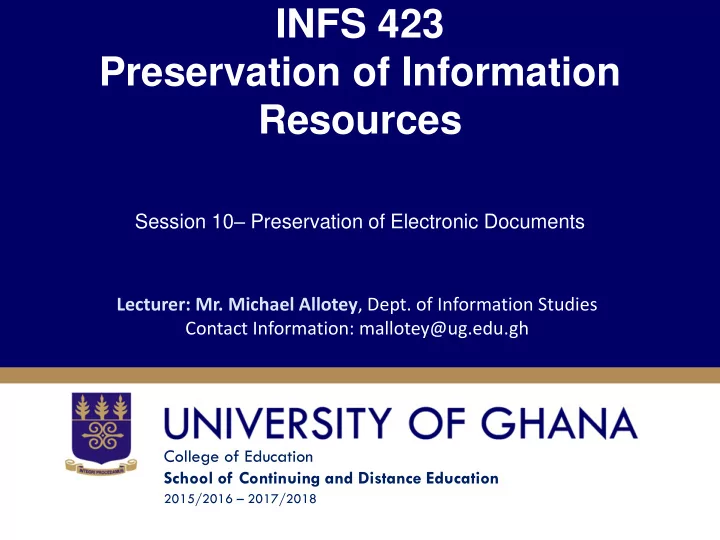
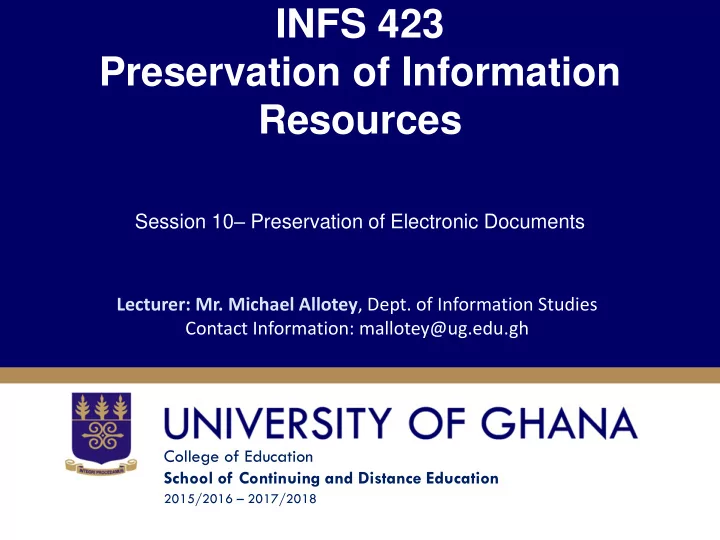
INFS 423 Preservation of Information Resources Session 10 – Preservation of Electronic Documents Lecturer: Mr. Michael Allotey , Dept. of Information Studies Contact Information: mallotey@ug.edu.gh College of Education School of Continuing and Distance Education 2015/2016 – 2017/2018
Session Overview In this Session, I will introduce you to the complexities of preserving documents in electronic environments. Students will learn about the nature, attributes and characteristics of electronic documents that distinguishes them from other documentary materials and how tto preserve them. Slide 2
Session Outline The key topics to be covered in the session are as follows: • Topic One: Defining Electronic Document • Topic Two: Formats of Electronic Documents • Topic Three: Types of Electronic Documents • Topic Four: Protection and Care For Electronic Documents Slide 3
Reading List • Akussah, H. (2011). Preservation of Documents. Department of Information Studies, Legon, NAB Superior Services. • Gorman, G. E., & Shep, S. J. (2006). Preservation management for libraries, archives and museums. London: Facet Pub. • Adcock, E.P. (2000). Principles for the care of handling of Library Materials. Washington, D.C., IFAPAC. • Swartburg , S. G. (1983). “Conservation Library.” A Handbook of use and care of traditional materials. Connecticut: Greenwood Press, 1983. • Feather, J. (2004). Managing preservation for libraries and archives: current practice and future developments. Aldershot, Hants, England, Ashgate Publishing. Slide 4
Topic One DEFINING ELECTRONIC DOCUMENTS Slide 5
Defining Electronic Documents • An electronic document is a document that can be manipulated, transmitted or processed by a computer. Electronic documents are by nature: • Written on magnetic or optical medium (including magnetic tapes, cassettes, CD-ROMs, hard disks and diskettes) • Recorded in binary code (or has digital data) • Accessed using computer software and hardware. • Easily manipulated (that is, updated, deleted and so on). Slide 6
Attributes of Electronic Document An electronic document must have: 1) Has an identifiable context 3) Has an identifiable content 5) Has a structure (fixed form and a stable content) Slide 7
Identifiable Context • Context of document is the framework of action, activates and / or background information that lead to the creation or modification of the document. • Context is the background information that helps explain the meaning of document, i.e. Information that identifies the document, creator and purpose of creation. Slide 8
Identifiable Content • The intellectual component of the document or what the document says. This could also be the subject matter of the document. Slide 9
Structure (Fixed Form & Stable Content) • This is the appearance, the arrangement or the format of the content of the document. Slide 10
Topic Two FORMATS OF ELECTRONIC DOCUMENTS Slide 11
Formats of electronic Documents Data Sets Groups of related electronic documents organized and treated as a unit. They are created, managed and used in the context of a database. E.g.: annual census information for a region. Basic word-processed documents, with words only and few or no Text-based graphic images. documents Electronic documents that can be represented in more than one Multi- way on the screen and on the printed page. E.g.: spreadsheet can dimensional be represented as a set of figures and formulae. documents Documents composed of a number of different elements, which Multi-media interact together to display their full meaning. E.g.: graphical, documents moving image, sound and text documents. Slide 12
Characteristics of Electronic Documents The following are some of the characteristics of electronic documents: • Machine dependency - electronic documents are machine dependent and for that matter cannot be created, processed, stored or accessed without a computer system • Compactness – electronic documents can easily be compressed unto portable devices to save space. Slide 13
Characteristics of Electronic Documents • Ease of Duplication - electronic documents lend themselves to easy manipulation. This implies that they can be easily updated, merged, edited, deleted. • Re-packaging - electronic documents can more easily be repackaged into various information products as compared to other document types. Slide 14
Characteristics of Electronic Documents • Multi-User Access - electronic documents very easily lend themselves to multi-user access within a network environment. • This implies that several people can have access and can use one electronic record at a time. Slide 15
Topic Three TYPES OF ELECTRONIC RECORDS Slide 16
Types of Electronic Documents When digital documents are created, they are usually backed up (Copying files/ data to a different medium – disk, tape, flash drive etc.) onto electronic documents. Electronic documents covers the many forms of secondary storage devices. Secondary storage devices fall under 4 broad categories: 1. Magnetic, 2. Optical 3. Solid State and 4. Cloud Slide 17
Magnetic Storage Optical Storage Devices Devices • Fixed/ Internal Hard • CD (R, ROM and RW) Disk Drive (HDD) • DVD (R, ROM and RW) • Portable Hard Disk • DVD RAM Drive • Blu-ray Disk • Magnetic Tapes • Floppy Disks Slide 18
Solid State Cloud • Solid State Drives • One Drive • Pen Drives/Memory • Google Drive Sticks • Drop Box • Flash Memory Cards Slide 19
Topic Four PROTECTION AND CARE FOR ELECTRONIC DOCUMENTS Slide 20
Protection and Care For Electronic Documents Electronic documents are very sensitive and are easily prone to unauthorized access .They need to be handled carefully to forestall fast deterioration and total lose. They need to be protected at the following two levels: Physical protection Intellectual protections Slide 21
Physical Protection • Electronic documents are stored on discs and tapes either within the computer System (fixed disc) or on external storage devices. These storage devices need to be physically protected through the following: Lockable workstation accommodation Lockable storage equipment Protection against power surges Slide 22
Intellectual Protection of Electronic Records • As mentioned earlier, electronic documents are vulnerable to unauthorized access and alteration. This most often puts the integrity, authenticity and accuracy of these documents in doubt. The following measures can be taken to protect them: Backing-Up Data Migration Pass wording Data Encryption Anti-virus systems Slide 23
How should Electronic Documents be handled? Storage environment Handling Storage and use Avoidance of magnetic fields Avoidance of food and drinks Good house keeping Slide 24
Summary You have completed Session 10. You have learned: • The nature of electronic documents • The attributes of electronic documents • Formats of electronic documents Slide 25
References • Duranti, L., & Rogers, C. (2012). Trust in digital records: An increasingly cloudy legal area. Computer Law & Security Review, 28(5), 522-531. • InterPARES. InterPARES 3 project: glossary. Available at: http:// www.interpares.org/ip3/ip3_terminology_db.cfm? letter¼p&term¼38. • MacNeil, H. (2000). Providing grounds for trust: developing conceptual requirements for the long-term preservation of authentic electronic records. Archivaria, 50. • Duranti, L. (2010). From digital diplomatics to digital records forensics. Archivaria, 68, 39-66. • Electronic vs Digital Data, Retrieved from: https://www.linkedin.com/pulse/electronic-vs-digital-data-bernadette- bosse/ Slide 26
Recommend
More recommend