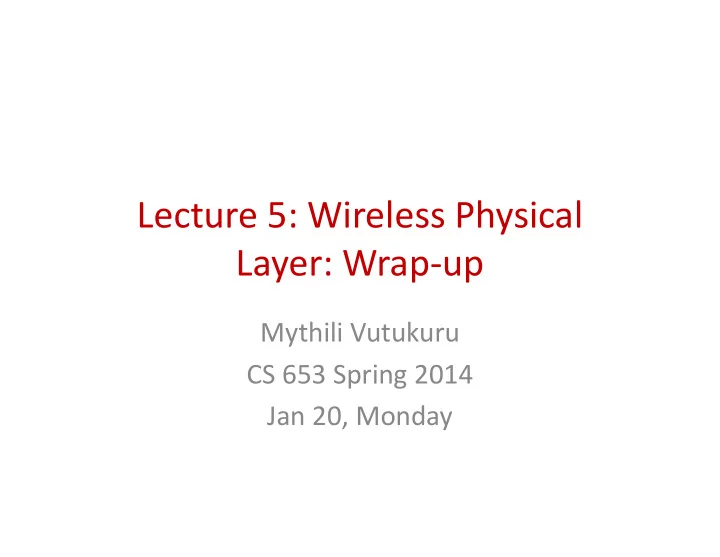
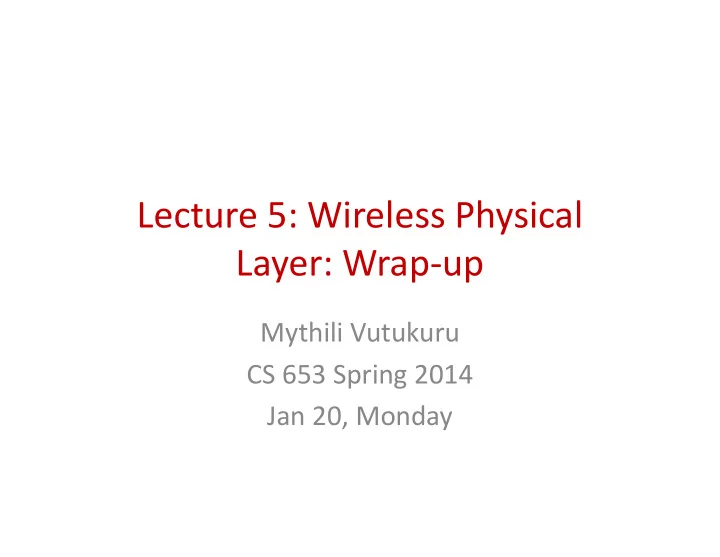
Lecture 5: Wireless Physical Lecture 5: Wireless Physical Layer: Wrap-up Layer: Wrap-up Mythili Vutukuru CS 653 Spring 2014 Jan 20, Monday
Recap Radio waves as carriers of data bits in mobile physical layers Radio waves as carriers of data bits in mobile physical layers Modulation techniques Modulation techniques Single carrier: ASK, FSK, PSK, QAM Single carrier: ASK, FSK, PSK, QAM Multi-carrier: OFDM Multi-carrier: OFDM Channel coding Channel coding Block codes Block codes Convolutional codes Convolutional codes Wireless channel Wireless channel Path loss (slower timescale) Path loss (slower timescale) Multipath fading (faster timescale) Multipath fading (faster timescale) Channel noise Channel noise Channel impulse response (h) and channel frequency response (H) Channel impulse response (h) and channel frequency response (H) Coherence bandwidth and coherence time of the channel Coherence bandwidth and coherence time of the channel Shannon’s channel capacity formula Shannon’s channel capacity formula Signal to noise ratio (SNR) decides how easily you can distinguish bits Signal to noise ratio (SNR) decides how easily you can distinguish bits Channel bandwidth and limits on how fast you can send digital pulses Channel bandwidth and limits on how fast you can send digital pulses
Putting it all together: transmission We will describe how a WiFi / 802.11 physical layer works. We will describe how a WiFi / 802.11 physical layer works. Let’s take the example of 802.11g Let’s take the example of 802.11g 20 MHz bandwidth in the 2.4Ghz band is used 20 MHz bandwidth in the 2.4Ghz band is used The physical layer transmits one frame (obtained from The physical layer transmits one frame (obtained from higher MAC layer) at a time higher MAC layer) at a time CRC is added to the message to enable error detection CRC is added to the message to enable error detection Bits in a packet converted to coded bits using a Bits in a packet converted to coded bits using a convolutional code convolutional code Interleaving of coded bits to withstand burst errors Interleaving of coded bits to withstand burst errors Bits split into 48 parallel streams for OFDM (OFDM uses 64 Bits split into 48 parallel streams for OFDM (OFDM uses 64 subcarriers, but only 48 carry data) subcarriers, but only 48 carry data) In each subcarrier stream, bits are grouped into symbols In each subcarrier stream, bits are grouped into symbols based on the modulation scheme used (BPSK has 1 bit per based on the modulation scheme used (BPSK has 1 bit per symbol, QPSK has 2, QAM16 has 4, QAM64 has 8) symbol, QPSK has 2, QAM16 has 4, QAM64 has 8)
Putting it all together: transmission (2) Each group of bits is modulated using the corresponding Each group of bits is modulated using the corresponding subcarrier subcarrier Group of bits mapped to amplitude/phase values of the Group of bits mapped to amplitude/phase values of the subcarrier wave (using constellation diagrams) subcarrier wave (using constellation diagrams) The vector of 64 such aplitude/phase values are passed through The vector of 64 such aplitude/phase values are passed through iFFT to get a 64-sample time domain signal iFFT to get a 64-sample time domain signal The time domain signal is converted to the appropriate higher The time domain signal is converted to the appropriate higher frequency by modulating with a carrier at 2.4 Ghz frequency by modulating with a carrier at 2.4 Ghz A physical layer header describing the modulation, coding, A physical layer header describing the modulation, coding, frame length etc is added to the start of the packet frame length etc is added to the start of the packet A special preamble symbol is added to the start of the A special preamble symbol is added to the start of the frame. The preamble is a known set of bits modulated by frame. The preamble is a known set of bits modulated by BPSK, so all WiFi nodes know what the signal looks like BPSK, so all WiFi nodes know what the signal looks like
Putting it all together: reception Receiver is always searching the radio waves at the given frequency Receiver is always searching the radio waves at the given frequency for the special known preamble for the special known preamble When the preamble is found, the receiver detects start of the frame When the preamble is found, the receiver detects start of the frame and starts decoding the samples and starts decoding the samples The wireless channel h is estimated from the preamble and The wireless channel h is estimated from the preamble and compensated on all subsequent samples of the packet compensated on all subsequent samples of the packet The receiver takes each OFDM symbol, splits it into subcarriers (by The receiver takes each OFDM symbol, splits it into subcarriers (by using FFT), uses the amplitude and phase of the subcarrier to using FFT), uses the amplitude and phase of the subcarrier to demodulate the transmitted bits demodulate the transmitted bits The demodulated bits are de-interleaved and passes through a The demodulated bits are de-interleaved and passes through a channel decoder (e.g., Viterbi decoder) to recover the original channel decoder (e.g., Viterbi decoder) to recover the original message bits from the decoded bits message bits from the decoded bits Finally, CRC is checked to see if all bits received correctly Finally, CRC is checked to see if all bits received correctly Correct frames are passed up to higher layers Correct frames are passed up to higher layers
Bit rate of a transmission Each OFDM symbol has 64 samples Each OFDM symbol has 64 samples 64 subcarriers, after iFFT, result in 64 time samples 64 subcarriers, after iFFT, result in 64 time samples On a 20MHz channel, we can send 20M samples per On a 20MHz channel, we can send 20M samples per second second At 20M samples/sec, each symbol takes 3.2 At 20M samples/sec, each symbol takes 3.2 microseconds microseconds A 0.8 microsecond guard time added to each symbol A 0.8 microsecond guard time added to each symbol Therefore, each OFDM symbol takes 4 microsec. Therefore, each OFDM symbol takes 4 microsec. Channel delay spread of the order 100ns, so very little ISI Channel delay spread of the order 100ns, so very little ISI If single carrier modulation were used, note that symbols If single carrier modulation were used, note that symbols have had to be 64 times shorter have had to be 64 times shorter
Bit rate of a transmission (2) Bit rate depends on modulation and coding Bit rate depends on modulation and coding scheme used scheme used For example, QAM16 and rate ½ code For example, QAM16 and rate ½ code Each OFDM symbol has 48 data subcarriers -> 48*4 Each OFDM symbol has 48 data subcarriers -> 48*4 coded bits -> 48*2 data bits coded bits -> 48*2 data bits 96 bits in one symbol in 4 microsec -> bit rate is 96 bits in one symbol in 4 microsec -> bit rate is 96/4 = 24 Mbps 96/4 = 24 Mbps Similarly, we can get all bit rates in 802.11g (6, 9, Similarly, we can get all bit rates in 802.11g (6, 9, 12, 18, 24, 36, 48, 54 Mbps) by various 12, 18, 24, 36, 48, 54 Mbps) by various combinations of modulation (BPSK, QPSK, QAM16, combinations of modulation (BPSK, QPSK, QAM16, QAM64) and coding rates (1/2, 2/3, 3/4) QAM64) and coding rates (1/2, 2/3, 3/4)
Bit rate of a transmission (3) Higher bit rates require higher SNR to work properly Higher bit rates require higher SNR to work properly For example, if SNR is 10dB, 6Mbps and 9Mbps rates For example, if SNR is 10dB, 6Mbps and 9Mbps rates may have 0% loss, 12 Mbps rate has 10% loss, 18 Mbps may have 0% loss, 12 Mbps rate has 10% loss, 18 Mbps has 50% loss, and 24Mbps and higher have 100% loss. has 50% loss, and 24Mbps and higher have 100% loss. What is the best bit rate to use? What is the best bit rate to use? Clearly, 12 Mbps has higher throughput = bit_rate * Clearly, 12 Mbps has higher throughput = bit_rate * packet_delivery_ratio packet_delivery_ratio We will study how bit rates are picked in WiFi in detail We will study how bit rates are picked in WiFi in detail later in the course later in the course For now, understand where the numbers in the rates For now, understand where the numbers in the rates come from. come from.
Recommend
More recommend