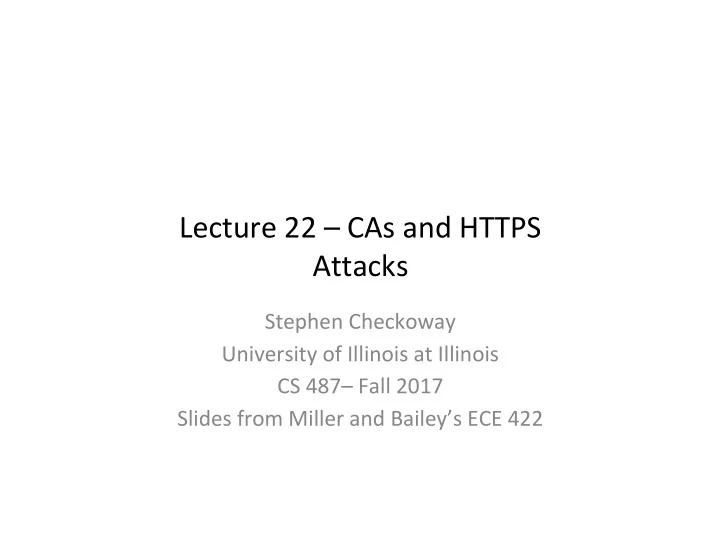
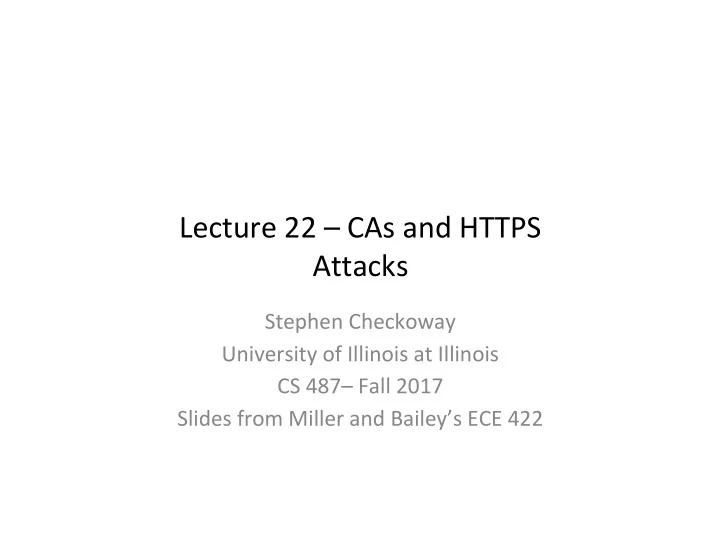
Lecture 22 – CAs and HTTPS Attacks Stephen Checkoway University of Illinois at Illinois CS 487– Fall 2017 Slides from Miller and Bailey’s ECE 422
Certificates • Make use of trusted “Certificate Authorities” (CA) • “This public key with SHA-256 hash (XXX) belongs to the site (name, e.g., Amazon.com)” – Digitally signed by a certificate authority • Your browsers (e.g., Firefox, Chrome) trust a specific set of CAs as root CAs – Shipped with the public keys of the root CAs – Why do we need more than 1?
How the CA verifies your identity • Typically ’DV’ ( domain verification) – Proves you are in control of DNS registration – Just an email based challenge to the address in the domain registration records • Or some default email address, admin@domain.com • Minimally secure [Why?] – Alternately a web-based challenge – Include challenge response in a <meta> tag Cert has an expiration date • (e.g., one year ahead) [Why?]
How to invalidate certificates? • Expiration date of certs • Certificate revocation • What happens if a CA’s secret key is leaked? – Can we trust the old certs from that CA? • Interesting fact: – Google has instrumented Chrome such that when it observes a certificate for Google.com that it doesn’t recognize, it panics…. (has happened several times)
Self-signed Certificates • Issuer signs their own certificate – A loop in the owner and signer • Avoid CA fees, useful for testing – You can add yourself as a CA to your own browser • Browsers display warnings that users have to override • Protects only against passive attacker “optimistic encryption”
TLS Certificates • A trusted authority vouches that a certain public key belongs to a particular site • Format called x.509 (complicated) • Browsers ship with CA public keys for large number of trusted CAs [accreditation process] • Important fields: • Common Name (CN) [e.g., *.google.com] Expiration Date [e.g. 2 years from now] Subject's Public Key Issuer -- e.g., Verisign Issuer's signature • Common Name field • Explicit name, e.g. ece.illinois.edu • Or wildcard, e.g. *.illinois.edu
X509 Certificates Subject: C=US/O=Google Inc/CN=www.google.com Issuer: C=US/O=Google Inc/CN=Google Internet Authority Serial Number: 01:b1:04:17:be:22:48:b4:8e:1e:8b:a0:73:c9:ac:83 Expiration Period: Jul 12 2010 - Jul 19 2012 Public Key Algorithm: rsaEncryption Public Key: 43:1d:53:2e:09:ef:dc:50:54:0a:fb:9a:f0:fa:14:58:ad:a0:81:b0:3d 7c:be:b1:82:19:b9:7c3:8:04:e9:1e5d:b5:80:af:d4:a0:81:b0:b0:68:5b:a4:a4 :ff:b5:8a:3a:a2:29:e2:6c:7c3:8:04:e9:1e5d:b5:7c3:8:04:e9:39:23:46 Signature Algorithm: sha1WithRSAEncryption Signature: 39:10:83:2e:09:ef:ac:50:04:0a:fb:9a:f0:fa:14:58:ad:a0:81:b0:3d 7c:be:b1:82:19:b9:7c3:8:04:e9:1e5d:b5:80:af:d4:a0:81:b0:b0:68:5b:a4:a4 :ff:b5:8a:3a:a2:29:e2:6c:7c3:8:04:e9:1e5d:b5:7c3:8:04:e9:1e:5d:b5
Certificate Chains • CA can delegate ability to generate certificates for certain names: Intermediate CAs • Root CA signs "certificate issuing certificate" for delegated authority • Browser that trusts root can examine certs to establish validity -- "Chain of trust” • How to find out about all the CAs? • More than 1000 trusted parties today, can sign for any domain – huge problem!
Certificate Chains Mozilla Firefox Browser Trust everything signed by this Subject: C=US/…/OU=Equifax Secure Certificate Authority “root” certificate Issuer: C=US/…/OU=Equifax Secure Certificate Authority Public Key: Signature: 39:10:83:2e:09:ef:ac:50:04:0a:fb:9a:38:c9:d1 I authorize and trust this certificate; here is my signature Subject: C=US/…/CN=Google Internet Authority Issuer: C=US/…/OU=Equifax Secure Certificate Authority Public Key: Signature: be:b1:82:19:b9:7c:5d:28:04:e9:1e:5d:39:cd I authorize and trust this certificate; here is my signature Subject: C=US/…/O=Google Inc/CN=*.google.com Issuer: C=US/…/CN=Google Internet Authority Public Key: Signature: bf:dd:e8:46:b5:a8:5d:28:04:38:4f:ea:5d:49:ca
Certificate Authority Ecosystem Each browser trusts a set of CAs CAs can sign certificates for new CAs CAs can sign certificates for any web site If a single CA is compromised, then the entire system is compromised We ultimately place our complete trust of the Internet in the weakest CA
Immediate Concerns • Nobody has any idea who all these CAs are… • 1,733 umich -known browser trusted CAs • History of CAs being hacked (e.g. Diginotar) • Oooops, Korea gave every elementary school, library, and agency a CA certificate (1,324) – Luckily invalid due to a higher-up constraint
Getting a Certificate • Certificates are free (from LetsEncrypt!) – Identity validated by challenge to website • Certificates are cheap elsewhere too – Identity is validated via e-mail to the default e-mail addresses • Setting up SSL is hard. People are terrible at it. Certificate Signing Requests, eugh Integrating in a web server
TLS in the browser • Lock icon – HTTPS cert must be issued by a CA trusted by browser (or chain to one that is) – HTTPS cert is valid (e.g., not expired or revoked) – CommonName in cert matches domain in URL • Extended Validation (EV) certificates – CA does extra work to verify identity -- expensive, but NO more secure • Invalid certificate warnings
Attack Vectors • Attack the weakest Certificate Authority • Attack browser implementations • Magically notice a bug in a key generation library that leads you to discovering all the private keys on the Internet • Attack the cryptographic primitives – Math is hard
Google no evil
Attacking site design • SSLstrip attack – Proxy through the content w/o HTTPS • Defense – Default HTTPS for all web sites? – HSTS (hypertext strict transport security): header says: always expect HTTPS, enforced by browsers. – HTTPS Everywhere: browser extension – EV: Extended Validation (compared to DV: Domain Validation)
Attacking site design • Mixed Content attack -- Page loads over HTTPS but contains content over HTTP – e.g. JavaScript, Flash – Active attacker can tamper with HTTP content to hijack session • Defense: Browser warnings: ["This page contains insecure content"], – but inconsistent and often ignored
UI interface based attacks • Invalid certs – Expired, Common Name != URL, unknown CA (e.g., self-signed) • Defense: browser warnings, anti-usability to bypass… • Picture-in-picture attack: spoof the user interface – Attacker page draws fake browser window with lock icon • Defense: individualized image
Attacking the PKI: CA compromise Example: DigiNotar
Attacking the PKI: CA compromise Example: DigiNotar • DigiNotar was a Dutch Certificate Authority • On June 10, 2011, *.google.com cert was issued to an attacker and subsequently used to orchestrate MITM attacks in Iran • Nobody noticed the attack until someone found the certificate in the wild… and posted to pastebin
DigiNotar Contd. • DigiNotar later admitted that dozens of fraudulent certificates were created • Google, Microsoft, Apple and Mozilla all revoked the root Diginotar certificate • Dutch Government took over Diginotar • Diginotar went bankrupt and died
Attacking the PKI: Hash collisions • MD5/SHA1 is known to be broken -- Can generate collisions • In 2008, researchers showed that they could create a rogue CA certificate using an MD5 collision • Attack: Make colliding messages A, B, with same MD5 hash: – A: Site certificate: "cn=attack.com, pubkey=....” – B: Delegated CA certificate: "pubkey=.... is allowed to sign certs for *” – Get CA to sign A -- Signature is Sign(MD5(message)) – Signature also valid for B (same hash) – Attacker is now a CA! – Make a cert for any site, browsers will accept it
MD5 considered harmful • MD5 CA certificates still exist, but CAs have stopped signing certificates with them – 879,705 certificates still have MD5 signatures • SHA-1 should not be used either – 46,969,095 out of 146,442,087 certs ever seen by Censys use SHA1WithRSA (32%)
Attacking implementations: Null Termination Attack • ASN.1 utilizes Pascal-style strings • Web browsers utilize use C-style strings • Announced by Moxie Marlinspike in 2009 gmail.com \0 .badguy.com
Null Termination Attack • www.attacker.com – [CAs verify cert by looking up who owns the last part of the domain via DNS record] – emails "webmaster@attack.com" --> "Click here to validate cert request” • x.509 certs encode CN field as a Pascal string (length+data) • Browsers copy it into a C string (data+\0) • What if CA contains "\0"? – www.paypal.com\0.attacker.com? – CA contacts "attacker.com" to verify (last part of domain name) – Browsers copy to C string, terminates at "\0" -- see only paypal.com – Attacker now has a cert that works for Paypal!
Other implementation-based attacks • Goto fail, Feb. 2014 (Apple SSL bug; skipped certificate check for almost a year!) • Heartbleed, April 2014 (OpenSSL bug; leaked data, possibly including private key!) • Mozilla BERserk vulnerability, Oct 2014 (Bug in verifying cert signatures, allowed spoofing certs, probably since the beginning….!) • Logjam, Oct 2016 (TLS vulnerable to Man-in-the middle “Downgrade” attack)
Recommend
More recommend