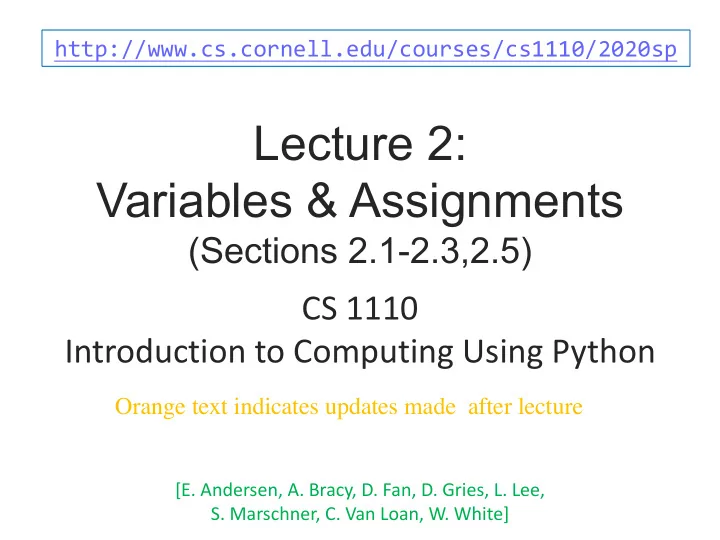
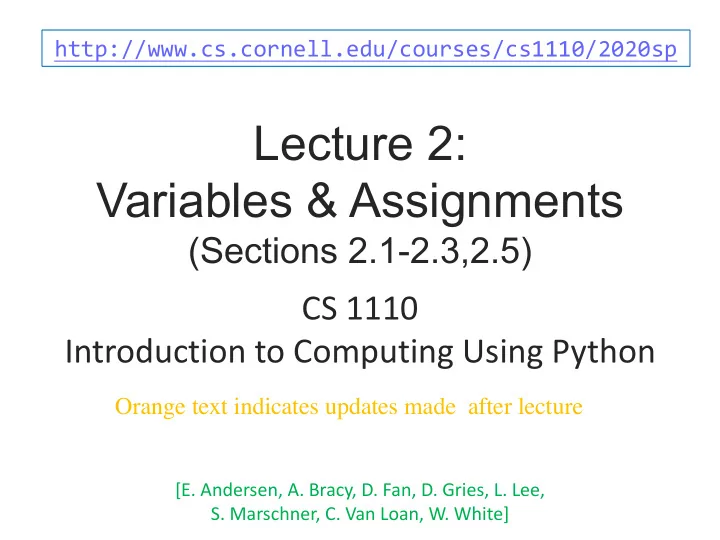
http://www.cs.cornell.edu/courses/cs1110/2020sp Lecture 2: Variables & Assignments (Sections 2.1-2.3,2.5) CS 1110 Introduction to Computing Using Python Orange text indicates updates made after lecture [E. Andersen, A. Bracy, D. Fan, D. Gries, L. Lee, S. Marschner, C. Van Loan, W. White]
Lab 1 announcement • Weren’t able to attend lab? Don’t panic. Do it on your own via link on course website. • To get credit in the online lab system you need this info: Lab 1 instructions state that if Python gives an error message, • you just write “ERROR”—don’t paste in whole error message For the short-answer in the boolean activity, the term for • Python’s behavior is “short-circuit evaluation” Secret passwords for the 3 activities that ask for them: • 1 4 5 3
More announcements • Course website: http://www.cs.cornell.edu/courses/cs1110/2020sp/ Make sure it’s spring 2020—look for the whale-sushi I logo . We do not use Canvas. s s Ke an • We will use clickers/Reef polling, but not for credit. he Therefore no need to register your clicker. • Cornell IT working on posting lecture recording. Thanks for your patience. • Before next lecture, read Sections 3.1-3.3 • Install Anaconda Python 3.7 and Atom editor according to instructions on course website 4
Helping you succeed in this class http://www.cs.cornell.edu/courses/cs1110/2020sp/staff/ Consulting Hours. ACCEL Lab Green Room Big block of time, multiple consultants (see staff calendar) • Good for assignment help • TA Office Hours. Staff: 1 TA, 1 or two hours at a time (see staff calendar) • Good for conceptual help • Prof Office Hours. After lecture for an hour in Bailey Hall lower lobby • Prof. Fan has additional drop-in hours (see staff calendar) • Prof. Lee has additional hours by appointment (use link on course • website, Staff/OH à Office Hours ) Piazza. Online forum to ask/answer questions AEW (ENGRG 1010). “Academic Excellence Workshops” Optional discussion course that runs parallel to this class. See website • for more info 5 HandoutSlide
From last time: Types Type: set of values & operations on them Type float: One more type today: Values: real numbers • Type str: Ops: +, -, *, /,//,** • Values: string literals Type int: • Double quotes: “abc” • Values: integers • Single quotes: ‘abc’ • Ops: +, -, *,/, //, %, ** • Ops: + (concatenation) • Type bool: Values: true , false • Ops: not , and , or • 6 HandoutSlide
Type: str (string) for text Values: any sequence of characters Operation(s): + (catenation, or concatenation) Notice: meaning of operator + changes from type to type String literal : sequence of characters in quotes • Double quotes: " abcex3$g<&" or "Hello World!" • Single quotes: 'Hello World!' Concatenation applies only to strings • "ab" + "cd" evaluates to "abcd" • "ab" + 2 produces an error >>> terminal time >>> 7 HandoutSlide
Converting from one type to another aka “casting” <type> ( <value> ) converts value 2 to type float >>> float(2) 2.0 converts value 2.6 to type int >>>int(2.6) 2 …different from: type ( <value> ) >>>type(2) which tells you the type <class 'int'> 8
What should Python do? A. turn 2.6 into the integer 2, >>> 1/2.6 then calculate 1/2 à 0.5 B. turn 2.6 into the integer 2, then calculate 1//2 à 0 C. turn 1 into the float 1.0, then calculate 1.0/2.6 à 0.3846… D. Produce a TypeError telling you it cannot do this. E. Exit Python 9
Widening Conversion (OK!) From a narrower type to a wider type (e.g., int à float ) Width refers to information capacity. “Wide” à more information capacity Python does it automatically if needed: • Example: 1/2.0 evaluates to a float : 0.5 • Example: True + 1 evaluates to an int : 2 • True converts to 1 From narrow to wide: • False converts to 0 bool à int à float Note: does not work for str • Example: 2 + "ab" produces a TypeError 10
Narrowing Conversion (OK???) From a wider type to a narrower type (e.g., float à int ) • causes information to be lost • Python never does this automatically What about: >>> 1/int(2.6) 11
Narrowing Conversion (OK???) From a wider type to a narrower type (e.g., float à int ) • causes information to be lost • Python never does this automatically What about: >>> 1/int(2.6) 0.5 Python casts the 2.6 to 2 but / is a float division, so Python casts 1 to 1.0 and 2 to 2.0 12
Types matter! You Decide: • What is the right type for my data? • When is the right time for conversion (if any)? • Zip Code as an int ? • Grades as an int ? • Lab Grades as a bool ? • Interest level as bool or float ? 13
Operator Precedence What is the difference between: 2*(1+3) 2*1 + 3 add, then multiply multiply, then add Operations performed in a set order • Parentheses make the order explicit What if there are no parentheses? à Operator Precedence: fixed order to process operators when no parentheses 14 HandoutSlide
Precedence of Python Operators • Precedence goes downwards • Exponentiation : ** § Parentheses highest • Unary operators : + – § Logical ops lowest • Binary arithmetic : * / % • Same line à same precedence • Binary arithmetic : + – § Read “ties” left to right • Comparisons : < > <= >= (except for **) • Equality relations : == != § Example: 1/2*3 is (1/2)*3 • Logical not • Section 2.5 in your text • Logical and • See website for more info • Logical or • Part of Lab 1 15 HandoutSlide
Operators and Type Conversions Evaluate this expression: False + 1 + 3.0 / 3 Operator Precedence Exponentiation : ** Unary operators : + – A. 3 Binary arithmetic : * / % B. 3.0 Binary arithmetic : + – Comparisons : < > <= >= C. 1.3333 Equality relations : == != D. 2 Logical not E. 2.0 Logical and Logical or 1/31/17 Variables & Assignments 16
Operators and Type Conversions Evaluate this expression: False + 1 + 3.0 / 3 Operator Precedence Exponentiation : ** False + 1 + 1.0 Unary operators : + – Binary arithmetic : * / % 1 + 1.0 Binary arithmetic : + – 2.0 Comparisons : < > <= >= Equality relations : == != Logical not Logical and Logical or 1/31/17 Variables & Assignments 17
New Tool: Variable Assignment An assignment statement: • takes an expression • evaluates it, and • stores the value in a variable Value on right hand side (RHS) is stored in variable named on Example : left hand side (LHS) x = 5 expression evaluates to 5 equals sign (just one!) variable 18
Executing Assignment Statements >>> x = 5 Press ENTER and… >>> Hmm, looks like nothing happened… • But something did happen! • Python assigned the value 5 to the variable x • Internally (and invisible to you): x 5 memory location stored value 19 >>> terminal time >>>
Retrieving Variables >>> x = 5 >>> x Press ENTER and… 5 Interactive mode tells me the value of x >>> 20 >>> terminal time >>>
In More Detail: Variables (Section 2.1) • A variable § is a named memory location ( box ) § contains a value (in the box) The type belongs • Examples: to the value , not to the variable . Variable x , with value 5 (of type int ) x 5 Variable names must start with a letter (or _). area 20.1 Variable area , w/ value 20.1 (of type float ) 21 HandoutSlide
In More Detail: Statements >>> x = 5 Press ENTER and… >>> Hm, looks like nothing happened… • This is a statement , not an expression § Tells the computer to DO something (not give a value) § Typing it into >>> gets no response (but it is working) 22
Expressions vs. Statements Expression Statement • Represents something • Does something § Python evaluates it § Python executes it § End result is a value § Need not result in a value • Examples: • Examples: Value § 2.3 § x = 2 + 1 § (3+5)/4 § x = 5 Complex Expression § x == 5 Look so similar but they are not! 23 HandoutSlide
You can assign more than literals >>> x = 5 “x gets 5” >>> x = 3.0 ** 2 + 4 – 1 >>> x = 2 + x “x gets the value of this expression” “x gets 2 plus the current value of x” The RHS is an expression. An expression includes literals , operators , and variables . 24
Keeping Track of Variables 5 x 9 • Draw boxes on paper: y 3 >>> x = 9 • New variable declared? >>> y = 3 Write a new box. • Variable updated? >>> x = 5 Cross out old value. Insert new value. 25
Start with variable x having value 5. Draw it on paper: x 5 Task: Execute the statement x = x + 2 1. Evaluate the RHS expression, x + 2 • For x , use the value in variable x • Write the expression somewhere on your paper 2. Store the value of the RHS expression in variable named on LHS, x • Cross off the old value in the box • Write the new value in the box for x Did you do the same thing as your neighbor ? If not, discuss . 26 HandoutSlide
Which one is closest to your answer? A. B. x 5 x 5 7 x 7 C. D. x 5 ¯\_( � )_/¯ x 7 x = x + 2 27
Recommend
More recommend