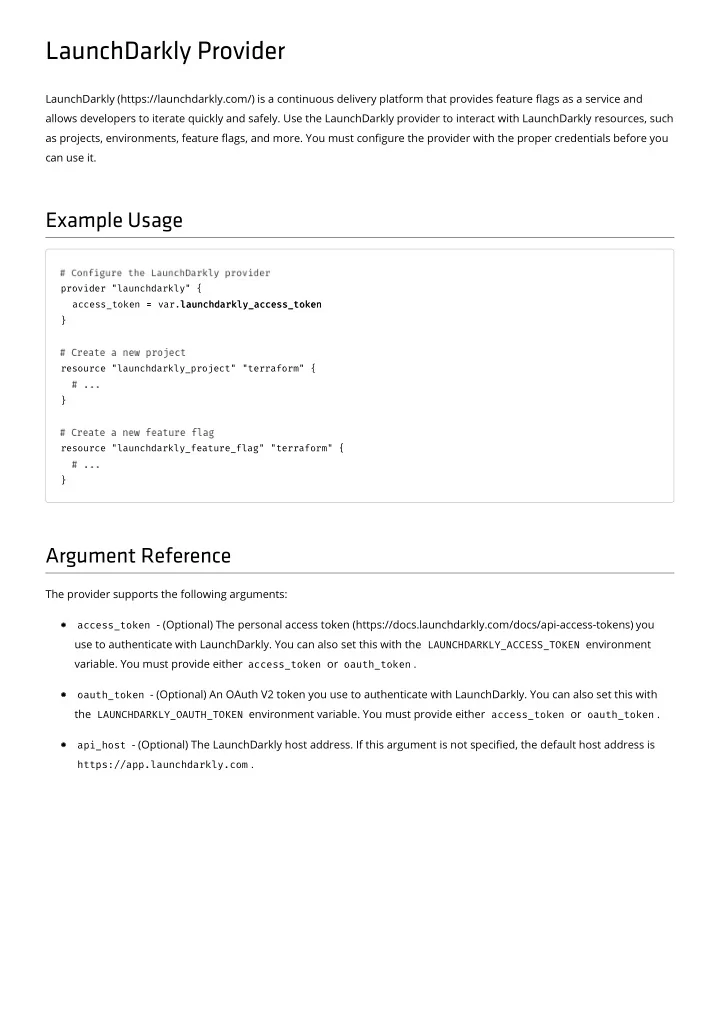
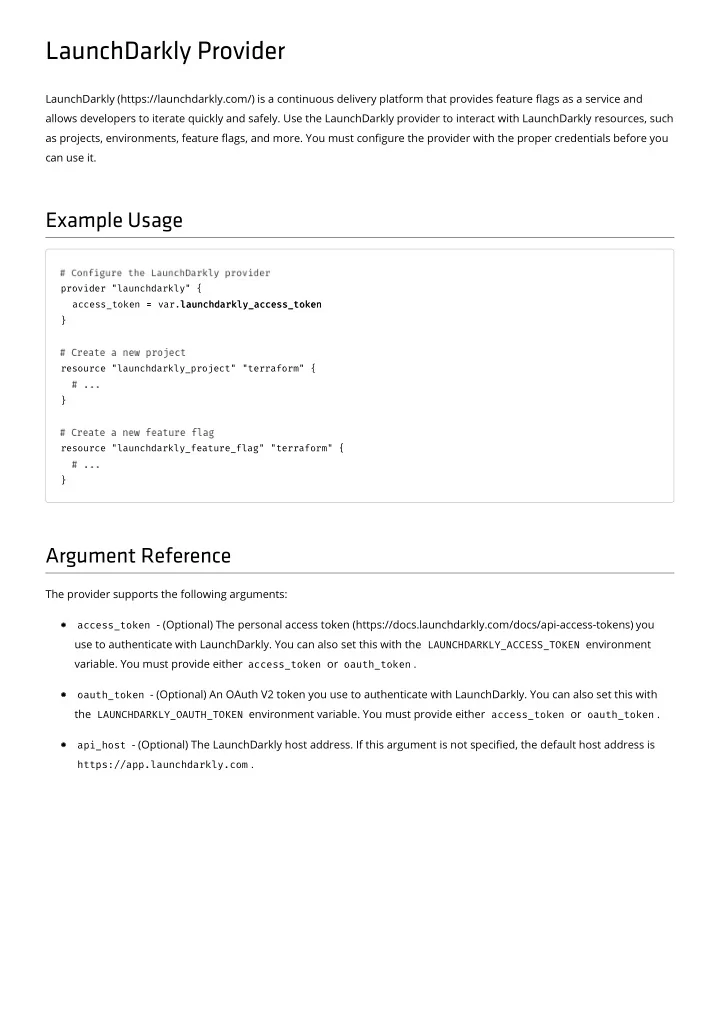
LaunchDarkly Provider LaunchDarkly (https://launchdarkly.com/) is a continuous delivery platform that provides feature �ags as a service and allows developers to iterate quickly and safely. Use the LaunchDarkly provider to interact with LaunchDarkly resources, such as projects, environments, feature �ags, and more. You must con�gure the provider with the proper credentials before you can use it. Example Usage provider "launchdarkly" { access_token = = var.launchdarkly_access_token launchdarkly_access_token } resource "launchdarkly_project" "terraform" { } resource "launchdarkly_feature_flag" "terraform" { } Argument Reference The provider supports the following arguments: access_token - (Optional) The personal access token (https://docs.launchdarkly.com/docs/api-access-tokens) you use to authenticate with LaunchDarkly. You can also set this with the LAUNCHDARKLY_ACCESS_TOKEN environment variable. You must provide either access_token or oauth_token . oauth_token - (Optional) An OAuth V2 token you use to authenticate with LaunchDarkly. You can also set this with the LAUNCHDARKLY_OAUTH_TOKEN environment variable. You must provide either access_token or oauth_token . api_host - (Optional) The LaunchDarkly host address. If this argument is not speci�ed, the default host address is https://app.launchdarkly.com .
launchdarkly_team_member Provides a LaunchDarkly team member data source. This resource allows you to retrieve team member information from your LaunchDarkly organization. Example Usage data "launchdarkly_team_member" "example" { email = = "example@example.com" } Argument Reference email - (Required) The unique email address associated with the team member. Attributes Reference In addition to the arguments above, the resource exports the following attributes: id - The ID of the team member. first_name - The team member's given name. last_name - The team member's family name. role - The role associated with team member. Possible roles are owner , reader , writer , or admin . custom_role - (Optional) The list of custom roles keys associated with the team member. Custom roles are only available to customers on enterprise plans. To learn more about enterprise plans, contact sales@launchdarkly.com (mailto:sales@launchdarkly.com).
launchdarkly_custom_role Provides a LaunchDarkly custom role resource. This resource allows you to create and manage custom roles within your LaunchDarkly organization. Note: Custom roles are only available to customers on enterprise plans. To learn more about enterprise plans, contact sales@launchdarkly.com (mailto:sales@launchdarkly.com). Example Usage resource "launchdarkly_custom_role" "example" { key = = "example-role-key-1" name = = "example role" description = = "This is an example role" policy { effect = = "allow" resources = = ["proj/*:env/production"] actions = = ["*"] } } Argument Reference key - (Required) The unique key that references the custom role. name - (Required) The human-readable name for the custom role. description - (Optional) The description of the custom role. policy - (Required) The custom role policy block. To learn more, read Policies in custom roles (https://docs.launchdarkly.com/docs/policies-in-custom-roles). Custom role policy blocks are composed of the following arguments: effect - (Required) - Either allow or deny . This argument de�nes whether the statement allows or denies access to the named resources and actions. resources - (Required) - The list of resource speci�ers de�ning the resources to which the statement applies or does not apply. actions - (Required) The list of action speci�ers de�ning the actions to which the statement applies. Import You can import LaunchDarkly custom roles by using an existing custom role key .
For example: $ terraform import launchdarkly_custom_role.example example-role-key-1
launchdarkly_environment Provides a LaunchDarkly environment resource. This resource allows you to create and manage environments in your LaunchDarkly organization. Example Usage resource "launchdarkly_environment" "staging" { name = = "Staging" key = = "staging" color = = "ff00ff" project_key = = launchdarkly_project.example example.key key } Argument Reference project_key - (Required) - The environment's project key. name - (Required) The name of the environment. key - (Required) The project-unique key for the environment. color - (Required) The color swatch as an RGB hex value with no leading # . For example: 000000 . secure_mode - (Optional) Set to true to ensure a user of the client-side SDK cannot impersonate another user. default_track_events - (Optional) Set to true to enable data export for every �ag created in this environment after you con�gure this argument. To learn more, read Data Export (https://docs.launchdarkly.com/docs/data-export). default_ttl - (Optional) The TTL for the environment. This must be between 0 and 60 minutes. The TTL setting only applies to environments using the PHP SDK. To learn more, read TTL settings (https://docs.launchdarkly.com/docs/environments#section-ttl-settings). Attribute Reference In addition to the arguments above, the resource exports the following attributes: id - The unique environment ID in the format project_key/environment_key . api_key - The environment's SDK key. mobile_key - The environment's mobile key. client_side_id - The environment's client-side ID.
Import You can import a LaunchDarkly environment using this format: project_key/environment_key . For example: $ terraform import launchdarkly_environment.staging example-project/staging
launchdarkly_feature_�ag_environment Provides a LaunchDarkly environment-speci�c feature �ag resource. This resource allows you to create and manage environment-speci�c feature �ags attributes within your LaunchDarkly organization. Example Usage resource "launchdarkly_feature_flag_environment" "number_env" { flag_id = = launchdarkly_feature_flag.number number.id id env_key = = launchdarkly_environment.staging staging.key key targeting_enabled = = true true prerequisites { flag_key = = launchdarkly_feature_flag.basic basic.key key variation = = 0 } user_targets { values = = ["user0"] } user_targets { values = = ["user1", "user2"] } user_targets { values = = [] } rules { clauses { attribute = = "country" op = = "startsWith" values = = ["aus", "de", "united"] negate = = false false } clauses { attribute = = "segmentMatch" op = = "segmentMatch" values = = [launchdarkly_segment.example example.key key] negate = = false false } variation = = 0 } flag_fallthrough { rollout_weights = = [60000, 40000, 0] } }
Argument Reference flag_id - (Required) The feature �ag's unique id in the format project_key/flag_key . env_key - (Required) The environment key. targeting_enabled - (Optional) Whether targeting is enabled. track_events - (Optional) Whether to send event data back to LaunchDarkly. off_variation - (Optional) The index of the variation to serve if targeting is disabled. prerequisites - (Optional) List of nested blocks describing prerequisite feature �ags rules. To learn more, read Nested Prequisites Blocks. user_targets - (Optional) List of nested blocks describing the individual user targets for each variation. The order of the user_targets blocks determines the index of the variation to serve if a user_target is matched. To learn more, read Nested User Target Blocks. rules - (Optional) List of logical targeting rules. To learn more, read Nested Rules Blocks. flag_fallthrough - (Optional) Nested block describing the default variation to serve if no prerequisites , user_target , or rules apply. To learn more, read Nested Flag Fallthrough Block. Nested Prerequisites Blocks Nested prerequisites blocks have the following structure: flag_key - (Required) The prerequisite feature �ag's key . variation - (Required) The index of the prerequisite feature �ag's variation to target. Nested User Targets Blocks Nested user_targets blocks have the following structure: values - (Optional) List of user strings to target. Nested Flag Fallthrough Block The nested flag_fallthrough block has the following structure: variation - (Optional) The default integer variation index to serve if no prerequisites , user_target , or rules apply. You must specify either variation or rollout_weights . rollout_weights - (Optional) List of integer percentage rollout weights to apply to each variation if no prerequisites , user_target , or rules apply. The sum of the rollout_weights must equal 1000000. You must specify either variation or rollout_weights . Nested Rules Blocks
Recommend
More recommend