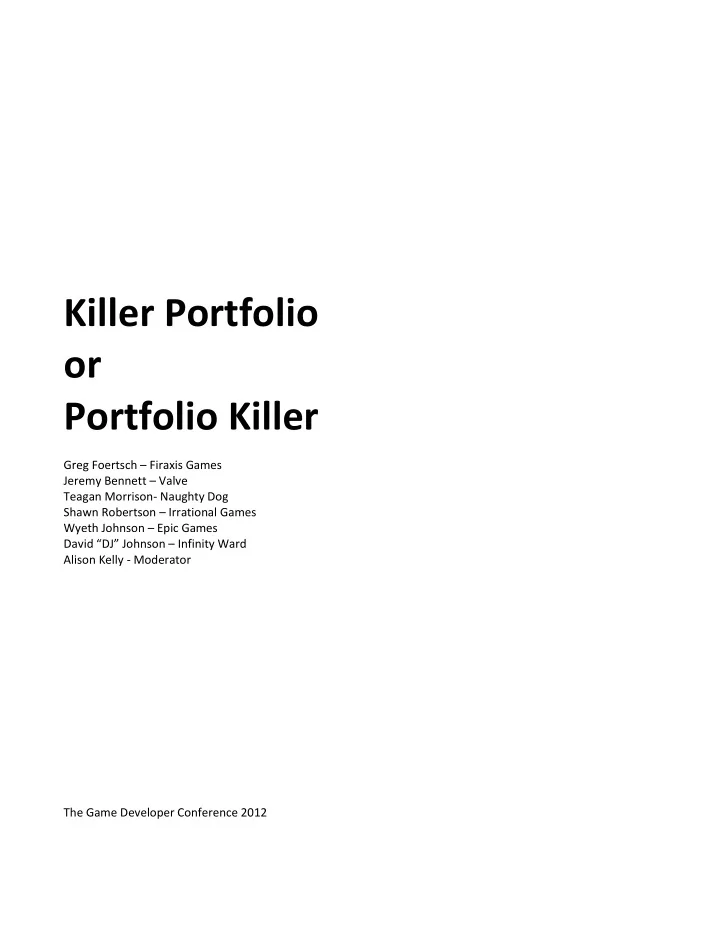
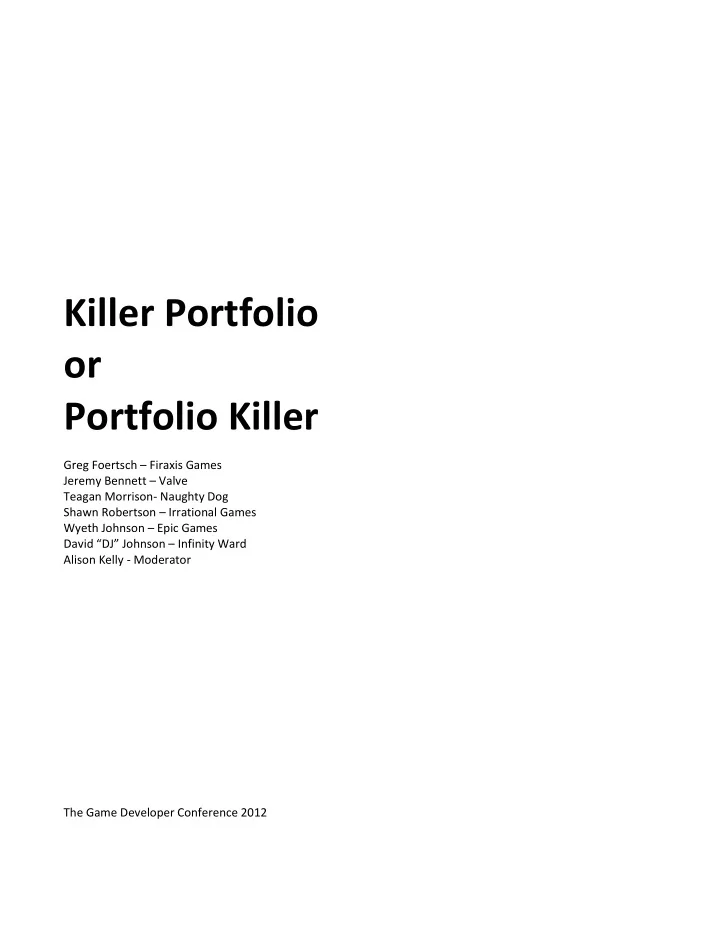
Killer Portfolio or Portfolio Killer Greg Foertsch – Firaxis Games Jeremy Bennett – Valve Teagan Morrison- Naughty Dog Shawn Robertson – Irrational Games Wyeth Johnson – Epic Games David “ DJ ” Johnson – Infinity Ward Alison Kelly - Moderator The Game Developer Conference 2012
Portfolio Don’ts Don’t complicate or slow down the portfolio website with complicated layouts, sluggish flash menus, annoying music, excessively large images, etc. Get to the art quickly. The person reviewing your portfolio website is short on time. Don’t password s to protect the entire website. Just use passwords to protect the confidential imagery. Don’t use any file compression or unusual video codecs. Keep it simple. Don’t be unfocused. There is no need to see figure drawings when you are applying for a level builder position. Don’t include concepts if the model and textures don’t match. Don’t present a cumbersome traditional portfolio, but if you’re sending one in make sure it’s not too physically large (20 images max @ 11x17). It should be in a portfolio book and should not have loose images floating around. Also, do not include original art as it will not get sent back. Don’t use poor quality photos of your work. Try to use a scanner. Don’t make me w ork to get to your portfolio. An Art Director will want to see your art work, not how well you know HTML 5 or how many star wipes you can use in After Effects. Don’t send a DVD, if possible . Physical things get lost easily. It’s much easier to send around a web link than it is to pass around physical media. Don’t email a 50MB zip file. It most likely won’t get past th e mail filters. Websites are best. Don’t list that you are an expert in every software package available. Your proficiency maybe questioned in an interview, so only list it if you really know it. Portfolio Do’s Do make the portfolio website extremely easy to use and easy to navigate. It should load images fast (skip the flash) and require as few clicks as possible to get around (no deep menu nesting). Make sure the portfolio website works on different browsers (IE, Firefox, Chrome, Safari). Do include your best work at the front with a strong focus on art samples that demonstrate your capability in the position you’re applying for in the art style applicable to the company you’re applying to. (i.e character modeling, environment concept, etc.) Do edit your portfolio and include only your best work. Less is more. 10-15 strong images are plenty. Too many duds included in an otherwise strong portfolio will bring into question your ability to judge your cream from your crop. Do keep your portfolio websi te simple with just a “professional art, personal art, resume, and contact” menu. Do be sure to put your name and contact info on every page and image. Do list what you did on each image even if you did it all (concept, modeling, texturing, lighting, etc.) Do edit your portfolio. Five great images are better than ten images made up of five great images and five poor images. More is not always better and being able to edit your portfolio is important, so remove any content that is inconsistent in quality. Do pay attention to presentation. Good p resentation can make a mediocre asset look fantastic. I’m not asking you to try to fool me by hiding modeling mistakes in a carefully lit render, but seeing how you choose to present an asset is important. Do consider creating just one scrollable page with your best portfolio pieces on it. Do choose appropriate music for your website or demo reel. Overpowering audio can either enhance or detract from the viewer’s experience. Do treat your credits professio nally. Thanking friends and family isn’t really appropriate.
Portfolio Specifications: Concept Artist Environment Modeler Character Modeler Level Builder Animator FX Artist User Interface Artist Tech Artist Concept Artist This portfolio often has a mixture of figure drawing, character concepts and environment paintings. It is extremely important that portfolio display an understanding of a difference between pretty pictures and useful concepts. Mood paintings (i.e. Mullins) are great for lighting reference and marketing purposes but can be difficult to model from. It is often difficult for young concept artists that are influenced by this type of concept to understand the difference between loose painting and simply being sloppy. Be sure to include images that have call outs and clear descriptions that can be handed to a modeler, especially with mechanical concepts. Awe-inspiring creative ideation (your epic, mind-blowing, never before seen ideas) and technical execution should exist in the portfolio (your ability to sketch and illustrate so you can communicate your amazing ideas quickly and clearly). The portfolio should be job related. 80-90% professional subject matter (sci-fi, fantasy, etc.) and 10-20% personal/fine art (and only if you feel your figure drawings and plein air paintings are awesome). If possible , show a stylistic range but focus on the style you’re best at (hopefully it’s applicable to the studio you’re applying for). Sketchbooks and thumbnails that demonstrate your thought process and the evolution of your ideas are great to see. Environment Modeler The ability to put character into environment objects is important. Show that you can make a trashcan with character and you’ll get someone’s attention . With every aspect of envi ronments look to imbue them with “maximum character.” Unless you can make a crate epic and interesting there’s no sense in trying to make a statue, building, shrine, etc. Process images (Hi-res and Low-res) are very helpful because they demonstrate process and technique. UV layouts are huge, so it helps to see texture sheets for objects. Include some environment renders that show a good understanding of how all the objects in environment harmonize together through color, value and lighting. It is also helpful if the scene references a concept image, so it is clear that they can translate 2D to 3D. Provide scenes like a corner of a room that contains a few objects. This shows your models are cohesive and you understand the context in which the model is being used. Possibly include images that display the ability to work off concept and adapt. There situations when concepts may not be ready; so find a photo of a grainy and out of focus image and make a portfolio piece from it. Show your work in a few different ways (i.e. as the “ money shot ” , view, and un-textured model to show off the modeling)
Recommend
More recommend