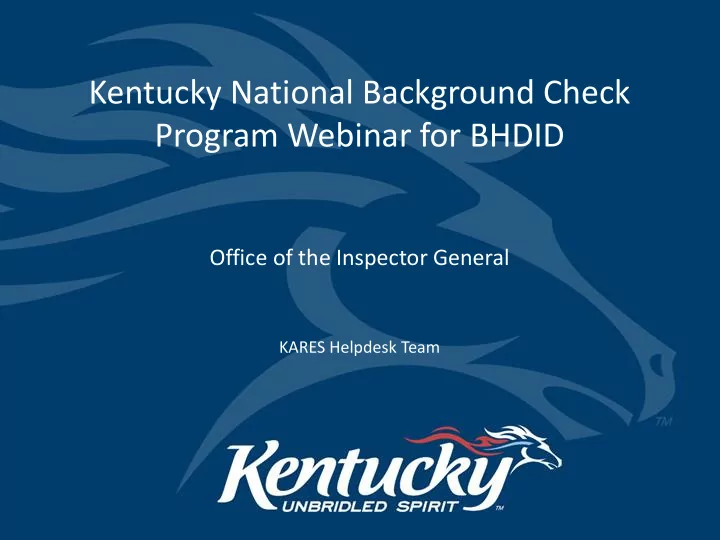
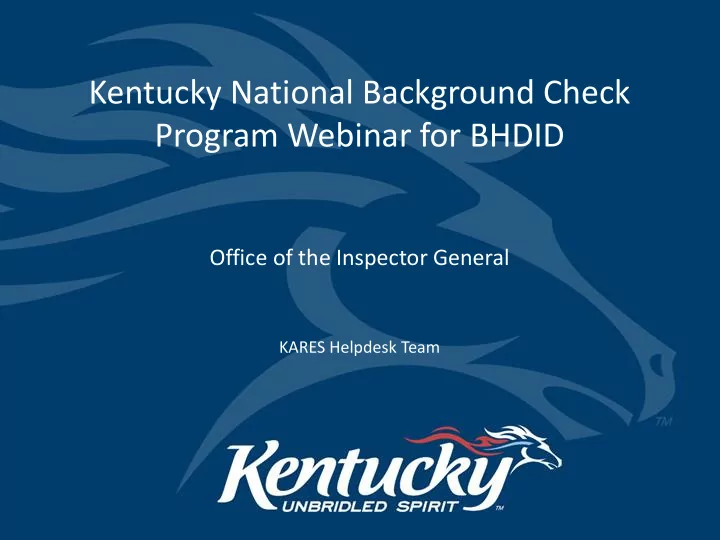
Kentucky National Background Check Program Webinar for BHDID Office of the Inspector General KARES Helpdesk Team
Regulation Status • On March 15, 2016, the Cabinet for Health and Family Services withdrew Kentucky’s National Background Check Program (NBCP) emergency regulation. • Enrolling in Kentucky’s NBCP, also referred to as the KARES system, is no longer mandatory for long-term care facilities and providers of services to the elderly or adults with disabilities. • Kentucky’s NBCP has resumed operating as a voluntary program under 906 KAR 1:190. A copy of this administrative regulation may be downloaded from the following website: http://www.lrc.ky.gov/kar/906/001/190.htm • For providers interested in enrolling in the KARES system voluntarily, please visit the following website for information on how to create a user account: http://chfs.ky.gov/os/oig/kares/providers.htm Cabinet for Health and Family 2 Services
How do I create a KARES Account and access the KARES system? System accounts are created and managed through the Kentucky Online Gateway. Users will always use the following URL to access the gateway and sign into their account. Once signed in, users will have the ability to access or enroll in several Kentucky managed web services, like the KARES system. Access the Kentucky Online Gateway at: https://kog.chfs.ky.gov/ For step by step instructions on creating a user account visit the Office of Inspector General’s web page at http://chfs.ky.gov/os/oig/kares/providers.htm From this page, follow the instructions for Accessing the KARES Web Portal to create your user account. Here you will find the link for the Kentucky Online Gateway and account set up information. **Users should use a corporate email address associated with their facility. Using any other email address will cause delays in processing and possible account denial. Cabinet for Health and Family Services
The Application Process Determina nation KARES Availa lable le Nurse Abuse Registry KY State Police Child Abuse Licensure Registry Board(s) KARES KY- NBCP Clear Registries Adult National Sex Caregiver Offender Misconduct FBI Registry Cabinet for Health and Family Services
System Training and Resources To view training videos and a system user guide, click the Help link at the top of the screen. This material will walk you through the application process as well as offer valuable information to system related questions. Cabinet for Health and Family 5 Services
Abuse Registry Checks The KARES system will automatically query certain Kentucky Abuse Registries and allow users to access links for abuse registries from other states. KARES will run an automatic search on the following registries and return a result of either, “ Automatch Performed, No Matches Found”, or a number indicating the number of matches found on each registry. Examples of this are found in the KARES System User Guide. - Kentucky Caregiver Misconduct (CMR) - Kentucky Child Abuse and Neglect (CA/N or Central Registry) - Kentucky Nurse Aide and Home Health Aide Abuse (KBN abuse Registry) - Federal OIG List of Excluded Individuals and Entities (LEIE) Of the above mentioned lists, the CMR and CA/N are matched based on Social Security number. The other lists will match on a name and date of birth search. Each registry is maintained by its parent agency, not the KARES system. KARES will “look” at the registry and return a hit result if found. Matches for the Child Abuse and Neglect Registry cannot be shared with the public. Any matches on this list may require the applicant to contact the KY Office of the Ombudsman at (502) 564-5497. Cabinet for Health and Family Services
Fingerprinting and Rap Back Processes Fingerprinting: Rap Back: • • Once the user has submitted an application, a Rap Back is a process designed to work Live Scan Fingerprint Form will be generated hand in hand with fingerprinting in an specific to the applicant. effort to reduce the instances of • This form will list the 3 closest fingerprint duplicative background checks. • collection sites based on the applicant’s home Once fully implemented, this process address. will allow Kentucky State Police to • The applicant will need to take this barcoded retain certain applicant information and form along with their picture ID to one of these report on future criminal occurrences sites for a digital scan of their fingerprints. through the KARES system. • Through this process users can be Note: notified of criminal data after the initial As a convenience the form will display the 3 closest background check for hire. sites based on user entered data. However, there may be some instances when an applicant is closer The Cabinet is currently in discussions to another site for various reasons. To view a full with KSP on the future implementation list of sites, the user can access the Live Scan of rap back. The OIG will announce this Fingerprinting Report from the KARES system feature once is becomes available. Reports tab. Any site listed in KARES may be used for fingerprint collection. Cabinet for Health and Family Services
When the Applicant chooses to Appeal Any applicant deemed Not Eligible by the KARES system due to a disqualifying criminal conviction has the right to an appeal. The National Background Check Program will send notification to the applicant along with their appeal rights when they are deemed Not Eligible. Once an appeal request is received by the program, notations are entered for the applicant and the status will be displayed as Appeal in Process. Due to the sensitive nature of criminal conviction information, the National Background Check Program can only work with the applicant through this process. An applicant who has provided proof of their request for an appeal may remain employed by the provider during the process. However, applicants in this status are not authorized to have direct patient access until the appeal has been completed. Any applicant found to have an abuse registry match must appeal with that registry board. Contact information is provided for these abuse registries in the KARES system and the applicant may contact them directly for the appeal process. Cabinet for Health and Family Services
The Appeal Process What types of appeals are there? • Informal Review – an applicant believes the regulation was not applied correctly or information returned on their criminal history check was not correct. • Rehabilitation Review – an applicant believes their disqualifying event should be waived because they have provided proof of their rehabilitation . What type of offenses cannot be appealed? 1. A disqualifying offense that occurred less than seven years prior to the date of the criminal background check; 2. A criminal conviction related to abuse, neglect, or exploitation of an adult or child; 3. Registration as a sex offender under federal law or under the law of any state; or 4. A conviction for a violent crime. Will the program notify the applicant? • The program will notify the applicant of their disqualification . • After a request for appeal has been received, the program will notify the applicant if additional information is required to complete the appeal. • The program will notify the applicant if the appeal is denied or approved. • Employers will also receive a notification upon approval due to the change in eligibility status. • The KARES system will display an “Appeals in Process” header during this time. Applicant Timelines • The applicant has 14 days from the date of disqualification notice to submit their written request for rehabilitation review. • Or, the applicant has 10 days to submit their written request for an informal review, challenging the accuracy of the background check. Cabinet for Health and Family Services
Recommend
More recommend