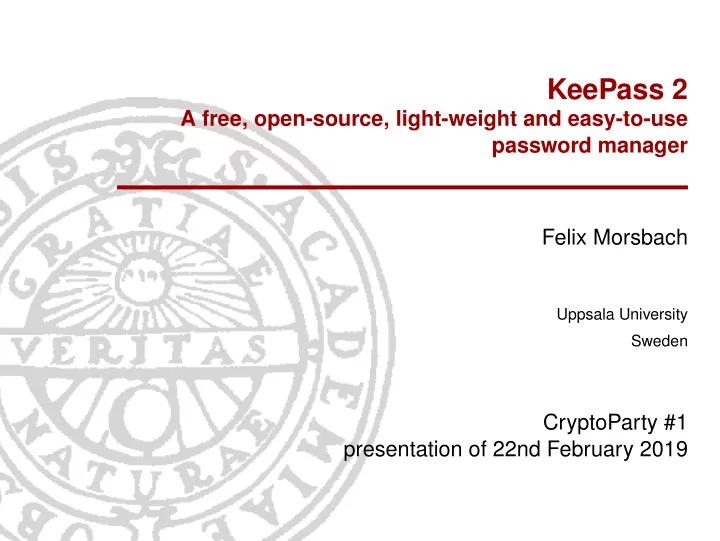
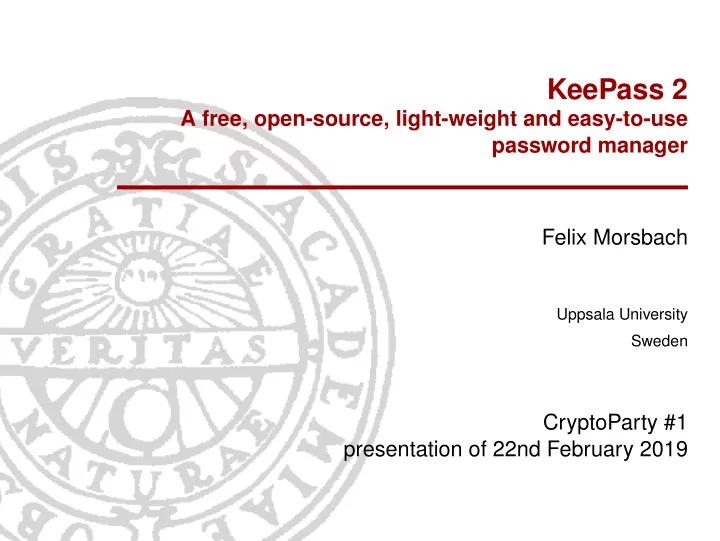
KeePass 2 A free, open-source, light-weight and easy-to-use password manager Felix Morsbach Uppsala University Sweden CryptoParty #1 presentation of 22nd February 2019
Outline Why? 1. Why? How? What (not)? Demo 2. How? Where? 3. What (not)? 4. Demo 5. Where? KeePass2 - 2 - Felix Morsbach
Password strength https://xkcd.com/936/ Why? How? What (not)? Demo Where? KeePass2 - 3 - Felix Morsbach
No reuse Leaks happen all time Why? • And it will never stop How? What (not)? One needs a lot of passwords . . . Demo → good passwords are hard to remember Where? → make them easy Don’t rely on ”the personal password system” Would you use the same physical key to your house, your banking deposit and your public storage entity? Same password for a shady web forum and your bank? KeePass2 - 4 - Felix Morsbach
https://imgflip.com/i/2uc7d2 Why? How? What (not)? Demo Where? KeePass2 - 5 - Felix Morsbach
KeePass all the things! Use a unique password for each service you use Why? How? One central and secure place to store all your What (not)? Demo passwords Where? If you don’t have to remember it you can generate arbitrarily long password • REALLY long passwords b352cafe513543a7e6e17073aecfa26c55fdadaac 35ceb3f6fde27a2b7bdd6e6de48575f6123617a41 c467c0456cb99cc155a1aabbac222a9e4d0c6dc40 e22f5f6fde27a2b7bdd6e6d2a9e4d0c6d13543ahe KeePass2 - 6 - Felix Morsbach
https://imgflip.com/i/2uc7xf Why? How? What (not)? Demo Where? KeePass2 - 7 - Felix Morsbach
KeePass2 free and open-source • OSI-certified Why? • bug-bounties How? easy-to-use and light-weight What (not)? • multiplatform support Demo • multiple languages Where? • browser add-ons • . . . A whole plate of features • configurable auto-type • additional fields like URL • groups • import & export • multi-user support • plugins • . . . KeePass2 - 8 - Felix Morsbach
KeePass2 real desktop client Why? • no forced web/cloud BS How? What (not)? A single encrypted file as database Demo • everything gets encrypted Where? Unlock via • Master password • Windows account • Key-file strong encryption (e.g. AES-256) • for more see https://keepass.info/help/base/security.html KeePass2 - 9 - Felix Morsbach
Trust issues? https://i.redd.it/r5b7xwtvjqb21.jpg Why? How? What (not)? Demo Where? KeePass2 - 10 - Felix Morsbach
What (not)? Why? Generally: Everything How? What (not)? Demo Exceptions: Where? • Email (the root of your digital life) • Banking Don’t put all your eggs in one basket • Security in depth KeePass2 - 11 - Felix Morsbach
Demo Why? How? What (not)? Demo Where? KeePass2 - 12 - Felix Morsbach
Synchronization https://i.imgur.com/WJ114cM.jpg Why? How? What (not)? Demo Where? KeePass2 - 13 - Felix Morsbach
Synchronization and Usage Lock database with key-file AND password Why? • BACKUP the key-file locally How? What (not)? Demo Synchronize database with your favourite cloud Where? solution between devices (e.g. google, onedrive or dropbox) Distribute key files manually to each device you intend to use Change passwords on a regular basis • use expires feature KeePass2 - 14 - Felix Morsbach
Recommend
More recommend