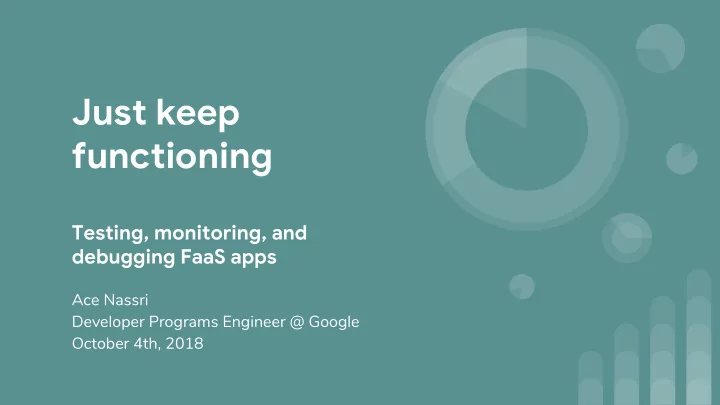
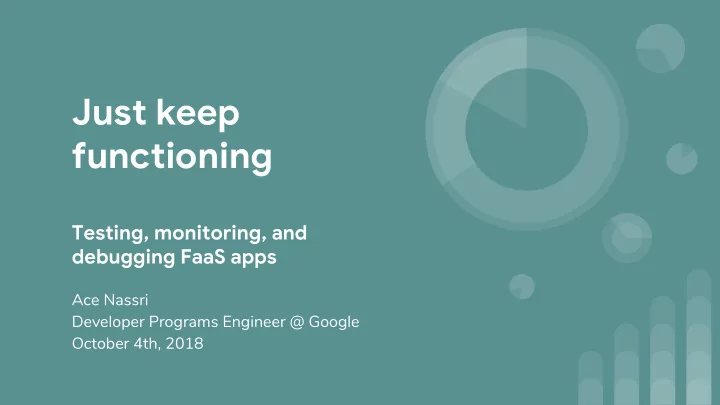
Just keep functioning Testing, monitoring, and debugging FaaS apps Ace Nassri Developer Programs Engineer @ Google October 4th, 2018
Agenda Ops CI/CD Serverless Testing
1 Testing: a background An overview of testing strategies
Testing: the what A high-level definition: does my code work - and does it work well? Lower level questions we might ask: Does my code work according to language and style guidelines? - Does my code work with the latest dependencies ? - Does my code work when subjected to extreme loads? - Does my code work when provided edge cases, malicious data, or other invalid input? -
Testing: does my code work? System tests Unit tests Integration tests Faster Slower Specific Comprehensive Nice-to-have Essential Unit Unit ≈ Integration ≈ Unit Unit System Integration Unit Unit (We’ll explain what each test consists of later.)
Testing: does my code work well? Static tests - test your code for various things (such as style) without running it Load tests - system test that tests your code against (un)expected loads Fuzz tests / Vulnerability Scanners - test your code’s handling of potentially malicious input
Testing: the why Testing is an insurance policy against potential bugs and their associated business impact Goal #1: reduce the likelihood of software errors happening Goal #2: verify code correctness on an ongoing basis Stretch goal: quickly identify errors caught by tests Impact of testing Google’s OSS security testing discovered >250 potential security issues in ~5 months 1 ● Inadequate software testing costs the US up to ~1% of annual GDP 2 ● 1: https://testing.googleblog.com/2017/05/oss-fuzz-five-months-later-and.html 2: https://www.nist.gov/sites/default/files/documents/director/planning/report02-3.pdf
2 Hello Serverless! Testing strategies for FaaS
Unit tests Verify that the minutiae of your code work as expected (such as edge case checking) No reliance (or verification!) whatsoever on external dependencies (such as libraries or APIs) Use mocking frameworks (such as Sinon/Proxyquire in Node.js) to fake external dependencies Good at isolating causes of known problems, but bad at detecting unanticipated ones Very quick to run, and rarely require billed resources Feature API Mock
Sample HTTP function 1: const storage = require(`@google-cloud/storage` )(); 2: 3: exports.createBucket = (req, res) => { 4: return storage.createBucket(req.body.name) 5: .then(res.send('Success!')) 6: .catch(err => res.send('Error:', err)); 7: }
Sample function unit test 1: // {proxyquire, sinon, ava} are libraries - imports omitted 2: const storageMock = { createBucket : sinon.stub().resolves() }; 3: const program = proxyquire('..', // Mock Cloud Storage library 4: { '@google-cloud/storage' : sinon.stub().returns(storageMock) }); 5: 6: ava('should attempt to create a bucket' , t => { 7: const req = { body: { name: 'name' } }; // Fake 'req' object 8: const res = { send: sinon.stub() }; // Fake 'res' object 9: 10: program.createBucket(req, res); // Call tested function 11: t.deepEqual(storageMock.createBucket.firstCall.args, [ 'name']); 12: });
Integration tests Verify that parts of your code fit together as expected Run locally on a development machine, using the Node.js emulator or a shim Can either use mocking or rely on external dependencies directly Required dependencies are usually quick (< 1 second) to use, so tests are moderately quick to run May require small amounts of billed resources Balances detection and isolation of problems; can detect unanticipated problems in some cases Feature Feature
Sample function integration test 1: // {uuid, ava, request-promise-native} are libraries - imports omitted 2: const storage = require('@google-cloud/storage' )(); 3: 4: ava('should create a real bucket' , async t => { 5: const name = `serverless-test- ${uuid.v4()}`; // Make test runs unique 6: const url = `${ process.env.BASE_URL }/createBucket` ; 7: await requestPromiseNative. post(url, { name : name }); // Eventually consistent 8: await setTimeout(() => { return Promise.resolve() }, 1000); // Ideal: exponential backoff 9: const exists = await storage.bucket(name).exists(); 10: t.is(exists, true); 11: }
System tests Verify that your code works as a system Heavy reliance on external dependencies, which can slow down the test itself Require moderate amounts of billed resources Great for detecting problems, including unanticipated ones and those residing outside your codebase Bad at isolating problems and their root causes Caveat: state matters when testing cloud-based dependencies State dependence may introduce eventual consistency and/or shared resource issues
Sample function system test 1: // {uuid, ava, request-promise-native} are libraries - imports omitted 2: const storage = require('@google-cloud/storage' )(); 3: 4: ava('should create a real bucket' , async t => { 5: const name = `serverless-test- ${uuid.v4()}`; // Make test runs unique 6: const url = `${ process.env.BASE_URL }/createBucket` ; 7: await requestPromiseNative. post(url, { name : name }); // Eventually consistent 8: await setTimeout(() => { return Promise.resolve() }, 1000); // Ideal: exponential backoff 9: const exists = await storage.bucket(name).exists(); 10: t.is(exists, true); 11: }
Static tests Verify your code follows language/style conventions and dependency management best-practices Many are free to install and quick to use Linters detect (and may fix) style issues in your code (e.g. prettier for Node.js, pylint for Python) Dependency management tools check for issues with dependencies (e.g. Snyk for Node.js) Major con: narrow focus 1 let a, b = null; 1 let a; 2 2 let b = null; 3 console.log(a, b); // undefined, null 3 4 console.log(a == b); // true 4 console.log(a, b) ; // undefined, null 5 console.log(a == = b) ; // false Before linting After fixing linter errors
Load tests Verify that your entire system (including non-autoscaled components) keeps up with user demand Heavy reliance on external dependencies Required dependencies may be slow to access, which can slow down the test itself Tools themselves are typically free, but test runs can require large amounts of billed resources Helps protect against a “hug of death” or other sudden (and possibly beneficial) spike in traffic Examples: Apache Bench ( ab on most Mac/Linux systems ), Apache JMeter
DEMO: Apache Bench 18
Security testing Verify your code (and dependencies) work with potentially malicious input Motivation: US businesses lost $67 billion due to cyberattacks (in 2005) 1 Can be part of unit, system, integration, and/or static tests Tools are often free to install, but may cost money if billed resources are involved Examples: Zed Attack Proxy, Snyk.io, the Big List of Naughty Strings, Google’s oss-fuzz Caveat #1: no automated tool is perfect - if security matters, do your research and find a consultant Caveat #2: may damage the target application environment 1: https://www.gillibrand.senate.gov/imo/media/doc/Sen.%20Gillibrand%20CyberSecurity%20Report.pdf
3 Continuous Deployment Syncing your codebase and the Cloud
Keeping deployments up-to-date For many developers, git branches are the source of truth Many Serverless providers require manual CLI invocation to test + re-deploy code Continuous Integration + Deployment (CI/CD) systems automate this process Many different CI/CD platforms available Cloud Build is Google Cloud Platform's built-in CI/CD platform Several other Cloud-agnostic hosted options out there Basic CI/CD systems for Serverless deployments are fairly easy to set up
Example Cloud Build config (Node.js) steps: - name: 'gcr.io/cloud-builders/npm' # Install dependencies args: ['install'] - name: 'gcr.io/cloud-builders/npm' # Run tests args: ['test'] - name: 'gcr.io/cloud-builders/gcloud' # Deploy if previous steps pass args: ['functions', 'deploy', '[FUNCTION_NAME]', '[TRIGGER]']
DEMO: Cloud Build 23
4 (O)ops! Keeping deployments healthy
Serverless Operationalization 101 Tests can only detect problems out of production What about problems in production? Stackdriver - tools for monitoring + debugging code on Google Cloud Platform/Amazon Web Services Azure’s equivalent - App Insights - The most useful tools for Serverless developers Monitoring + Metrics - Is my code broken? - Logging + Error Reporting - Where is my code broken? -
Logging + Error reporting Logging automatically stores + indexes logs from functions Error Reporting aggregates logs into meaningful error reports
Monitoring + Metrics: a crash course Monitoring + metrics tools help detect unhealthy code in production quickly Goal: catch as many errors as we can with the least setup possible Simple config: alert if log entries of a certain severity (e.g. error) occur too frequently (>1% of invocations) More complex config: alert if execution {time, count} or memory substantially (>2-3x) exceed normal limits Pros: simple to configure, determines if production code is broken, covers any function and/or app Cons: requires good logging statement coverage, not always helpful when locating broken code Additional checks: HTTP[S] uptime checks can be used with HTTP[S]-triggered functions
DEMO: Stackdriver Monitoring 28
Recap
Recommend
More recommend