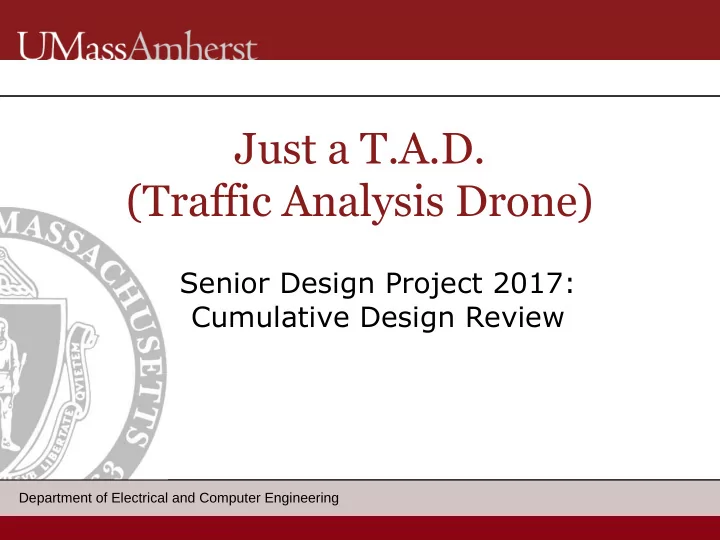
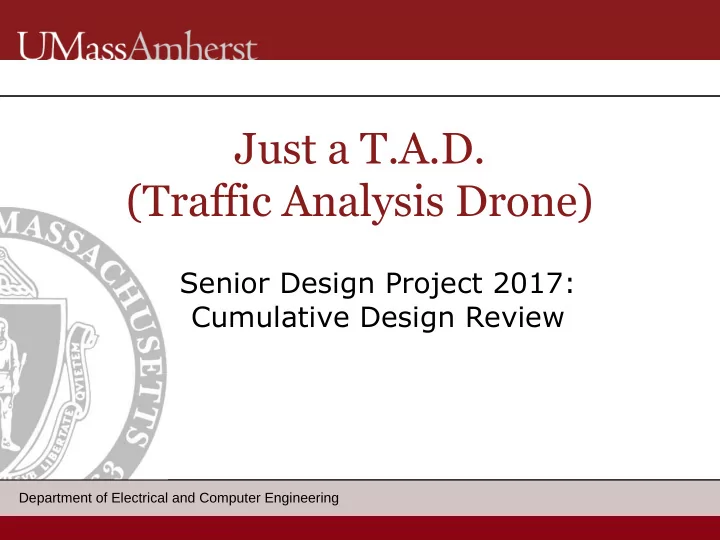
Just a T.A.D. (Traffic Analysis Drone) Senior Design Project 2017: Cumulative Design Review 1 Department of Electrical and Computer Engineering Department of Electrical and Computer Engineering SDP17 - TAD
Meet the Team Cyril Caparanga (CSE) Alex Dunyak (CSE) ▪ ▪ Christopher Barbeau (CSE) Matthew Shin (CSE) ▪ ▪ 2 Department of Electrical and Computer Engineering SDP17 - TAD
System Requirements 3 Department of Electrical and Computer Engineering Department of Electrical and Computer Engineering SDP17 - TAD
Recap ▪ Traffic data needs to be more comprehensive as more and more cars are on the roads ▪ Current traffic data collection methods are expensive and/or insufficient ▪ An Unmanned Aerial Vehicle (UAV) can be used to provide aerial image and video ▪ Image processing will analyze the image/video for car density and spacing on the drone ▪ This data is sent to a server in the cloud for display 4 Department of Electrical and Computer Engineering SDP17 - TAD
Block Diagram - CDR 5 Department of Electrical and Computer Engineering SDP17 - TAD
Demonstration of Deliverables 6 Department of Electrical and Computer Engineering Department of Electrical and Computer Engineering SDP17 - TAD
CDR Deliverables ▪ Alex/Cyril: Image processing ✓ Identifies visible cars in own test images ✓ Calculates density of cars as cars per distance or as car to road ratio ✓ Integrate server ✓ Integrate camera ▪ Matt: Data Server ✓ Automatically update web app to display most recent database content ✓ Assemble and test the 3DR Iris+ ▪ Chris: Raspberry Pi ✓ Camera interfaces with image processing software ☓ Send image data to server via 3G 7 Department of Electrical and Computer Engineering SDP17 - TAD
Image Processing Requirements ▪ Detecting Cars from a top down view ▪ Counting the amount of cars in the picture ▪ Distinguishing between different lanes of a highway • Determining spacing between cars in each lane 8 Department of Electrical and Computer Engineering SDP17 - TAD
Eliminating Noise ▪ The dimensions of the camera’s view are both proportional to the height of the camera. ▪ At a height of 2m, the camera has a 2m x 1.33 m viewing window, so at 1m it has a 1m x .665m viewing window. ▪ We can then approximate the number of pixels occupied by one square meter with the following equation: 9 Department of Electrical and Computer Engineering SDP17 - TAD
Eliminating Noise (continued) ▪ The average area of a car is about 5mx10m, or 50 square meters. ▪ Given this approximation, we can threshold the detected contours by removing contours that are much smaller than cars should be. ▪ Currently, we prune contours if they are less than 70% of our calculated approximation. 10 Department of Electrical and Computer Engineering SDP17 - TAD
Eliminating Noise (demonstration) No pruning: After pruning: 11 Department of Electrical and Computer Engineering SDP17 - TAD
Our motion detection algorithm - High level ▪ Background subtraction is very sensitive to camera motion ▪ Overcome this by considering the fact that the drone moves relatively slowly We can find a mapping from each frame to another • frame a set amount of time ( ⅓ or ⅙ of a second) later. By making this mapping, we can find the homography • matrix that shifts the earlier frame onto the new frame. The shifted image does not account for movement • outside of drone movement, so we can feed it into a standard background subtraction algorithm. 12 Department of Electrical and Computer Engineering SDP17 - TAD
Our motion detection algorithm - Cont. ▪ Background subtracted image can be passed to contour detection, which gives point descriptions of the motion found. ▪ Using a few more assumptions about the heading of the drone and the compass orientation of the road, we can find the distance between contours 13 Department of Electrical and Computer Engineering SDP17 - TAD
Road Cropping (original) ▪ Assume we know the heading of the drone and the road 14 Department of Electrical and Computer Engineering SDP17 - TAD
Road Cropping (revised) ▪ Similar to original method, but instead of cropping the road by rotating the mask, we rotate the drone so that the camera is oriented along the road lengthwise. 15 Department of Electrical and Computer Engineering SDP17 - TAD
Interval detection (previous) ▪ By assuming we know the heading of the drone from the internal compass and the compass direction of the road to a reasonably accurate degree before takeoff, we can find the vector between detected contours, and compare that angle to the expected road angle. ▪ If the angles are in a cone nearby and within two boundaries at a distance, then consider the number of pixels between the two the interval. 16 Department of Electrical and Computer Engineering SDP17 - TAD
Interval Detection Diagram (previous) 17 Department of Electrical and Computer Engineering SDP17 - TAD
Interval detection and density ▪ After pruning the roads, we can use similar methods to detect density and interval between cars Since the Massachusetts department of transportation • lists the width of a lane of a road as between ten and fifteen feet, by assuming the drone is over the road, simply scan across a horizontal line a half-lane width from the center of the screen. 18 Department of Electrical and Computer Engineering SDP17 - TAD
Density and interval Density: Per lane, density is Interval spacing: Interval spacing can be described by 19 Department of Electrical and Computer Engineering SDP17 - TAD
Database Client ▪ For any flight, a single pair of density and interval will be generated ▪ The image processing will have access to a client that will send this data to the database ▪ Formats the data into a JSON-style document and inserts timestamp ▪ Allows Python scripts on the Raspberry Pi to write to the database when internet connection exists 20 Department of Electrical and Computer Engineering SDP17 - TAD
Internet Connection ▪ Take video at 30 frames per second ▪ Transmit processed data over 3G to data server 21 Department of Electrical and Computer Engineering SDP17 - TAD
Data Server ▪ Server receives processed data (Density, Interval) ▪ Displays data on web page 22 Department of Electrical and Computer Engineering SDP17 - TAD
Data Server Implementation ▪ Remove as much load from Raspberry Pi as possible for image processing ▪ Database hosted on cloud (mongolab) • Deployed on AWS (Reliable, free up to 500 MB) • Database visualization ▪ mongoDB • JSON documents allow for varying structure • Flexible (dynamic schemas) 23 Department of Electrical and Computer Engineering SDP17 - TAD
Web App UI ▪ MEAN (MongoDB, Express, Angular, NodeJS) Stack web application to query database ▪ New features: • Search for specified density/interval • Sort by increasing/decreasing order by clicking density, interval, or time headers • Export data as CSV • Automatically update (poll every X seconds, currently 5) 24 Department of Electrical and Computer Engineering SDP17 - TAD
Raspberry Pi- Initial Setup ▪ Unpacked and Assembled ▪ Acquired a micro SD card and downloaded raspbian ▪ Installed Raspbian ▪ Endured many hours of troubleshooting for a default keyboard layout issue 25 Department of Electrical and Computer Engineering SDP17 - TAD
Raspberry Pi- Camera Setup ▪ Unpacked and Installed ▪ Enabled Camera in System Config ▪ Endured many hours of troubleshooting ▪ Took test photos in the terminal ▪ Used piCamera to code and automate picture taking ▪ Understood what this camera is capable of 26 Department of Electrical and Computer Engineering SDP17 - TAD
3G Dongle ▪ Must Acquire 3G subscription ▪ Install Drivers ▪ Hot Plugging ▪ Device Switching ▪ Sending HTTP Packets ▪ Dealing with Firewalls ▪ Test Saving Video over Network(Streaming) 27 Department of Electrical and Computer Engineering SDP17 - TAD
Current Pricing - 3DR Iris+ Drone $598 Camera $15 Raspberry Pi $50 3G Dongle $34 3G Subscription $25 FAA Registration $5 Raspberry Pi Battery $20 USB Cord $5 Total (with drone) $752 Total (without drone) $154 28 Department of Electrical and Computer Engineering SDP17 - TAD
Team Responsibilities and Schedule 29 Department of Electrical and Computer Engineering Department of Electrical and Computer Engineering SDP17 - TAD
FDR Deliverables ▪ Alex/Cyril • Alex: Completion and debugging of software • Cyril: Finalize integration of software with camera and sending to server ▪ Matt • Become proficient in piloting the drone for demo • Test and develop web application ▪ Chris • DroneKit integration • 3G integration (or WiFi) ▪ All • Assist with final report 30 Department of Electrical and Computer Engineering SDP17 - TAD
Team Schedule 31 Department of Electrical and Computer Engineering SDP17 - TAD
Demo ▪ Image processing on own test images provided by test flight ▪ Sending of data to server via WiFi ▪ Server refreshing to display new data within 10 seconds 32 Department of Electrical and Computer Engineering SDP17 - TAD
Thank You! Questions? 33 Department of Electrical and Computer Engineering SDP17 - TAD
Recommend
More recommend