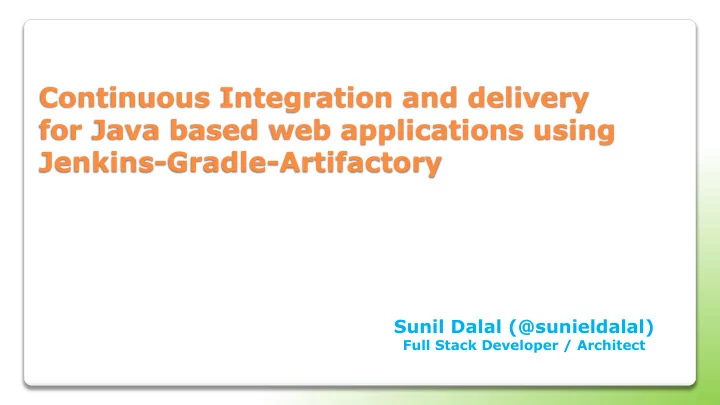
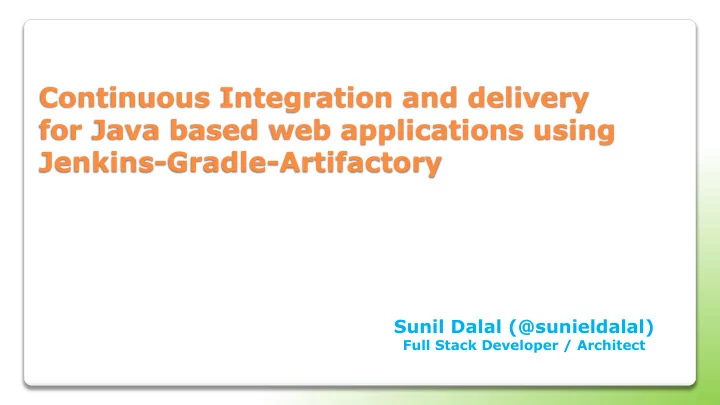
Continuous Integration and delivery for Java based web applications using Jenkins-Gradle-Artifactory Sunil Dalal (@sunieldalal) Full Stack Developer / Architect
What is Continuous Integration? Continuous Integration is a software development practice where members of a team integrate their work frequently, usually each person integrates at least daily - leading to multiple integrations per day. Each integration is verified by an automated build (including test) to detect integration errors as quickly as possible. Many teams find that this approach leads to significantly reduced integration problems and allows a team to develop cohesive software more rapidly." - Martin Fowler, ThoughtWorks Chief Scientist
What is Continuous Delivery? Continuous Delivery is the natural extension of Continuous Integration: an approach in which teams ensure that every change to the system is releasable, and that we can release any version at the push of a button. Continuous Delivery aims to make releases boring, so we can deliver frequently and get fast feedback on what users care about. http://www.thoughtworks.com/continuous-delivery It’s best thing happened in my developer life! CI and CD gives a great confidence to developer and makes them more productive. CI/CD is a must for any successful software product. - My View
Before Continuous Integration / Delivery? • Manual Deployments. • Manual Restarts. • No Automated Test infrastructure. Only manual testing! • Less confidence! Long turnaround time.
Why Continuous Integration / Delivery? • Immediate feedback, faster turn around time. • Enforces discipline of frequent automated testing. • Better coding practices - Frequent code check-in pushes developers to create modular, less complex code. • Every commit can result in a release!
Continuous Integration / Delivery Workflow
CI / CD step by step • Developers check out code into their local machines. Developer commit changes to the source code repository. • The CI server monitors the source code repository and starts build process. • The CI server builds the system and runs unit and integration tests. • The CI server releases deployable artifacts for testing . • • The CI server assigns a build label to the version of the code it just built. The CI server informs the team of the successful build . • If the build or tests fail, the CI server alerts the team. • The team fix the issue at the earliest opportunity. • Continue to continually integrate and test throughout the project • • On Approval, CI server deploys to test environments. • CI Server runs functional / performance tests on Test environment. CI Server stage / Deploys to Production Environments (Can set up email based approval). • Reference: https://www.thoughtworks.com/continuous-integration
Tools Used Tools Options Source Code Repository Github, Perforce Continuous Integration Server Jenkins Binary Repository Manager Artifactory Code Analysis Sonar Qube Code Analysis Tools(Java) Checkstyle, PMD, Jacoco, FindBugs, JDepend Build Tools (Java) Gradle
Achieving CI / CD using Gradle / Jenkins / Artifactory
CI/CD Workflow
Jenkins Workflow
Jenkins Workflow Each Jenkins job executes one of the commands available via Gradle gradle compile gradle build gradle test
Jenkins Build Step
Jenkins Build Step Executes gradle build via Jenkins job
Jenkins Unit Test Step
Jenkins Build Step Executes gradle test command via Jenkins job
Jenkins Code Analysis Step
Code Analysis Tools • Checkstyle Ideal for projects that want to enforce a coding standard. Discovers poor design, duplicated code and bug patterns. FindBugs • Helps in discovering potential bugs, performance issues and bad coding practices. Jdepend • Helps in measuring design quality metrics like maintainability, reusability, extensibility. PMD • Finds unused, overly complex and inefficient code. JaCoCo • Used for Code Coverage. On the fly byte code instrumentation.
Code Analysis Tools - Checkstyle Checkstyle is highly configurable and can be made to support almost any coding standard. Integrated by adding checstyle Gradle plugin in the project.
Code Analysis Tools - PMD PMD is a source code analyzer. It finds common programming flaws like unused variables, empty catch blocks, unnecessary object creation, and so forth. It supports Java, JavaScript, XML, XSL. Integrated by adding PMD Gradle plugin in the project.
Code Analysis Tools - JDepend JDepend traverses Java class file directories and generates design quality metrics for each Java package. JDepend allows you to automatically measure the quality of a design in terms of its extensibility, reusability, and maintainability to manage package dependencies effectively. Integrated by adding Jdepend Gradle plugin in the project.
Code Analysis Tools - FindBugs uses static analysis to look for bugs in Java code. Integrated by adding FindBugs Gradle plugin in the project.
Code Analysis Tools - JaCoCo Used for Code Coverage. On the fly byte code instrumentation. In a continuous delivery pipeline, where packaging the deliverable is done after executing the code analysis phase, we want to make sure that the source or byte code isn’t modified after the compilation process to avoid unexpected behavior in target enironment . That’s why, on -the-fly instrumentation should be preferred. Integrated by adding JaCoCo Gradle plugin in the project.
SONAR - Architect’s friend in managing code quality SonarQube is an open platform to manage code quality. As such, it covers the 7 axes of code quality. Imports All Code analysis data in SONAR DB for further analysis..
SONAR Dashboard
CI – Publish 26
Artifactory Integration 27
Artifactory Dashboard 28
Deploy Artifacts 29
CI – Deploy 30
CI – Deploy Can Use scripts or Plugins which can directly deploy to Tomcat or any other application Servers. 31
Common Questions
Great! what all plugins you guys have used for Jenkins? Git Plugin to checkout source code from repo. Gitlab plugin for polling and start builds on each checkin. Gradle plugin to install gradle on CI and execute Gradle commands. Credentials Plugin to store the credentials securely. Build Pipeline plugin. Used Clone Workspace Plugin. Used Set Build Name Plugin. Parametrized Build Plugin. GitLab plugin for integration with Gitlab. 33
Great! what all plugins you guys have used for Gradle? 34
Do we need to copy these gradle plugins to every project? Code duplication? Keep it DRY (Don’t Repeat yourself) You can move all gradle plugins to your company wide gradle wrapper Individual projects can point to your company wide gradle wrapper to get new updates. 35
Do you do build on each check in? Set up Git Jenkins SSH integration so that we can invoke build on each check in. Works great for smaller teams. For larger teams, CI server polls the SCM and build every 10 minutes! 36
How to manage versioning for project? SNAPSHOT-BuildNumber for internal builds. RELEASE-x.0 for builds to be released. Versioning can be managed via gradle properties file where you can tag version type as SNAPSHOT or RELEASE OR Make changes in your CI server to have jobs which can tag builds based on your defined criteria. You can also have jobs which can promote builds from SNAPSHOT to RELEASE. 37
How do you do rollback? Rollback should be one click similar to deploy. Make your CI server Jobs intelligent to achieve this. 38
Twitter: @sunieldalal Blog: http://sunieldalal.github.io/ Thank you so much! Github: https://github.com/sunieldalal LinkedIn: https://www.linkedin.com/in/sunieldalal
Recommend
More recommend