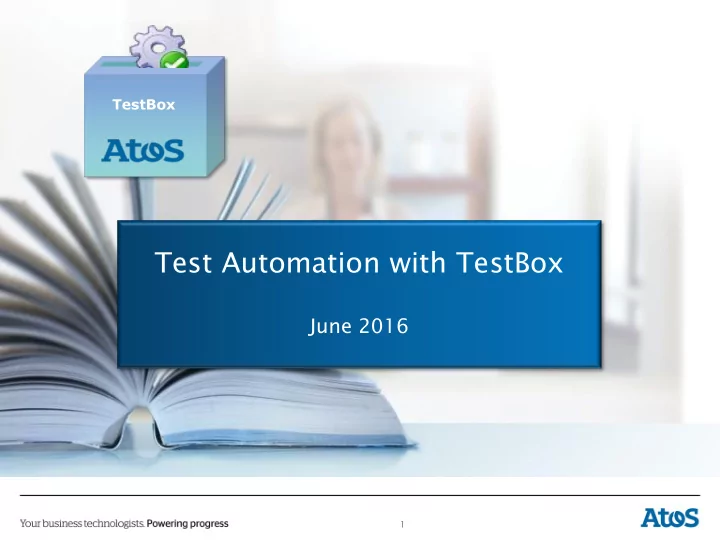
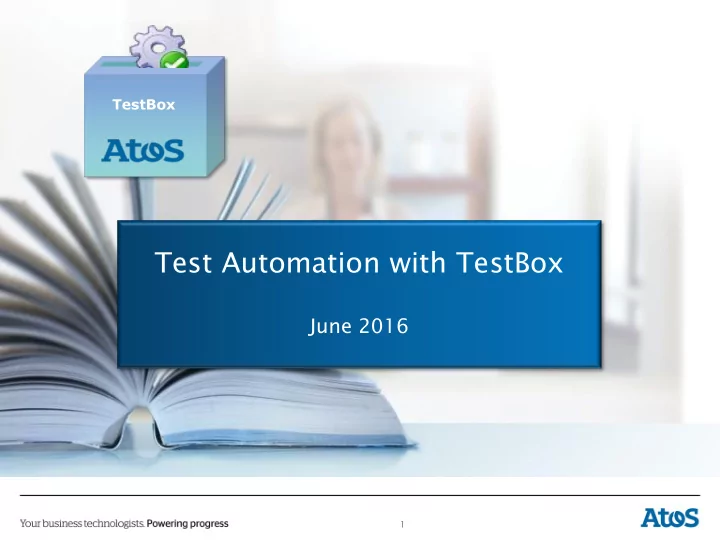
TestBox Test Automation with TestBox June 2016 1
An industrial offer Complete cover of a project lifecycle 2
TestBox : Test automation tool Presentation Solution to enable the automation of functional tests or non regression tests (but non GUI tests) independently of the environment Provides functions to compare the computed results with the expected results Do not require very sharp technical skills (completely based on the XML language) Written in Java, multi-platforms (Windows, Linux, AIX, Solaris, …) An Atos product, under license 3
TestBox : Test automation tool Architecture 4
TestBox : Test automation tool Test structure TestBox runs TestCases. They are composed of steps made of one or several actions. Testcases may optionally be combined as TestSuites and TestCampaigns. 5
TestBox: Test automation tool A complete range of connectors ▶ Provides a complete range of connectors to interface with a large number of systems : Http(s), REST service, web-service with WS-Security Databases (Oracle, MySQL, SQL Server, DB2, MongoDB) Java Messaging Service (ActiveMQ, webMethods Broker, Weblogic) FTP, SFTP, SSH, Telnet SOA/EAI webMethods, ETL Informatica 6
TestBox: Test automation tool A wide set of actions ▶ Based on these connectors, provides a wide set of actions : A hundred of directly usable actions Easily extendible by the addition of “custom” action Database File Remote File HTTP Informatica JMS Mail Shell SimulBox Utils webMethods CheckStructure Compress ChangeProperty RequestFile CallTask CleanQueue CleanMail BeanShell AddContext Assert CreateTrigger CustomJdbc ContainsLine ChangeXml Rest CallWorkflow Read ReceiveMail CallScript ClearContext ChangeProperty DeleteTrigger DeleteTable Copy ContainsLine Soap Write SendMail CallSQL ListContext ChangeXml DoService DiffTable CountFile CountFile CallWebService Subscribe RetrieveMail Simulate CheckParameter WaitNoService FlushStructure Delete CreateProperty WaitEndSubscriber RExec CheckProperty CleanQueue FlushTable DiffFile Delete Ssh CleanAllParameter Read JdbcRequest ExistFile Get Telnet CleanParameter Write LoadTable Move Put CreateProperty UpdateJdbc ReplaceContains Rename SetParameter Sort ReplaceContains Sleep SplitFile Restore ToDo ValidFileName SetParameter Print ValidFileXml WaitFile WaitFile ChmodFile RenameFile CheckProperty SplitXmlFile CheckParameter UnCompress 7
TestBox: Test automation tool A powerful engine of comparison ▶ Provides a powerful comparison engine to validate the test by comparing the expected results with the obtained results Various native formats Text : XML, properties (key/value), Text, CSV Binary : PDF, Excel, tar, tar.gz, zip, .z Automatic and intelligent management of differences Dynamic expression computing Consideration of comparison patterns and data types Consideration of the environment specificities 8
TestBox: Test automation tool An effective monitoring and reporting ▶ Generates automatically a report providing every test status (Success, Failure) and the success rate as well ▶ Allows also to : Notify by e-mail every person in charge of tests on the ones in error Report to the project manager an overview of run tests : The general rate of success of the test campaign The test success rate by person in charge / domain Summary mail HTML report 9
TestBox: Test automation tool An effective link with HP ALM ▶ Allows to interface with HP ALM In an ascending way Definition of the Quality Center tests cases from the TestBox cases Valuation of tests results from the TestBox results In a descending way Execution of TestBox tests from Quality Center 10
TestBox: Test automation tool Continuous integration and Quality measurement ▶ Part of the continuous integration process implementation on a project. Integration in Jenkins through the implementation of a parameterized Job Integration in SONAR through the installation of a plugin Consult Reports Manage Test Executions 11
TestBox: Test automation tool An environment of integrated development ▶ Provides a development environment on Eclipse IDE thanks to a plugin Execution of the tests as well as the campaigns of tests simply by a click Contextual help during test design Assistance through an auto-completion mechanism Directly usable and customizable test patterns 12
TestBox: Test automation tool Demonstration ▶ Automatic tests of webServices A weather application supplies a webService to provide the temperature of a city in the world Example of request / response Request Response Use SimulateBox to simulate this webService 13
Recommend
More recommend