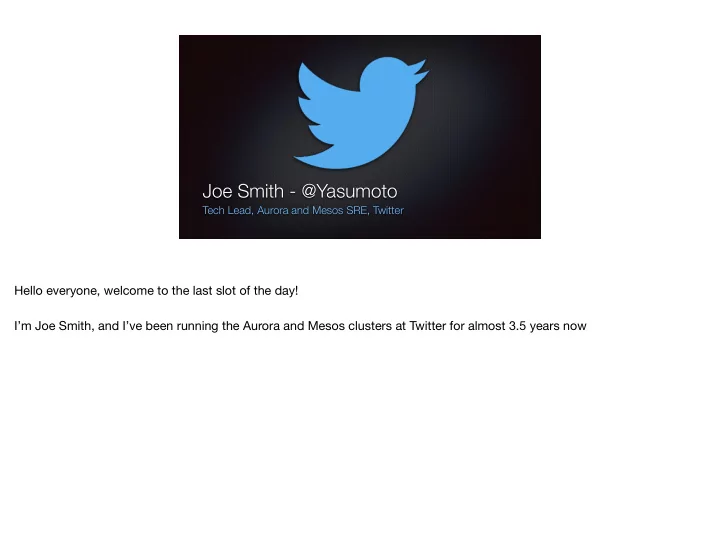
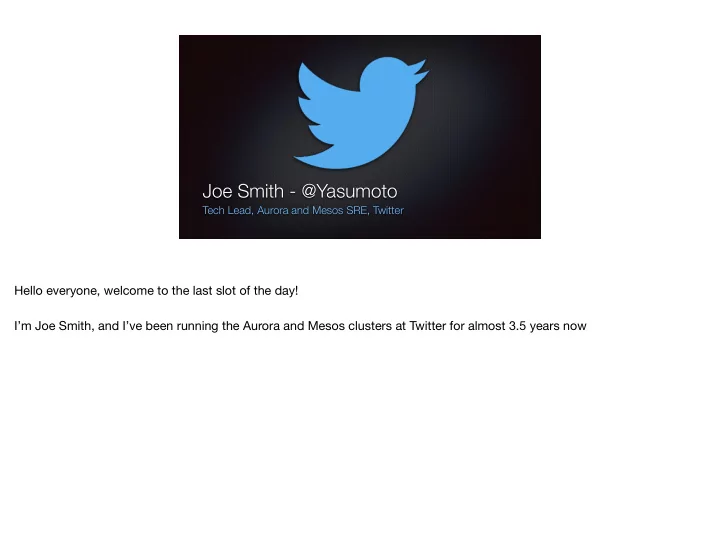
Joe Smith - @Yasumoto Tech Lead, Aurora and Mesos SRE, Twitter Hello everyone, welcome to the last slot of the day! I’m Joe Smith, and I’ve been running the Aurora and Mesos clusters at Twitter for almost 3.5 years now
SLA-Aware Maintenance for Operators Operations with Apache Aurora and Apache Mesos This is part of a series of talks I’ve given about Aurora and Mesos from the SRE/DevOps perspective. The first was a huge information dump of how we build, test, and deploy Aurora and Mesos. The second, at MesosCon in Seattle this year, described the situations and errors we’ve seen in production, as well as techniques for avoiding them or getting out of trouble. This one is what I consider the next phase.. you're already running Mesos and Aurora, how do you upgrade?
Agenda Evolution of Maintenance State Diagram Maintenance API Code Walk SLA-Aware Maintenance New Features and Upcoming Work https://www.flickr.com/photos/alexschweigert/16823457986 We’ll start o ff with how we got here- before any maintenance primitives at all. This caused lots of cluster churn as tasks disappeared, and our users were very confused. We’ll do a bit of code walking to see how that message is transferred through the stack as well. After that, we’ll go over the high-level overview of the general maintenance primitives- then dig into what has actually enabled us to move quickly with our infrastructure, Aurora’s SLA for Jobs. Lastly, we’ll touch on two pieces, Mesos’ Maintenance- in 0.25.0! and determining how to implement custom SLAs in Aurora, which will help us continue to improve operations.
Prior to Maintenance TASK_LOST https://www.flickr.com/photos/wmode/1425895498 So let’s start o ff by walking through how we got here. When dealing with small sets of host, you can treat each one individually: Take aim, breathe, and perform your operation This might be ssh-ing into each server and rebooting it, waiting for it to come back up, then ssh-ing back in.
[laptop] $ while read machinename; do ssh $machinename sudo reboot done < hostlist.txt To move from a SysAdmin to #devops… we automate a bit Again.. this was years ago, and the cluster was relatively small
[laptop] $ while read machinename; do ssh $machinename “sudo reboot; sleep 90” done < hostlist.txt We were maybe a little bit more advanced…. But really, we have no understanding of how we’re impacting our users when we do this
https://www.flickr.com/photos/z2amiller/2322000553 When you have a larger fleet of machines, especially if they’re a relatively homogeneous set, you can treat them the same. This was the state of maintenance before any tooling- essentially we would just creep across the cluster, rebooting/reimaging/restarting Agents without worrying about the damage we’d do to user tasks
A slave is removed… So what happens when you lost a slave? When you’re running these components- core, foundational infrastructure, it’s very helpful to be bold and dig into the code to really understand what’s happening. This means you can be prepared when it breaks.
Slave hits timeout Slave Shutdown void timeout() { … void Master::shutdownSlave( if (pinged) { const SlaveID& slaveId, const string& message){ timeouts++; // No pong has been … // received before the // timeout. ShutdownMessage message_; if (timeouts >= maxSlavePingTimeouts) { message_.set_message(message); // No pong has been received for the // last â €š Àà ² maxSlavePingTimeouts' send(slave->pid, message_); // pings. shutdown(); removeSlave(slave, message, } metrics->slave_removals_reason_unhealthy); } … } } https://github.com/apache/mesos/blob/master/src/master/master.cpp#L199 https://github.com/apache/mesos/blob/master/src/master/master.cpp#L4561 The master has a health check which agents must respond to. If the master doesn’t hear back after sending a number of pings, it will need to assume that something Bad™ happened to the slave, and it has gone away.
Inform Each Framework Aurora’s Scheduler Driver void Master::_removeSlave( const SlaveInfo& slaveInfo, const vector<StatusUpdate>& updates, @Override const Future<bool>& removed, public void slaveLost(SchedulerDriver const string& message, schedulerDriver, SlaveID slaveId) { Option<Counter> reason) { log.info("Received notification of lost slave: " + … slaveId); } // Notify all frameworks of the lost slave. foreachvalue (Framework* framework, frameworks.registered) { LostSlaveMessage message; message.mutable_slave_id()->MergeFrom(slaveInfo.id()); ??? framework->send(message); } … } https://github.com/apache/aurora/blob/master/src/main/java/org/apache/aurora/ https://github.com/apache/mesos/blob/master/src/master/master.cpp#L6005 scheduler/mesos/MesosSchedulerImpl.java#L121 It then needs to let each registered framework know about the missing agent. HOWEVER… Aurora doesn’t do anything?! Let’s move up a few lines in _removeSlave .
Forward Status Update to Frameworks Aurora Handles Status Update @AllowUnchecked void Master::_removeSlave( @Timed("scheduler_status_update") const SlaveInfo& slaveInfo, const vector<StatusUpdate>& updates, @Override public void statusUpdate( const Future<bool>& removed, SchedulerDriver driver, const string& message, Option<Counter> reason){ TaskStatus status) { … … // Forward the LOST updates on to the framework. foreach (const StatusUpdate& update, updates) { // The status handler is responsible // for acknowledging the update. Framework* framework = getFramework( taskStatusHandler.statusUpdate(status); update.framework_id()); … } if (framework == NULL) { LOG(WARNING) << "Dropping update " << update << " from unknown framework " << update.framework_id(); @Override } else { public void statusUpdate(TaskStatus status) { forward(update, UPID(), framework); pendingUpdates.add(status); } } … } https://github.com/apache/aurora/blob/master/src/main/java/org/apache/aurora/scheduler/mesos/ https://github.com/apache/mesos/blob/master/src/master/master.cpp#L5986 MesosSchedulerImpl.java#L224 Here we see that the Master also informs each framework about the LOST tasks on those machines. THIS is what Aurora uses to determine if a task has gone away, and it will reschedule that task if it belongs to a Service.
When we were doing maintenance- this is how our users would know. Hundreds of these “completed tasks” gone LOST. We would need to send out huge email messages letting our users know to expect lots of cluster churn, and to silence alerts for flapping instances… since it was all “normal.” Also, Aurora and Mesos oncalls would be notified that we were losing slaves and tasks- meaning our team-internal communication needed to be flawless.
Maintenance State Diagram Machine Lifecycle https://www.flickr.com/photos/elenyawen/2868939132 This couldn’t scale. We needed a better way to communicate maintenance, without slowing ourselves down. We essentially put tra ffi c control on our maintenance- this empowered the stop/go logic we needed to safely traverse our machines
enum MaintenanceMode { NONE = 1, SCHEDULED = 2, DRAINING = 3, DRAINED = 4 } https://github.com/apache/aurora/blob/master/api/src/main/thrift/org/apache/aurora/gen/api.thrift#L79 Here’s the set of states a machine can be in. Aurora implements “two-tiered scheduling”
NONE DRAINED SCHEDULED DRAINING A machine is normally happy- it has no MaintenanceMode. When we put a large set of hosts into “scheduled”.. it tells Aurora to defer scheduling on those machines, as we’re planning to drain them. This helps avoid tasks playing leapfrog from machine to machine. When we tell Aurora it’s time to take hosts down, it puts a machine into DRAINING, killing its tasks. At the end, it will put it into drained when it’s all set.
[laptop] $ cat ./annihilate.sh #!/bin/sh cssh -H $@ run \\ ‘date; sudo monit stop mesos-slave’ [laptop] $ aurora_admin host_drain \\ --host=west-01.twitter.com \\ -—post_drain_script=./annihilate.sh \\ west How does this look? With one host…
[laptop] $ cat ./annihilate.sh #!/bin/sh cssh -H $@ run \\ ‘date; sudo monit stop mesos-slave’ [laptop] $ aurora_admin \\ host_drain \\ —-filename=./hostlist.txt \\ --grouping=by_rack \\ --post_drain_script=annihilate.sh \\ west We were able to move “quickly” through the cluster without paging ourselves… but instead we would cause issues for our users- their SLAs would be a ff ected since we did not hold ourselves to any standard We have a special “grouping” where we will actually form the hosts into sets based on the rack of the machine- this allowed us to only take down one rack at a time- which service owners were already prepared to sustain in case of power/network failure.
Now, they got a much better message
Maintenance API Code Walk You might need to walk through the actual aurora_admin or scheduler code, so let’s take a look at how this is implemented.
Recommend
More recommend