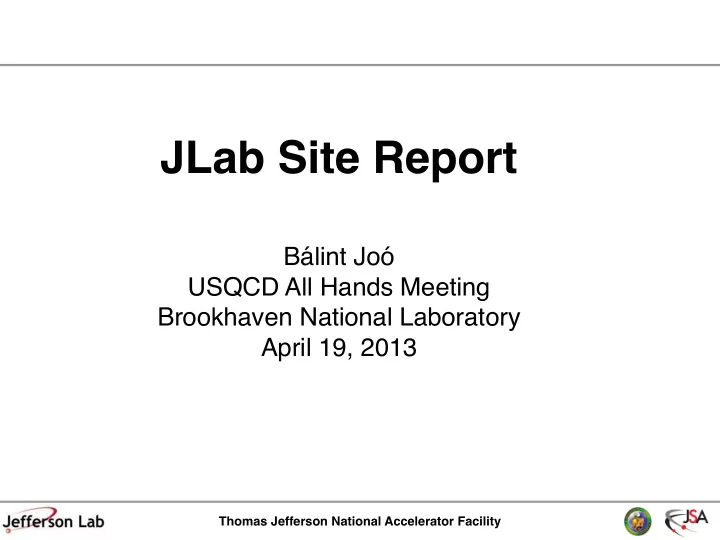
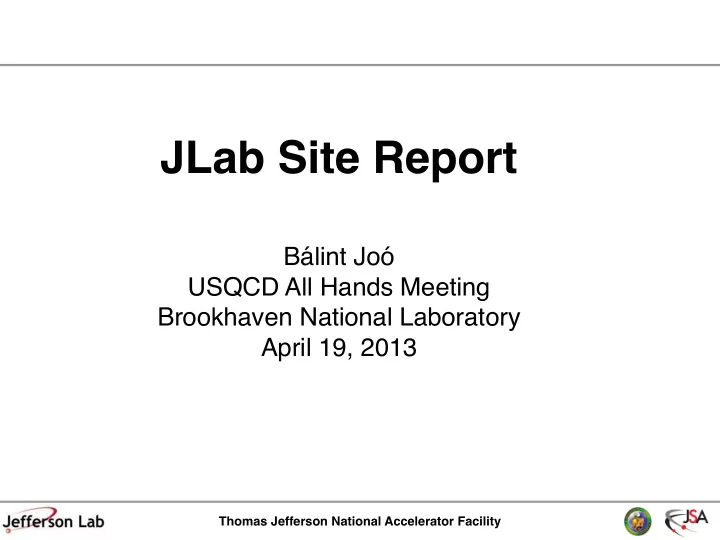
JLab Site Report Bálint Joó USQCD All Hands Meeting Brookhaven National Laboratory April 19, 2013 Thomas Jefferson National Accelerator Facility
Compute Resources @ JLab • Installed in 2012 - 12s Cluster: 276 nodes (4416 cores) • 2 GHz Sandy Bridge EP, 32 GB memory • QDR Infiniband • 2 sockets, 8 cores / socket, AVX Instructions - 12k Kepler GPU Cluster: 42 nodes (168 Kepler GPUs) • 2 GHz Sandy Bridge EP + 4 x Kepler K20m GPUs, 128 GB Memory • FDR Infiniband - 12m Xeon Phi Development Cluster: 16 nodes (64 Phi-s) • 2 GHz Sandy Bridge EP + 4 x Intel Xeon Phi 5110P co-processors, 64 GB Memory • FDR Infiniband - Interactive node: qcd12kmi has 1 K20m and 1 Xeon Phi Thomas Jefferson National Accelerator Facility
Compute Resources @ JLab #accelerators/ CPU #cores/node #nodes IB Memory/node node Xeon E5-2650 12s 2 x 8 275 0 QDR 32 GB (SNB) 2.0 GHz Xeon E5-2650 4 12k 2 x 8 42 FDR 128 GB (SNB) NVIDIA K20m 2.0 GHz Xeon E5-2650 4 12m 2 x 8 16 FDR 64 GB (SNB) Intel Xeon Phi 2.0 GHz Xeon E5630, 4 11g 2 x 4 8 QDR 48 GB (Westmere) NVIDIA 2050 2.53 GHz Xeon E5630, 4 10g 2 x 4 53 DDR/QDR 48 GB (Westmere) Mixture 2.53 GHz Xeon E5630, 4 9g 2 x 4 62 DDR/QDR 48 GB (Westmere) Mixture 2.53 GHz 0/1 Xeon E5630, 10q 2 x 4 224 NVIDIA 2050 in QDR 24 GB (Westmere) 2.53 GHz some nodes Xeon E5530 9q 2 x 4 328 0 QDR 24 GB (Nehalem) 2.4 GHz New Documentation page: https://scicomp.jlab.org/docs/?q=node/4 Thomas Jefferson National Accelerator Facility
GPU Selection GTX285 GTX480 GTX580 C2050 M2050 K20m Other 9g 108 45 95 10g 28 66 10 108 10q 10 6 11g 24 8 12k 164 4 Total 136 111 105 142 8 164 10 Online 132 111 105 138 4 160 5 Online: as on 3/17/13 This table can be found at: http://lqcd.jlab.org/gpuinfo/ Thomas Jefferson National Accelerator Facility
Utilization Thomas Jefferson National Accelerator Facility
CPU Project Utilization NB: This plot can be found ʻ live ʼ on the web: http://lqcd.jlab.org/lqcd/maui/allocation.jsf Thomas Jefferson National Accelerator Facility
GPU Project Utilization NB: This plot can be found ʻ live ʼ on the web: http://lqcd.jlab.org/lqcd/maui/allocation.jsf Thomas Jefferson National Accelerator Facility
Globus Online • Globus Online has been deployed in production • Endpoint is jlab#qcdgw • Can also use Globus Connect to transfer data to/ from laptops off-site • Whitelisting no longer needed • No certificates needed (JLab username and password) • Sign up at : http://www.globusonline.org Thomas Jefferson National Accelerator Facility
Choice of Hardware Balance • “How is the balance of hardware (e.g. CPU/GPU) chosen to ensure that science goals and community are well served?” - Before GPUs relatively few cluster design decisions needed much user input (mainly memory/node) - Project level purchases are coordinated with Executive Committee, budget level decisions are vetted by DOE HEP & NP program managers. - Balance of resources based on input from PIs of relevant largest class A allocations, and considerations for allocations for the year. SPC provides oversubscription rate. - Informal consultations with experts and ʻ site local ʼ projects - With current diversity of available resources (GPU/MIC/BGQ, “regular” cluster nodes etc) perhaps more input will be needed from users, EC and SPC. Thomas Jefferson National Accelerator Facility
Accelerators/Coprocessors Bálint Joó USQCD All Hands Meeting Brookhaven National Laboratory April 19, 2013 Thomas Jefferson National Accelerator Facility
Why Accelerators • We need to provide enough FLOPS to complement INCITE FLOPS on leadership facilities, - At capacity level & within $$$ constraints - Power Wall: clock speeds no longer increase - Moore ʼ s law: transistor density can keep growing - Result: Deliver FLOPS by (on chip) parallelism - Examples: Many core processors e.g. GPU, Xeon Phi - Current packaging: is accelerator/coprocessor form • Hybrid Chips are coming/here: e.g. CPU + GPU combinations Thomas Jefferson National Accelerator Facility
Quick Update on GPUs • GPUs discussed extensively last year • Recently installed Kepler K20m GPUs in JLab 12k cluster • 12k nodes have large memory: Host: 128 GB, Device: 6 GB • Software: - QUDA: http://lattice.github.com/quda/ (Mike Clark, Ron Babich & other QUDA developers) - QDP-JIT & Chroma developments (by Frank Winter) • QDP-JIT to NVIDIA/C is production ready (interfaced with QUDA) • JIT to PTX is full featured, but needs some work to interface to QUDA • Makes Analysis and Gauge Generation, via Chroma, available on GPUs. - GPU enabled version of MILC code (Steve Gottlieb, Justin Foley) - Twisted Mass fermions in QUDA (A. Strelchenko) - QUDA interfaced with CPS (Hyung-Jin Kim) - Thermal QCD code (Mathias Wagner) - Overlap Fermions (A. Alexandru, et. al.) Thomas Jefferson National Accelerator Facility
GPU Highlights 3 x512, m q =-0.0864, (attempt at physical m ! ) Blue Waters, V=48 • Chroma + QUDA propagator benchmark 130000 PRELIMINARY 120000 - up to 2304 GPU nodes of BlueWaters 110000 100000 BiCGStab (GPU) 2304 socket job Solver Performance in GFLOPS - 48 3 x512 lattice (large), light pion BiCGStab (GPU) 1152 socket job 90000 GCR (GPU) 2304 socket job 80000 GCR (GPU) 1152 socket job - Speedup factors (192-1152 nodes) BiCGStab (CPU) XK, 2304 sockets 70000 BiCGStab (CPU) XE, 2304 sockets 60000 • FLOPS: 19x - 7.66x 50000 40000 • Solver time: 11.5x-4.62x 30000 20000 • Whole app time: 7.33x - 3.35x 10000 0 192 384 576 768 960 1152 1344 1536 1728 1920 2112 2304 number of sockets 8000 � • Stout smeared, clover gauge generation 7000 � with QDP-JIT/C+Chroma+QUDA 6000 � Time taken (seconds) � - on GPU nodes of BlueWaters 5000 � Not Quda � endQuda � 4000 � invertMultiShiftQuda � - 32 3 x96 lattice (small), BiCGstab solver invertQuda � 3000 � loadClover � - BiCGStab solver reached scaling limit loadGauge � 2000 � initQuda � - expect better solver scaling from 1000 � 0 � DD+GCR (coming soon) 32 � 64 � 128 � 256 � Number of Blue Waters Nodes � Thomas Jefferson National Accelerator Facility
Xeon Phi Architecture • Xeon Phi 5110P (Knights Corner) - 60 cores, 4 SMT threads/core • Cores connected by ring, which also carries memory traffic • 512 bit vector units: 16 floats/8 doubles • 1 FMA per clock, 1.053 GHz => 2021 GF peak SP (1010 GF DP) • L2 cache is coherent, 512K per core, “shared” via tag directory • PCIe Gen2 card form factor Images from material at: http://software.intel.com/mic-developer Thomas Jefferson National Accelerator Facility
Xeon Phi Features • Full Linux O/S + TCP/IP networking over PCIe bus - SSH, NFS, etc • Variety of usage models - Native mode (cross compile) - Offload mode (accelerator-like) • Variety of (on chip) programming models - MPI between cores, OpenMP/Pthreads - Other models: TBB, Cilk++, etc • MPI Between devices - Peer 2 Peer MPI Calls from native mode do work - Several Paths/Bandwidths in system (PCIe, IB, QPI, via Host...) - Comms speed can vary depending on path Thomas Jefferson National Accelerator Facility
Programming Challenges • Vectorization: Vector length of 16 maybe too long? - vectorize in 1 dimension: constraints on lattice volume - vectorize in more dimensions: comms becomes awkward - vector friendly data layout is important • Maximizing number of cores used, maintaining load balance - 60 cores, 59 usable. 59 is a nice prime number - Some parts have 61 cores, 60 usable, more comfortable • Minimize bandwidth requirements: - exploit reuse via caches (block for cache) - compression (like GPUs) • KNC needs software prefetch (for L2 & L1) Thomas Jefferson National Accelerator Facility
Relation to other platforms “Regular” Xeon Xeon Phi GPU BG/Q (Sandy Bridge) “Vectorized” Yes Yes Yes Yes data layout Explicit No Yes Yes Yes vectorization (This is good) Yes (shared Blocking Yes Yes Yes memory) Yes Threading Yes Yes Yes (Fundamental) Prefetching/ less important Maybe less important, Cache Yes (Good H/W (HW prefetcher (small caches) management prefetcher) + L1P unit) MPI + OpenMP (MPI+Pthreads) Yes Yes No Yes available Thesis: Efficient code on Xeon Phi should be efficient on Xeon and BG/Q as well (at least at the single node level) Thomas Jefferson National Accelerator Facility
Ninja code vs. non Ninja code !"#$%&'()'*+,-./0,(1'23#-+%&' 186 MIC Specialized Dslash '""% 106 MIC: Halfway there just with good MIC SU(3) MV in intrinsics (($% data layout and regular C++. Rest 108 MIC No Intrinsics comes from memory friendliness (e.g. (''% prefetch, non-temporal store) 86 AVX Specialized Dslash ()&% AVX: Specialized code is 71 AVX SU(3) MV in intrinsics $!% only about 1.10x-1.17x faster 77 than the ‘regular’ C++ -- AVX No Intrinsics &'% compiler does good job 29 Chroma Baseline !"#$% )% ")% ())% (")% '))% '")% !))% CG GFLOPS Dslash GFLOPS Status in Nov 2012 Production Xeon Phi 5110P, Si Level: B1, MPSS Gold, 60 cores at 1.053 GHz, 8GB DDR5 at 2.5GHz, with 5 GT/sec Only 56 cores used. Lattice Size is 32x32x32x64 sites, 12 compression is enabled for Xeon Phi results, except for the ‘MIC No Intrinsics case’. Xeon Phi used large pages and the “icache_snoop_off” feature. Baseline and AVX on Xeon E5-2650 @ 2 GHz, I used the ICC compiler from Composer XE v. 13. Thomas Jefferson National Accelerator Facility
Recommend
More recommend