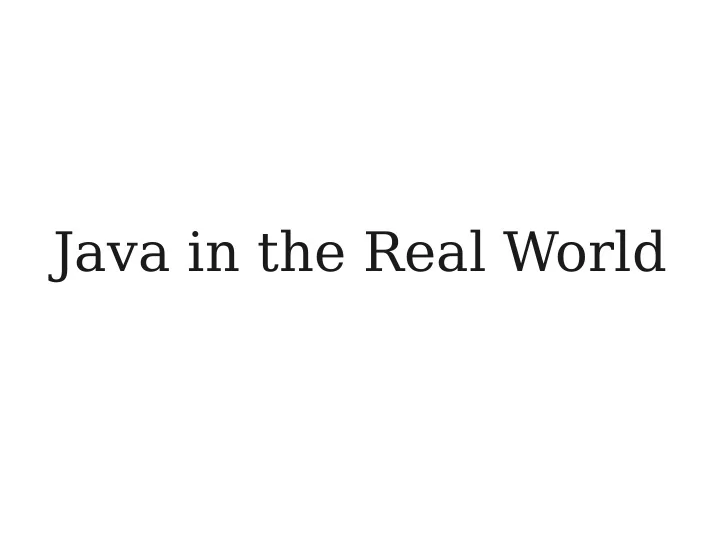
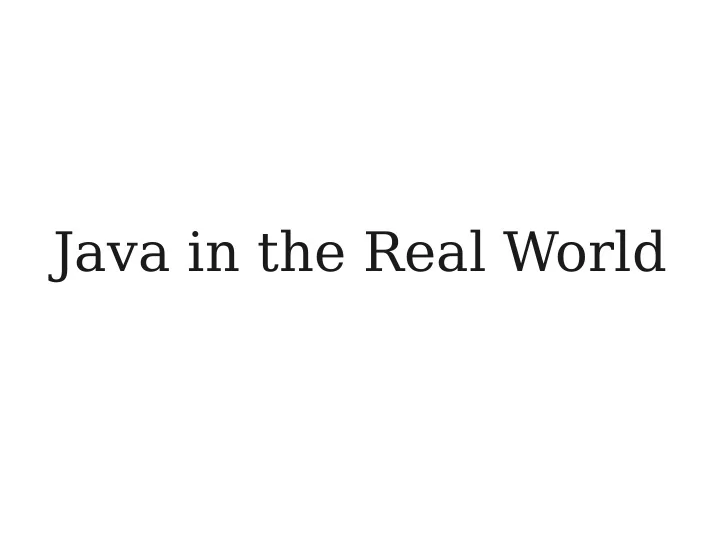
Java in the Real World
Final Exam Logistics ● The final exam is next Wednesday, March 21 from 12:15PM – 3:15PM ● Rooms divvied up by last name: ● A – B: Go to 300-300 ● C – L: Go to Cubberly Auditorium ● M – R: Go to Hewlett 201 ● S – Z: Go to 320-105
Final Exam Logistics ● Final is cumulative and covers chapters 1-13 of The Art and Science of Java . ● Lectures on graphs and collections may be covered on the final. ● Karel will not be covered on the final. ● Networking and standard Java (today) will not be covered. ● Open-book, open-note, but closed- computer.
Java in the Real World
The ACM Libraries ● Throughout this class we've been using the ACM libraries. ● acm.program.* – ConsoleProgram , GraphicsProgram , etc. ● acm.graphics.* – GOval , GRect , etc. ● acm.util.* – RandomGenerator – ErrorException
The ACM Libraries ● The ACM libraries exist to simplify many common Java techniques. ● However, the ACM libraries aren't widely used outside of CS106A. ● Good news: The topics from the latter half of the quarter (file reading, arrays, ArrayList , HashMap , interactors, etc.) use only standard Java. ● We do need to cover a few last-minute details of the Java language.
“Hello, World” Without the ACM
Starting up the Program ● In standard Java, program execution begins inside a method called public static void main(String[] args) ● The ACM libraries contain this method in the Program class. ● When you're not using the ACM libraries, you will have to implement this method yourself.
Starting up the Program In standard Java, program execution begins inside a method called public static void main(String[] args) The ACM libraries contain this method in the Program class. When you're not using the ACM libraries, you will have to implement this method yourself.
What About Windows?
Steps to Create a Window ● Create a new JFrame , which actually represents the window object. ● Add any components or interactors to the frame as you normally would. ● Set the size of the window by calling frame .setSize( width , height ) ● Tell Java to quit when we close the program by calling frame .setDefaultCloseOperation(JFrame.EXIT_ON_CLOSE) ● Show the window by calling frame .setVisible(true)
static Methods ● A static method is a method that's specific to a class , rather than instances of that class. ● Examples: ● Character.isLetter ● RandomGenerator.getInstance ● Because the method is specific to the class rather than any instance, there is no receiver object.
public static void main ● Because main is static , there is no instance of your class that it operates relative to. ● Common technique: Have main create an instance of the class and work from there. ● This is done automatically by the ACM libraries.
How are you supposed to remember all these methods?
http://docs.oracle.com/javase/7/docs/api/
Graphics in the ACM Libraries ● In the ACM libraries, a program can display graphics as follows: ● Create and add a GCanvas component to the window. ● GraphicsProgram does this automatically. ● Add the GObject s that need to be displayed to the canvas.
Graphics in Standard Java ● To handle graphics in standard Java: ● Create a JComponent that you will use for drawing and add it to the window. ● Define a method public void paintComponent(Graphics g) that draws all of the graphics. ● Using the Graphics object, draw all the graphics you'd like!
How does GCanvas work?
Recommend
More recommend