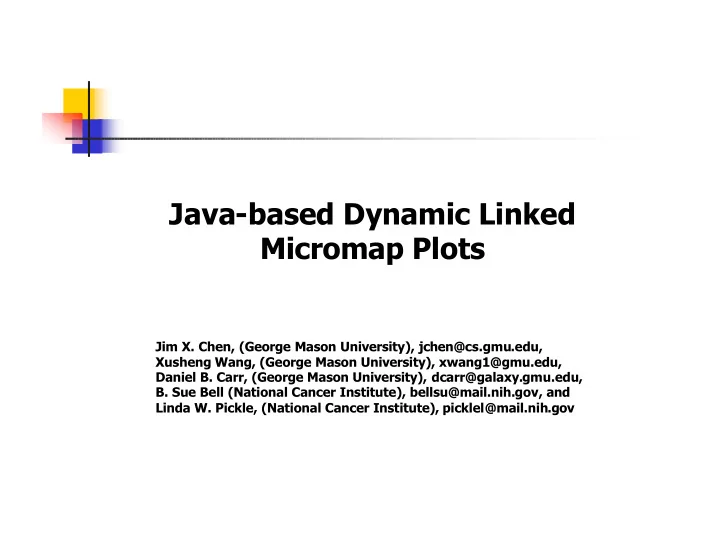
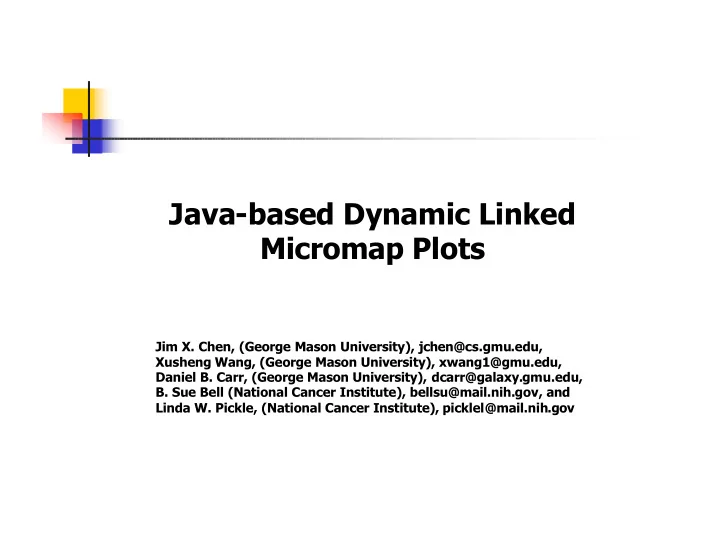
Java-based Dynamic Linked Micromap Plots Jim X. Chen, (George Mason University), jchen@cs.gmu.edu, Xusheng Wang, (George Mason University), xwang1@gmu.edu, Daniel B. Carr, (George Mason University), dcarr@galaxy.gmu.edu, B. Sue Bell (National Cancer Institute), bellsu@mail.nih.gov, and Linda W. Pickle, (National Cancer Institute), picklel@mail.nih.gov
What is a Linked Micromap Plot? A template for displaying spatially-indexed statistical summaries: Carr et. al. 1998 Four key features: At least three columns of study unit descriptors: micromaps, labels, and statistical graphics One of the columns is sorted The units are grouped into rows of panels to focus attention Distinct colors distinguish the units in a group. The color for a unit links across its descriptors. 2
Project Highlights Before: displayed on a stand-alone system static presentation (not interactive) Now: web-based interactive system data selection: geographic resolution and variables sorting for any column mouse tips, popups, drill down, and other viewing options more interaction, involvement and understanding 3
Data Resource Sample data as the test-bed The data is restricted to cervix, lung and bronchus, but can be readily extended 4
A Snapshot http://graphics.gmu.edu /~xwang/cancer4/ 5
Structure Four parallel sequences of panels (columns) US or State micromaps State or County names Summary1: Mortality Rate and Confidence Intervals Summary2: variable 6
Dynamic Features A study unit displays the data of a State or a County View 41 study units in one frame at a time. Display becomes scrollable for more study units Show statistical value as a dot and its CI (confidence interval) with line segments on both sides 7
Sorting Each column has a sorting button (except micromap) An up-triangle icon on button: ascending sorting An down-triangle icon on button: descending sorting Sorting on a summary: the dot curve shows the relative relationships among the study units 8
Linking The descriptors for a study unit can be linked in different ways: Color Blinking for an active study unit (mouse pointer) 9
Grouping The study units are grouped to help focus attention on a few units at a time One group includes five study units. Five different colors differentiate the study units 10
Coloring Scheme Three coloring schemes from a pull-down menu Spectral: for most users Sequential : for color blind and black-and-white printing Divergent: for color blind, but not for black-and-white printing 11
Micromaps Locate study units geographically and reveal spatial patterns Study units are colored in a group with a chosen coloring scheme Background and foreground colors categorize study units not in the current group Background study units: a gray color with a white outline Foreground study units: a white or yellow color with a black outline 12
Foreground Study Units A pull-down menu allows a user to define the foreground (as well as the background) study units Has appeared : the foreground study units have appeared in the previous micromaps Will appear : the foreground study units will appear in the following micromaps Above/below median : the foreground study units are above the median of the sorted units 13
Micromap Magnification Allows a user to zoom in on a micromap for studying locations and relationships in detail Interactive a study unit with coloring schemes (mouse pointer) Only the current study unit micromap is magnified Left-click the button next to the micromap title Right-click a study unit name Right-click a study unit dot 14
Automatic Scrolling From a micromap or a magnified micromap, if a study unit does not appear in the display click the right mouse button and the corresponding study unit will be automatically scrolled into the display 15
Drill-down and Navigation Clicking an active link from a high-level LM plot, a user can drill down to view the corresponding low-level LM plot Drill-down also works in the magnified micromap A navigation pull-down menu is also provided for a user to choose and view any LM plot in any level 16
Overall Look When the display can’t hold all the study units Click the button below the magnification button an overview window can show the whole statistical curve 17
Different Data Sets A Cancer pull-down menu is provided for users to download and view different statistical data sets When a new data set is downloaded from the web server, new display layout may be created to view the data 18
Others There are many more details 19
A Technical Problem Web-based LM plots need to bring the current state (chosen values, settings, etc.) of the current plot (page) to the next plot The Internet provides a stateless programming environment that can not transfer states from one page to another 20
Solutions CGI: save the states in the request to the web-server ASP/JSP: directly save the states at the web-server side However, both of the solutions require to write and run code at the web-server side, which is complicated and inefficient 21
Our Solution One Java applet Code embedded in one web page (one html file instead of multiple) Display all LM plots (different web pages) in one applet panel Allow saving the states at the client side Allow implementing the interaction 22
Data Retrieval All map data and statistical data are saved as files on the web-server Applet code directly retrieves the data from the web-server and displays the data in a applet panel (web-browser) 23
Conclusions This system is a prototype for interactive LM-plot information visualization This project is supported by NCI/NIH 24
Recommend
More recommend