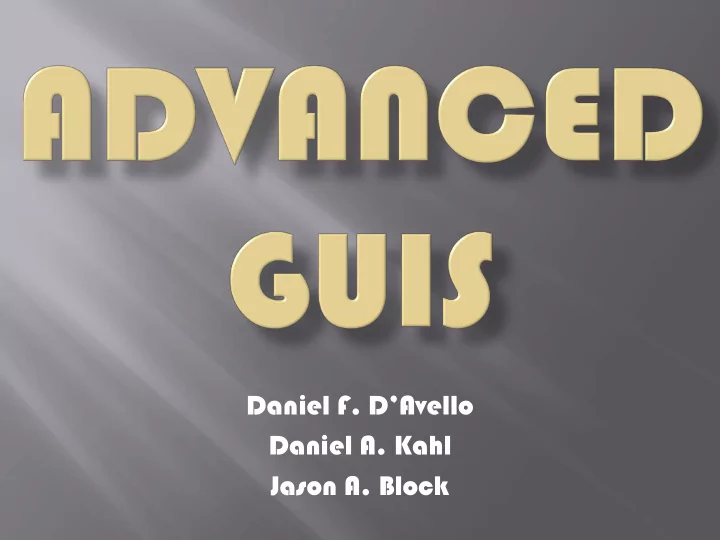
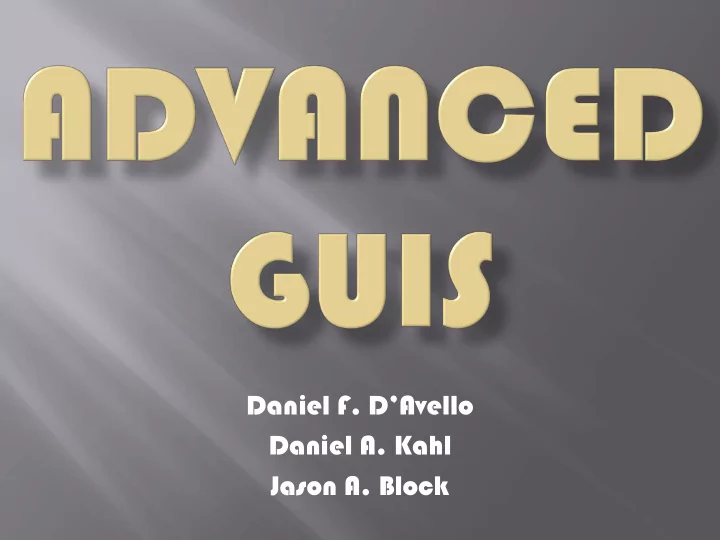
Daniel F. D’Avello Daniel A. Kahl Jason A. Block
Processing Text input/output JTextField, JTextArea Choices JRadioButton JCheckBox JComboBox Menus JMenuBar JMenu JMenuItem More awesome swing GUI components
JTextComponent: extended by: JTextField One line of text JTextArea Multiple lines of text (no scrolling) But, implements the Scrollable interface Methods inherited from JTextComponent : getText() , getText(int offset, int length) getSelectedText() isEditable() setEditable(boolean b) copy(), cut(), paste(), setText(String t), setMargin(Insets margins), etc. etc.
Constructed with number of rows/columns new JTextArea(int numRows, int numCols) Can be used for output or input setEditable(false) for pure output append(String text) can still be used to add to the end of a non-editable JTextArea No innate scrolling functionality Create a JScrollPane containing the JTextArea new JScrollPane(new JTextArea(r,c))
JRadioButton – For mutually exclusive choices Use a ButtonGroup to group buttons With ButtonGroup , all other buttons turn off when one is selected… a perfect choice for radio buttons! Can attach an ActionListener (Picture and excerpt of example code using JRadioButton from http://download.oracle.com/javase/tutorial/uiswing/components/button.html) JRadioButton birdButton = new JRadioButton(birdString); JRadioButton catButton = new JRadioButton(catString); ...... ButtonGroup group = new ButtonGroup(); group.add(birdButton); group.add(catButton); ......
JCheckBox – for any “toggle” type choice No need to put into a ButtonGroup new JCheckBox(String text) Also can attach an ActionListener Method for JCheckBox and JRadioButton boolean isSelected()
JComboBox – For selecting from many choices Use addItem(String text) to add a choice Use setEditable(true) to let the user type in a selection ( false to use only predetermined choices) Again, attach an ActionListener Use getSelectedItem() to get selected item
The Hierarchy JMenuBar - The part that’s at the top of the frame JMenu – contains JMenuItem s or Jmenu s JMenuItem – Does something on click http://www.formdev.com/jformdesigner/d Can add an ActionListener oc/ui/designer/menu-designer/
Look at the swing documentation in the API There are many many many many options to change appearance, functionality, usability, etc. For a sample program, get SwingSet A demo in the Java Development Kit Shows various examples of the swing components It even shows the source code! http://java.sun.com/products/plugin/1.4/demos/ plugin/jfc/SwingSet2/SwingSet2.html Seriously, it’s worth it.
Recommend
More recommend