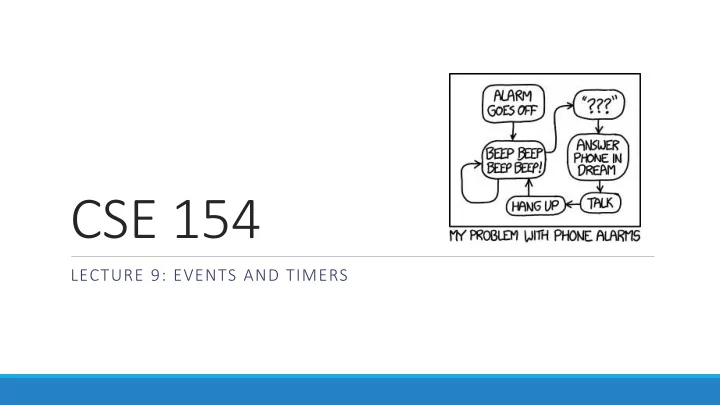
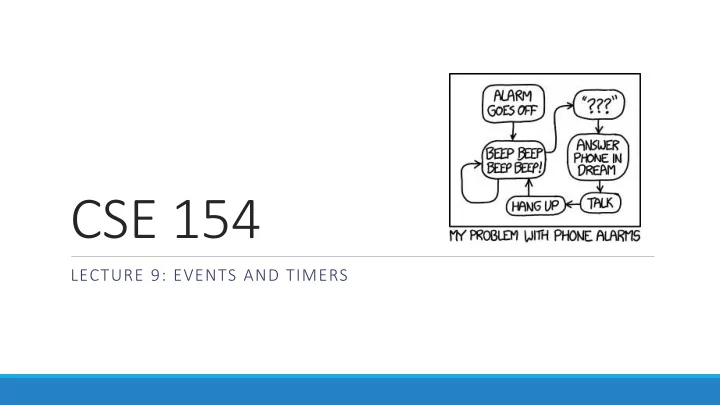
CSE 154 LECTURE 9: EVENTS AND TIMERS
Checkboxes: <input> yes/no choices that can be checked and unchecked (inline) <input type="checkbox" name="lettuce" /> Lettuce <input type="checkbox" name="tomato" checked="checked" /> Tomato <input type="checkbox" name="pickles" checked="checked" /> Pickles HTML output • none, 1, or many checkboxes can be checked at same time • when sent to server, any checked boxes will be sent with value on: • http://webster.cs.washington.edu/params.php?tomato=on&pickles=on • use checked="checked" attribute in HTML to initially check the box
Radio buttons: <input> sets of mutually exclusive choices (inline) <input type="radio" name="cc" value="visa" checked="checked" /> Visa <input type="radio" name="cc" value="mastercard" /> MasterCard <input type="radio" name="cc" value="amex" /> American Express HTML output • grouped by name attribute (only one can be checked at a time) • must specify a value for each one or else it will be sent as value on
Text labels: <label> <label><input type="radio" name="cc" value="visa" checked="checked" /> Visa</label> <label><input type="radio" name="cc" value="mastercard" /> MasterCard</label> <label><input type="radio" name="cc" value="amex" /> American Express</label> HTML output • associates nearby text with control, so you can click text to activate control • can be used with checkboxes or radio buttons • label element can be targeted by CSS style rules
Drop-down list: <select>, <option> menus of choices that collapse and expand (inline) <select name="favoritecharacter"> <option>Jerry</option> <option>George</option> <option selected="selected">Kramer</option> <option>Elaine</option> </select> HTML output • option element represents each choice • select optional attributes: disabled, multiple, size • optional selected attribute sets which one is initially chosen
Using <select> for lists <select name="favoritecharacter[]" size="3" multiple="multiple"> <option>Jerry</option> <option>George</option> <option>Kramer</option> <option>Elaine</option> <option selected="selected">Newman</option> </select> HTML output • optional multiple attribute allows selecting multiple items with shift- or ctrl- click • must declare parameter's name with [] if you allow multiple selections • option tags can be set to be initially selected
Option groups: <optgroup> <select name="favoritecharacter"> <optgroup label="Major Characters"> <option>Jerry</option> <option>George</option> <option>Kramer</option> <option>Elaine</option> </optgroup> <optgroup label="Minor Characters"> <option>Newman</option> <option>Susan</option> </optgroup> </select> HTML output What should we do if we don't like the bold appearance of the optgroup s? •
Grouping input: <fieldset>, <legend> groups of input fields with optional caption (block) <fieldset> <legend>Credit cards:</legend> <input type="radio" name="cc" value="visa" checked="checked" /> Visa <input type="radio" name="cc" value="mastercard" /> MasterCard <input type="radio" name="cc" value="amex" /> American Express </fieldset> HTML output • fieldset groups related input fields, adds a border; legend supplies a caption
Styling form controls element[attribute="value"] { property : value; property : value; ... property : value; } CSS input[type="text"] { background-color: yellow; font-weight: bold; } CSS output • attribute selector: matches only elements that have a particular attribute value • useful for controls because many share the same element (input)
The innerHTML property <button onclick="addText();">Click me!</button> <span id="output">Hello </span> HTML function addText() { var span = document.getElementById("output"); span.innerHTML += " bro"; } JS output • can change the text inside most elements by setting the innerHTML property
Abuse of innerHTML // bad style! var paragraph = document.getElementById("welcome"); paragraph.innerHTML = "<p>text and <a href=\"page.html\">link</a>"; JS • innerHTML can inject arbitrary HTML content into the page • however, this is prone to bugs and errors and is considered poor style • we forbid using innerHTML to inject HTML tags; inject plain text only • (later, we'll see a better way to inject content with HTML tags in it)
Recommend
More recommend