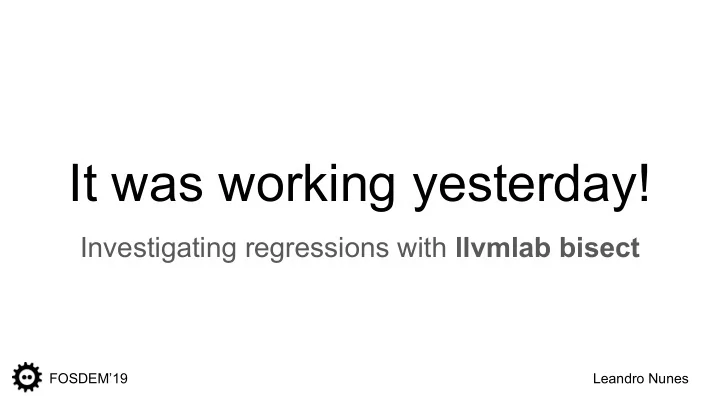
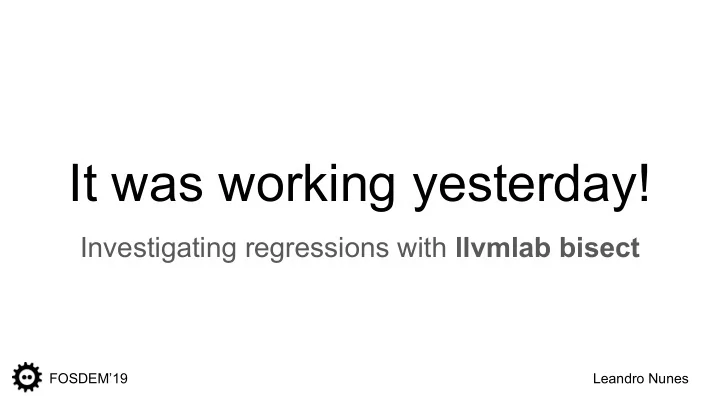
It was working yesterday! Investigating regressions with llvmlab bisect FOSDEM’19 Leandro Nunes
$whoami ● DevOps Engineer at Arm ○ Infrastructure for toolchains CI, test and benchmark ● LNT contributor
Getting Started When investigating a bug or performance change, finding which commit ● introduced it can be very helpful to understand the problem ● The process of looking into changes and finding which commit causes a given behaviour is called code bisection ○ In projects with many commits a day (like LLVM, Clang, etc.), bisecting can be a time consuming task ○ Automated bisection can use clever ways to navigate you repository, helping to speed up the process
Code Bisection ● Is the iterative process of looking for which commit introduced a given change in behaviour, for example ○ crashes ○ performance regressions ○ when something was fixed, etc. ● Bisecting usually requires ○ A repository that contains sequential relationship metadata A set of checks that help us to decide whether a given version is “good” or “bad” ○ latest
Automated Code Bisection ● Source control tools commonly offer bisection as a feature ○ git bisect ○ svn bisect ○ hg bisect ● Pros ○ Fine grained bisection ○ Flexibility to build with all the options you want ● Cons ○ Need to rebuild every time ○ Broken revisions
Automated Code Bisection ● As source control tools are agnostic to what is being under bisection, all need to be setup by the user ● In projects with large code bases and many commits every day, like LLVM and Clang, the need of building each revision on demand can make this process time consuming ● llvmlab bisect is a tool that speeds up of bisecting LLVM and Clang
llvmlab bisect
llvmlab bisect ● Contributed in 2015 by Chris Matthews and Daniel Dunbar ● Written in Python, specifically for bisecting LLVM related projects ● Documentation here: ○ https://github.com/llvm/llvm-zorg/blob/master/llvmbisect/docs/llvmlab_bisect.rst
llvmlab bisect → Installation $ virtualenv -p $(which python2.7) v optional $ . v/bin/activate $ git clone https://github.com/llvm-mirror/zorg.git $ cd zorg/llvmbisect $ python setup.py install $ llvmlab Usage: llvmlab command [options] ...
llvmlab bisect → Basic Usage $ llvmlab bisect <options> <test case> obtain a build from the build cache 1. create a sandbox 2. run the test case (predicates) 3. 4. navigate through versions and repeat the process to find the commit causing the issue
llvmlab bisect → Concepts ● Build cache ● Sandbox ● Predicates ○ Variables ○ Test filters
llvmlab bisect → Build Cache ● The build cache hosts pre-built packages, generated by CI systems like Jenkins and Buildbot ● Various types of packages grouped in different builders (x86, Armv7, AArch64, etc.) ● Packages are stored in Google Cloud Storage ● Armv7 and AArch64 native toolchains were recently introduced ○ http://lab.llvm.org:8011/builders/clang-armv7-linux-build-cache ○ http://lab.llvm.org:8011/builders/clang-aarch64-linux-build-cache
llvmlab bisect → Populate Build Cache d n u o r a s e k a T s e t u n i m 6 1 https://community.arm.com/tools/b/blog/posts/accelerating-open-source-llvm-development
llvmlab bisect → Populate Build Cache
llvmlab bisect → Explore Build Cache ● Listing existing “build names” or “builds” $ llvmlab ls clang-aarch64-linux clang-armv7-linux clang-cmake-aarch64 clang-cmake-armv7a clang-cmake-mips default clang-cmake-mipsel clang-stage1-configure-RA clang-stage1-configure-RA_build clang-stage2-Rthinlto clang-stage2-cmake-RgTSan clang-stage2-configure-Rlto clang-stage2-configure-Rlto_build clang-stage2-configure-Rthinlto_build
llvmlab bisect → Build Cache ● Using a specific builder $ llvmlab bisect -b clang-aarch64-linux <test case>
llvmlab bisect → Concepts ● Build cache ● Sandbox ● Predicates ○ Variables ○ Test filters
llvmlab bisect → Sandbox ● Each revision pulled from the build cache is extracted on a temporary directory ○ This temporary directory is the “sandbox” ● By default, sandboxes are kept under /tmp and deleted just after the test execution on that specific revision is completed ● It is possible to preserve sandboxes by using “-s <directory path>” option on command line
llvmlab bisect → Sandbox ● Using a custom sandbox $ llvmlab bisect -s ~/llvm_bisect_sandbox <test case>
llvmlab bisect → Concepts ● Build cache ● Sandbox ● Predicates ○ Variables ○ Test filters
llvmlab bisect → Predicates ● The commands used to guide your bisecting process ● Can be provided by command line or as a shell script ○ Can also use any other command line tool available on your local system $ llvmlab bisect “%(path)s/bin/clang test.c”
llvmlab bisect → Variables ● Used in your test script to point to values that will be replaced by the bisecting tool ● These are all the variables currently available ○ sandbox: the path to the sandbox directory. ○ path: the path to the build under test. ○ revision: the revision number of the build. ○ build: the build number of the build under test. ○ clang: the path to the clang binary of the build if it exists. ○ clang++: the path to the clang++ binary of the build if it exists. ○ libltodir: the path to the directory containing libLTO.dylib, if it exists
llvmlab bisect → Variables ● When provided via command line , they will be used as named arguments on Python printf() syntax ○ “%(path)s” ○ “%(sandbox)s” ○ “%(revision)s” ● When used in a shell script , they will be injected as $TEST_<VAR NAME> ○ ${TEST_PATH} ○ ${TEST_SANDBOX} ○ ${TEST_REVISION}
llvmlab bisect → Variables ● Using a variable on command line $ llvmlab bisect “ %(path)s /bin/clang crash.c” ● Using a variable on shell script $ llvmlab bisect bash run.sh #!/bin/bash ${TEST_PATH}/bin/clang crash.c
llvmlab bisect → Test Filters ● Extra values to be used to evaluate in the bisection process ● The available filters are ○ result: boolean value, True when the current predicate result is PASS ○ user_time ○ sys_time ○ wall_time
llvmlab bisect → Test Filters ● Using a test filter $ llvmlab bisect “%% result and user_time < .5 %%” <test case>
llvmlab bisect ● Useful command line options ○ --very-verbose enables detailed logging ○ --reuse-sandbox prevent build cache items to be extracted if already present ○ --min-rev= NNNN sets the minimum revision to be used ○ --max-rev= NNNN sets the maximum revision to be used
Demonstrations
Demonstration #1 ● “Clang crashes when calling a function while both omitting a parameter and misspelling a parameter” ○ https://bugs.llvm.org/show_bug.cgi?id=40286
Demonstration #1 → Command Line llvmlab bisect \ --reuse-sandbox \ --very-verbose \ --max-rev=352299 \ -s ~/Project/bisect_sandbox/ \ -b clang-armv7-linux \ /bin/sh -c '%(path)s/bin/clang -fsyntax-only test.c 2>&1 | \ grep "undeclared identifier"'
Demonstration #1 - Notes ● In a real world situation (i.e. omitting --reuse-sandbox ) it will test 23 versions of the toolchain, taking around 3 minutes to download and extract the packages (Raspberry Pi 3B+) ○ Total time is around 1h 10min (23 toolchains to test * 3 minutes each) ● Based on our experience generating the toolchains for the build-cache, building the toolchains takes around 10 minutes ○ Total time would be 3h 50min (23 toolchains to test * 10 minutes each) ● Also important to consider that not every revision is able to build
Demonstration #2 ● “DAGCombiner hangs in an infinite loop” ○ https://bugs.llvm.org/show_bug.cgi?id=39098
Demonstration #2 → Command Line llvmlab bisect \ --reuse-sandbox \ --very-verbose \ --max-rev=352299 \ -s ~/Project/bisect_sandbox/ \ -b clang-armv7-linux \ bash run.sh #!/bin/sh ulimit -t 10; \ ${TEST_PATH} /bin/llc -O0 test.ll -debug-pass=Executions
Final Remarks
Final remarks ● Automated bisecting is a valuable tool to easily find what commit triggered a change in behaviour ● Using llvmlab bisect can save a lot of time as it uses pre-compiled toolchains, stored in the cloud (the build cache) ● The build cache now contains native toolchains for for armv7-linux and aarch64-linux ● For the upcoming changes regarding the move from svn to git on LLVM repositories, changes will be needed to keep llvmlab working
Recommend
More recommend