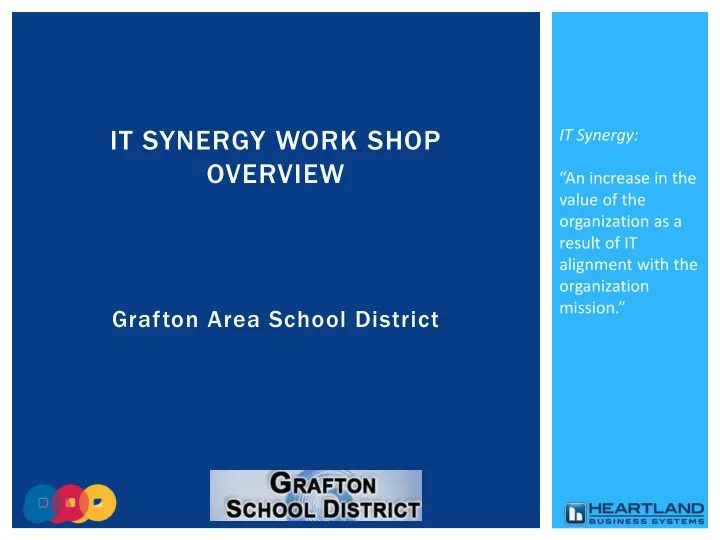
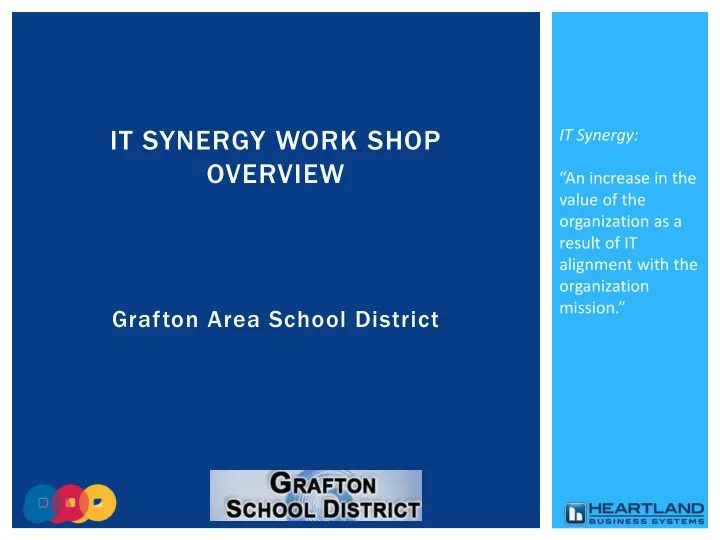
IT SYNERGY WORK SHOP IT Synergy: OVERVIEW “An increase in the value of the organization as a result of IT alignment with the organization mission.” Grafton Area School District
AGENDA Who is Heartland Assessment Process Update Strengths/Challenges Current Technology Budget Current Environment Review Targeted State for Technology Questions Next Steps
Identify Mission & WORKSHOP PROCESS Initiatives Document Execution Current Strategy State Workshop Develop Gap Target Analysis State
QUOTES • “Provide support, training and planning for new educational technology I the district” • “Inspire the students to be lifelong learners!” • “Let’s go from a reactive to proactive strategy” • “Integrate technology into teaching, to enhance teacher effectiveness and improve student learning” • “Create a PD system that is both in person and online to house all district curriculum in an easily accessible online environment” • “21 st Century skills – 4C’s Creativity, Communication, Critical Thinking, and Collaboration” • “Become a technology inclusive district with a mix of BYOD and one to one, with the ability to support all aspects of integration”
STRENGTH AND CHALLENGES Overall Strength Overall Challenges Executive level support for District lacks holistic technology investments. strategic technology pla n. The district views technology Teachers need to be trained as the key to its future. to use technology effectively . Members of the district are End User Expectations are low motivated to use technology Safety /Security is outdated to enhance teaching and and not unified learning Growth in technology Departments want to leverage outpacing current capability technology to improve 50% of IT Resources are operations, safety, and spent on break fix security.
DISTRICT TECHNOLOGY BUDGET District Technology Budget Grafton Technology Budget Innovation $500,000.00 $450,000.00 Innovation $400,000.00 12% $350,000.00 $300,000.00 $250,000.00 $200,000.00 $150,000.00 $100,000.00 Operations 88% $50,000.00 $0.00 2012-13 2013-14 2014-15
CURRENT INFRASTRUCTURE OVERVIEW Fiber Investment Bro roadba dband I d Internet • Limited Infrastructure Visibility • Growing Internet Services Need • 2500 Non Pervasive/Integrated Wireless • Many Disparate Systems • 2000 c) (Mb/Sec) 1500 Bandwidth ( 1000 500 0 Current Firewall Content 2014/15 2017/18 Projected based on State Educational Internet Filter Projected Projected Technology Directors Association “Broadband Bandwidth Imperative Report” Series1 500 600 1000 235 2350
CURRENT INFRASTRUCTURE OVERVIEW Lega gacy S Swit itchin ing I g Infrastructure Legacy Investments HP Legacy Network • 47x Model 2500s from 2001-2003 • 11x Model 2610/5400s from 2010 • 14x Model 2910s from 2011 • 22% HP Wireless • Controller and APs from 2010 • Model 2500 & 2600 Additional APs added each year • Smoothwall Content Filter (2014) Model 2900 & 5400 • Sonicwall Firewall (5 years old) • Mitel Phone System 78% • Handsets 1997 • Switch and Voicemail 2005 • Server purchased each year • Legacy cy S Server r Infrastru ruct cture re Some purchased as refurbished units • HP Netbooks • Apple Tablets • Google Chromebooks 3 • Windows Desktops/Laptops • Microsoft Office • Google Apps End of Support Models • SMART Boards Supported Models • 17
TARGET STATE Building the Foundation to TECHNOLOGY The Future
STRATEGIC IT INFRASTRUCTURE Applications • Data Warehouse • Video Collaboration • Classroom Technology • Cloud Services • Single Point Sign-on • Endpoints • SIS IT Synergy Stack Data Center • System Center • Servers • Security Software • Storage • Learning Continuance • Virtualization Platform • Federation • Windows Server 20XX Infrastructure • Safety & Security • Environmental Support • Internet /Control Access • Network • Systems Management • Mobility Tools
INCREASING DEMANDS
20 TH CENTURY LEARNING…
21 ST CENTURY LEARNING ENVIRONMENT Flexible HD Video Workstations Conferencing Lecture Capture Mobile Devices Integrated Classroom Access To Controls Dashboards 1:1 Devices Access To Online Content / Integrated to Resources Display
FEEDBACK & QUESTIONS
Recommend
More recommend