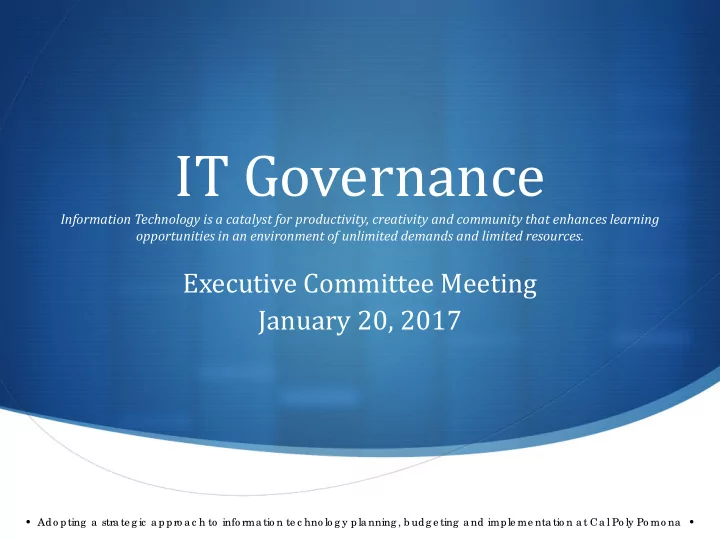
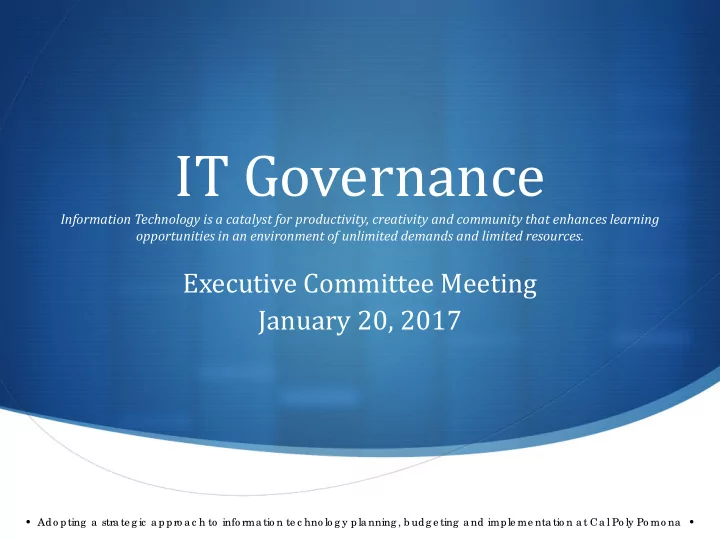
IT Governance Information Technology is a catalyst for productivity, creativity and community that enhances learning opportunities in an environment of unlimited demands and limited resources. Executive Committee Meeting January 20, 2017 • Ado pting a stra te g ic a ppro a c h to info rma tio n te c hno lo g y pla nning , b udg e ting a nd imple me nta tio n a t Ca l Po ly Po mo na •
Executive Committee Ac tio n I te ms Infrastructure Technology Working Group / Recommendations • Groups in Office 365 • Campus SSF Wireless Upgrades • Instructional Technology Working Group / Recommendations • Classroom Upgrades and Strategic Improvements •
Executive Committee I nfo rmatio nal I te ms Space & Event Management Working Group •
Infrastructure Technology Ac tio n I te ms Pre se nte r: Da vid Drivda hl
Infrastructure Technology Gro ups in Offic e 365 Recommendation – Migrate Groups to Office 365 Auto Groups migration – February 2017 • Migrate automatically populated groups to Distribution Lists • Moderation will be performed by Office 365 functionality • Student groups will be hidden from the address list • cis_majors, cis_classes, cis101, col-cba_majors, etc. • Non-student groups will be visible in the address list •
Infrastructure Technology Gro ups in Offic e 365 Recommendation – Migrate Groups to Office 365 Manual Groups migration – June 2017 • Migrate manually created groups to Office 365 Groups • All groups will have a group mailbox, shared file storage, • SharePoint site, Planner, and additional features Individual users will be able to choose whether they receive • [group] messages in their inbox, but will always have separate access to the group mailbox Users will have access to group mailboxes via mobile apps • All manual groups will be visible in the address list •
Infrastructure Technology Gro ups in Offic e 365 Recommendation – Known Issues Functionality changes • Moderators can send to lists they moderate without being • moderated Mail forwarding is not available • Auto response is not available •
Infrastructure Technology Gro ups in Offic e 365 Recommendation – Campus Consulting Contacted all users who are automatically receiving • forwarded copies of message sent to groups Three users responded • Two were concerned with the functionality loss • One was seeking clarification •
Infrastructure Technology Gro ups in Offic e 365 Recommendation The Infrastructure Technology Working Group recommends moving forward with the migration of [auto and manual] groups to Office 365.
Infrastructure Technology Ac tio n I te ms Pre se nte r: Ga b rie l K uri
Infrastructure Technology SSF Wire le ss 2016 - 2017 Recommendation – Wireless Remediation and Expansion 2016 – 2017 focused on continued wireless improvements • based on student feedback Indoor remediation • Outdoor expansion • Anticipated completion by Fall Term 2017 •
Bldg. 162-164 Bldg. 17 Bldg. 8 Bldg. 13 Bldg. 97 Bldg. 9 Bldg. 24 RED 2015 & older BLUE 2015-2016 GREEN proposed
Infrastructure Technology SSF Wire le ss 2016 - 2017 Indoor Areas Est. Cost Outdoor Areas Est. Cost University Drive (Health Services to Aliso Hall) $64,529.35 8 Science $38,148.60 Grass area between Greenhouse & Bldg. 4 $2,027.35 9 Engineering $35,892.50 Grass area outside Bldg. 26 $8,109.40 13 Engineering/Art $14,444.90 Grass area between Bldg. 5 & 97 $4,054.70 17 Engineering $17,169.80 Area surrounding Bldg. 7 $14,191.45 24 Music $12,159.50 BSC rear walkway $18,246.15 Area between Library & Bldg. 9 $6,082.05 97 Campus Center $14,680.40 Area between 98-P1 & Voorhis Park $6,082.05 162 Business $5,010.30 Total (Outdoor) $123,322.50 163 Business $12,013.00 164 Business $17,960.90 Total (Indoor + Outdoor) $290,802.40 Total (Indoor) $167,479.90 2016 -2017 SSF Wireless Funding $280,000.00
Infrastructure Technology SSF Wire le ss 2016 - 2017 Recommendation – Risks Sporadic outages may occur during the relocation of • Wireless Access Points
Infrastructure Technology SSF Wire le ss 2016 - 2017 Recommendation The Infrastructure Technology Working Group recommends the indoor remediation followed by outdoor expansion based on the areas identified as needing wireless coverage improvement.
Instructional Technology Ac tio n I te ms Pre se nte r: L uc a s L a nting
Instructional Technology Re c o mme ndatio ns Recommendations Presentation technology installs, upgrades and remediation 1. Presentation technology enhancements 2. Standard presentation technology adopted practices 3.
Instructional Technology Pre se ntatio n T e c hno lo g y I nstallatio ns Recommendation #1 – Backgrounds / Findings 290 classrooms have A/V technology • Over 200 classrooms do not have A/V technology • Some A/V is better than no A/V • Balanced approach: full classroom & basic technology builds • Basic technology build is one-third the price of a full classroom • Over 2,000 portable media carts delivered in 2015/16 • 90% of smart classrooms are analog based (i.e. VGA/wiring) •
Instructional Technology Pre se ntatio n T e c hno lo g y I nstallatio ns Recommendation #1 – Funding Recommendation New 8 smart classrooms (full room A/V) • Upgrade 2 basic presentation classrooms (full room A/V) • New 20 basic presentation classrooms • Upgrade 2 smart classrooms from analog to digital • A/V equipment remediation • 40 classrooms (computers, projectors, etc.) • 10 Library student study rooms • Designate up to $569,000 in Student Success Fee for this • recommendation Surplus funds to be designated for new A/V classroom builds • with a priority on basic presentation builds
Instructional Technology Pre se ntatio n T e c hno lo g y I nstallatio ns Recommendation #1 – Schedule & Milestones February - March • Confirm room locations & classroom design builds with colleges • March – April • Purchase classroom presentation equipment • Confirm vendor partner (labor) • June – September • Build & deploy classroom presentation equipment • Provide documentation and faculty training as needed • All equipment is scheduled to be installed prior to the start of • the 2017 Fall Term
Instructional Technology Pre se ntatio n T e c hno lo g y I nstallatio ns Recommendation #1 – Risks Equipment delivery or vendor delays • Structural or facility constraints (asbestos, building power) • Equipment may not meet the functional expectations of faculty • Classroom availability or access restrictions for installations •
Instructional Technology Pre se ntatio n T e c hno lo g y E nhanc e me nts Recommendation #2 – Backgrounds / Findings Increased demand for wireless presentation/collaboration • (2015/16 pilot) Increased interests for in-room video capture capabilities • Varying utilization of classroom document cameras • (expensive)
Instructional Technology Pre se ntatio n T e c hno lo g y E nhanc e me nts Recommendation #2 – Funding Recommendation 50 AppleTV devices (for wireless presentation only) • 10 wireless presentation collaborative devices • 10 document camera alternative device pilot • 2 video capture additions • Designate up to $38,500 in Student Success Fee for this • recommendation Surplus funds to be designated for new A/V classroom builds • with a priority on basic presentation builds (Recommendation #1)
Instructional Technology Pre se ntatio n T e c hno lo g y E nhanc e me nts Recommendation #2 – Schedule & Milestones February - March • Confirm room locations, faculty partners & classroom design • builds with colleges March – April • Purchase classroom presentation enhancement equipment • Confirm vendor partner (labor) • June – September • Build & deploy classroom presentation enhancement equipment • Provide documentation and faculty training as needed • All equipment is scheduled to be installed prior to the start of • the 2017 Fall Term
Instructional Technology Pre se ntatio n T e c hno lo g y E nhanc e me nts Recommendation #2 – Risks Equipment delivery or vendor delays • Enhanced or added presentation device may change standard • lectern push button design (i.e. “wifi presentation”) Equipment may not meet the functional expectations of faculty • & students Faculty and/or student learning curve to use enhanced • presentation devices Enterprise service integration with enhanced presentation • devices Classroom availability or access restrictions for installations •
Instructional Technology Standard Pre se ntatio n Ado ptio ns Recommendation #3 – Backgrounds / Findings Deprecated industry support for VHS (July 2016 last VCR) • Limited ability to reconfigure and expand lectern controller • capabilities (programing vs finite push button) Minimal campus input to address unreported classroom A/V • pain points, varying teaching techniques (flex classrooms, flipped classrooms, distance learning) and future technology demands and trends
Recommend
More recommend