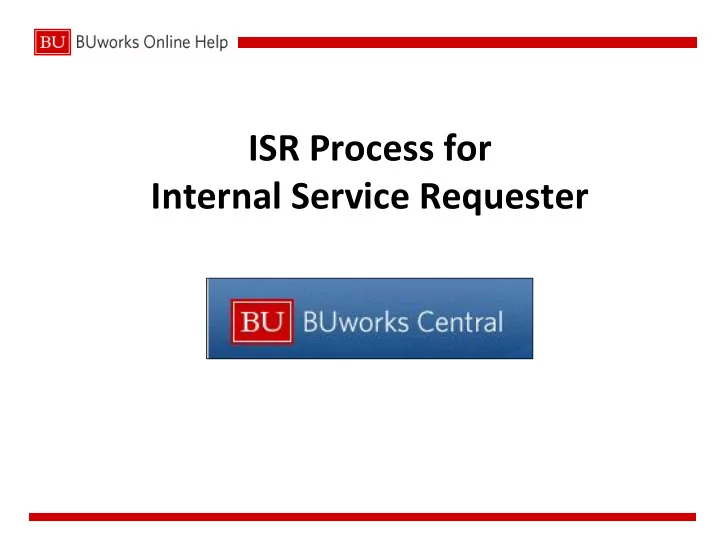
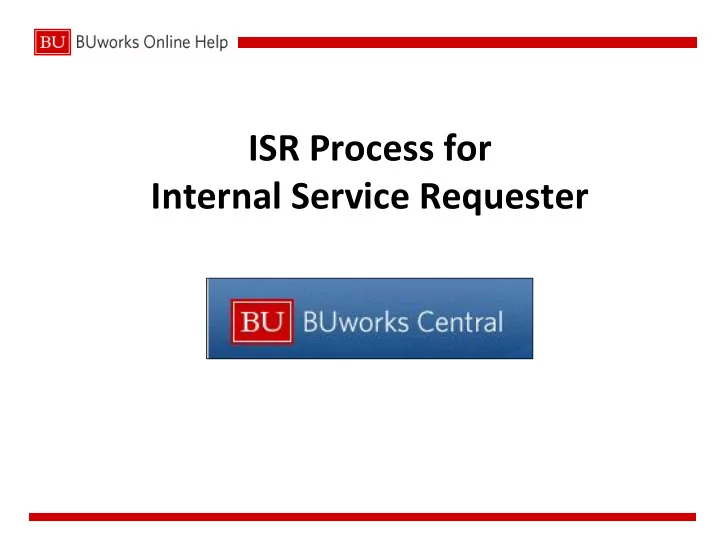
ISR Process for Internal Service Requester
Course Outline • Internal Service Request Process Overview The Requester , through the Procurement/ISR process, creates the Internal Service Request (ISR) The Provider , through Finance / ISR Fulfillment posts charges against the ISR • Internal Service Request Form - Create A Requesters will use the Internal Service Request process to request services and record the transaction on the financial system. • ISR WebGUI and BW Reports A Requesters uses available reports to track the life cycle of an ISR form.
Internal Service Request Process Overview • Requesters submit online ISR forms for services to Internal Service Providers:
Internal Service Request Process Overview • When the ISR Request is submitted, the Internal Provider receives an e-mail notification Note – Only one email address is required. Do not enter multiple emails. If entered the notification will not be sent to anyone.
Internal Service Request Process Overview The ISR Request Display is available on the Procurement and Finance tabs of the BUworks Central portal.
Internal Service Request Process Overview • ISR Reporting - Through Reports tab you can find a list of open requests in the system and view them by Provider. – Through the Reporting Tab of the BUworks Central portal for Accounting (FI), Funds Management (Distributed) Reports , the Transaction Detailed report is available – Through the WebGUI tab ECC System sub-tab of the BUworks Central portal a transactional report is also available: • S_P99_41000147 – Earmark fund journal
Provider Selection and Contact List To select a provider click on the Drop Down Menu. Pay close attention to the provider selected as many have similar names. * If the wrong provider is selected a new ISR form is required. If you have additional questions on estimate charges or on what to include on the ISR form, contact the Provider for any specific details to include. Click here for a copy of the ISR Provider contact list or copy and paste this URL to your browser http://www.bu.edu/tech/files/2016/01/ISR-Provider- Listing-with-GL-Recovery-CO.pdf
* Enter only one The ISR Request – Create Email in this field (E-mail notification will not generate if multiple email are enter Requester can include a note to the provider. Note is limited to 255 characters Any field with a Red * is a required entry field. * If multiple emails are entered the Requester and ISR Provider will not receive the an email notification.
The ISR Request – Create ** Split distribution by percentage is available; see example below. New Attachment functionality ** Cost Objects are entered in the Charge Distribution area when splitting cost between two or more departments. Any line item without a cost object will default to the charge distribution.
ISR Reporting The Requester can view the Financial entries generated through the S_P99_41000147 Earmarked Fund Display report listing Access the transaction code through WebGUI Filter the Report
ISR Reporting • The Requester has additional reporting available through BW Reporting: Finance / Funds Management (Distributed) Reports / Transaction Detail report
Additional Information • ISR form is used to request Internal Services from a Boston University internal department. • Note: Facilities uses their own process. FSR – Facilities Service Request. • If a ISR form is created in error to the wrong provider. The Provider must close/complete the ISR form to relieve the commitment item. • The Note Pad field is limited to 255 characters. • Attachments can be added to the ISR form. • Once an ISR is submitted an ISR document number is created and funds are encumbered through Funds Reservation. – ISR forms cannot be updated. • No approval process required. • The Internal Provider receives an e-mail and fulfills the request. – Once the ISR is fulfilled (billed against) it triggers the release on reserved funds. • ISR should be closed before year end or grant ending period to ensure reserved commitment item(s) are released. The Internal Provider is responsible for closing open ISR’s. • To correct a ISR posted entry a journal entry is required.
Recommend
More recommend