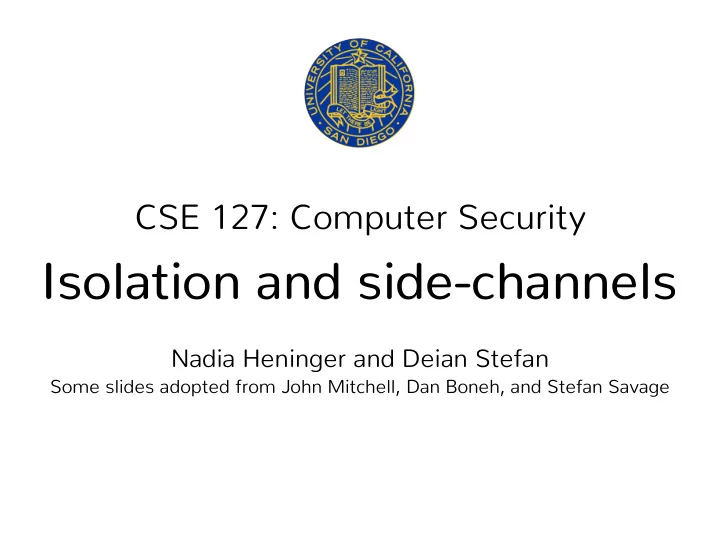
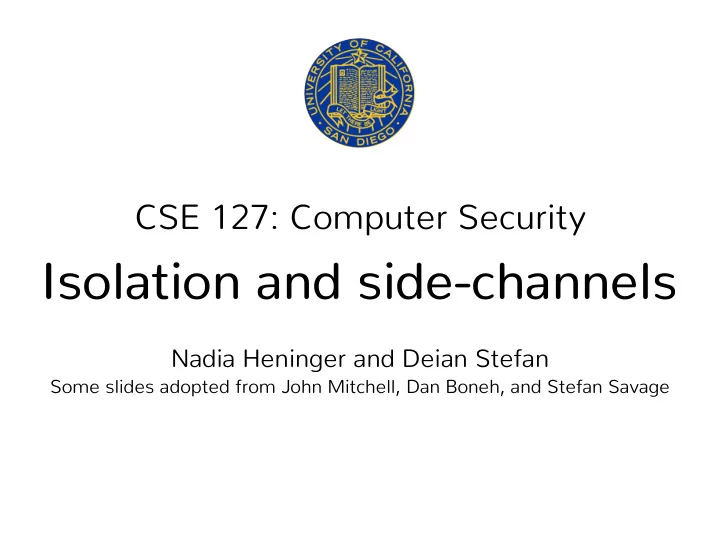
CSE 127: Computer Security Isolation and side-channels Nadia Heninger and Deian Stefan Some slides adopted from John Mitchell, Dan Boneh, and Stefan Savage
Today Lecture objectives: ➤ Understand basic principles for building secure systems ➤ Understand mechanisms used in building secure systems ➤ Understand a key limitation of these principles: side- channels
Principles of secure design • Principle of least privilege • Privilege separation • Defense in depth ➤ Use more than one security mechanism ➤ Fail securely/closed • Keep it simple
Principles of secure design • Principle of least privilege almost always come in pair • Privilege separation • Defense in depth ➤ Use more than one security mechanism ➤ Fail securely/closed • Keep it simple
Where have we seen this before?
High-level idea ➤ Separate the system into isolated least-privileged compartments ➤ Mediate interaction between compartments according to security policy • What’s the goal/attacker model assumption? ➤ Limit the damage due to any single compromised component Network Network User input User device File system File system
What is the unit of isolation? • It depends! coarse grain ➤ Physical Machine ➤ Virtual Machine ➤ OS Process ➤ Library fine grain ➤ Function ➤ …
What is the unit of isolation? • It depends! ➤ Physical Machine ➤ Virtual Machine ➤ OS Process ➤ Library ➤ Function ➤ …
What is the unit of isolation? • It depends! ➤ Physical Machine most popular, ➤ Virtual Machine focus in class ➤ OS Process ➤ Library ➤ Function ➤ …
The Virtual Machine abstraction (Isolate guest OSes and apps) VM 1 VM 2 … Virtual Machine Monitor Host OS (optional)
The process abstraction (Isolate apps from each other) • OS ensures that processes are memory isolated from each other • In UNIX, each process has set of UIDs ➤ Used to mediate which files process can read/write • Conceptually easy to further restrict privileges ➤ To do anything useful (e.g., open socket, read file, etc.) process must perform syscall into kernel; interpose on all syscalls and allow/deny according to policy
How are these used to to build secure (least-privileged and privilege separated) systems?
Brief interlude: How do user IDs (UIDs) work? • Permissions in UNIX granted according to UID ➤ A process may access files, network sockets, …. • Each process has UID • Each file has ACL ➤ Grants permissions to users according to UIDs and roles (owner, group, other) ➤ Everything is a file!
How many UIDs does a process have?
Process UIDs • Real user ID (RUID) ➤ same as the user ID of parent (unless changed) ➤ used to determine which user started the process • Effective user ID (EUID) ➤ from setuid bit on the file being executed, or syscall ➤ determines the permissions for process • Saved user ID (SUID) ➤ Used to save and restore EUID
SetUID demystified (a bit) • Root ➤ ID=0 for superuser root; can access any file • fork and exec system calls ➤ Typically inherit three IDs of parent ➤ Exec of program with setuid bit: use owner of file • setuid system call lets you change EUID
SetUID demystified (a bit) • There are actually 3 bits: ➤ setuid - set EUID of process to ID of file owner ➤ setgid - set EG roup ID of process to GID of file ➤ sticky bit ➤ on: only file owner, directory owner, and root can rename or remove file in the directory ➤ off: if user has write permission on directory, can rename or remove files, even if not owner
Examples of setuid and sticky bits -rwsr-xr-x 1 root root 55440 Jul 28 2018 /usr/bin/passwd drwxrwxrwt 16 root root 700 Feb 6 17:38 /tmp/
Example 1: Android • Each app runs with own process UID ➤ Memory + file system isolation • Communication limited to using UNIX domain sockets + reference monitor checks permissions ➤ User grants access at install time + runtime
Example 2: OK Cupid W eb S erver • Each service runs with unique UID ➤ Memory + file system isolation • Communication limited to structured RPC
Example 2: OK Cupid W eb S erver
Example 3: Modern browsers • Browser process ➤ Handles the privileged parts of browser (e.g., network requests, address bar, bookmarks, etc.) • Renderer process ➤ Handles untrusted, attacker content: JS engine, DOM, etc. ➤ Communication restricted to RPC to browser/GPU proc. • Many other processes (GPU, plugin, etc) https://developers.google.com/web/updates/2018/09/inside-browser-part1
Example 4: Qubes OS • Trusted domain ➤ VM that manages the GUI and other VMs • Network, USB domains ➤ Isolated domains that handle untrusted data ➤ Communicates with other VMs via firewall domain • AppVM domains ➤ Apps run in isolation, in different VMs
Today Lecture objectives: ➤ Understand basic principles for building secure systems ➤ Understand mechanisms used in building secure systems ➤ Understand a key limitation of these principles: side- channels
Many mechanisms at play • Access control lists on files used by OS to restrict which processes (based on UID) can access files (and how) • Namespaces (in Linux) are used to partition kernel resources (e.g., mnt, pid, net) between processes ➤ Core part of Docker and other’s containers • Syscall filtering (seccomp-bpf) is used to allow/deny system calls and filter on their arguments • Etc.
A common, necessary mechanism: memory isolation
A common, necessary mechanism: memory isolation • VM, OS process, and even finer grained in-process isolation all rely on memory isolation • Why?
A common, necessary mechanism: memory isolation • VM, OS process, and even finer grained in-process isolation all rely on memory isolation • Why? ➤ If attacker can break memory isolation, they can often hijack control flow!
Process memory isolation • How are individual processes memory- isolated from each other? ➤ Each process gets its own virtual address space, managed by the operating system • Memory addresses used by processes are virtual addresses (VAs) not physical addresses (PAs) ➤ When and how do we do the translation? https://en.wikipedia.org/wiki/Virtual_memory#/media/File:Virtual_memory.svg
When do we do the translation? • Every memory access a process performs goes through address translation ➤ Load, store, instruction fetch • Who does the translation?
When do we do the translation? • Every memory access a process performs goes through address translation ➤ Load, store, instruction fetch • Who does the translation? ➤ The CPU’s memory management unit (MMU)
How does the MMU translate VAs to PAs? • Using 64-bit ARM architecture as an example… • How do we translate arbitrary 64bit addresses? ➤ We can’t map at the individual address granularity! ➤ 64 bits * 2 64 (128 exabytes) to store any possible mapping
Address translation (closer) 00…00 FF…FF … … … … … • Page: basic unit of translation ➤ Usually 4KB = 2 12 • How many page mappings? ➤ Still too big! ➤ 52 bits * 2 52 (208 petabytes)
So what do we actually do? 00…00 FF…FF … … … … … 00 01 FF 00 01 FF 00 01 FF Multi-level page tables 00 01 FF 00 01 FF ➤ Sparse tree of page mappings 00 01 FF 00 01 FF ➤ Use VA as path through tree 00 01 FF ➤ Leaf nodes store PAs ➤ Root is kept in register so MMU can walk the tree
How do we get isolation between processes?
How do we get isolation between processes? • Each process gets its own tree ➤ Tree is created by the OS ➤ Tree is used by the MMU when doing translation ➤ This is called “page table walking” ➤ When you context switch: OS needs to change root • Kernel has its own tree
Access control • Not everything within a processes’ virtual address space is equally accessible • Page descriptors contain additional access control information ➤ Read, Write, eXecute permissions ➤ Who sets these bits? (The OS!)
Example of access control usage
Example of access control usage • Kernel’s virtual memory space is mapped into every process, but made inaccessible in usermode ➤ Makes context switching fast!
Example of page table walk • In reality, the full 64bit address space is not used. ➤ Working assumption: 48bit addresses Table[Page] address Byte index 47 11
Page table walk 4KB … 64 bits 512 (2 9 ) entries … … Invalid Descriptor … … Table Descriptor address of next-level table Page Descriptor address of page … … … Translation Table Base Register 63..48 11..0 47 11
Page table walk 4KB … 64 bits 512 (2 9 ) entries … … Invalid Descriptor … … Table Descriptor address of next-level table Page Descriptor address of page … … … Level 0 Translation Table Base Register 9 63..48 47..39 11..0 47 11
Page table walk 4KB … 64 bits 512 (2 9 ) entries … … Invalid Descriptor … … Table Descriptor address of next-level table Page Descriptor address of page … … Level 1 … Level 0 Translation Table Base Register 9 9 63..48 47..39 38..30 11..0 47 11
Recommend
More recommend