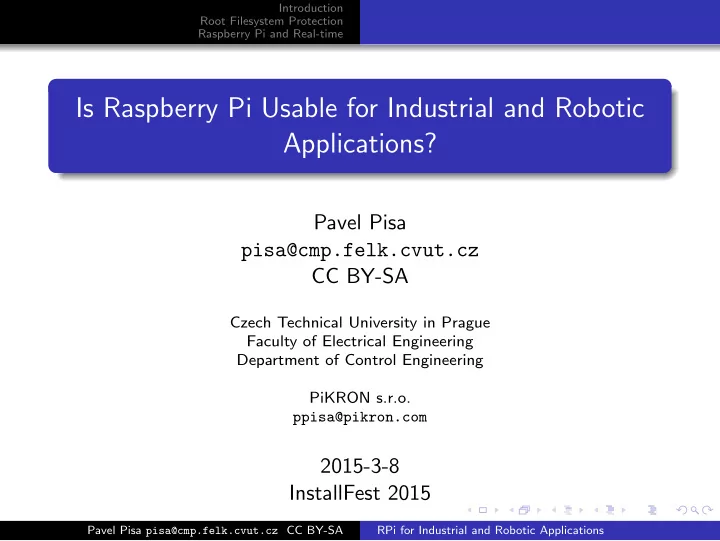
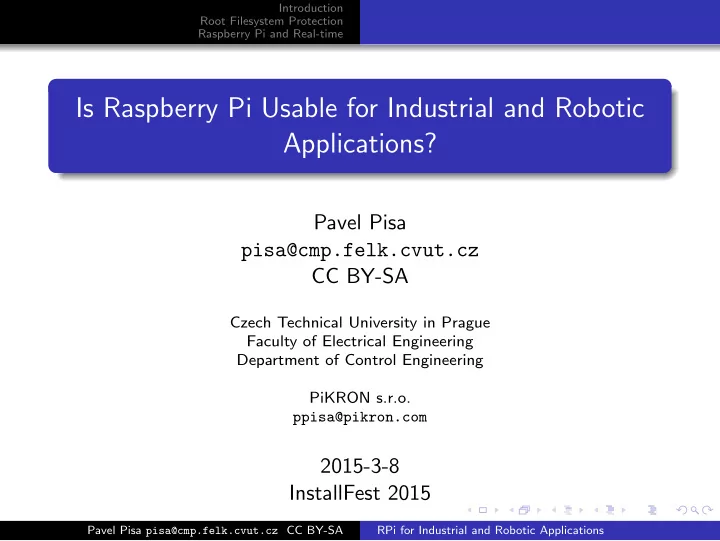
Introduction Root Filesystem Protection Raspberry Pi and Real-time Is Raspberry Pi Usable for Industrial and Robotic Applications? Pavel Pisa pisa@cmp.felk.cvut.cz CC BY-SA Czech Technical University in Prague Faculty of Electrical Engineering Department of Control Engineering PiKRON s.r.o. ppisa@pikron.com 2015-3-8 InstallFest 2015 Pavel Pisa pisa@cmp.felk.cvut.cz CC BY-SA RPi for Industrial and Robotic Applications
Introduction Root Filesystem Protection Raspberry Pi and Real-time Content of Presentation Introduction 1 Root Filesystem Protection 2 SD-card Reliability GNU/Linux and Root Filesystem U-Boot on Raspberry Pi Raspberry Pi and Real-time 3 Fully Preemptive Kernel DC Motor Control by RPi Rapid Prototyping with Matlab/Simulink Pavel Pisa pisa@cmp.felk.cvut.cz CC BY-SA RPi for Industrial and Robotic Applications
Introduction Root Filesystem Protection Raspberry Pi and Real-time Raspberry Pi Overview affordable/cheap single board computer developed for promotion of the teaching computer science the low cost demand lead to significant compromises version 1 is based on Broadcom BCM2835 chip based on ARM1176JZF-S (ARMv6 architecture, insufficient for Debian armhf port which demands ARMv7-A and VFPv3-D16) the cheap mobile applications SoC does not include ETHERNET controller which is added as USB converter no memory technology devices (MTD) or integrated storage – uses standard or micro SD-card CPU performance is not great and VideoCore IV GPU is proprietary/closed extension connectors mindlessly (much better on B+ and version 2) the Debian compatibility solved by version 2 (BCM2836 quad-core ARM Cortex-A7). Performance enhanced. Pavel Pisa pisa@cmp.felk.cvut.cz CC BY-SA RPi for Industrial and Robotic Applications
Introduction Root Filesystem Protection Raspberry Pi and Real-time Raspberry Pi Applications facts intended for education provides decent performance for video playback is really cheap the last point is important used for many hobby projects, strong community used even in commercial solutions due to low cost even that it is not intended for such use Pavel Pisa pisa@cmp.felk.cvut.cz CC BY-SA RPi for Industrial and Robotic Applications
Introduction Root Filesystem Protection Raspberry Pi and Real-time Alternatives Many better alternatives exists for industrial applications. There are listed few ones FreeScale i.MX53 – ARM Cortex A8, ETHERNET, CAN, USB, . . . FreeScale i.MX6 – ARM Cortex A9 TI AM335x Sitara ARM Cortex-A8 (Beagle Bone black) – adds quadrature encoder inputs, two real time coprocessor units (PRU) Pavel Pisa pisa@cmp.felk.cvut.cz CC BY-SA RPi for Industrial and Robotic Applications
Introduction Root Filesystem Protection Raspberry Pi and Real-time Why We Are Involved in RPi World? Inquiry to PiKRON company to resolve SD-card failures in already running industrial application RPi has been chosen (by price) as probe to collect data from workshops and send them into cloud infrastructure the SD-card proves to be main point of failures and correction required personal assistance on distant plants RPi is hardware bought by many students and hobbyist quite often more powerful solution is found for initial dream multimedia applications and boards are free for experiments RPi can be bridge to broad world of electronic tinkering, ideas prototyping and can open eyes people that there is much more to play with than virtual worlds and clouds Pavel Pisa pisa@cmp.felk.cvut.cz CC BY-SA RPi for Industrial and Robotic Applications
Introduction SD-card Reliability Root Filesystem Protection GNU/Linux and Root Filesystem Raspberry Pi and Real-time U-Boot on Raspberry Pi Outline Introduction 1 Root Filesystem Protection 2 SD-card Reliability GNU/Linux and Root Filesystem U-Boot on Raspberry Pi Raspberry Pi and Real-time 3 Fully Preemptive Kernel DC Motor Control by RPi Rapid Prototyping with Matlab/Simulink Pavel Pisa pisa@cmp.felk.cvut.cz CC BY-SA RPi for Industrial and Robotic Applications
Introduction SD-card Reliability Root Filesystem Protection GNU/Linux and Root Filesystem Raspberry Pi and Real-time U-Boot on Raspberry Pi Storage Technologies Rotating disks Flash based technologies Small capacity NOR based devices – still used for BIOSes, used for firmware, usually only for boot in embedded systems, can be mapped to CPU memory address space (even serial SPIFI) NAND based Flash – much larger capacity on same silicon, sequential access, much more susceptible to errors and wear, requires wear-leveling management and error correction control can be achieved solely by software (slow) by controller integrated into central SoC or controller by controller integrated into device (SD-card, SSD) SLC (Single-level cell) × MLC (Multi-level cell – cheaper) Industrial SLC SD-card 4 GB ≥ 1000 kˇ c, 16 GB ≥ 3500 kˇ c, MLC Industrial 16 GB 900 kˇ c MLC standard/customer grade Micro SDHC 16 GB 200 kˇ c, SDXC 64 GB 900 kˇ c Pavel Pisa pisa@cmp.felk.cvut.cz CC BY-SA RPi for Industrial and Robotic Applications
Introduction SD-card Reliability Root Filesystem Protection GNU/Linux and Root Filesystem Raspberry Pi and Real-time U-Boot on Raspberry Pi Customer Grade SD-cards MLC (Multi-level cell) – two or three bits per cell minimum spare blocks to replaced broken ones single block writes limit can be lower than 1000 thanks to big capacity, wear-leveling and obsolesce of customer devices (cameras, phones, etc.) the device manufacturer counts with only few complete overwrites during device lifespan but if the SD-card is used as a root filesystem then logs and other data are overwritten quite often – even that chunks are small an erase blocks are large (megabytes) and even clever wear-leveling cannot save device Manufacturers count with typical large capacity devices usage FAT/exFAT filesystem, video, pictures or film stored and then read only a few times time, temperature and reads contribute to cell (dis)charge, SD-cards could be designed for small (tens?) of reads before content rewrite Pavel Pisa pisa@cmp.felk.cvut.cz CC BY-SA RPi for Industrial and Robotic Applications
Introduction SD-card Reliability Root Filesystem Protection GNU/Linux and Root Filesystem Raspberry Pi and Real-time U-Boot on Raspberry Pi Outline Introduction 1 Root Filesystem Protection 2 SD-card Reliability GNU/Linux and Root Filesystem U-Boot on Raspberry Pi Raspberry Pi and Real-time 3 Fully Preemptive Kernel DC Motor Control by RPi Rapid Prototyping with Matlab/Simulink Pavel Pisa pisa@cmp.felk.cvut.cz CC BY-SA RPi for Industrial and Robotic Applications
Introduction SD-card Reliability Root Filesystem Protection GNU/Linux and Root Filesystem Raspberry Pi and Real-time U-Boot on Raspberry Pi Possible Ways to Lower Write Count Use noatime, nodiratime or relatime mount options, select scheduled (ie. anticipatory), commit=300 for Ext4, /proc/sys/vm/dirty bytes, /proc/sys/vm/dirty background byte, TRIM Select suitable filesystem has been easy for small capacity, i.e. JFFS2, then attempts LogFS for MTD, UBI layer and UBIFS, but most of today media has internal controller – try Samsung F2FS, may it be that BtrFS COW can be better then Ext4 journal Use systemd“stateless”setup Left distribution intact and use RAM/tmpfs overlay setup and add partition for application persistent data Pavel Pisa pisa@cmp.felk.cvut.cz CC BY-SA RPi for Industrial and Robotic Applications
Introduction SD-card Reliability Root Filesystem Protection GNU/Linux and Root Filesystem Raspberry Pi and Real-time U-Boot on Raspberry Pi Root Overlay Options Use and modify initial RAM filesystem (initramfs) to setup overlay Solution designed and maintained for diskless boot in laboratories for more than 10 years at Department of Control Engineering (persons involved Aleˇ s Kapica, Pavel P´ ıˇ sa, Michal Sojka, past Luk´ aˇ s Moc) The setup presented at InstallFest 2011 DiskLess Debian/GNU Linux at DCE FEL CVUT.cz The more complete documentation by Aleˇ s Kapica at https://support.dce.felk.cvut.cz/mediawiki/index. php/Diskless Modified/replaced system init command I.e. append init=/sbin/init-overlay to the kernel command line and implement required logic in that script This solution is more limited but much simpler for moderately experienced users Pavel Pisa pisa@cmp.felk.cvut.cz CC BY-SA RPi for Industrial and Robotic Applications
Introduction SD-card Reliability Root Filesystem Protection GNU/Linux and Root Filesystem Raspberry Pi and Real-time U-Boot on Raspberry Pi Raspberry Pi Boot Process VideoCore IV GPU loads the first stage bootloader from a SoC ROM GPU loads and executes bootcode.bin found on FAT32 or FAT16 partition on SD-card Third stage loader start.elf is load and executed by GPU and loads and parses config.txt file before the ARM core is initialized (see config.txt documentation at raspberrypi.org and eLinux.org for detailed description) This loader loads kernel specified by line of config.txt which requests kernel.img by defaults kernel=kernel.img The memory size and kernel command line found in the file cmdline.txt are placed to ATAGS parameters structure at memory address 0x100 Pavel Pisa pisa@cmp.felk.cvut.cz CC BY-SA RPi for Industrial and Robotic Applications
Recommend
More recommend