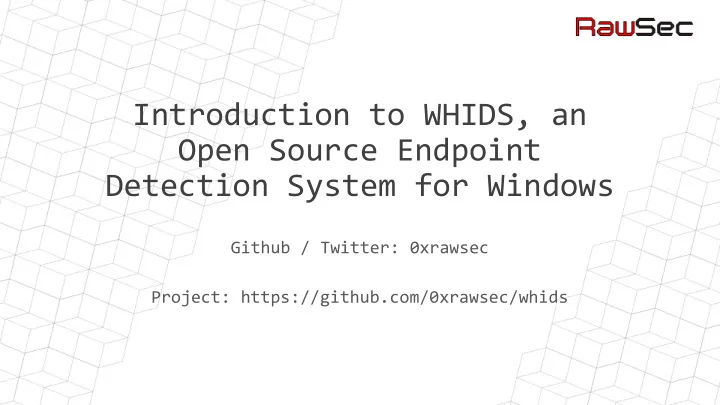
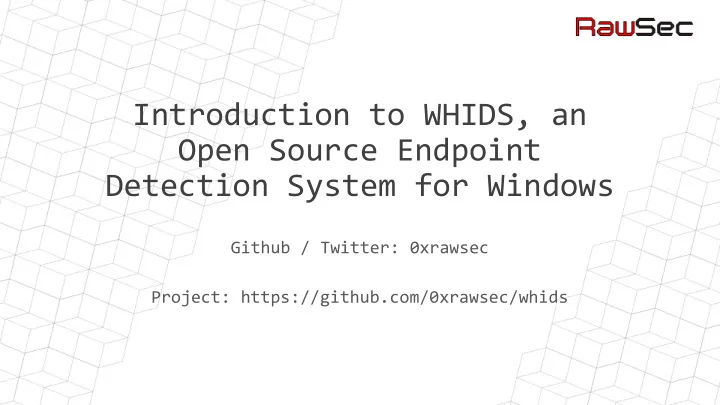
Introduction to WHIDS, an Open Source Endpoint Detection System for Windows Github / Twitter: 0xrawsec Project: https://github.com/0xrawsec/whids
Outline 1. Introduction to WHIDS 2. Writing rules: Gene Hands On 3. WHIDS Possible Deployments 4. Installation and feature exploration 5. Case Study: choose a case study and write your own detection rule(s) 24 October 2019 Hack.lu Workshop 2019 2
Introduction 24 October 2019 Hack.lu Workshop 2019 3
?I ma ohw Freelance Security Consultant working in Luxembourg, running for my own company › Originally doing Incident Response, digital forensics, malware oriented digital forensics … › I start to accumulate a lot of knowledge (relatively to what is available online) about Sysmon › Also Open-Source developer (in my free time) mainly Go, C, Python. At the origin of several projects: - Golang-evtx - Golang-misp - Gene - WHIDS Doing other stuffs as well: software RE, bug hunting ... 24 October 2019 Hack.lu Workshop 2019 4
What ? Stands for: Windows Host IDS (even though it is more than just an IDS) To be more accurate, it combines IDS features with detection based Incident Response Capabilities. WHIDS strongly relies on the existence of Microsoft Sysmon since most of its nice features are built on to of Sysmon events Features: › Correlate Windows Event on host › Detect in real time suspicious events (raw/correlated) based on user defined rules › React to the detection: - Dump files - Dump process - Dump registry › Can send all the information collected to a central point (a.k.a manager ) 24 October 2019 Hack.lu Workshop 2019 5
Why ? I want people who cannot afford expansive solutions (EDR, SIEM …) to have something: › They can craft detection rules specific to their environment Spoiler Alert: vendors often sell generic products, in the end not customizable as you would like it to be. May be it can be customized … but you will have to pay ☺ › That scales › Which can also be plugged in with the other open source tools they are using I also want to save time to analysts and allow them to have the data collected in real time 24 October 2019 Hack.lu Workshop 2019 6
How WHIDS Engine Works Hook: a function that takes a Windows Event as input and process it either to enrich it or to take information from it to enrich future events NB : you can listen on absolutely any Windows Event Log channel you want and create detection rules for those 24 October 2019 Hack.lu Workshop 2019 7
Few Words about Gene Gene is the detection engine of WHIDS so I need to explain you what it is. Gene is at the origin of everything… › What : an engine and a rule format designed to detect patterns in Windows Event Logs. It was developed prior to WHIDS for Incident Response purposes. › Why : any Windows Event can be considered as an IOC so it make sense to have a tool / rule format, to catch them You can see it as a Yara engine but to match against Windows Event Logs https://github.com/0xrawsec/gene 24 October 2019 Hack.lu Workshop 2019 8
Writing Rules: Gene Hands On Exercises 1.X 24 October 2019 Hack.lu Workshop 2019 9
Methodology 1. Identify a possible entry point event to look at • A process created 2. Follow the track of events from the entry point and look for suspicious (requires Sysmon and a bit of OS knowledge) i. At this point it might happen you did not find anything of interest ii. Dig a bit around the time of the entry point event - Look at process created, files created … iii. Go back to step 1 taking the new event(s) you found as entry point(s) 3. Create rule(s) for the suspicious event(s) you have found 4. Verify your rules against a bunch of known good events (a reference WHIDS trace recorded from a clean system) 5. If previous steps reported some events, it means you have to refine your rule in order to avoid false positives 24 October 2019 Hack.lu Workshop 2019 10
The toolset Sorry for you guys, I am not using any GUI for that • Use sysmon-search.py to filter in/out some events. You can find it in the exercises folder • Use jq for visualization and advanced filtering • A text editor (this one may have a GUI actually) to write the rules • Gene executable to verify the rules 24 October 2019 Hack.lu Workshop 2019 11
WHIDS Possible Deployments 24 October 2019 Hack.lu Workshop 2019 12
Standalone Deployment • Installation of WHIDS on each endpoint • Log collection done directly on the endpoint Pro: • Solution for a single machine Cons: • Difficult to manage several machines • Don’t benefit of manager centralization 24 October 2019 Hack.lu Workshop 2019 13
Centralized Management • WHIDS is installed on every endpoint • All entities are managed centrally Pros: • Single point to update rules / containers • Single point to collect logs from • Maximizes amount of logs which can be analyzed Cons: • Rules / containers are pushed on endpoints 24 October 2019 Hack.lu Workshop 2019 14
WEC Deployment • Endpoints use Windows protocol to send logs to WEC(s) • WHIDS is installed on WEC(s) • If only one WEC can run without manager Pros: • Rules / containers not on endpoints • Non invasive deployment Cons: • Cannot benefit from the same correlations as it is on endpoint • Cannot benefit from artifact collection features (I have an idea for a workaround though ☺ ) 24 October 2019 Hack.lu Workshop 2019 15
Installation and Feature Exploration 24 October 2019 Hack.lu Workshop 2019 16
Manager Installation We are going to cheat, instead of installing the manager on a remote machine, we will install it on the local machine but under WSL (Windows Subsystem for Linux) so simulate a Linux server. Manager Installation: • Generate TLS certificate and key for server • Modify the configuration file to make it listen on 127.0.0.1 • Add rules / containers you’d like to be pushed on the endpoint • Start the manager and let it run NB: the manager needs to be rebooted in case of rule / container updates 24 October 2019 Hack.lu Workshop 2019 17
WHIDS Installation We are going to install it with a central manager (no WEC). Endpoint installation steps: 1. Install Sysmon 2. Install WHIDS with the help of manage.bat - Do not import rules shipped with project (we are going to pull them from the manager) - Do not start the services, we are going to configure stuff first 3. Edit configuration file to configure connection to the manager we have just set up - Do not forget to set unsafe to true under manager-client config (we have auto generated a TLS cert) - Do not forget to set local to false under forwarder config 4. Start the services and check if you see connections in your manager’s logs 24 October 2019 Hack.lu Workshop 2019 18
Feature Exploration • Explore dumping capabilities • File dumping • Process memory dumping • Registry dumping • Alert forwarding capabilities: alerts are regularly forwarded to the manager • On host log correlation • MITRE ATT&CK integration • Offline mode: even though configured with a manager the logs and dumps are never lost in case connection is lost. • MISP IOC checks (left as homework) 24 October 2019 Hack.lu Workshop 2019 19
Case Study Exercise 2.X or whatever technique / malware you want to assess the tool with 24 October 2019 Hack.lu Workshop 2019 20
Thank you 24 October 2019 Hack.lu Workshop 2019 21
Recommend
More recommend