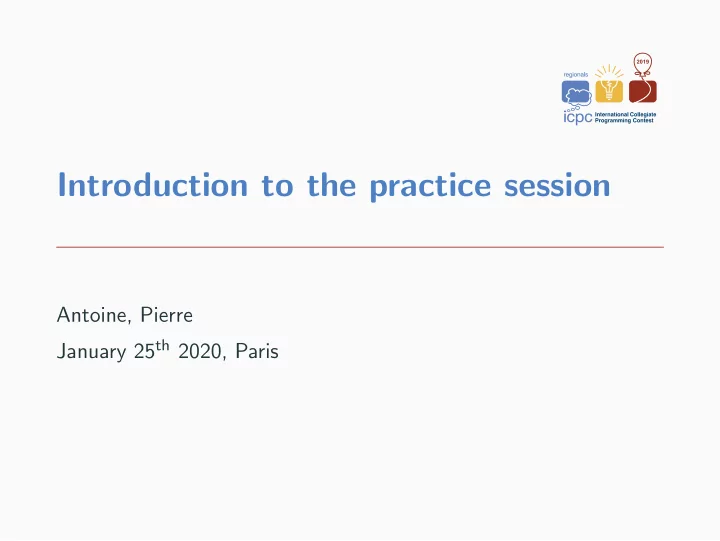
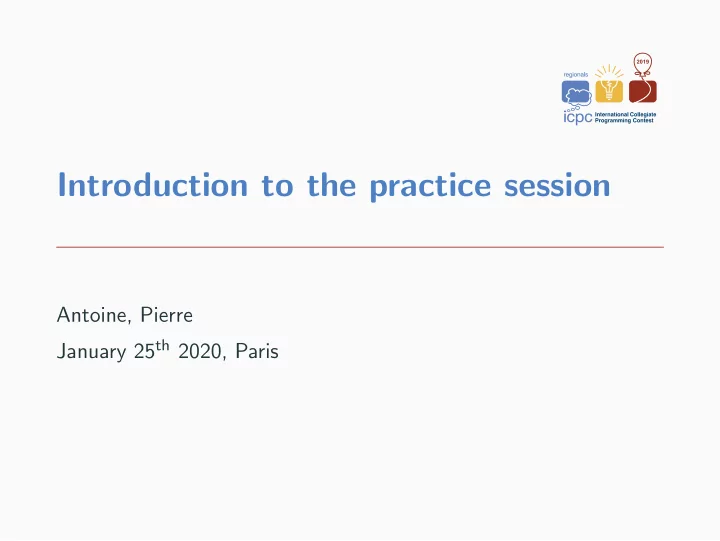
Introduction to the practice session Antoine, Pierre January 25 th 2020, Paris
Table of contents 1. About the contest 2. About the environment 3. About the judging system 1
About the contest
The contest in a nutshell • Teams of 3 students. • One computer per team. • 12 problems to solve. • Languages: C, C++, Java, Kotlin, OCaml, Python. • Goal: solve many problems quickly and correctly. 2
Ranking function Teams are ranked, in lexicographic order, by: 1. their total number of solved problems; 2. a tie-breaking time: the sum over the solved problems of: • the time it took to solve the problem (rounded down to the nearest minute); • 20 minutes for every incorrect submission. 3
A typical problem • Short description in English of a problem to solve. • Description of the input and output format. • Example of an input and its output (also provided for download through the judging system). • The program should read the input and write the output on the standard streams ( stdin and stdout ). 4
Evaluation • Submission is done through a Web interface • Also: command-line submission client • Automatic evaluation on secret test cases • Verdicts may be manually overturned by judges • Limited execution time: 0.3 to 3 seconds (as indicated) • Limited memory (2 GB), source size (256 kB) • Stack limits: no limit for C/C++/OCaml, 64 MB for Java/Kotlin, default (very low) recursion limit for Python (but can be changed in program) Verdicts (stops at first failed test) 1. too-late 5. timelimit 2. compiler-error 6. no-output 3. output-limit 7. wrong-answer 4. run-error 8. correct 5
Caveats • Only one source file can be submitted • The specified input format is guaranteed • Respect exactly the specified output format • The time limit often requires an efficient algorithm 6
Language versions Languages available: • C/C++ with gcc 7.4.0 (C 2011, C++ 2014, with GNU extensions) • Java 11 with OpenJDK 11.0.4 • Kotlin 1.3.6, with compilation to Java bytecode ( kotlinc , kotlin ) • OCaml 4.05.0, with compilation to native code ( ocamlopt ) • Python 3.6.1 with PyPy 7.1.1 7
A note on languages • All problems can be solved with all languages. (All problems have been solved by the judges in C/C++, Java, Python, and OCaml and almost all have been solved in Kotlin as well.) • Some problems are more difficult to solve in some languages. • Due to inherent performance differences, the time limit is multiplied by a factor of 1 . 5 for Java, a factor of 2 for Kotlin, and a factor of 3 for Python. 8
Language features Some language features are not allowed: • inline assembly code • threads • file I/O, networking • dynamic loading of external libraries • file management • device management • interprocess communication • forking and execution of external commands Do not try these! Malicious uses of these features will lead to disqualification. 9
Behavior • Talking is only allowed between members of the same team while seated at their desk • No talking away from your desk or across teams • Don’t do anything that jeopardizes the contest: Trying to access the Internet, distract others, etc. 10
Other rules • No electronic devices permitted in the contest area! Leave them with your coach or don’t bring them. → Teams with electronic devices will be disqualified! • Access to the bathroom one at a time • Stay in the room until the end of the contest • Again: absolutely no talking in the corridor! 11
Before contest begins • Don’t touch the computer before the contest starts • No time is provided to set up your computer • Don’t open the envelope with the problems before contest starts • Contest starts when the countdown goes to zero 12
Questions and problems • Questions about the problems or environment (compiler versions, etc.) → Send a clarification request on the judging system • Problem with your workstation: crash, hardware failure, etc. → Ask a volunteer • Requests for more draft paper, other practical issues → Ask a volunteer • Technical support, help with your source code → You can send a clarification request, but we will probably not answer 13
Coaches • Coaches may use Amphith´ eˆ atre Rose Dieng-Kuntz • Coaches can participate on the public instance: https://domjudge.di.ens.fr/ • Coaches may watch the online broadcast of the contest: https://swerc.eu/ • Practice: coaches may visit their teams between 15:30 and 16:30 14
About the environment
Where is your working space? • Computer labs are either in Building A – Floor 1 or Building B – Floors 3+4+5. • There are 2 unique accesses indicated by signs Don’t try to enter from a different path. • Your position is written on your badge, e.g., 1A222-Z9 • 1A222 is the room (floor 1, building A, room 222) • Z9 is the position in the room (column Z/row 9) 15
Material You are only allowed to bring: • Writing instruments (pens, . . . ): they are not provided • Stickers to customize your keyboard Your notebooks are installed by us Process • Install your desk today (stickers, etc.) • After the practice contest: • Throw away or take away all problem statements, drafts, printouts • Leave the notebooks, pens, stickers, mascots, etc. • No additional material may be brought in on Sunday 16
Computer • Volunteers will have logged you on the workstation Don’t close your session or exit the environment • You are automatically logged into the judging system • Don’t switch the keyboard 17
Resources There is no Internet access, except to the following: • Automatic judging system • PDF documentation of the judging system • Offline documentation of the programming languages • Copy of swerc.eu (including regulations and environment details) You can also use your team reference document 18
Language documentation Programming language documentation is accessible through browser bookmarks 19
Keyboards • You can change the keyboard layout configuration if needed using: setxkbmap us setxkbmap fr setxkbmap es setxkbmap ch ... 20
About the judging system
Judging interface 21
Scoreboard 22
Printing • You can request printouts of your code • Use the judging system or the printout command • A volunteer will deliver the printout when ready 23
Clarification requests • You can ask a clarification request to the judges using the online judging system. • Possible categories: • Specific problem statement (e.g., Problem A) • Technical issue • Other general issue • “No comment” when the judges decline to answer (e.g., already explained in the problem statement). • Judges can send clarifications to all teams. Check the judging system regularly for this (and especially at the beginning of the contest). 24
Good luck! • The practice is the time to test everything: Please request printouts, ask for clarifications, etc. • Try to solve at least one problem during the practice • Good luck, and have fun! 25
Regarding lunch The canteen serves food from 12:30 to 14:00. • Please pick 1 starter + 1 dessert + 1 main dish (meat or vegetarian option) • Choices are available on first come, first served basis • Leave space for the next eaters when done eating Not everyone can seat at the same time • You need to bring your tray to the exit and to sort your dishes. Lunch break is the perfect time to chat with our sponsors. 26
Practice session • You can enter the computer rooms from 14:20 • The practice contest will start at 14:30 27
Questions, comments, feedback. . . 28
SWERC 2019–2020 29
Recommend
More recommend