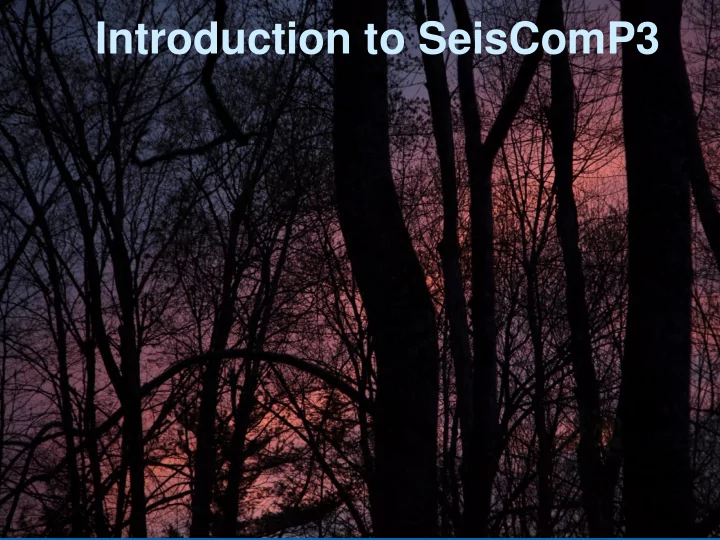
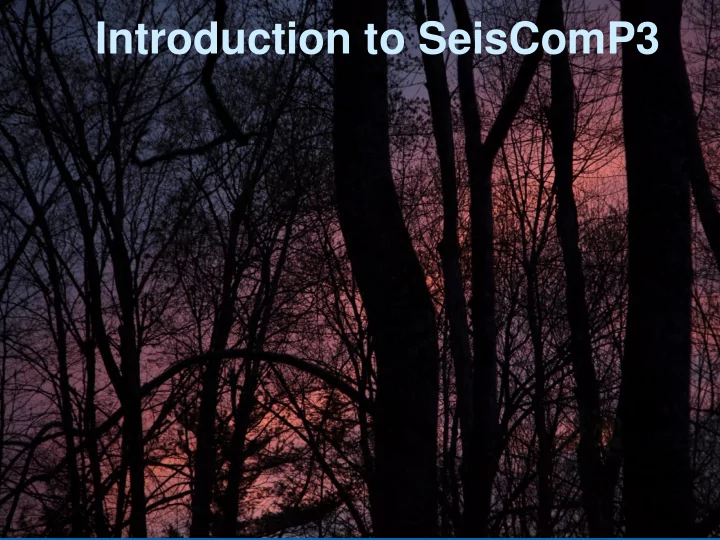
Introduction to SeisComP3
SeisComP3
SeisComP3 History 2001 SeedLink was master's thesis 2003 Algerian M7. started automatic tools 2005 Seedlink & Arclink; GFZ, ORFEUS, BGZ, INGV. Synchronize inventory. 2006 – SeisComP 3 appears on the scene 2007 alpha/beta version - was operative from the beginning. stable! results used! Jakarta warning 2008 Barcelona 2009 Erice 2010 Potsdam 2011 Zurich 2012 Seattle 2016 Jakarta
SeisComP3 Components There are 3 parts of SeisComP3, and they’re covered by 3 different licenses. Processing Acquisition GUI Automated pick, Hardware data locate, Display; post- sources and magnitudes processing tools public data feeds Source free to BINARY SeedLink download for non- LICENSE Arclink profits Source code now GNU Public SEISCOMP available as well License PUBLIC LICENSE
Acquisition Prior to Acquisition: Hardware data sources and Metadata public data feeds SeedLink Arclink QuakeML is the standard that the GNU Public License SeisComP3 database schema is based on. To populate the database: Inventory XML (sometimes called Station XML) Dataless SEED volume Station XML (called fdsnxml in SC3) Nettab or tab Key or arclink
SeisComP3 QuakeML http://geofon.gfz-potsdam.de/_uml/
Acquisition Hardware data Acquisition: Waveforms sources and public data feeds SeedLink Arclink Seedlink acquires and stores some GNU Public License number of minutes of waveform data data. Seedlink servers can connect to other seedlink servers as well as many digitizers. Realtime processing depends on these waveforms. Remote Remote Guralp RefTek Q330 GFZ IRIS seedlink seedlink seedlink port 18000
Acquisition Hardware data Waveform Storage sources and public data feeds SeedLink Arclink Arclink serves long-term storage. GNU Public License Data is stored in the file system via slarchive in Miniseed format. The Arclink tool retrieves waveform spans by seedlink slowly reading Miniseed from disk. port 18000 arclink Any retrieval port client connecting 18001 to port 18001 filesystem filesystem Miniseed files Miniseed files
Processing Automated pick, locate, Processing magnitudes SEISCOMP PUBLIC scautopick - pick LICENSE scamp - amplitude scmag - magnitudes seedlink scevent scevent - events port scautoloc - handles event 18000 locations scqc - quality control for scautopick waveforms coming in to scamp arclink SC port scmaster - is the heart of 18001 seiscomp. scqc spread Database port schema similar scmag 4803 to QuakeML Database scmaster mysql or postgresql
Processing Automated pick, locate, Processing magnitudes SEISCOMP PUBLIC LICENSE Md scautopick ML scautoloc MLv scevent mb mB Magnitudes: Mw(mB) Mwp Mw(Mwp) Ms(BB)
Metadata, Data Streams Configuration includes submitting dataless seed to insert your instrument response metadata into SeisComP3 IRIS,BUD DATA to get dataless seed http://ds.iris.edu/data/bud/ GFZ is the IRIS of Europe, GFZ is government. geofon is part of gfz. gempa is a private company but on government campus of gfz http://eida.gfz-potsdam.de/
Initial Configuration Wizard Text File seiscomp config Database mysql or postgresql
GUI Graphical User Interfaces Display; post- processing tools BINARY scmv - map viewer -- shows LICENSE where your stations are Source code scqcv - quality control viewer available scrttv - real-time trace viewer; scmv like Swarm, but shows picks too scesv - events viewer -- seedlink summary map, shows mag, location etc. port scesv scqcv 18000 scolv paired with picker - origin locator view. this is the meat of the post-processing arclink port scolv sprea 18001 d port scrttv 4803 Database scmaster mysql or postgresql
GUI GUI - scmv Display; post- processing tools BINARY LICENSE Source code available
GUI GUI - scqcv Display; post- processing tools BINARY LICENSE Source code available
GUI GUI - scrttv Display; post- processing tools BINARY LICENSE Source code available
GUI Display; post- GUI - scesv processing tools BINARY LICENSE Source code available
GUI Display; post- GUI - scesv processing tools BINARY LICENSE Source code available
GUI GUI - scolv Display; post- processing tools BINARY LICENSE Source code available
GUI Display; post- GUI - scolv processing tools BINARY LICENSE Source code available
GUI Display; post- GUI - scolv processing tools BINARY LICENSE Source code available
GUI Display; post- processing GUI – scolv’s picker tools BINARY LICENSE Source code available
GUI GUI - scolv Display; post- processing tools BINARY LICENSE Source code available
scconfig
scconfig
scconfig
scconfig
scconfig
scconfig
scconfig
Pipelines DUAL PIPELINE SYSTEM – Local and Global create aliases autopick1 2 new config new pick/amplitude group autoloc1 2
Recommend
More recommend