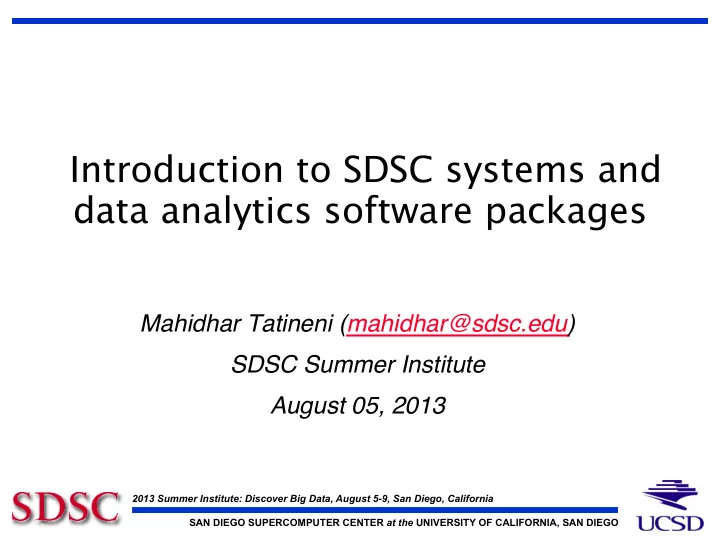
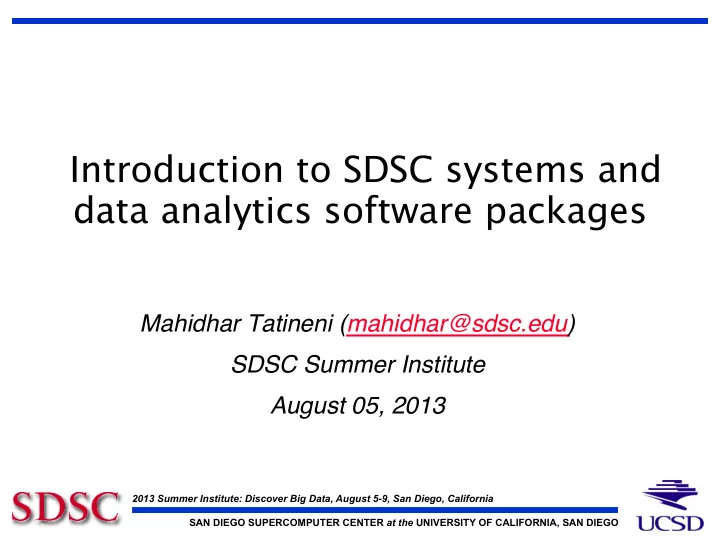
Introduction to SDSC systems and data analytics software packages � � Mahidhar Tatineni (mahidhar@sdsc.edu) � SDSC Summer Institute � August 05, 2013 � � 2013 Summer Institute: Discover Big Data, August 5-9, San Diego, California SAN DIEGO SUPERCOMPUTER CENTER at the UNIVERSITY OF CALIFORNIA, SAN DIEGO
Getting Started � • System Access – Logging in � • Linux/Mac – Use available ssh clients. � • ssh clients for windows – Putty, Cygwin � • http://www.chiark.greenend.org.uk/~sgtatham/putty/ � • Login hosts for the machines: � • gordon.sdsc.edu, trestles.sdsc.edu � • For NSF Resources – Users can login via the XSEDE user portal: � • https://portal.xsede.org/ � � 2013 Summer Institute: Discover Big Data, August 5-9, San Diego, California SAN DIEGO SUPERCOMPUTER CENTER at the UNIVERSITY OF CALIFORNIA, SAN DIEGO
� Access Via Science Gateways (XSEDE) • Community-developed set of tools, applications, and data that are integrated via a portal. � • Enables researchers of particular communities to use HPC resources through portals without the complication of getting familiar with the hardware and software details. Allows them to focus on the scientific goals. � • CIPRES gateway hosted by SDSC PIs enables large scale phylogenetic reconstructions using applications such as MrBayes, Raxml, and Garli. Enabled ~200 publications in 2012 and accounts for a significant fraction of the XSEDE users. � • NSG portal hosted by SDSC PIs enables HPC jobs for neuroscientists. � 2013 Summer Institute: Discover Big Data, August 5-9, San Diego, California SAN DIEGO SUPERCOMPUTER CENTER at the UNIVERSITY OF CALIFORNIA, SAN DIEGO
Data Transfer (scp, globus-url-copy) � • scp is o.k. to use for simple file transfers and small file sizes (<1GB). Example: � $ scp w.txt train40@gordon.sdsc.edu:/home/train40/w.txt 100% 15KB 14.6KB/s 00:00 � • globus-url-copy for large scale data transfers between XD resources (and local machines w/ a globus client). � • Uses your XSEDE-wide username and password � • Retrieves your certificate proxies from the central server � • Highest performance between XSEDE sites, uses striping across multiple servers and multiple threads on each server. � 4 � 2013 Summer Institute: Discover Big Data, August 5-9, San Diego, California SAN DIEGO SUPERCOMPUTER CENTER at the UNIVERSITY OF CALIFORNIA, SAN DIEGO
Data Transfer – globus-url-copy � • Step 1: Retrieve certificate proxies: � $ module load globus � $ myproxy-logon –l xsedeusername � Enter MyProxy pass phrase: � A credential has been received for user xsedeusername in /tmp/ x509up_u555555. � � • Step 2: Initiate globus-url-copy: � $ globus-url-copy -vb -stripe -tcp-bs 16m -p 4 gsiftp:// gridftp.ranger.tacc.teragrid.org:2811///scratch/00342/username/test.tar gsiftp:// trestles-dm2.sdsc.xsede.org:2811///oasis/scratch/username/temp_project/test- gordon.tar � Source: gsiftp://gridftp.ranger.tacc.teragrid.org:2811///scratch/00342/username/ � Dest: gsiftp://trestles-dm2.sdsc.xsede.org:2811///oasis/scratch/username/ temp_project/ � 5 � test.tar -> test-gordon.tar � 2013 Summer Institute: Discover Big Data, August 5-9, San Diego, California SAN DIEGO SUPERCOMPUTER CENTER at the UNIVERSITY OF CALIFORNIA, SAN DIEGO
Data Transfer – Globus Online � • Works from Windows/Linux/Mac via globus online website: � • https://www.globusonline.org � • Gordon, Trestles, and Triton endpoints already exist. Authentication can be done using XSEDE- wide username and password for the NSF resources. � • Globus Connect application (available for Windows/Linux/Mac can turn your laptop/ 6 � desktop into an endpoint. � 2013 Summer Institute: Discover Big Data, August 5-9, San Diego, California SAN DIEGO SUPERCOMPUTER CENTER at the UNIVERSITY OF CALIFORNIA, SAN DIEGO
Data Transfer – Globus Online � • Step 1: Create a globus online account � 7 � 2013 Summer Institute: Discover Big Data, August 5-9, San Diego, California SAN DIEGO SUPERCOMPUTER CENTER at the UNIVERSITY OF CALIFORNIA, SAN DIEGO
Data Transfer – Globus Online � 8 � 2013 Summer Institute: Discover Big Data, August 5-9, San Diego, California SAN DIEGO SUPERCOMPUTER CENTER at the UNIVERSITY OF CALIFORNIA, SAN DIEGO
Data Transfer – Globus Online � • Step 2: Set up local machine as endpoint using Globus Connect. � 9 � 2013 Summer Institute: Discover Big Data, August 5-9, San Diego, California SAN DIEGO SUPERCOMPUTER CENTER at the UNIVERSITY OF CALIFORNIA, SAN DIEGO
Data Transfer – Globus Online � • Step 3: Pick Endpoints and Initiate Transfers! � 10 � 2013 Summer Institute: Discover Big Data, August 5-9, San Diego, California SAN DIEGO SUPERCOMPUTER CENTER at the UNIVERSITY OF CALIFORNIA, SAN DIEGO
Data Transfer – Globus Online � 11 � 2013 Summer Institute: Discover Big Data, August 5-9, San Diego, California SAN DIEGO SUPERCOMPUTER CENTER at the UNIVERSITY OF CALIFORNIA, SAN DIEGO
SDSC HPC Resources: Running Jobs � 2013 Summer Institute: Discover Big Data, August 5-9, San Diego, California SAN DIEGO SUPERCOMPUTER CENTER at the UNIVERSITY OF CALIFORNIA, SAN DIEGO
Running Batch Jobs � • All clusters use the TORQUE/PBS resource manager for running jobs. TORQUE allows the user to submit one or more jobs for execution, using parameters specified in a job script. � � • NSF resources have the Catalina scheduler to control the workload. � • Copy hands on examples directory from: � cp –r /home/diag/SI2013 . � 2013 Summer Institute: Discover Big Data, August 5-9, San Diego, California SAN DIEGO SUPERCOMPUTER CENTER at the UNIVERSITY OF CALIFORNIA, SAN DIEGO
Gordon : Filesystems � • Lustre filesystems – Good for scalable large block I/O � • Accessible from both native and vSMP nodes. � • /oasis/scratch/gordon – 1.6 PB, peak measured performance ~50GB/s on reads and writes. � • /oasis/projects – 400TB � • SSD filesystems � • /scratch local to each native compute node – 300 GB each. � • /scratch on vSMP node – 4.8TB of SSD based filesystem. � • NFS filesystems (/home) � 14 � 2013 Summer Institute: Discover Big Data, August 5-9, San Diego, California SAN DIEGO SUPERCOMPUTER CENTER at the UNIVERSITY OF CALIFORNIA, SAN DIEGO
Gordon – Compiling/Running Jobs � • Copy the SI2013 directory: � cp –r /home/diag/SI2013 ~/ � �� • Change to workshop directory: � cd ~/SI2013 � • Verify modules loaded: � $ module li � Currently Loaded Modulefiles: � 1) binutils/2.22 2) intel/2011 3) mvapich2_ib/1.8a1p1 � • Compile the MPI hello world code: � mpif90 -o hello_world hello_mpi.f90 � � • Verify executable has been created: � ls -lt hello_world � -rwxr-xr-x 1 mahidhar hpss 735429 May 15 21:22 hello_world � 2013 Summer Institute: Discover Big Data, August 5-9, San Diego, California SAN DIEGO SUPERCOMPUTER CENTER at the UNIVERSITY OF CALIFORNIA, SAN DIEGO
Gordon: Compiling/Running Jobs � • Job Queue basics: � • Gordon uses the TORQUE/PBS Resource Manager with the Catalina scheduler to define and manage job queues. � • Native/Regular compute (Non-vSMP) nodes accessible via “normal” queue. � • vSMP node accessible via “vsmp” queue. � • Workshop examples illustrate use of both the native and vSMP nodes. � • hello_native.cmd – script for running hello world example on native nodes (using MPI). � • hello_vsmp.cmd – script for running hello world example on vSMP nodes (using OpenMP) � • Hands on section of tutorial has several scenarios � 2013 Summer Institute: Discover Big Data, August 5-9, San Diego, California SAN DIEGO SUPERCOMPUTER CENTER at the UNIVERSITY OF CALIFORNIA, SAN DIEGO
Gordon: Hello World on native (non-vSMP) nodes � The submit script (located in the workshop directory) is hello_native.cmd � � #!/bin/bash � #PBS -q normal � #PBS -N hello_native � #PBS -l nodes=4:ppn=1:native � #PBS -l walltime=0:10:00 � #PBS -o hello_native.out � #PBS -e hello_native.err � #PBS -V � ##PBS -M youremail@xyz.edu � ##PBS -m abe � #PBS –A gue998 � cd $PBS_O_WORKDIR � mpirun_rsh -hostfile $PBS_NODEFILE -np 4 ./hello_world � 2013 Summer Institute: Discover Big Data, August 5-9, San Diego, California SAN DIEGO SUPERCOMPUTER CENTER at the UNIVERSITY OF CALIFORNIA, SAN DIEGO
Gordon: Output from Hello World � � • Submit job using “qsub hello_native.cmd” � $ qsub hello_native.cmd � 845444.gordon-fe2.local � � • Output: � $ more hello_native.out � node 2 : Hello world � node 1 : Hello world � node 3 : Hello world � node 0 : Hello world � Nodes: gcn-15-58 gcn-15-62 gcn-15-63 gcn-15-68 � 2013 Summer Institute: Discover Big Data, August 5-9, San Diego, California SAN DIEGO SUPERCOMPUTER CENTER at the UNIVERSITY OF CALIFORNIA, SAN DIEGO
Compiling OpenMP Example � • Change to the SI2013 directory: � cd ~/SI2013 � � • Compile using –openmp flag: � ifort -o hello_vsmp -openmp hello_vsmp.f90 � � • Verify executable was created: � ls -lt hello_vsmp � -rwxr-xr-x 1 train61 gue998 786207 May 9 10:31 hello_vsmp � 2013 Summer Institute: Discover Big Data, August 5-9, San Diego, California SAN DIEGO SUPERCOMPUTER CENTER at the UNIVERSITY OF CALIFORNIA, SAN DIEGO
Recommend
More recommend