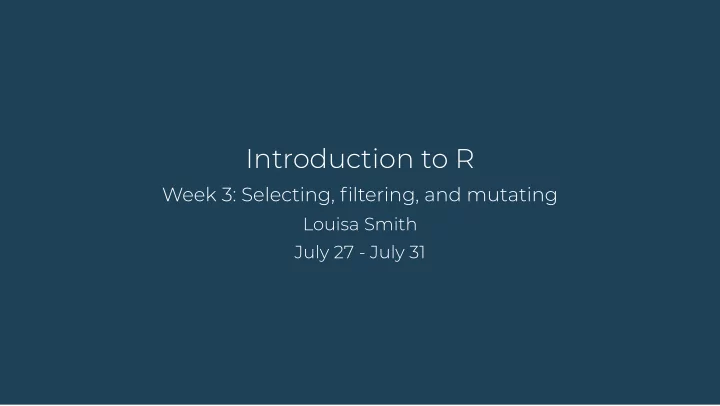
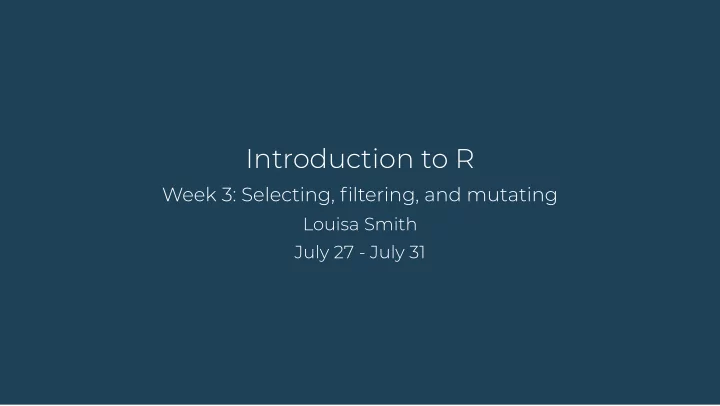
Introduction to R Week 3: Selecting, �ltering, and mutating Louisa Smith July 27 - July 31
Let's wrangle our data 2 / 43
Making variables in "Base R" nlsy$region_factor <- factor(nlsy$region) nlsy$income <- round(nlsy$income) nlsy$age_bir_cent <- nlsy$age_bir - mean(nlsy$age_bir) nlsy$index <- 1:nrow(nlsy) nlsy$slp_wkdy_cat <- ifelse(nlsy$sleep_wkdy < 5, "little", ifelse(nlsy$sleep_wkdy < 7, "some", ifelse(nlsy$sleep_wkdy < 9, "ideal", ifelse(nlsy$sleep_wkdy < 12, "lots" ) ) ) 3 / 43
💱💳💶💹 🤒 Very quickly your code can get overrun with dollar signs (and parentheses, and arrows) 4 / 43
Prettier way to make new variables: mutate() library(tidyverse) # mutate() is from dplyr nlsy <- mutate(nlsy, # dataset region_factor = factor(region), # new variables income = round(income), age_bir_cent = age_bir - mean(age_bir), index = row_number() # could make as many as we want.... ) We can refer to variables within the same dataset without the $ notation 5 / 43
mutate() tips and tricks You still need to store your dataset somewhere, so make sure to include the assignment arrow Good practice to make new copies with different names as you go along R is smart about data storage, so it won't actually copy all of your data (i.e., you won't run out of room with 50 copies of almost identical datasets) You can refer immediately to variables you just made: nlsy_new <- mutate(nlsy, age_bir_cent = age_bir - mean(age_bir), age_bir_stand = age_bir_cent / sd(age_bir_cent) ) 6 / 43
My favorite R function: case_when() I used to write endless strings of ifelse() statements If A is TRUE, then B; if not, then if C is true, then D; if not, then if E is true, then F; if not, ... Are you confused yet?! 7 / 43
case_when() nlsy <- mutate(nlsy, slp_cat_wkdy = case_when(sleep_wkdy < 5 ~ "little", sleep_wkdy < 7 ~ "some", sleep_wkdy < 9 ~ "ideal", sleep_wkdy < 12 ~ "lots", TRUE ~ NA_character_ # >= 12 ) ) # note that table doesn't show NAs! can be dangerous! table(nlsy$slp_cat_wkdy, nlsy$sleep_wkdy) ## ## 0 2 3 4 5 6 7 8 9 10 11 12 13 ## ideal 0 0 0 0 0 0 357 269 0 0 0 0 0 ## little 1 4 14 48 0 0 0 0 0 0 0 0 0 ## lots 0 0 0 0 0 0 0 0 32 14 1 0 0 ## some 0 0 0 0 136 326 0 0 0 0 0 0 0 8 / 43
case_when() syntax Ask a question (i.e., something that will give TRUE or FALSE ) on the left-hand side of the ~ sleep_wkdy < 5 If TRUE , variable will take on value of whatever is on the right-hand side of the ~ ~ "little" Proceeds in order ... if TRUE, takes that value and stops If you want some default value, you can end with TRUE ~ {something} , which every observation will get if everything else is FALSE TRUE ~ NA_character_ Must make everything the same type, including missing values ( NA_character_ , NA_real_ generally) 9 / 43
case_when() example nlsy <- mutate(nlsy, total_sleep = case_when( sleep_wknd > 8 & sleep_wkdy > 8 ~ 1 sleep_wknd + sleep_wkdy > 15 ~ 2, sleep_wknd - sleep_wkdy > 3 ~ 3, TRUE ~ NA_real_ ) ) Which value would someone with sleep_wknd = 8 and sleep_wkdy = 4 go? What about someone with sleep_wknd = 11 and sleep_wkdy = 4 ? What about someone with sleep_wknd = 7 and sleep_wkdy = 7 ? 10 / 43
1 Your turn... Exercises 3.1: Make some new variables! 11 / 43
What about factors?! Let's look at the variable we made describing someone's weekday sleeping habits: nlsy <- mutate(nlsy, slp_cat_wkdy = case_when( sleep_wkdy < 5 ~ "little", sleep_wkdy < 7 ~ "some", sleep_wkdy < 9 ~ "ideal", sleep_wkdy < 12 ~ "lots", TRUE ~ NA_character_ ) ) summary(nlsy$slp_cat_wkdy) ## Length Class Mode ## 1205 character character 12 / 43
Character variables aren't very helpful in analysis If the values are the desired labels, it's pretty straightforward: just use factor() # I'm just going to replace this variable, instead of making a new one, # by giving it the same name a before nlsy <- mutate(nlsy, slp_cat_wkdy = factor(slp_cat_wkdy)) summary(nlsy$slp_cat_wkdy) ## ideal little lots some NA's ## 626 67 47 462 3 Much better, but what's the deal with that order? 13 / 43
forcats package Tries to make working with factors safe and convenient Functions to make new levels, reorder levels, combine levels, etc. All the functions start with fct_ so they're easy to find using tab-complete! Automatically loads with library(tidyverse) 14 / 43
Reorder factors The fct_relevel() function allows us just to rewrite the names of the categories out in the order we want them (safely). nlsy <- mutate(nlsy, slp_cat_wkdy_ord = fct_relevel(slp_cat_wkdy, "little", "some", "ideal", "lots" ) ) summary(nlsy$slp_cat_wkdy_ord) ## little some ideal lots NA's ## 67 462 626 47 3 15 / 43
What if you misspell something? nlsy <- mutate(nlsy, slp_cat_wkdy_ord2 = fct_relevel(slp_cat_wkdy, "little", "soome", "ideal", "lots" ) ) ## Warning: Unknown levels in f: soome summary(nlsy$slp_cat_wkdy_ord2) ## little ideal lots some NA's ## 67 626 47 462 3 You get a warning, and levels you didn't mention are pushed to the end. 16 / 43
Other orders While amount of sleep has an inherent ordering, region doesn't. Also, the region variable is numeric, not a character! From the codebook, I know that: nlsy <- mutate(nlsy, region_fact = factor(region), region_fact = fct_recode(region_fact, "Northeast" = "1", "North Central" = "2", "South" = "3", "West" = "4")) summary(nlsy$region_fact) ## Northeast North Central South West ## 206 333 411 255 17 / 43
Other orders So now I can reorder them as I wish -- how about from most people to least? nlsy <- mutate(nlsy, region_fact = fct_infreq(region_fact)) summary(nlsy$region_fact) ## South North Central West Northeast ## 411 333 255 206 Or the reverse of that? nlsy <- mutate(nlsy, region_fact = fct_rev(region_fact)) summary(nlsy$region_fact) ## Northeast West North Central South ## 206 255 333 411 18 / 43
Add levels Recall that we made it so that the sleep variable had missing values, perhaps because we thought they were outliers: nlsy <- mutate(nlsy, slp_cat_wkdy_out = fct_explicit_na(slp_cat_wkdy, na_level = "outlier")) summary(nlsy$slp_cat_wkdy_out) ## ideal little lots some outlier ## 626 67 47 462 3 19 / 43
Remove levels Or maybe we want to combine some levels that don't have a lot of observations in them: nlsy <- mutate(nlsy, slp_cat_wkdy_comb = fct_collapse(slp_cat_wkdy, "less" = c("little", "some"), "more" = c("ideal", "lots") ) ) summary(nlsy$slp_cat_wkdy_comb) ## more less NA's ## 673 529 3 20 / 43
Add and remove Or we can have R choose which ones to combine based on how few observations they have: nlsy <- mutate(nlsy, slp_cat_wkdy_lump = fct_lump(slp_cat_wkdy, n = 2)) summary(nlsy$slp_cat_wkdy_lump) ## ideal some Other NA's ## 626 462 114 3 Probably not a good idea for factors with in inherent order There are 25 fct_ functions in the package. The sky's the limit when it comes to manipulating your categorical variables in R! 21 / 43
2 Your turn... Exercises 3.2: Make some new factors! 22 / 43
Selecting the variables you want We've made approximately 1000 new variables! You don't want to keep them all. You'll get confused, and when you go to summarize your data it will take pages. Luckily there's an easy way to select the variables you want: select() ! nlsy_subs <- select(nlsy, id, income, eyesight, sex, region) nlsy_subs ## # A tibble: 1,205 x 5 ## id income eyesight sex region ## <dbl> <dbl> <dbl> <dbl> <dbl> ## 1 3 22390 1 2 1 ## 2 6 35000 2 1 1 ## 3 8 7227 2 2 1 ## 4 16 48000 3 2 1 ## 5 18 4510 3 1 3 ## 6 20 50000 2 2 1 23 / 43 ## # … with 1,199 more rows
select() syntax Like mutate() , the first argument is the dataset you want to select from Then you can just list the variables you want! Or you can list the variables you don't want, preceded by an exclamation point ( ! ) or a minus sign ( - ) There are also a lot of "helpers"! select(nlsy_subs, !c(id, region)) ## # A tibble: 1,205 x 3 ## income eyesight sex ## <dbl> <dbl> <dbl> ## 1 22390 1 2 ## 2 35000 2 1 ## 3 7227 2 2 ## 4 48000 3 2 ## 5 4510 3 1 ## # … with 1,200 more rows 24 / 43
Recommend
More recommend