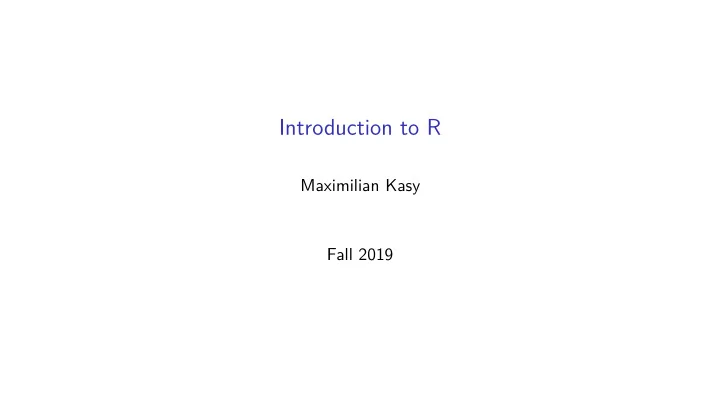
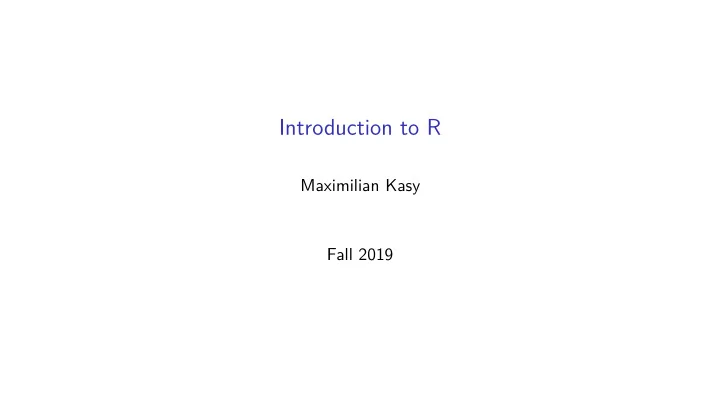
Introduction to R Maximilian Kasy Fall 2019
Agenda ◮ Comparison of R to its alternatives ◮ Ressources for learning R ◮ Installing R ◮ An introductory R session
Why R? ◮ Most popular environment in statistics and machine learning communities. ◮ Open source, fast growing ecosystem. ◮ Packages for almost everything: ◮ Data processing and cleaning ◮ Data visualization ◮ Interactive web-apps ◮ Typesetting, writing articles and slides ◮ The newest machine learning routines ◮ . . . ◮ Accomplishes the things you might be used to do doing in Stata (data processing, fitting standard models) and those you might be used to doing in Matlab (numerical programming). ◮ High level language that (mostly) avoids having to deal with technicalities.
Alternatives to R ◮ Stata (proprietary): Most popular statistical software in economics, easy to use for standard methods, not a good programming language. ◮ Matlab (proprietary): Numerical programming environment, matrix based. Programming in (base) R is quite similar to Matlab. ◮ Python (open): General purpose programming language, standard in industry, not targeted toward data analysis and statistics, but lots of development for machine learning. More overhead to write relative to R. ◮ Julia (open): New language for numerical programming, fast, increasingly popular in macro / for solving complicated structural models, not geared toward data analysis.
Installing R, RStudio, and tidyverse ◮ Install R : https://cran.rstudio.com/ ◮ Install RStudio : https://www.rstudio.com/products/rstudio/download/ ◮ Install tidyverse packages: Type in RStudio terminal install.packages ("tidyverse") ◮ You will often install other packages using this command.
Ressources for learning R ◮ An Introduction to R Complete introduction to base R. My recommended place to get started. https://cran.r-project.org/doc/manuals/r-release/R-intro.pdf ◮ R for Data Science Introduction to data analysis using R, focused on the tidyverse packages. If your goal is to find a substitute for Stata, start here. http://r4ds.had.co.nz/ ◮ Advanced R In-depth discussion of programming in R. Read later, if you want to become a good R programmer. https://adv-r.hadley.nz/
Ressources for data visualization in R ◮ Data Visualization - A Practical Introduction Textbook on data visualization, using ggplot2. http://socviz.co/ ◮ ggplot2 - Elegant Graphics for Data Analysis In depth discussion of R-package for data vizualization. http://moderngraphics11.pbworks.com/f/ggplot2-Book09hWickham.pdf ◮ An Economist’s Guide to Visualizing Data Guidelines for good visualizations (not R-specific). https://pubs.aeaweb.org/doi/pdfplus/10.1257/jep.28.1.209 ◮ A Layered Grammar of Graphics The theory behind ggplot2. https://byrneslab.net/classes/biol607/readings/wickham_layered-grammar.pdf
Ressources for learning extensions to R ◮ Programming interactive R-apps using Shiny Useful if you want to make your methods easy to use for people not familiar with R, or want to include interactive visualizations in web-pages. https://shiny.rstudio.com/articles/ ◮ Markdown A lightweight markup language. https://www.markdownguide.org/ ◮ R markdown Integrate code and output into typeset documents and slides. These slides are written in R markdown. https://rmarkdown.rstudio.com/lesson-1.html ◮ RStudio Cheat Sheets Cheatsheets for numerous packages. https://www.rstudio.com/resources/cheatsheets/
A sample session in R ◮ Please type the commands on the following slides in your RStudio terminal. ◮ This session is based on https://en.wikibooks.org/wiki/R_Programming/Sample_Session ◮ R can be used as a simple calculator and we can perform any simple computation. # Sample Session # This is a comment 2 # print a number 2 + 3 # perform a simple calculation log (2) # natural log
A sample session in R ◮ R can be used as a simple calculator and we can perform any simple computation. # Sample Session # This is a comment 2 # print a number ## [1] 2 2 + 3 # perform a simple calculation ## [1] 5 log (2) # natural log ## [1] 0.6931472
Numeric and string objects. x = 2 # store an object x # print this object (x = 3) # store and print an object x = "Hello" # store a string object x
Numeric and string objects. x = 2 # store an object x # print this object ## [1] 2 (x = 3) # store and print an object ## [1] 3 x = "Hello" # store a string object x ## [1] "Hello"
Vectors. #store a vector Height = c (168, 177, 177, 177, 178, 172, 165, 171, 178, 170) Height[2] # Print the second component # Print the second, the 3rd, the 4th and 5th component Height[2 : 5] (obs = 1 : 10) # Define a vector as a sequence (1 to 10)
Vectors. #store a vector Height = c (168, 177, 177, 177, 178, 172, 165, 171, 178, 170) Height[2] # Print the second component ## [1] 177 # Print the second, the 3rd, the 4th and 5th component Height[2 : 5] ## [1] 177 177 177 178 (obs = 1 : 10) # Define a vector as a sequence (1 to 10) ## [1] 1 2 3 4 5 6 7 8 9 10
Vectors 2 Weight = c (88, 72, 85, 52, 71, 69, 61, 61, 51, 75) # Performs a simple calculation using vectors BMI = Weight / ((Height / 100) ^ 2) BMI
Vectors 2 Weight = c (88, 72, 85, 52, 71, 69, 61, 61, 51, 75) # Performs a simple calculation using vectors BMI = Weight / ((Height / 100) ^ 2) BMI ## [1] 31.17914 22.98190 27.13141 16.59804 22.40879 23.32342 22.40588 ## [8] 20.86112 16.09645 25.95156
Vectors 3 ◮ We can also describe the vector with length() , mean() and var() . length (Height) mean (Height) # Compute the sample mean var (Height)
Vectors 3 ◮ We can also describe the vector with length() , mean() and var() . length (Height) ## [1] 10 mean (Height) # Compute the sample mean ## [1] 173.3 var (Height) ## [1] 22.23333
Matrices. M = cbind (obs,Height,Weight,BMI) # Create a matrix typeof (M) # Give the type of the matrix class (M) # Give the class of an object is.matrix (M) # Check if M is a matrix dim (M) # Dimensions of a matrix
Matrices. M = cbind (obs,Height,Weight,BMI) # Create a matrix typeof (M) # Give the type of the matrix ## [1] "double" class (M) # Give the class of an object ## [1] "matrix" is.matrix (M) # Check if M is a matrix ## [1] TRUE dim (M) # Dimensions of a matrix ## [1] 10 4
Simple plotting ◮ For “quick and dirty” plots, use plot . ◮ For more advanced and attractive data visualizations, use ggplot . plot (Height,Weight,ylab="Weight",xlab="Height")
Simple plotting plot (Height,Weight,ylab="Weight",xlab="Height") 80 Weight 70 60 50 166 168 170 172 174 176 178 Height
Dataframes (tibbles) ◮ tibbles are modernized versions of dataframes . ◮ Technically: Lists of vectors (with names). ◮ Can have different datatypes in different vectors. library (tibble) # Load the tidyverse tibble package mydat = as_tibble (M) # Creates a dataframe names (mydat) # Give the names of each variable summary (mydat) # Descriptive Statistics
Dataframes library (tibble) # Load the tidyverse tibble package mydat = as_tibble (M) # Creates a tibble names (mydat) # Give the names of each variable ## [1] "obs" "Height" "Weight" "BMI" summary (mydat) # Descriptive Statistics ## obs Height Weight BMI ## Min. : 1.00 Min. :165.0 Min. :51.00 Min. :16.10 ## 1st Qu.: 3.25 1st Qu.:170.2 1st Qu.:61.00 1st Qu.:21.25 ## Median : 5.50 Median :174.5 Median :70.00 Median :22.70 ## Mean : 5.50 Mean :173.3 Mean :68.50 Mean :22.89 ## 3rd Qu.: 7.75 3rd Qu.:177.0 3rd Qu.:74.25 3rd Qu.:25.29 ## Max. :10.00 Max. :178.0 Max. :88.00 Max. :31.18
Reading and writing data ◮ There are many routines for reading and writing files. ◮ Tidyverse versions are in the readr package. library (readr) #load the tidyverse readr package write_csv (mydat, "my_data.csv") mydat2= read_csv ("my_data.csv") mydat2
Reading and writing data library (readr) #load the tidyverse readr package write_csv (mydat, "my_data.csv") mydat2= read_csv ("my_data.csv") ## Parsed with column specification: ## cols( ## obs = col_double(), ## Height = col_double(), ## Weight = col_double(), ## BMI = col_double() ## )
Reading and writing data mydat2 ## # A tibble: 10 x 4 ## obs Height Weight BMI ## <dbl> <dbl> <dbl> <dbl> ## 1 1 168 88 31.2 ## 2 2 177 72 23.0 ## 3 3 177 85 27.1 ## 4 4 177 52 16.6 ## 5 5 178 71 22.4 ## 6 6 172 69 23.3 ## 7 7 165 61 22.4 ## 8 8 171 61 20.9 ## 9 9 178 51 16.1 ## 10 10 170 75 26.0
Special characters in R ◮ NA : Not Available (i.e. missing values) ◮ NaN : Not a Number (e.g. 0/0) ◮ Inf : Infinity ◮ -Inf : Minus Infinity. For instance 0 divided by 0 gives a NaN , but 1 divided by 0 gives Inf . 0 / 0 1 / 0
Special characters in R ◮ NA : Not Available (i.e. missing values) ◮ NaN : Not a Number (e.g. 0/0) ◮ Inf : Infinity ◮ -Inf : Minus Infinity. For instance 0 divided by 0 gives a NaN , but 1 divided by 0 gives Inf . 0 / 0 ## [1] NaN 1 / 0 ## [1] Inf
Working directory We can define a working directory. Note for Windows users : R uses slash (“/”) in the directory instead of backslash (“\”). setwd ("~/Desktop") # Sets working directory getwd () # Returns current working directory dir () # Lists the content of the working directory
Recommend
More recommend