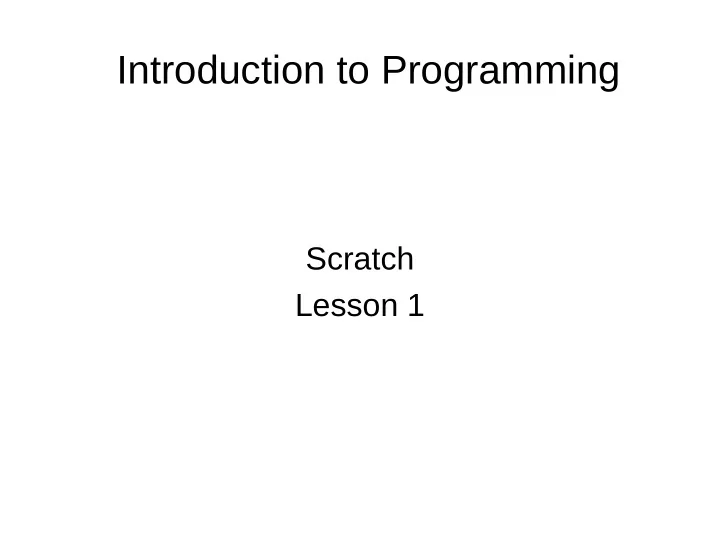
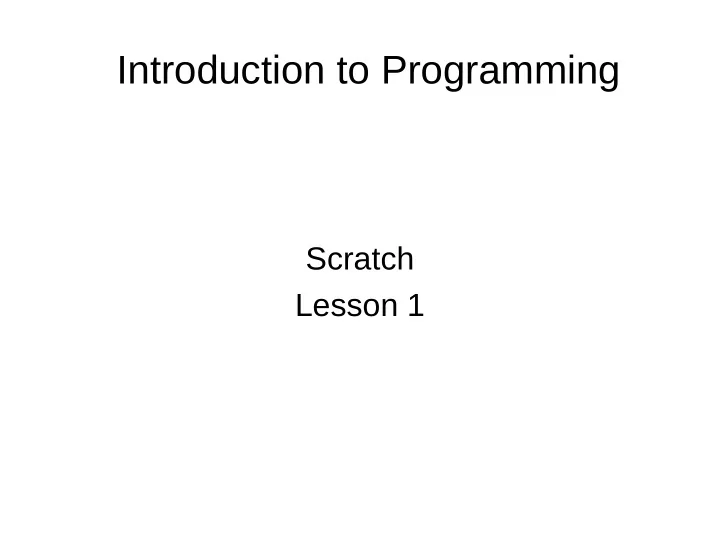
Introduction to Programming Scratch Lesson 1
Goals • Sequence of commands • Scratch Interface • Variables • Conditional Statements • Turtle Graphics • Repetition 2
Sequence of statements • A step by step process (Algorithm) – Instructions for making tea (Pseudocode) Put water in kettle Put on kettle While water not boiling in kettle Wait Put water in cup … – Recipe for baking bread (Pseudocode) Put 4 dl water in bowl Add 2 dl flour While not dissolved Stir Add salt ... 3
Overview of languages • Pseudocode • Interpreted (e.g. Perl) perl –e ’print ”Hello World\n;”’ • Compiled (e.g. Java) public class HelloWorld { public static void main(String[] args) { System.out.println(“Hello World”); } } • Assembly (e.g. x86 instruction) ADD … • Machine code 0100100101010101010 … 4
Scratch • Scratch is available for download at http://info.scratch.mit.edu/Scratch_1.4_Download • To run: Double-click the scratch icon (The downloaded Scratch file is usually saved on the desktop) 5
Scratch user interface 6
Scratch stage 7
Stage + Sprite • Exercise : – Point your mouse to coordinate x=0, y=0 • Exercise : – Get a new sprite on the screen 8
First scratch program 9
Variables Exercise : Say a random number 10
Conditions Exercise: – What does this code do? – What are the errors in the code? 11
Motion statements • Move Right • Move Left • Big Steps • Small Steps • Move Up • Move Down • Exercise : Double-click on the blocks to see what happens 12
More motion action • Exercise – Make the sprite go to x=0, y=0 • Exercise – Make the sprite move 100 steps and turn 90 degrees • Exercise – Make the sprite go in a square pattern • Exercise – Draw a line after the sprite 13
Iteration • Repeat statements • Exercise : Guess what this code does • Test your guess 14
Loop exercises • Exercise : Draw this (10 diamonds) • Exercise : Try to write your programs with as few statements as possible 15
More repeating exercises • Exercise : Draw this in any colour • Exercise : Change the colour of each square • Exercise : Draw a triangle, a pentagon a hexagon and a circle. 16
Recommend
More recommend