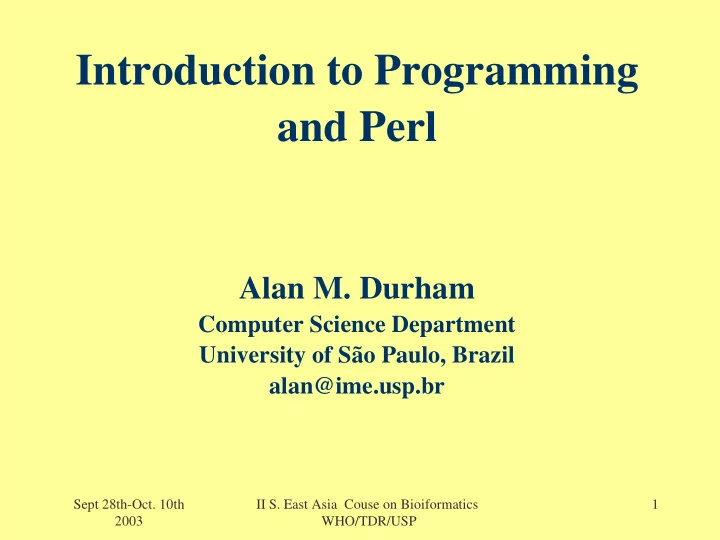
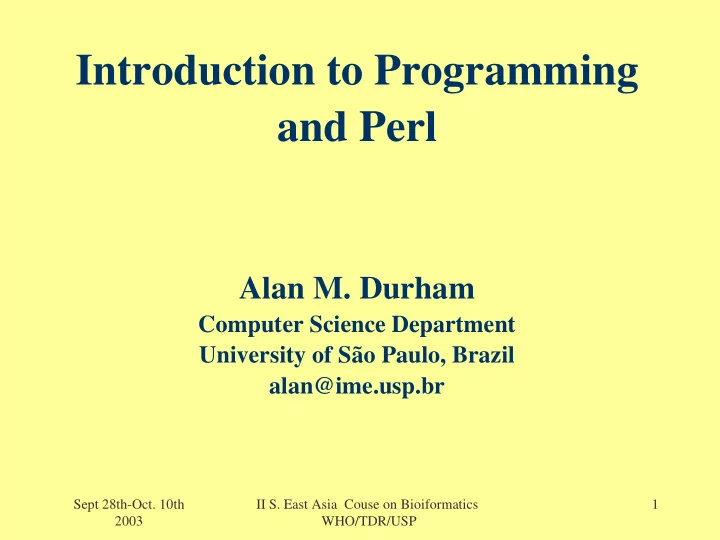
Condidionals: example: #!/usr/bin/perl $grade = <>; if ($grade < 7.00) { print “failed!\n”; } else { print “passed!\n”; }; conditionals can have or not the “else” part” • $moneyInBank = <>; if ($moneyInBank < = 0) { print “stop spending!!!\n”; }; Sept 28th-Oct. 10th II S. East Asia Couse on Bioiformatics 24 2003 WHO/TDR/USP
Dealing with text (strings): comparing • ne (not equal) , ge (greater or equal) , gt (greater than), le (less or equal) , lt (less than), eq (equal) • alphanumerical comparison • ex: if (“dna” lt “rna”) { print “dna is bettern\n”; }; • Try it! Sept 28th-Oct. 10th II S. East Asia Couse on Bioiformatics 25 2003 WHO/TDR/USP
Dealing with strings: concatenating • “.” operator • Example: #!/usr/bin/perl $sequence = <>; $complete_seq = $sequence . “aaaaaaaaa”; print “new sequence is $complete_seq \n”; Sept 28th-Oct. 10th II S. East Asia Couse on Bioiformatics 26 2003 WHO/TDR/USP
Some String Functions - I • getting rid of the last character: chomp() – perl reads in everything we type, including the “return” – to get rid of unwanted returns read, chomp the last characther $name = <STDIN>; chomp($name); # we ALWAYS should do this when reading Sept 28th-Oct. 10th II S. East Asia Couse on Bioiformatics 27 2003 WHO/TDR/USP
Some string functions - II • getting a substring $sequence = “Durham is good for nothing”; $new_sequence = substr($sequence, 3); print $new_sequence; #”ham is good for nothing” $new_sequence = substr($sequence, 0, 14); print $new_sequence; #”Durham is good” • separating a string in many: split() – we will see later, with arrays • joining many strings in one (different from simple concatenation) – later, with arrays . Sept 28th-Oct. 10th II S. East Asia Couse on Bioiformatics 28 2003 WHO/TDR/USP
Searching something in a string • we can try to find or change patterns of charactes in a string • this is performed by the operation: =~ • to find a pattern: string =~ m/PATTERN/ $someText = <STDIN>; if ($someText =~ m/MONEY/){ print “IT HAS MONEY!!!\n”; }; #checks if what I read contains “MONEY” $sequence = <STDIN>; $sequence =~ m/TATA/ ; #look if $sequence has sequence “TATA” Sept 28th-Oct. 10th II S. East Asia Couse on Bioiformatics 29 2003 WHO/TDR/USP
Replacing something in a string • to replace a pattern: string =~ s/ OLD_PATTERN / NEW_PATTERN / example: • $sequence =~ s/DNA/RNA/; to replace ALL occurrences (General replacement), add a “g” at the • end: $sequence =~ s/DNA/RNA/g; Sept 28th-Oct. 10th II S. East Asia Couse on Bioiformatics 30 2003 WHO/TDR/USP
Example • write a perl program that reads a small nucleotide sequence, a fasta sequence and masks all the occurences of that first sequence in the second one. Sept 28th-Oct. 10th II S. East Asia Couse on Bioiformatics 31 2003 WHO/TDR/USP
Solution #!/usr/bin/perl print “type the sequence to search:”; $masked_sequence = <>; chomp($masked_sequence); print “give me the fasta:\n”; $fasta_comment = <>; chomp($fasta_comment); $main_sequence = <STDIN>; chomp($main_sequence ); $main_sequence =~ s/$masked_sequence/XXXX/g; print “new sequence:\n”; print “$fasta_comment \n”; print “$main_sequence \n”; Sept 28th-Oct. 10th II S. East Asia Couse on Bioiformatics 32 2003 WHO/TDR/USP
The reading loop: • we generally need to do things a repeated number of times. • repetitions in programs are called “loops” • simplest type of loop is when I want to read many lines and do something with each one $fastaComment = <>; chomp($fasta_comment); while ($line = <STDIN>){ chomp($line); $my_sequence = $my_sequence.$line; Sept 28th-Oct. 10th II S. East Asia Couse on Bioiformatics 33 } 2003 WHO/TDR/USP
The example, revisited #!/usr/bin/perl print “type the sequence to search:”; $masked_sequence = <>; chomp($masked_sequence); print “give me the fasta:\n”; $fasta_comment = <>; chomp($fasta_comment); while ($line = <STDIN>){ chomp($line); $main_sequence = $main_sequence . $line; }; $main_sequence =~ s/$masked_sequence/XXXX/g; print “new sequence:\n”; print “$fasta_comment \n”; print “$main_sequence \n”; Sept 28th-Oct. 10th II S. East Asia Couse on Bioiformatics 34 2003 WHO/TDR/USP
Exercise - 1 • 1) write perl program that – reads a FASTA sequence – checks if it has the subsequence “tataccc”, – And warns the user if this happens • 2)create a directory lotsasequences – mkdir lotsasequences • 3)copy (using cp): – cd lotsasequences – scp workshop@192.168.2.27:lotsasequences/* . – password:whotdr05 • 4)now use the program you wrote tell which of the files in the directory lotsasequences/ have the mentioned subsequence Sept 28th-Oct. 10th II S. East Asia Couse on Bioiformatics 35 2003 WHO/TDR/USP
Solution 1 $fasta_header = <>; $sequence = “”; while ($line =<STDIN>){ chomp($line); $sequence = $sequence . $line; } if ($sequence =~ m/tataccc/){ print “oh,oh, sequence with tataccc.\n”; }; Sept 28th-Oct. 10th II S. East Asia Couse on Bioiformatics 36 2003 WHO/TDR/USP
Solution $fasta_header = <>; $sequence = “”; while ($line =<STDIN>){ chomp($line); #$sequence = $sequence . $line; $sequence .= $line; } if ($sequence =~ m/tataccc/){ print “oh,oh, sequence with tataccc.\n”; }; Sept 28th-Oct. 10th II S. East Asia Couse on Bioiformatics 37 2003 WHO/TDR/USP
Solution: case insensitive search $fasta_header = <>; $sequence = “”; while ($line =<STDIN>){ chomp($line); #$sequence = $sequence . $line; $sequence .= $line; } if ($sequence =~ m/tataccc/i){ print “oh,oh, sequence with tataccc.\n”; }; Sept 28th-Oct. 10th II S. East Asia Couse on Bioiformatics 38 2003 WHO/TDR/USP
Exercise – 2 • 1) write a perl program that reads some text from the standard input, substitute all occurences of “Alan” by “Dr. Durham”, and print the result in the standard output • 2) copy the file – scp workshop@192.168.2.27:exampleText.txt . – password:whotdr05 • 3) run this program using as input the above file and check the output Sept 28th-Oct. 10th II S. East Asia Couse on Bioiformatics 39 2003 WHO/TDR/USP
Solution 2 $sequence = “”; while ($line = <STDIN>){ $sequence .= $line; } $sequence =~ s/Alan/Dr. Durham/g; print “final text:\n $sequence”; Sept 28th-Oct. 10th II S. East Asia Couse on Bioiformatics 40 2003 WHO/TDR/USP
Dealing with files • we have seen how to use unix shell operator to make perl treat files instead of keyboard input • however perl can read directly from files • to do this we need two things – to associate a file handle to the file – to open the file open(FILEHANDLE,string_with_name_of_file) or die “message”; • after we finish, we should release the handle close(FILEHANDLE) Sept 28th-Oct. 10th II S. East Asia Couse on Bioiformatics 41 2003 WHO/TDR/USP
We can now rewrite the exercise open(SEQFILE, “/home/<your user name>/lostase quences/seq1.txt”) or die “could not find the file \n”; $fasta_header = <SEQFILE>; while ($line = < SEQFILE >){ $sequence .= $line; } if ($sequence =~ m/TATACCC/i) { print “it has TATACCC!!!!\n””; } close(SEQFILE); Sept 28th-Oct. 10th II S. East Asia Couse on Bioiformatics 42 2003 WHO/TDR/USP
We can also input the file name print “type name of file to be processed:”; $file_name = <STDIN>; chomp($file_name); open(SEQFILE, $file_name) or die “could not find the file $file_name \n”; $fasta_header = <SEQFILE>; while ($line = <TEXTFILE>){ $sequence .= $line; } if ($sequence =~ m/TATACCC/i){ print “it has a TATACCC!!!!\n”; } close(SEQFILE); Sept 28th-Oct. 10th II S. East Asia Couse on Bioiformatics 43 2003 WHO/TDR/USP
What if we want to work with many files? • We need to read each file name. • With each file name we: – Open the file – Process the data – Close the file • Therefore we need something like while ($file_name = <STDIN>){ <open file> <do stuff> <close file> } Sept 28th-Oct. 10th II S. East Asia Couse on Bioiformatics 44 2003 WHO/TDR/USP
Even fancier: exercise 2 $fasta_header = <SEQFILE>; $sequence = “”; while ($line =<SEQFILE>){ chomp($line); $sequence .= $line; } if ($sequence =~ m/TATACCC/i){ print “$fasta_header”; print “oh,oh, sequence with TATACCC.\n”; }; Sept 28th-Oct. 10th II S. East Asia Couse on Bioiformatics 45 2003 WHO/TDR/USP
Even fancier: exercise 2 open (SEQFILE, $file_name) or die “could not find the file $file_name \n”; $fasta_header = <SEQFILE>; $sequence = “”; while ($line =<SEQFILE>){ chomp($line); $sequence .= $line; } if ($sequence =~ m/TATACCC/i){ print “$fasta_header”; print “oh,oh, sequence with TATACCC.\n”; }; close(SEQFILE); Sept 28th-Oct. 10th II S. East Asia Couse on Bioiformatics 46 2003 WHO/TDR/USP
Even fancier: exercise 2 while ($file_name = <STDIN>) { open (SEQFILE, $file_name) or die “could not find the file $file_name \n”; $fasta_header = <SEQFILE>; $sequence = “”; while ($line =<SEQFILE>){ chomp($line); $sequence .= $line; } if ($sequence =~ m/TATACCC/i){ print “$fasta_header”; print “oh,oh, sequence with TATACCC.\n”; }; close(SEQFILE); }; Sept 28th-Oct. 10th II S. East Asia Couse on Bioiformatics 47 2003 WHO/TDR/USP
Useful setting: changing the “record boundary” • Perl actually does not read lines but “records” • Normally a record is something limited by a newline character (“\n”) • We can change the record boundary used by perl, ex: $/ = ”>” ; • Now the perl program will read an entire fasta entry at a time. • HOWEVER: the “>” character of the next entry will be read with the previous one • Chomp will remove record boundary Sept 28th-Oct. 10th II S. East Asia Couse on Bioiformatics 48 2003 WHO/TDR/USP
Let's try $/ = “>”; while ($entry = <>){ print “-----------\n”; print “$entry \n”; } – the output is not good, the “>” is printed at the end of the fasta Sept 28th-Oct. 10th II S. East Asia Couse on Bioiformatics 49 2003 WHO/TDR/USP
Let's try $/ = “>”; while ($entry = <>){ chomp($entry); print “\n-----------\n”; print “>”; print $entry; } – now it is better, but the first sequence printed still does not have the “>”, and we forgot to change lines at the end of the sequence Sept 28th-Oct. 10th II S. East Asia Couse on Bioiformatics 50 2003 WHO/TDR/USP
Let's try $/ = “\n>”; while ($entry = <>){ chomp($entry); print “-----------\n”; print “>”; print $entry; print “\n”; } – now we have a good output Sept 28th-Oct. 10th II S. East Asia Couse on Bioiformatics 51 2003 WHO/TDR/USP
Patterns, regular expressions • searching for individual sequences is not enough • we need a more general way of describing sequences • we want to describe sets of sequences with a short descriptions • one way is to use more general patterns Sept 28th-Oct. 10th II S. East Asia Couse on Bioiformatics 52 2003 WHO/TDR/USP
How do we describe a more general pattern? • Regular Expressions!!!!! • Regular expressions are short ways to describe a set of sequences • Regular expressions in perl are similar to Unix, but syntax is different • We have to remember that this is a conceptual description , what we see is a description of a SET of sequences Sept 28th-Oct. 10th II S. East Asia Couse on Bioiformatics 53 2003 WHO/TDR/USP
Building regular expressions • each letter and number is a pattern that describes itself • a selection of characters: [<list of characters>] [cgat] ====> any nucleotides [cgatCGAT] =====> any nucleotide, small and uppercase Sept 28th-Oct. 10th II S. East Asia Couse on Bioiformatics 54 2003 WHO/TDR/USP
More regular expressions • a range of characters: <inicial character>-<final character> a-z ===> same as abcdefg....z 0-9 ===> same as 0123456789 • repeating patterns zero or more times: * [cgat]* ====> any number of nucleotides examples: cttac, cggg, cg, c, tta • repeating patterns one or more times: + [0-9]+ • Any characther: . >.*\n ===> a fasta header in a line, that is “>” folowed by any caracter (“.”) , repeated any number of times (“.*””), with an “enter”(“\n”) at the end Sept 28th-Oct. 10th II S. East Asia Couse on Bioiformatics 55 2003 WHO/TDR/USP
More patterns... range of repetitions: {N,M} • [cgatCGAT]{100,400} ====> any nucleotide sequence that has between 100 and 400 nucleotides [cgatCGAT]{100,} ====> any nucleotide sequence that has AT LEAST 100 nucleotides [cgatCGAT]{,400} ====> any nucleotide sequence that has AT MOST 400 nucleotides \d ==> any numerical characters (this is the same as [0-9]) • \s ===> space • \t ====> a tab • grouping many patterns in one: (...) • (gcc) ====> a specific codon alternative patterns: ...|...|... • (ucu|ucc|uca|ucg) ====> rna sequences for serine (ucu|ucc|uca|ucg)+ ====> at least one serine codon Sept 28th-Oct. 10th II S. East Asia Couse on Bioiformatics 56 2003 WHO/TDR/USP
Pattern examples • sequence that starts with a lowercase letter and is followed by one or more digits and letters [a-z][a-z0-9]+ examples: a1, bbb, z2cc, z12345, d1aa • sequence with a poli-a tail (at least 9 “a”) [cgat]+aaaaaaaaa[a]* [gcat]+aaaaaaaa[a]+ [atcg]+a{9,} • guess the next one [cgatCGAT]*[aA]{9,} ===>sequence with poli-a tail (more than 9 “a”), but with lower or upper case letters Sept 28th-Oct. 10th II S. East Asia Couse on Bioiformatics 57 2003 WHO/TDR/USP
Examples • checking if a string contains either “accta” or “cgtta” if ($sequence =~ m/(accta|cgtta)/) { .... } • detecting more general pattern if ($sequence =~ m/tatatatatatata(ta)*[cgat]{6,8}cgatta/){ print “found pattern\n”; } – prints the message “found pattern” if the $sequence contains at “ta” at least 7 times, followed by a conserved pattern “cgatta” after 6 or 8 nucleotides Sept 28th-Oct. 10th II S. East Asia Couse on Bioiformatics 58 2003 WHO/TDR/USP
Anchoring searches: searching in the beggining or the end • if you want something to appear in the beginning of a string type “^” at the start of the pattern – m/^>/ ===> checks if the string starts with “>” • if you want something to appear at the end of the string, type “$” at the end of the pattern – m/;$/ ===> checks if the string has a semicolon as its last characther – m/the end$/ ==> checks if the string has “the end”as te last 7 characters Sept 28th-Oct. 10th II S. East Asia Couse on Bioiformatics 59 2003 WHO/TDR/USP
Regular Expression Example While ($sequence = <STDIN>){ if ($sequence =~ m/^>/){ print “fasta comment line\n”; } else{ if ($sequence =~ m/(ucu|ucc|uca|ucg)/){ print “found another serine” } } Sept 28th-Oct. 10th II S. East Asia Couse on Bioiformatics 60 2003 WHO/TDR/USP
Exercise 1)write a perl program that reads genebank records and print only those that are from the organism Homo Sapiens 2) Copy the file Sequence.bg from the data in the course site into your computer 3) test your program in that file Sept 28th-Oct. 10th II S. East Asia Couse on Bioiformatics 61 2003 WHO/TDR/USP
Exercise • write a perl program facility.pl that reads a multi fasta file and print only the sequences that come from our laboratory ( they should have the text “bioinfo_cbag” followed by numbers and a blank in the fasta header) • copy the file multiseq.fas from test@cbag.bioinfo.org into your account and try your program in it Sept 28th-Oct. 10th II S. East Asia Couse on Bioiformatics 62 2003 WHO/TDR/USP
Exercises • write a perl program that reads a fasta sequence, and finds out if it has a tata box. If it has, prints the sequence, but with the text “| tata box””added to the fasta header. – for the sake of this exercise supose a tata box is: • TATA • 12 to 16 bases of any kind • 3 to 8 “C’s • (difficult) write a perl program that reads many fasta sequences, detect if each one has a tata box, and print the comment lines of the ones that do Sept 28th-Oct. 10th II S. East Asia Couse on Bioiformatics 63 2003 WHO/TDR/USP
Example open(GENOME, “/home/alan/dog/genome.fasta”) or die “could not fin”d genome file \n”; $comment = <GENOME>; $sequence = “”; while ($line = <GENOME>){ chomp($line); if ($line =~ /^>/) { #new sequence, treat old first #mask out vector sequence $sequence =~ s/cccattgtt/xxxxxxxxx/g ; print “$comment $sequence \n”; #now we have a new fasta $comment = $line; $sequence = “”; } else {$seq = $seq.$line;} } Sept 28th-Oct. 10th II S. East Asia Couse on Bioiformatics 64 2003 WHO/TDR/USP
Arrays: storing many things of the same type • when we have to deal with a big number of things of the same type • instead of creating a variable for each value we can use an indexed variable, or array @instructors = (“alan”,“chuong”, “jessica”); print $instructors[0] , “\n”; #alan Sept 28th-Oct. 10th II S. East Asia Couse on Bioiformatics 65 2003 WHO/TDR/USP
Using split to separate fields • if we have a string that contains many fields and thre is a character that separates the fields, for example alan durham#durham@ime.usp.br#(55)(11)3091-6299 ===> 3 fields separated by “#” • we can use the split operation separate the fields of a string in an array. • the split operation needs to know the string to separate and the field separator split( /\#/,$entry) Sept 28th-Oct. 10th II S. East Asia Couse on Bioiformatics 66 2003 WHO/TDR/USP
Split: example 1 • We want to read a genebank entry and get rid of the bases • Read the genbank entry, separate what is before and after “ORIGIN”, print only what is before $/ = “\n//\n” ; #read a whole entry; $entry = <>; chomp($entry); #get rid of “//\n” ($comments,$bases) = split(“\nORIGIN\n“, $entry); print $comments; • let us try it. Sept 28th-Oct. 10th II S. East Asia Couse on Bioiformatics 67 2003 WHO/TDR/USP
Example • write a perl program that reads a table with fields separated by blanks or tabs (\t) and print just the first, third and ninth collumns while ($line = <>){ @fields = split(/[\s\t]+/, $line); print “$fields[0] \t $fields [2] \t $fields[8]; } • write this example as splitexample.pl and run it on the output of “ls -l” – ls -l | perl splitexample.pl Sept 28th-Oct. 10th II S. East Asia Couse on Bioiformatics 68 2003 WHO/TDR/USP
Exercise • write a program split_ex.pl that does a similar task, that is reads lines and select collumns number 0, 2 and 7 • but this time read the name of a file to be filtered and read the numbers of the 3 columns to be printed • put the result of “ls -l” in a file named “out” • run your program on that file, selecting collumns number 0,1 and 7 Sept 28th-Oct. 10th II S. East Asia Couse on Bioiformatics 69 2003 WHO/TDR/USP
Solution print “file name:”; $file = <>; chomp($file); print “first collumn to be printed:”; $coll_1 = <>; chomp($coll_1); print “second collumn to be printed:”; $coll_2 = <>; chomp($coll_2); print “third collumn to be printed:”; $coll_3 = <>; chomp($coll_3); open (THEFILE, $file) or die “sorry,cannot open the file \n”; while ($line = <THEFILE>){ @fields = split((/[s|\t]+/, $line); print “$fields[$coll_1] \t $fields[$coll_2] \t $fields[$coll_3]\n”; }; close (THEFILE); Sept 28th-Oct. 10th II S. East Asia Couse on Bioiformatics 70 2003 WHO/TDR/USP
Example 1) write the previous example in a file named “onlyCommentsGenebank.pl” and test it in a real genebank file 2) To get an sample genebank entry do a remote copy from the server – scp test@cbag.bioinfo.org:seq/geneBankEntry.gbk . 3) rewrite your program to work with not just one, but many genebank entries (that is, use a “while”) Sept 28th-Oct. 10th II S. East Asia Couse on Bioiformatics 71 2003 WHO/TDR/USP
Solution $/ = “\n//\n” ; #read a whole entry; while( $entry = <>){ chomp($entry); #get rid of “//\n” ($comments,$bases) = split(“\nORIGIN\n“, $entry); print $comments; } Sept 28th-Oct. 10th II S. East Asia Couse on Bioiformatics 72 2003 WHO/TDR/USP
Arrays: large number of data under the same name. • what if we want to split an entry that has an unknown number of fields? • we know we can split, but where do we put the fields? • we can use arrays Sept 28th-Oct. 10th II S. East Asia Couse on Bioiformatics 73 2003 WHO/TDR/USP
Arrays: definition • arrays are indexed variables, that is variables that store more than one value, and use indexes to access them. • remember the algorithm workshop: we had many boxes and just used the name box, with an index – box[1], box[2], box[i], etc. • in perl: – $box[1], $box[2], $box[i] Sept 28th-Oct. 10th II S. East Asia Couse on Bioiformatics 74 2003 WHO/TDR/USP
Arrays: using with split • if we do not know how many fields the string has,we put the result of the split into an array – @lines = split(“\n”, $genebank_entry) • the above example separates the lines of a genebank entry in different positions • therefore – $line[0] contains the first line – $line[1] contains the second line, – etc. Sept 28th-Oct. 10th II S. East Asia Couse on Bioiformatics 75 2003 WHO/TDR/USP
Example • let us rewrite our program to read a genebank entry and print only the access number (first line of the genebank entry, and the definition (second line of the genebank entry) #!/usr/in/perl $/ = “\n//|n”; while ($entry = <>){ ($comments, $bases) = split(/ORIGIN/,$entry);#separate the two parts @all_lines = split(“\n”,$comments); #separate the lines of first part in array #”@all_lines” print $linhas[0],”\n”,$linhas[1],”\n”; #print first line ($all_lines[0]) and #second line ($all_lines[1]) } Sept 28th-Oct. 10th II S. East Asia Couse on Bioiformatics 76 2003 WHO/TDR/USP
Exercise • modify your program so it writes a fasta that contains the access number and definition in the fasta header • hint: – you already separated the bases, now you only need to get rid of the unwanted caracters ..... – eliminating something is the same as replacing them for nothing Sept 28th-Oct. 10th II S. East Asia Couse on Bioiformatics 77 2003 WHO/TDR/USP
The code #!/usr/in/perl #change the record separator to read the whole genebank entry $/ = ”\n//\n"; entry = <>; chomp($entry); #now we separate each part ($comment,$bases) = split("ORIGIN",$entry); #get accession code to generate fasta header #we need to separate the lines, and #look in each one, trying to find what we wand @lines = split("\n",$comment); #separate the lines $accession_line = $lines[0]; $definition_line = $lines[3]; #get rid of unwanted characters in the bases part $bases =~ s/[0123456789\t\s]//g; #print the results print “>$accession_line $definition_line\n”; print "$bases \n\n"; Sept 28th-Oct. 10th II S. East Asia Couse on Bioiformatics 78 2003 WHO/TDR/USP
Review: what we have learned so far • what is a program • what is an algorithm • programming is to describe an algorithm in an formal, clear way that a computer can understand Sept 28th-Oct. 10th II S. East Asia Couse on Bioiformatics 79 2003 WHO/TDR/USP
Review: what we have learned so far - II • perl basic concepts – variable – conditional statement – reading, from keyboard – printing in the screen – reading from files Sept 28th-Oct. 10th II S. East Asia Couse on Bioiformatics 80 2003 WHO/TDR/USP
Processing an array one item at a time So far we know how to get specific entries in an array • what if we want to do the same thing for all the entries in an array and we do • not know its size? this problem is similar to the one processing many entry lines • we can use the “foreach” command • – foreach <variable for one> (@array_name) example • foreach $line (@lines) { if ($line =~ m/DEFINITION/){ $line =~ s/DEFINITION\s*//; $def= $line; } } Sept 28th-Oct. 10th II S. East Asia Couse on Bioiformatics 81 2003 WHO/TDR/USP
Exercise • since forech treats all entries, you can now rewrite your program, so it does not depend on the order of the lines of the first part... Sept 28th-Oct. 10th II S. East Asia Couse on Bioiformatics 82 2003 WHO/TDR/USP
#change the record separator to read the whole genebank entry $/ = "//\n"; entry = <>; chomp($entry); #now we separate each part ($comment,$bases) = split("ORIGIN",$entry); #get accession code to generate fasta header #we need to separate the lines, and #look in each one, trying to find what we wand @lines = split("\n",$comment); #separate the lines forech $line (@lines){ if ($line =~m/DEFINITION/) { $definition_line = $lines; } if ($line =~ m/ACESSION/){ $acession_line = $line; } } $definition_line =~ s/DEFINITION\s*//; $accession_line =~s/ACCESSION\s*//; #get rid of unwanted characters in the bases part $bases =~ s/[0123456789\n\s]//g; #print the results print “>$accession_line $definition_line\n”; print "$bases \n\n"; Sept 28th-Oct. 10th II S. East Asia Couse on Bioiformatics 83 2003 WHO/TDR/USP
Exercise • write a perl script that reads the name of a species and the name of a file containing a multiple genebank entries • this program should select all entries that are of sequences in the specified organism and print: – the access number – the title of the articles where the sequence appeared Sept 28th-Oct. 10th II S. East Asia Couse on Bioiformatics 84 2003 WHO/TDR/USP
Using unix within perl: system • we can call any unix command from inside perl using the function “system – system(“cp /home/alan/ibi5011/data/*.fasta .”); • we can also call using backquotes and get the result as a string – $files = `ls` – print $files; • using system we can build perl programs that run other programs in the system • using back quote we can grab the standard output of a program and process it withing perl Sept 28th-Oct. 10th II S. East Asia Couse on Bioiformatics 85 2003 WHO/TDR/USP
Exercise • write a perl program find_mouse.pl that: – reads a directory name, – look for mouse sequences within all fasta files in that directory – and put these in a file “mouse.fasta” – try it for files in /home/alan/ibi5011/data/ Sept 28th-Oct. 10th II S. East Asia Couse on Bioiformatics 86 2003 WHO/TDR/USP
Solution $directory = <>; chomp($directory); $fileString = `ls $directory/*.fasta`; open(SAIDA, “>mouse.fasta”) or die “cannot open output file\n”; @files = split(/\n/,$fileString); foreach $file (@files){ } close(SAIDA); Sept 28th-Oct. 10th II S. East Asia Couse on Bioiformatics 87 2003 WHO/TDR/USP
Solution $directory = <>; chomp($directory); $fileString = `ls $directory/*.fasta`; open(SAIDA, “>mouse.fasta”) or die “cannot open output file\n”; @files = split(/\n/,$fileString); foreach $file (@files){ open(FASTA, $file) or die “something weird, cannot open $file”; close(FASTA) } close(SAIDA); Sept 28th-Oct. 10th II S. East Asia Couse on Bioiformatics 88 2003 WHO/TDR/USP
Solution $directory = <>; chomp($directory); $fileString = `ls $directory/*.fasta`; open(SAIDA, “>mouse.fasta”) or die “cannot open output file\n”; @files = split(/\n/,$fileString); foreach $file (@files){ open(FASTA, $file) or die “something weird, cannot open $file”; $/ = “>”; <FASTA>; while ($um_fasta = <FASTA>){ chomp($um_fasta); if ($um_fasta =~ m/Mus[\t\s]+musculus/){ print SAIDA “>$umFasta”; } } close(FASTA); } close(SAIDA); Sept 28th-Oct. 10th II S. East Asia Couse on Bioiformatics 89 2003 WHO/TDR/USP
Printing to files:opening the file • when printing into files, we also need to open an close them • however the format of the open string is slightly different open(FILEHANDLE, “ > name_of_the_file”); • the string with the file name has to start with”>” Sept 28th-Oct. 10th II S. East Asia Couse on Bioiformatics 90 2003 WHO/TDR/USP
Printing to files: the print command • we print as before, however just after the “print” word, we insert the file handle: print FILEHANDLE $stuff_to_be_printed • be carefull: there are only spaces around the file handle Sept 28th-Oct. 10th II S. East Asia Couse on Bioiformatics 91 2003 WHO/TDR/USP
Let's try open(OUTFILE, “>generatedFile.txt”) or die “could not open file\n”; while ($entry = <>){ chomp($entry); print OUTFILE “$entry\n”; } close (OUTFILE); Sept 28th-Oct. 10th II S. East Asia Couse on Bioiformatics 92 2003 WHO/TDR/USP
Exercise: write a program named “substitueInMultifasta.pl” that reads a sequence and the name of a multifasta file. • for each sequence in the multifasta file, the program should mask the sequence with “XXXX”. • the program should generate a multifasta file “result.mfasta” with the new fastas. In the new file insert a blank line between each fasta Sept 28th-Oct. 10th II S. East Asia Couse on Bioiformatics 93 2003 WHO/TDR/USP
Solution print “give me the sequence to be masked:”; $sequence_to_be_masked = <>; print “type the name of the input file:”; $input_file = <>; chomp($input_file) open(INPUT, $input_file) or die “cannot open input file”; chomp($sequence_to_be_masked); open (RESULT, “>result.mfasta”) or die “could not open result file\n”; $/ = “>”; <INPUT> ; #get rid of the first empty read while ($fasta = <INPUT>){ chomp($fasta); $fasta =~ s/$sequence_to_be_masked/XXXX/gi; print RESULT “>”, $fasta, “\n”; } close (INPUT); close (RESULT); Sept 28th-Oct. 10th II S. East Asia Couse on Bioiformatics 94 2003 WHO/TDR/USP }
Hashes: arrays with arbitrary indexes • many times in computing you need to index things by a string • to use names as indexes we need hashes • hashes are like arrays, but we use “{...}” instead of “[...]” and we use “%” instead of “@”. • example $grades{“alan”} = “C”; $grades{“luciano”} = “A”; print “luciano:”, $grades{“luciano”}, “alan:”, $grades{“alan”}, “\n”; • another way: %grades = (“alan” => “C”, “luciano” => “A”); print “luciano”, $grades{“luciano”}, “alan:”, $grades{“alan”}, “\n”; • we can also write $x = “alan”; $y = “luciano”; $grades{$x} = “C”; Sept 28th-Oct. 10th II S. East Asia Couse on Bioiformatics 95 2003 WHO/TDR/USP
I can do things to one entry at a time too • keys(<hash_name>) returns an array with the hash’s keys • Example: %final_grades = (“alan durham” => 10, “joao e. ferreira” => 8, “ariane machado” => 5); print “name\tfinal grade\n”; #using tab foreach $key (keys(%final_grades)){ print STDOUT $key,”\t”, $final_grades{$key}, “\n”; } Try it!! Sept 28th-Oct. 10th II S. East Asia Couse on Bioiformatics 96 2003 WHO/TDR/USP
We can read a hash table • try to modify the previous program to make it read the hash table print “please type the table in the format key-value:\n”; print “name\tfinal grade\n”; #using tab foreach $chave (keys(%final_grades)){ print STDOUT $chave,”\t”, $final_grades{$chave}, “\n”; } Sept 28th-Oct. 10th II S. East Asia Couse on Bioiformatics 97 2003 WHO/TDR/USP
We can read a hash table • try to modify the previous program to make it read the hash table print “please type the table in the format key-value:\n”; while ($line = <>){ chomp($line); ($chave, $valor) = split(“-”, $line); $final_grades{$chave} = $valor; } print “name\tfinal grade\n”; #using tab foreach $chave (keys(%final_grades)){ print STDOUT $chave,”\t”, $final_grades{$chave}, “\n”; } Sept 28th-Oct. 10th II S. East Asia Couse on Bioiformatics 98 2003 WHO/TDR/USP
We can test a hash to see if some entry exists • exists(<hash entry>) • exemplo: %nomes = (“alan” => “durham”, “junior” => “barrera”); if (exists($nomes{“alan”})) { print “good, alan is here!\n” } if (!exists($nomes{“Junior”})){ print “bad, Junior is not here.\n”; } • Try it!!!! Sept 28th-Oct. 10th II S. East Asia Couse on Bioiformatics 99 2003 WHO/TDR/USP
Example: counting the number of entries • read a bunch of numbers, tell me how many are bigger than 5 Sept 28th-Oct. 10th II S. East Asia Couse on Bioiformatics 100 2003 WHO/TDR/USP
Recommend
More recommend