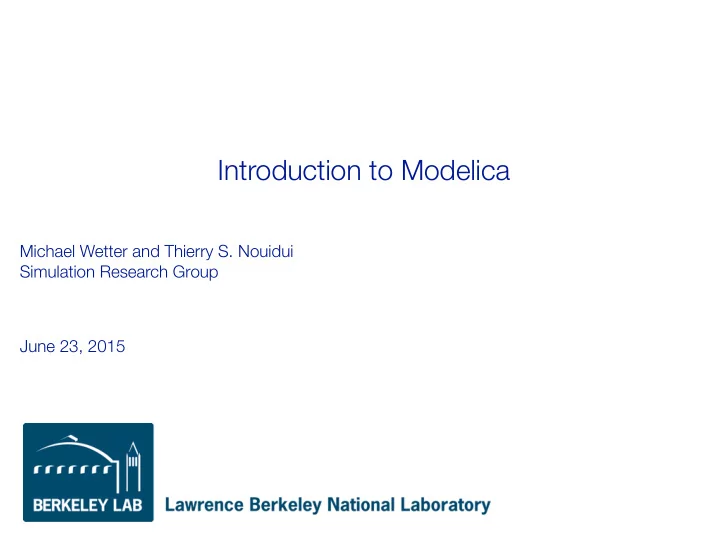
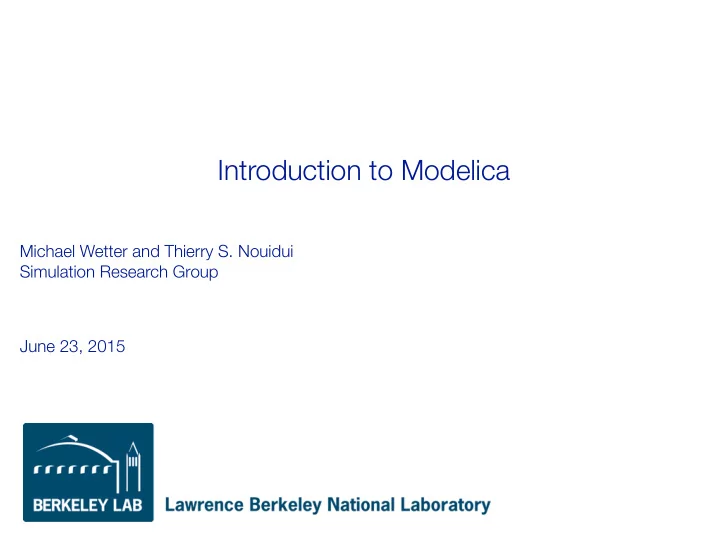
Introduction to Modelica Michael Wetter and Thierry S. Nouidui Simulation Research Group June 23, 2015 1
Purpose and approach The purpose is to have basic understanding of Modelica and be able to develop simple models. The slides follow largely, and use many examples from, the online book from Michael Tiller: http://book.xogeny.com Other references (and Buildings library user guide): http://simulationresearch.lbl.gov/modelica/userGuide/gettingStarted.html Modelica reference: http://modref.xogeny.com/ Interactive tour: http://tour.xogeny.com 2
Basic syntax 3
Basic equations Consider x = 1 − x ˙ Initial conditions model FirstOrderInitial "First order equation with initial value" Real x "State variable"; initial equation x = 2 "Used before simulation to compute initial values"; x 0 = 2 equation der(x) = 1-x "Drives value of x toward 1.0"; end FirstOrderInitial; model FirstOrderSteady "First order equation with steady state initial condition" Real x "State variable"; initial equation der(x) = 0 "Initialize the system in steady state"; x 0 = 0 ˙ equation der(x) = 1-x "Drives value of x toward 1.0"; end FirstOrderSteady; 4
Adding units dT dt = h A ( T inf − T ) m c p model NewtonCoolingWithUnits "Cooling example with physical units" parameter Real T_inf(unit="K")=298.15 "Ambient temperature"; parameter Real T0(unit="K")=363.15 "Initial temperature"; parameter Real h(unit="W/(m2.K)")=0.7 "Convective cooling coefficient"; parameter Real A(unit="m2")=1.0 "Surface area"; parameter Real m(unit="kg")=0.1 "Mass of thermal capacitance"; parameter Real c_p(unit="J/(K.kg)")=1.2 "Specific heat"; Real T(unit="K") "Temperature"; initial equation T = T0 "Specify initial value for T"; equation m*c_p*der(T) = h*A*(T_inf-T) "Newton's law of cooling"; end NewtonCoolingWithUnits; To avoid this verbosity, Modelica.SIunits declares types such as type Temperature=Real(unit="K", min=0); Now, we can write parameter Modelica.SIunits.Temperature T_inf=298.15 "Ambient temperature"; 5
records are convenient to collect data that belong together Declare the class Vector record Vector "A vector in 3D space" Real x ; Real y ; Real z ; end Vector ; Declare an instance parameter Vector v ( x =1.0, y =2.0, z =0.0); Use it in the code equation volume = v . x * v . y * v . z ; See for example Buildings.Fluid.Chillers.Data and the various other Data packages in the Buildings library. 6
Discrete behavior 7
If-then to model time events model NewtonCoolingDynamic "Cooling example with fluctuating ambient conditions" … initial equation T = T0 "Specify initial value for T" ; equation if time <=0.5 then T_inf = 298.15 "Constant temperature when time<=0.5" ; else T_inf = 298.15-20*( time -0.5) "Otherwise, increasing" ; end if; m * c_p *der( T ) = h * A *( T_inf - T ) "Newton's law of cooling" ; end NewtonCoolingDynamic ; Note: time is a built-in variable. An alternative formulation is T_inf = 298.15 - (if time <0.5 then 0 else 20*( time -0.5)); 8
when construct model BouncingBall "The 'classic' bouncing ball model" type Height = Real ( unit = "m" ); type Velocity = Real ( unit = "m/s" ); parameter Real e =0.8 "Coefficient of restitution" ; parameter Height h0 =1.0 "Initial height" ; Height h ; Velocity v ; initial equation h = h0 ; equation v = der( h ); der( v ) = -9.81; Becomes active when the when h <0 then reinit ( v , - e * pre ( v )); condition becomes true Reinitializes the end when; state variable end BouncingBall ; Use the value that v had prior to this section 9
State event handling model Decay Real x ; initial equation x = 1; equation // wrong: der(x) = -sqrt(x); // wrong: der(x) = if x>=0 then -sqrt(x) else 0; der( x ) = if noEvent ( x >=0) then - sqrt ( x ) else 0; end Decay ; Why are the other two formulations wrong? 10
Avoid chattering by using hysteresis What will go wrong with this code? model ChatteringControl "A control strategy that will ‘chatter'" type HeatCapacitance = Real ( unit = "J/K" ); type Temperature = Real ( unit = "K" ); type Heat = Real ( unit = "W" ); type Mass = Real ( unit = "kg" ); type HeatTransferCoefficient = Real ( unit = "W/K" ); parameter HeatCapacitance C =1.0; parameter HeatTransferCoefficient h =2.0; parameter Heat Qcapacity =25.0; parameter Temperature Tamb =285; parameter Temperature Tbar =295; Boolean heat "Indicates whether heater is on" ; Temperature T ; Heat Q ; initial equation T = Tbar +5; equation heat = T < Tbar ; Q = if heat then Qcapacity else 0; C *der( T ) = Q - h *( T - Tamb ); 11 end ChatteringControl ;
Such a problem was indeed reported by a user This can work in fixed time step simulators, but it won’t in variable time step simulators that handle events. 12
We need to add a hysteresis when switching the value of heat model HysteresisControl "A control strategy that doesn't chatter" ... Boolean heat ( start =false) "Indicates whether heater is on" ; parameter Temperature Tbar =295; Temperature T ; Heat Q ; initial equation T = Tbar +5; heat = false; equation Q = if heat then Qcapacity else 0; C *der( T ) = Q - h *( T - Tamb ); when { T > Tbar +1, T < Tbar -1} then heat = T < Tbar ; end when; Active when any element end HysteresisControl ; is true 13
Events This can trigger events Boolean late ; equation late = time >=5.0 "This will generate an event" ; It is hard for a code translator to understand that this expression is differentiable x = if ( x <0) then 0 else x ^3; Use the smooth() operator x = smooth (if ( x <0) then 0 else x ^3, 2); Expression is 2 times continuously differentiable Events can also be generated by certain functions, see http://book.xogeny.com/behavior/discrete/events/ 14
if expressions if cond1 then // Statements used if cond1==true elseif cond2 then // Statements used if cond1==false and cond2==true // ... elseif condn then // Statements used if all previous conditions are false // and condn==true else // Statements used otherwise end if; Each branch must have the same number of equations because of the single assignment rule. In Modelica, there must be exactly one equation used to determine the value of each variable. 15
if versus when if branches are always evaluated if the condition is true. when statements become active only for an instant when the condition becomes true. Use when for example to reinitialize states. 16
Arrays Arrays are fixed at compile time. They can be declared as parameter Integer n = 3; Real x [ n ]; Real y [ size ( x ,1), 2]; Real z [:] = {2.0* i for i in 1: n }; // {2, 4, 6} Real fives [:] = fill (5.0, n ); // {5, 5, 5} Many functions take arrays as arguments, see http://book.xogeny.com/behavior/arrays/ functions/. 3 For example, X s = z i i =1 s = sum ( z ); 17
Looping parameter Integer n = 3; Real x [ n ]; equation for i in 1: n loop x [ i ] = i ; end for; 18
Functions 19
Functions have imperative programming assignments within Buildings . Fluid . HeatExchangers . BaseClasses ; function lmtd "Log-mean temperature difference" input Modelica . SIunits . Temperature T_a1 "Temperature at port a1" ; input Modelica . SIunits . Temperature T_b1 "Temperature at port b1" ; input Modelica . SIunits . Temperature T_a2 "Temperature at port a2" ; input Modelica . SIunits . Temperature T_b2 "Temperature at port b2" ; output Modelica . SIunits . TemperatureDifference lmtd "Log-mean temperature difference" ; protected Modelica . SIunits . TemperatureDifference dT1 "Temperature difference side 1" ; Modelica . SIunits . TemperatureDifference dT2 "Temperature difference side 2" ; algorithm dT1 := T_a1 - T_b2 ; dT2 := T_b1 - T_a2 ; lmtd := ( dT2 - dT1 )/ Modelica . Math . log ( dT2 / dT1 ); annotation ( …); end lmtd ; algorithm sections can also be used in a model or block if needed, but functions must use an algorithm section. 20
Annotations are used to tell a tool properties of the function, such as how often it can be differentiated function enthalpyOfLiquid "Return the specific enthalpy of liquid" extends Modelica . Icons . Function ; input Modelica . SIunits . Temperature T "Temperature" ; output Modelica . SIunits . SpecificEnthalpy h "Specific enthalpy" ; algorithm h := cp_const *( T - reference_T ); annotation ( smoothOrder =5, Inline =true, Documentation ( info = “…” , revisions = “…”)); end enthalpyOfLiquid ; 21
Annotations are used to tell a tool properties of the function, such as how often it can be differentiated By default, functions are pure, i.e., they have no side effect. Functions can call C, Fortran 77, and dynamic and static linked libraries. Functions can have memory. • See http://book.xogeny.com/behavior/functions/interpolation/ • Used for example by borehole ( Buildings.Fluid.HeatExchangers.Boreholes.BaseClasses.ExtendableArray ) and by Buildings.Rooms.BaseClasses.CFDExchange See http://book.xogeny.com/behavior/functions/func_annos/ for other function annotations 22
Recommend
More recommend