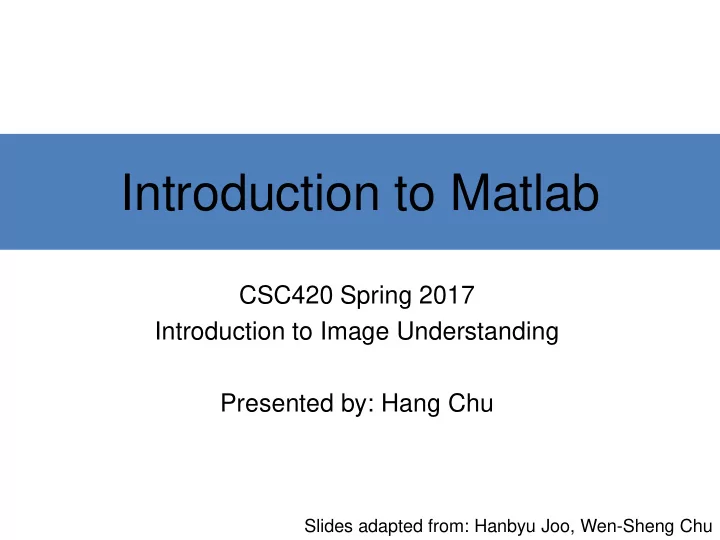
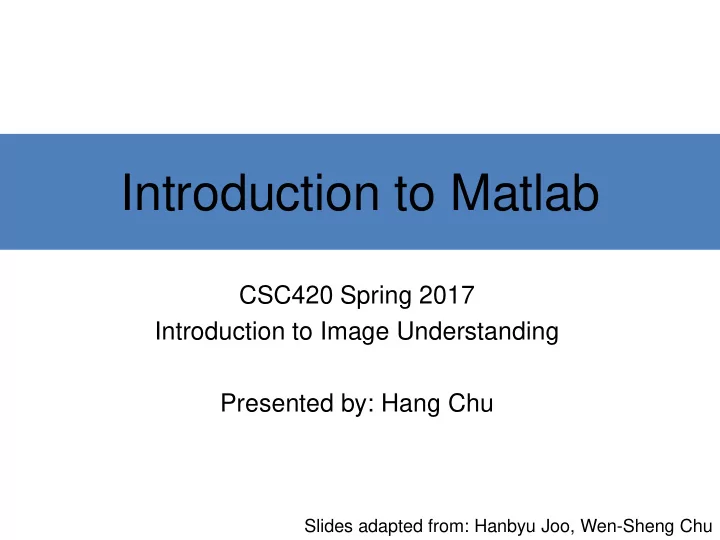
Introduction to Matlab CSC420 Spring 2017 Introduction to Image Understanding Instructor: Sanja Fidler Presented by: Hang Chu Slides adapted from: Hanbyu Joo, Wen-Sheng Chu
Outline 1. Introduction 1. Overview 2. Variables 3. Matrix 4. Misc. 2. Image Processing with Matlab 3. References
What & Why • Matrix Laboratory – Dynamically typed language • Variables require no declaration • Creation by initialization (x=10;) – All variables are treated as matrices • Scalar: 1 × 1 matrix; Vector: N × 1 or 1 × N matrix • Calculations are much faster • Advantages – Fast implementation and debugging – Natural matrix operation – Powerful image processing toolbox
Matlab Main Screen Command Window type commands Current Directory View folders and m-files Workspace View variables Double click on a variable to see it in the Array Editor Command History view past commands save a whole session using diary Slide credit: İ .Yücel Özbek
Outline 1. Introduction 1. Overview 2. Variables 3. Matrix 4. Misc. 2. Image Processing with Matlab 3. References
Variables Defining variables int a; >>a=1; a=1; >>b=2+4; double b; b=2+4; C/C++ Matlab Variables are created when they are used All variables are created as matrices with “some” type (unless specified)
Variables a = 1; b = false;
Variables A = [1, 2, 3] B = [1,2,3;4,5,6] C=[1 2 3;4 5 6;7 8 9]
Variables D=[1 ; 2 ; 3] E=[1 2 3]’
Variables
Variables C = ‘Hello World!';
Variables A = zeros(3); B = ones(5); C = rand(100,2); D = eye(20); E = sprintf('%d\n',9);
Outline 1. Introduction 1. Overview 2. Variables 3. Matrix 4. Misc. 2. Image Processing with Matlab 3. References
Matrix Index Matrix indices begin from 1 (not 0!!!) Matrix indices must be positive integers Column-Major Order
Matrix Index >> A(2,2:3) >> A(2,1:end) >> A(2,:) ans = ans = ans = 5 6 4 5 6 4 5 6 >> A(:) ans = >> A(2,1:2:3) >> A(2,[1 3]) 1 4 ans = ans = 7 2 4 6 4 6 5 8 3 6 9
Matrix Index Accessing Elements A = rand(4); A(2,3) A(:,2) A(end,:) A([1,2],[1,3]) A(1:2,3:end) http://www.mathworks.com/company/newsletters/articles/matrix-indexing- in-matlab.html
Matrix Operations + addition - subtraction * multiplication ^ power ‘ complex conjugate transpose
Matrix Operations Given A and B: Addition Subtraction Product Transpose Slide credit: İ .Yücel Özbek
Matrix Operations .* element-wise multiplication ./ element-wise division .^element-wise power Slide credit: İ .Yücel Özbek
Matrix Operations A = [1 2 3; 5 1 4; 3 2 1] A = 1 2 3 5 1 4 3 2 -1 b = x .* y c = x . / y d = x .^y x = A(1,:) y = A(3 ,:) b= c= d= x= y= 3 8 -3 0.33 0.5 -3 1 16 0.33 1 2 3 3 4 -1 Slide credit: İ .Yücel Özbek
Matrix Operations A/B Solve linear equation xA=B for x A\B Solve linear equation Ax=B for x
Matrix Concatenation X=[1 2], Y=[3 4]
Outline 1. Introduction 1. Overview 2. Variables 3. Matrix 4. Misc. 2. Image Processing with Matlab 3. References
Strings A =‘vision and geometry’ strfind(A,‘geometry') strcmp(A,'computer vision') B = strcat(A,' 12345') c = [A,' 12345'] D = sprintf('I am %02d years old.\n',9) int2str, str2num, str2double http://www.mathworks.com/help/matlab/ref/strings.html
Cell and Structure • Cells a = {}; a = cell(1) ○ b = {1,2,3} ○ c = {{1,2},2,{3}} ○ D = {'cat','dog','sheep','cow'} ○ E = {'cat',4} ○ • Structures A = struct('name','1.jpg','height',640,'width',480); ○ b.name = '1.jpg‘ ○ http://www.mathworks.com/help/matlab/matlab_prog/cell-vs-struct-arrays.html
Operators == Equal to ~= Not equal to < Strictly smaller > Strictly greater <= Smaller than or equal to >= Greater than equal to & And operator | Or operator
Flow Control • if, for, while …. if (a< 3) for ii= 1:100 Some Matlab Commands; Some Matlab Commands; elseif (b~ = 5) end Some Matlab Commands; end for j= 1:3:200 Some Matlab Commands; end for k= [0.1 0.3 -13 12 7 -9.3] while ((a> 3) & (b= = 5)) Some Matlab Commands; Some Matlab Commands; end end http://www.mathworks.com/help/matlab/control-flow.html Slide credit: İ .Yücel Özbek
Vectorization Optimize your code for Matrix operations Examples tic; i = 0; for t = 0:.001:1000 In other languages: i = i + 1; y(i) = sin(t); end; toc; Elapsed time is 0.509381 seconds. tic; t = 0:.001:1000; In MATLAB: y = sin(t); toc; Elapsed time is 0.011212 seconds. http://www.mathworks.com/help/matlab/matlab_prog/vectorization.html
M-File Click to create a new M-File • A text file containing script or function • Extension “.m”
Functions For example, Implement your own function Add3() B = Add3(A) How? Create a M-file with the function name Use the function definition at the beginning function out1= functionname(in1) function out1= functionname(in1,in2,in3) function [out1,out2]= functionname(in1,in2)
Functions
Debugging Breakpoints
Plotting Plotting functions plot, plot3d, bar, area, hist, contour, mesh x = -pi:.1:pi; y = sin(x); plot(x,y)
Help & Doc help functionName doc functionName
Outline 1. Introduction 1. Overview 2. Variables 3. Matrix 4. Misc. 2. Image Processing with Matlab 3. References
Image Data Structure • Image as matrices m × n – Gray image: • Format: – [0, 255] uint8 m × n × 3 – RGB image: – [0, 1] double I(1,1,3) I(1,n,3) I(1,1,1) m I(m,n,3) I(m,n,1) n
Image I/O/Display % Read image (support bmp, jpg, png, ppm, etc) I = imread('lena.jpg'); % Save image imwrite(I, 'lena_out.jpg'); % Display image imshow(I); % Alternatives to imshow imagesc(I); imtool(I); image(I);
Image Conversions % Type conversion I1 = im2double(I); I2 = im2uint8(I); % Convert from RGB to grayscale I3 = rgb2gray(I);
Image Operations % Resize image as 60% smaller Ires = imresize(I, 0.6); % Crop image from user’s input imshow(I); Rect = getrect; Icrp = imcrop(I, Rect); % Rotate image by 45 degrees Irot = imrotate(I, 45); % Affine transformation A = [1 0 0; .5 1 0; 0 0 1]; tform = maketform('affine', A); Itran = imtransform(I, tform);
Image Filtering / Convolution • A filter (or called mask, kernel, neighborhood) is N × N matrix. • Filters help us perform different kinds of operations: Blurring Sharpening Edge Denoise
Outline 1. Introduction 1. Overview 2. Variables 3. Matrix 4. Misc. 2. Image Processing with Matlab 3. References
References More tutorials • Matlab course @ ETHZ ( http://goo.gl/W2jmZJ ) • Introductory Digital Processing @ IIT ( http://goo.gl/U0osD2 ) Open source CV algorithms with Matlab interface • VLFeat ( http://www.vlfeat.org/) • Piotr Dollar’s toolbox ( http://vision.ucsd.edu/~pdollar/toolbox/) • Mexopencv ( http://www.cs.stonybrook.edu/~kyamagu/mexopencv/)
References − Matlab Documentation • http://www.mathworks.com/help/matlab/ − Cheat Sheets • http://web.mit.edu/18.06/www/Spring09/matlab-cheatsheet.pdf • http://www.geog.ucsb.edu/~pingel/210b/general/matlab_refcard.pdf
Thank you!
Recommend
More recommend