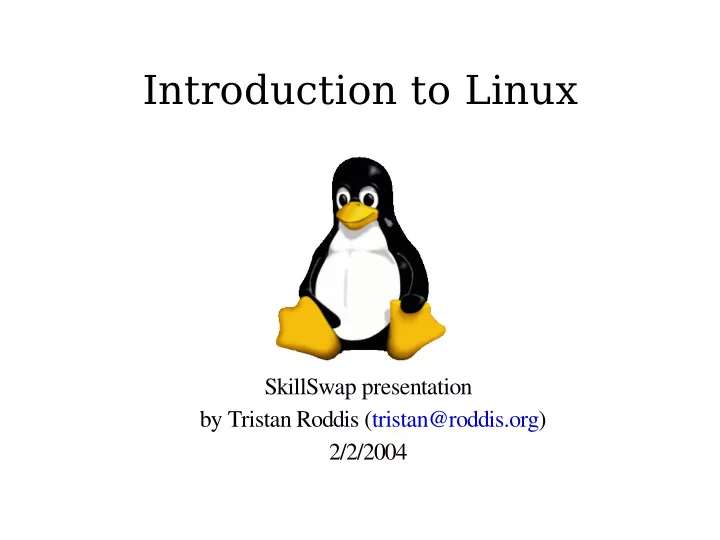
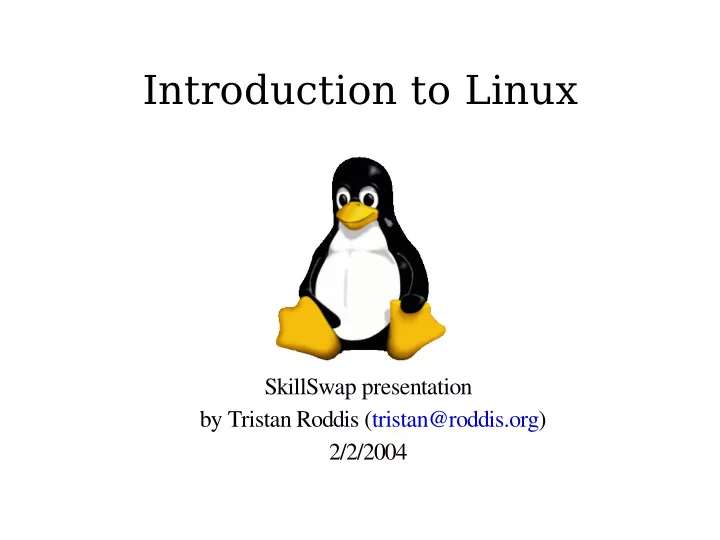
Introduction to Linux SkillSwap presentation by Tristan Roddis (tristan@roddis.org) 2/2/2004
Contents ● Overview ● Linux as a desktop ● Hands-on: the KDE desktop ● Linux as a server ● Hands-on: the command line ● Conclusions, Q&A
What is Linux? ● Technically: Linux is Unix ● Philosophically: Linux is GNU ● GNU project started 1984 ● Linux kernel started 1991
Free, Libre, Open Source Software (FLOSS) ● What can you do? – Freedom to use – Freedom to examine – Freedom to redistribute – Freedom to modify ● What can't you do? – Deny these freedoms to anyone else
Why use Linux? ● Reliability ● Scalability ● Flexibility ● Security ● Price
The Unix 'onion'
The KDE Desktop
Desktop applications ● Word processing (OpenOffice, AbiWord) ● Programming (C, C++, Perl, Python, Java, PHP) ● Graphics (GIMP, ImageMagick) ● Web browsers (Mozilla, Konquerer) ● Email (Evolution, Mozilla, KMail) ● Audio (XMMS, Audacity) ● Games (MAME)
Suggestions ● Designers: create an image ● HTMLers: check your sites in Mozilla/Konquerer ● Programmers: create a GUI ● Project managers: create a spreadsheet ● PHBs: create a slideshow presentation ● Musicians: remix an Ogg track ● Slackers: play games
Linux Distributions ● RedHat/Fedora – Market leader. Licensing changes mean this is a less obvious choice than before. ● SuSE – Well-equiped. Recently acquired by Novell. ● Mandrake – Friendly, slick. ● Debian – Non-commercial, community-maintained. Tricky but powerful
Dealing with legacy applications ● Same machine: – Dual-boot – Virtual machine (VMWare) – WINE, MOL ● Different machines: – VNC – rdesktop
Desktop questions? ● Otherwise, we'll stop for a break...
Server applications ● Web servers (Apache, Tomcat) ● Web programming (PHP, Perl, Zope, Java, etc.) ● Databases (MySQL, PostgreSQL, Oracle) ● File server (NFS, Samba) ● Email server (sendmail, POP, IMAP) ● Other (LDAP, newsgroups, terminal server)
The command line
Common tasks (see separate sheet) ● file stuff: ls -l, pwd, cd, cp, mv ● user stuff: su, chmod, chown ● text stuff: less, tail, grep, editing (vi, emacs, joe) ● other: lynx, ncftp, scp
Suggestions ● Copy the file /etc/passwd to your home directory ● Edit it and save changes ● Change ownership of the file to the superuser ('root') ● Try to edit it again ● Switch user to become the superuser ● View the last 10 lines of the file / etc/passwd ● Switch back to your normal user
Help and Support ● RTFM (distro documentation) ● Brighton Linux Users Group ● Google(!) ● Mailing lists (and archives) ● www.linuxnewbies.org ● Commercial support (e.g. LinuxIT) ● Magazines (e.g. Linux Magazine)
Uses for a Linux PC ● Arcade machine: AdvanceMAME (CD) ● Radio station: Dynebolic (CD) ● Edutainment: Freeduc (CD) ● PVR: MythTV (install/CD) ● SME office server: eSmith (install) ● Firewall: SmoothWall (install) ● Terminal server: LTSP (install) ● (n.b. 'Linux' on Windows: cygwin, TheOpenCD)
Questions? www.roddis.org/linux
Recommend
More recommend