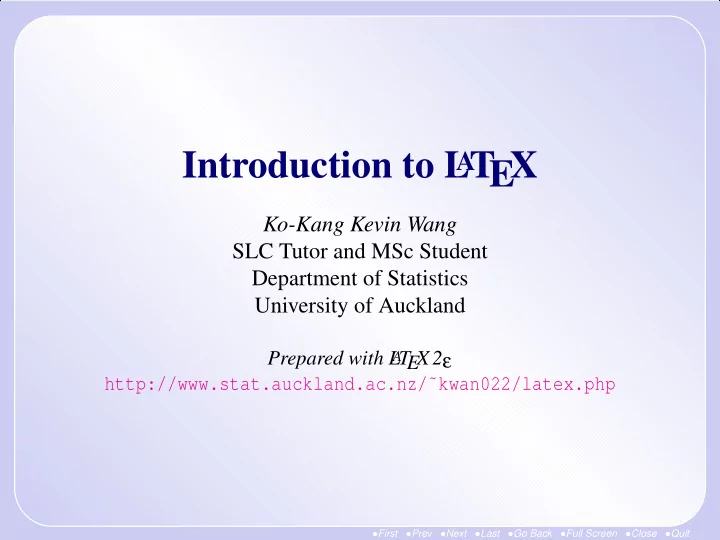
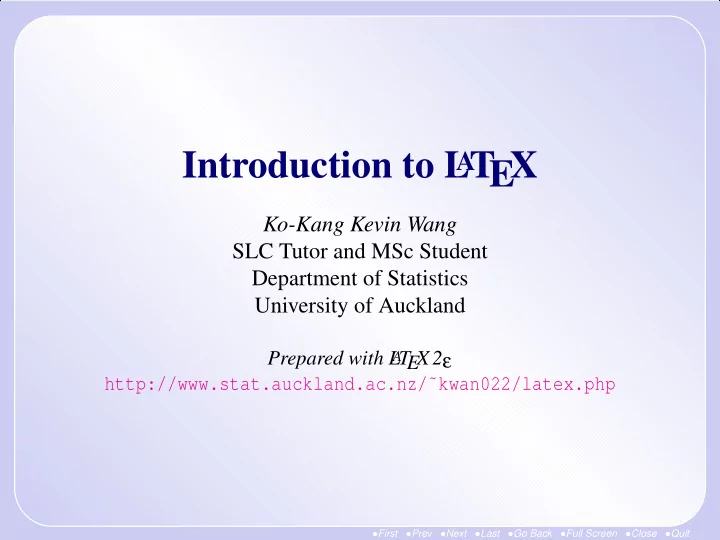
Introduction to L A T EX Ko-Kang Kevin Wang SLC Tutor and MSc Student Department of Statistics University of Auckland EX2 ε Prepared with L A T http://www.stat.auckland.ac.nz/˜kwan022/latex.php • First • Prev • Next • Last • Go Back • Full Screen • Close • Quit
Agenda • From T EX to L A T EX. • To L T EX or not to L T EX A A • Microsoft Word v.s. L A T EX • Typesetting in L A T EX • Typesetting Mathematics in L A T EX • L A T EX Graphics • On-line Resources • References • First • Prev • Next • Last • Go Back • Full Screen • Close • Quit
What is T EX? • Donald E. Knuth started implementing the T EX engine in the late 70s. • Released in 1982 with some enhancement from the original version. • The version is converging to π and is now 3.14159. • Pronounced as Tech , not Tax . In ASCII, written as TeX . • First • Prev • Next • Last • Go Back • Full Screen • Close • Quit
What is L A T EX? • A macro package built on top of Knuth’s T EX engine. • Originally written by Leslie Lamport. • Now maintained by Frank Mittelbach. • Pronounced as Lay-tech or Lah-tech . In ASCII, LaTeX . EX2 ε is pronounced as Lay-tech two e , and typed as • L A T LaTeX2e • First • Prev • Next • Last • Go Back • Full Screen • Close • Quit
In the Human World... • A human author writes a manuscript and sends it to a publishing company. • One of the book designers will decide a layout , e.g. page margins, fonts, headings...etc. • The book designer records the instructions in the manuscript. • The manuscript is sent to a typesetter. • The typesetter types the manuscript according to the instructions. • First • Prev • Next • Last • Go Back • Full Screen • Close • Quit
In the L T EX World... A • L A T EX is the book designer. • T EX is the typesetter. • YOU are the author. • YOU will give L A T EX instructions – L A T EX Commands. • VERY different to the WYSIWYG (MS Word, StarOffice) approach. • First • Prev • Next • Last • Go Back • Full Screen • Close • Quit
To L A T EX or not to L T EX A If you want good layout, need math formulas, or many graphs/tables, using LaTeX is worth it, some might say essential. If you don’t need any of that, and must have a WYSIWIG editor, you might be able to struggle and get by with Word plus a bibliography program like Endnote. http://gomez.physics.lsa.umich.edu/˜mph/physics/ thesis/tradeoffs.html • First • Prev • Next • Last • Go Back • Full Screen • Close • Quit
Common (WRONG) Assumptions Many unskilled authors often make some wrong assumptions: • MS Word is good because I can easily use some 50 odd fonts in my manuscript. • MS Word is good because I can make my manuscript look good artistically with minimal effort. • MS Word is good because I can easily add lots of photos/pictures throughout my article. All these assumptions are aimed at the aesthetics . • First • Prev • Next • Last • Go Back • Full Screen • Close • Quit
The Truth • Your document/article/thesis is to be stored in the library and read by people, NOT hung up in a picture/art gallery. • Readability and understandability is far more important than how beautiful your work is. • With WYSIWYG tools, people can, and do make documents aesthetically good-looking, but with little or no consistency in structure. • L A T EX prevents this common mistake by forcing authors to declare the logical structure, L A T EX then chooses the most suitable layout. • First • Prev • Next • Last • Go Back • Full Screen • Close • Quit
Advantages • Professionally crafted layouts are available. • Supports typesetting of mathematics in a convenient way. • All mathematics are in ASCII, and interpreted at run-time. Thus reducing the L A T EX file size. • Only need to learn a few easy-to-understand commands. • Force you to concentrate on the structure and logic, not the aesthtics, of your document. • Many free add-on packages. • First • Prev • Next • Last • Go Back • Full Screen • Close • Quit
• Highly portable and FREE! • Compatible with almost ALL hardware and platforms. • FREE PDF conversion! • First • Prev • Next • Last • Go Back • Full Screen • Close • Quit
Disadvantages • Does not work well for people who care only about aesthetics, not the contents. • The design of a whole new layout is difficult, and takes LOTS of time. – But almost always one can use the default template, such as article , report ...etc. • Very hard to write unstructured and disorganised articles that looks beautiful. • First • Prev • Next • Last • Go Back • Full Screen • Close • Quit
Basic Structure A L A T EX document always has the basic structure: \documentclass[options]{format} \begin{document} ... \end{document} For example: \documentclass[a4paper, 11pt]{article} \title{This is a Title} \author{Here is an Author} \begin{document} \maketitle ... \end{document} • First • Prev • Next • Last • Go Back • Full Screen • Close • Quit
Use Contributed Packages In Java: import java.util.*; In L A T EX: \usepackage{url} • First • Prev • Next • Last • Go Back • Full Screen • Close • Quit
Commonly Used Pacakges \usepackage{alltt} \usepackage{amsmath} \usepackage{amsfonts} \usepackage{amssymb} \usepackage{color} \usepackage{enumerate} \usepackage{graphicx} \usepackage{longtable} \usepackage{xspace} \usepackage{url} • First • Prev • Next • Last • Go Back • Full Screen • Close • Quit
Viewing your L A T EX Documents Save your file with a .tex extension (e.g. foo.tex ), then there are two ways: 1. In command line (DOS-Prompt): • latex foo • pdflatex foo 2. Use Emacs or XEmacs with AuCT EX! • First • Prev • Next • Last • Go Back • Full Screen • Close • Quit
Fonts Table 1: Fonts Style L A T EX Font Styles L T EX Markup A plain roman text \textrm{} \textbf{} boldface text \textit{} italic text \textsl{} slanted text \textsc{} S MALL C APITALS \textsf{} sans serif text \texttt{} typewriter text The font declarations can be nested, for example: • First • Prev • Next • Last • Go Back • Full Screen • Close • Quit
\texit{\textbf{University of Auckland}} will produce University of Auckland . • First • Prev • Next • Last • Go Back • Full Screen • Close • Quit
itemize Environment • Department of Statistics • Department of Mathematics • Department of Computer Science \begin{itemize} \item Department of Statistics \item Department of Mathematics \item Department of Computer Science \end{itemize} • First • Prev • Next • Last • Go Back • Full Screen • Close • Quit
enumerate Environment 1. Department of Statistics 2. Department of Mathematics 3. Department of Computer Science \begin{enumerate} \item Department of Statistics \item Department of Mathematics \item Department of Computer Science \end{enumerate} • First • Prev • Next • Last • Go Back • Full Screen • Close • Quit
Centered Displays Department of Statistics Department of Mathematics Department of Computer Science is produced by: \begin{center} Department of Statistics \\ Department of Mathematics \\ Department of Computer Science \end{center} • First • Prev • Next • Last • Go Back • Full Screen • Close • Quit
Other Alignments Department of Statistics Department of Mathematics Department of Computer Science Department of Statistics Department of Mathematics Department of Computer Science • First • Prev • Next • Last • Go Back • Full Screen • Close • Quit
Alignments L T EX Codes A \begin{flushleft} Department of Statistics \\ Department of Mathematics \\ Department of Computer Science \end{flushleft} \begin{flushright} Department of Statistics \\ Department of Mathematics \\ Department of Computer Science \end{flushright} • First • Prev • Next • Last • Go Back • Full Screen • Close • Quit
Quotations The quote environment provides quoted paragraphs. The material in the environment is typeset with slightly indented margins and offset from the surrounding text. \begin{quote} Short quotes can be included between quotation marks, but longer quotes should be included in a ‘‘quote’’ environment. \end{quote} There are also two other environments for providing quotation: quotation , which indents paragraphs (quote does not) and verse , which can be used for poetry. • First • Prev • Next • Last • Go Back • Full Screen • Close • Quit
verbatim Environment The verbatim environment provides a way of presenting verbatim text. All characters are treated literally and are presented in a typewriter font. This is useful for presenting the text of computer programs or for showing the output they produce. The output of verbatim environments is printed flush against the left-hand margin. It can be useful to embed a verbatim environment within a quote environment to make it stand out a little more. • First • Prev • Next • Last • Go Back • Full Screen • Close • Quit
Recommend
More recommend