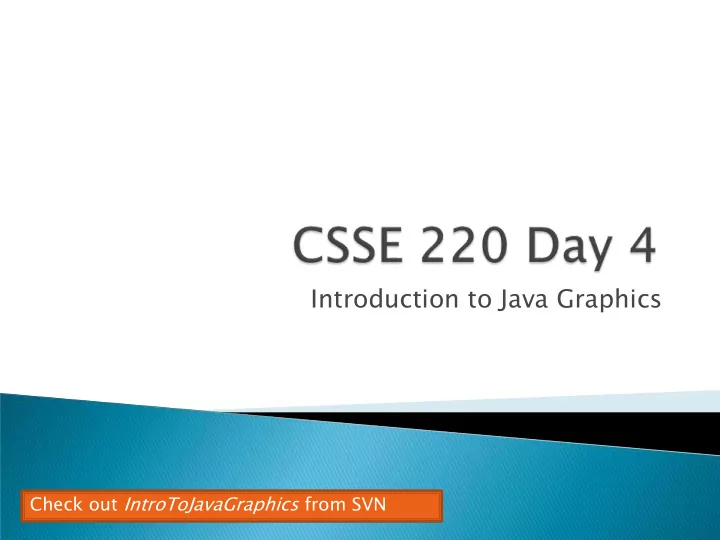
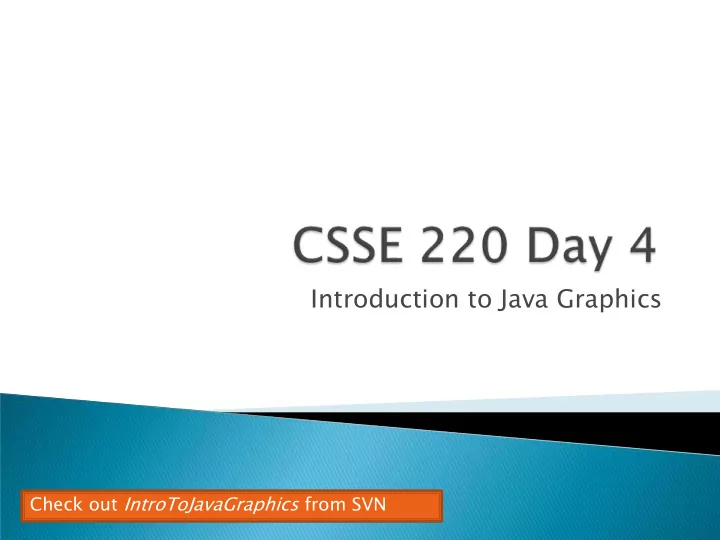
Introduction to Java Graphics Check out IntroToJavaGraphics from SVN
Open your HW1 project Right-click and choose Team Update Configure Eclipse to show new task tags for: ◦ CONSIDER ◦ POINTS Here’s how: ◦ Window Preferences ◦ Java Compiler Task Tags ◦ Use New… button to add each of the new task tags ◦ Exit preferences, may need to rebuild project Now Task View shows graders comments!
Basics of Java graphics Mostly live coding ◦ Follow along in your own Eclipse You’ll need the examples for homework ◦ Stop me if I’m going to fast This isn’t a typing speed contest
This code is already in import javax.swing.JFrame; your project for today /** * From Ch 2, Big Java. * @author Cay Horstmann */ public class EmptyFrameViewer { /** Creates a graphics * Draws a frame. frame object * @param args ignored */ public static void main(String[] args) { Configures it JFrame frame = new JFrame(); frame.setSize(300,400); frame.setTitle("An Empty Frame"); frame.setDefaultCloseOperation(JFrame.EXIT_ON_CLOSE); frame.setVisible(true); Tells Java to exit } program when user } Display the frame Q1 closes the frame
MyViewer and MyComponent (Based on RectangleViewer and RectangleComponent from Big Java)
new Ellipse2D.Double(double x, double y, double w, double h) new Line2D.Double(double x1, double y1, double x2, double y2) new Point2D.Double(double x, double y) new Line2D.Double(Point2D p1, Point2D p2) Try these! ◦ Add an ellipse and both kinds of lines to MyComponents
Ivan Sutherland’s Sketchpad ◦ 1962 ◦ The first GUI? ◦ The first object-oriented system Alan Kay narrating video of Sketchpad: ◦ http://www.youtube.com/watch?v=495nCzxM9PI
To add some text to a component: ◦ graphics2.drawString(“some text”, x, y); You can change the font before drawing the text: ◦ Font f = new Font(“Times New Roman”, Font.PLAIN, 72); graphics2.setFont(f); Style. Other alternatives are: Font size in Font.BOLD, points Font.ITALIC, and Font.BOLD | Font.ITALIC
To change the Graphics2D object’s “pen” color: ◦ Color c = …; // see below graphics2.setColor(c); Lots of colors: ◦ new Color(red, green, blue) , all from 0 to 255 ◦ Color.RED , Color.WHITE , etc. (see Javadocs) ◦ new Color(red, green, blue, alpha) , all from 0 to 255. alpha is transparency To fill interior of shape: ◦ graphics2.fill(box);
Get started on homework for next time. I expect CircleOfCircles to be more challenging Q2,3
Recommend
More recommend