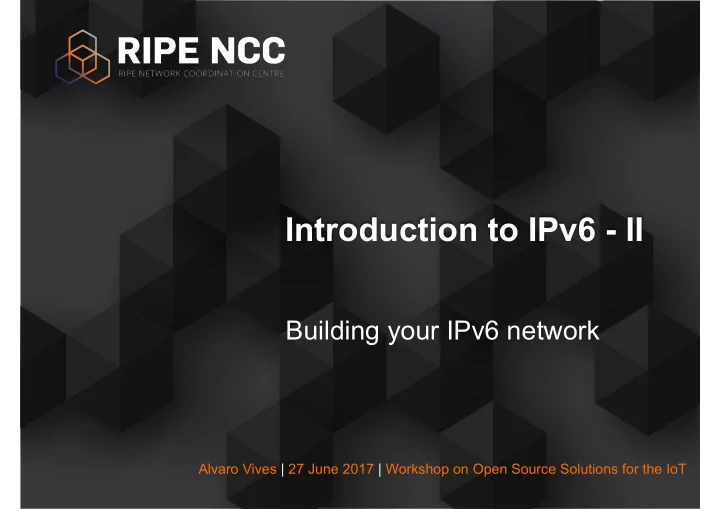
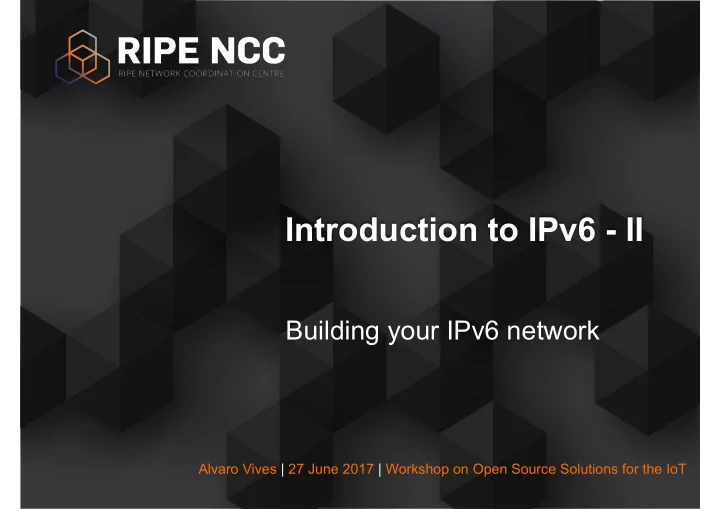
Introduction to IPv6 - II Building your IPv6 network Alvaro Vives | 27 June 2017 | Workshop on Open Source Solutions for the IoT
Contents • IPv6 Protocols and Autoconfiguration - ICMPv6 - Path MTU Discovery (PMTU-D) - NDP - Autoconfiguration: DHCPv6 vs. SLAAC • Use of IP on WSN/IoT • Connecting our IPv6 Network to the Internet Alvaro Vives | Workshop on Open Source Solutions for the IoT | 27 June 2017 2
IPv6 Protocols: ICMPv6 (1) • ICMPv6 fundamental part of IPv6 ICMPv6 MIPv6 MLD NDP IGMP ICMP IPv6 IPv4 ARP Broadcast Link Layer Link Layer Multicast Multicast Alvaro Vives | Workshop on Open Source Solutions for the IoT | 27 June 2017 3
IPv6 Protocols: ICMPv6 (2) • It’s used for several things, both: - Locally on the LAN: NDP, MLD - On the Internet: Fragmentation, detect other errors • You should be careful when filtering • Two type of messages: - Error : Destination unreachable, packet too big, time exceeded, parameter problem (type = 0 … 127) - Informative : echo request, echo reply (type = 128 … 255) 8 bits 8 bits 16 bits Type Code Checksum Message Body Alvaro Vives | Workshop on Open Source Solutions for the IoT | 27 June 2017 4
IPv6 Protocols: ICMPv6 (3) ICMPv6 Error Messages • Destination Unreachable (type = 1, parameter = 0) • No route to destination (code = 0) • Communication with destination administratively prohibited (code = 1) • Beyond scope of source address (code = 2) • Address Unreachable (code = 3) • Port Unreachable (code = 4) • Source address failed ingress/egress policy (code = 5) • Reject route to destination (code = 6) • Packet Too Big (type = 2, code = 0, parameter = next hop MTU) • Time Exceeded (type = 3, parameter = 0) • Hop Limit Exceeded in Transit (code = 0) • Fragment Reassembly Time Exceeded (code = 1) • Parameter Problem (type = 4, parameter = offset to error) • Erroneous Header Field (code = 0) • Unrecognised Next Header Type (code = 1) • Unrecognised IPv6 Option (code = 2) Alvaro Vives | Workshop on Open Source Solutions for the IoT | 27 June 2017 5
Path MTU Discovery (1) • MTU: Maximum Transmission Units - Link MTU : maximum number of bytes of IP packet - Path MTU : minimum link MTU from source to destination • In IPv6 the minimum link MTU is 1280 bytes (v4 68 bytes) • In IPv6 this is important because: - Fragmentation process changes: extension header - Encapsulation frequently used: overhead reduces available MTU Alvaro Vives | Workshop on Open Source Solutions for the IoT | 27 June 2017 6
Path MTU Discovery (2) • Path MTU Discovery sends packets bigger than 1280 bytes - For each destination, starts assuming MTU of first hop - If packet reaches a link MTU smaller than its size, ICMPv6 “packet too big” packet is sent to source, with info of link MTU (that MTU value is saved for that destination) - Eventually, saved MTU values are discarded to detect possible changes on the MTU values • Constrained implementations: PMTU-D could be omitted, if detected that 1280 bytes packets could reach a destination Alvaro Vives | Workshop on Open Source Solutions for the IoT | 27 June 2017 7
Path MTU Discovery (3) • IPv6 fragmentation done in the source node Source Destination R2 R1 R3 R4 S D MTU = 1500 MTU = 1500 MTU = 1280 MTU = 1500 MTU = 1500 X IPv6 | DATA IPv6 | DATA 1500 bytes 1500 bytes ICMPv6 | Packet Too Big (MTU 1280) IPv6 | Frag. H | DATA 1400 bytes IPv6 | Frag. H | DATA 1400 bytes Alvaro Vives | Workshop on Open Source Solutions for the IoT | 27 June 2017 8
Autoconfiguration (1) ICMPv6 Informative Messages • Echo Request (type =128, code = 0) • Echo Reply (type =129, code = 0) • MLD (Multicast Listener Discovery) Messages: • Query, Report, Done (Like IGMP for IPv4) • NDP Messages: • NS (Neighbor Solicitation) • NA (Neighbor Advertisement) • RS (Router Solicitation) • RA (Router Advertisement) • Redirect Alvaro Vives | Workshop on Open Source Solutions for the IoT | 27 June 2017 9
Autoconfiguration (2) • NDP: Neighbor Discovery Protocol • Used for hosts-hosts and routers-hosts communication • It offers several services on a LAN: • Discovery of routers, network prefixes, network parameters • Autoconfiguration • Address Resolution • DAD (Duplicate Address Detection) • NUD (Neighbor Unreachability Detection) • It only uses 5 type of ICMPv6 packets: • NS, NA, RS, RA, Redirect Alvaro Vives | Workshop on Open Source Solutions for the IoT | 27 June 2017 10
NS / NA • A Host will send NS: 1. To determine the MAC address associated with an IPv6 address: Dest. Addr. Multicast Solicited Node (Address Resolution = ARP IPv4) 2. To check reachability: Dest. Addr. Unicast • A Host will send NA: 1. Answer to NS 2. To quickly send new information (Unsolicited) Alvaro Vives | Workshop on Open Source Solutions for the IoT | 27 June 2017 11
Neighbor Solicitation Format • NS to determine MAC. Own MAC address is sent 8 bits 8 bits 16 bits Type = 135 Code = 0 Checksum Reserved = 0 Target Address Options … • Target Address: IPv6 address that generated the request. Could not be a multicast address. • Possible Options: Source Link-Layer Address Alvaro Vives | Workshop on Open Source Solutions for the IoT | 27 June 2017 12
Neighbor Advertisement Format 8 bits 8 bits 16 bits Type = 136 Code = 0 Checksum Reserved = 0 R | S | O Target Address Options … • Flags: - R: Router Flag =1 sending node is a router - S: Solicited Flag =1 sent as an answer to a NS - O: Override Flag =1 indicating caches should be updated • Target Address (can’t be a multicast address): - Solicited NAs = “Target Address” of NS - Unsolicited NA: IP address which MAC address has changed • Possible Options: Target Link-Layer Address (MAC of Tx) Alvaro Vives | Workshop on Open Source Solutions for the IoT | 27 June 2017 13
RS / RA • A Host will send RS 1. When bring up an interface: Dest. Addr = Well known multicast address of all routers • A Router will send RA: 1. As an answer to RS 2. Periodically to inform about network parameters Alvaro Vives | Workshop on Open Source Solutions for the IoT | 27 June 2017 14
Router Solicitation Format 8 bits 8 bits 16 bits Type = 133 Code = 0 Checksum Reserved = 0 Options … • Possible Options: Source Link-Layer Address Alvaro Vives | Workshop on Open Source Solutions for the IoT | 27 June 2017 15
Router Advertisement Format (1) 8 bits 8 bits 16 bits Type = 134 Code = 0 Checksum Cur Hop Lim M|O|Reserved Router Lifetime Reachable Timer Retrains Timer Options … • Cur Hop Limit : default value to be used as Hop Limit in IPv6 header for packets sent • M : 1-bit "Managed address configuration" flag • O : 1-bit "Other configuration" flag • Router Lifetime : time the router could be used as default router • Reachable Tim e: time node assumes a neighbour is reachable after having received a reachability confirmation (used in NUD) • Retrans Timer : time (ms) between retransmitted NS (u in NUD, AR) • Possible Options : Source LinkLayer Address, MTU, Prefix Information, RDNSS, Flags Expansion Alvaro Vives | Workshop on Open Source Solutions for the IoT | 27 June 2017 16
Router Advertisement Format (2) • Options: TLV (Type-Lenght-Value) • Example: Prefix Information - L (1bit): on-link flag =1 indicates if prefix could be used for “on-link determination” - A (1bit): autonomous address-configuration flag=1 indicates if prefix could be used for stateless address autoconfiguration. - Valid Lifetime : Time in secs. Prefix is valid for on-link determination. Used for stateless address autoconfiguration as well. - Preferred Lifetime : Time in secs. that addresses generated with this prefix using SLAAC are in preferred state - Prefix (128 bits): IPv6 Address or prefix 8 bits 8 bits 8 bits 8 bits Type = 3 Length = 4 L|A|Reserved Prefix Length Valid Lifetime Preferred Lifetime Reserved = 0 Prefix Alvaro Vives | Workshop on Open Source Solutions for the IoT | 27 June 2017 17
Autoconfiguration (3) • Autoconfiguration: automatically configure network parameters, not manually • In IPv4 we only have DHCP • In IPv6 there are more options • Two scenarios: router or non-router • Router: - Sends RAs -> M and O Flags -> four combinations - Hosts should look at M and O flags and then start to autoconfigure - M is about IPv6 address, O is about other parameters (DNS, etc.) - We have two “tools” SLAAC (0) and DHCPv6 (1) Alvaro Vives | Workshop on Open Source Solutions for the IoT | 27 June 2017 18
Autoconfiguration (4) • SLAAC vs. DHCPv6 • NOTE: Default gateway is learnt from the RA(s) (or manually) IP / Other M O Comments SLAAC / SLAAC 0 0 If dual-stack, could use IPv4 for DNS SLAAC / DHCPv6 0 1 DHCPv6 Stateless DHCPv6 / SLAAC 1 0 If dual-stack, could use IPv4 for DNS DHCPv6 / DHCPv6 1 1 Gateway is learnt from RA Alvaro Vives | Workshop on Open Source Solutions for the IoT | 27 June 2017 19
Recommend
More recommend