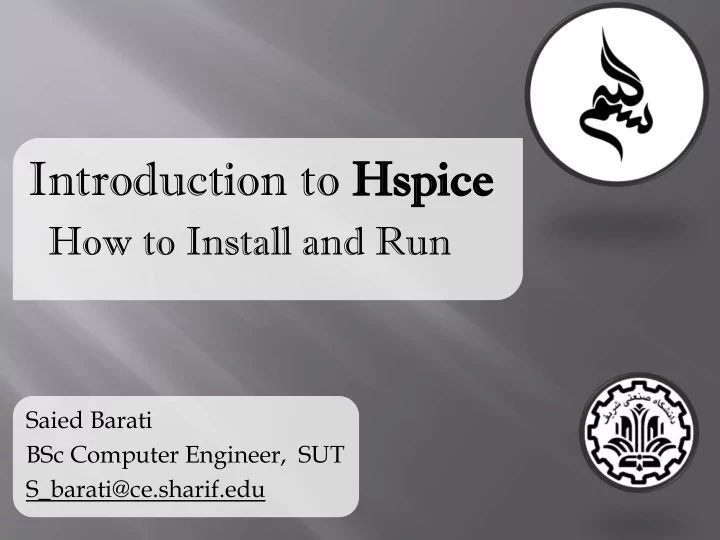
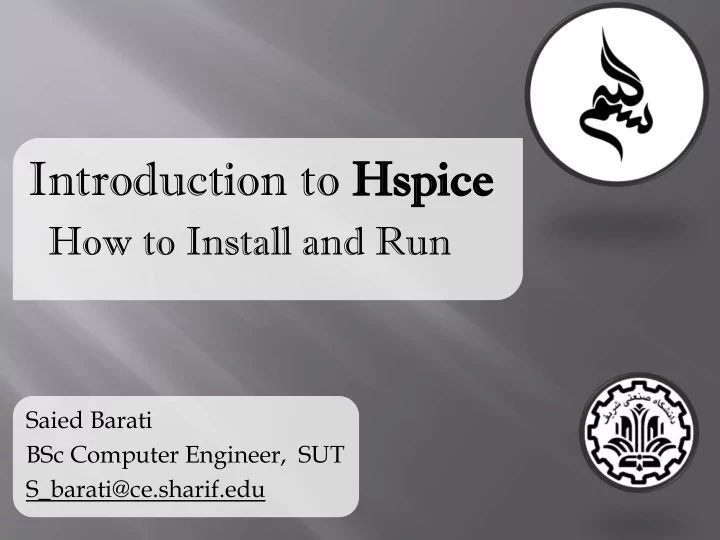
Introduction to Hspi spice ce How to Install and Run Saied Barati BSc Computer Engineer, SUT S_barati@ce.sharif.edu
Introduction to HSpice Introduction to Hspice How to Install Netlist Circuit Analysis
Introduction to HSpice S imulation P rogram with I ntegrated C ircuit • E mphasis Developed in 1970’s at Berkeley Many commercial versions are available HSPICE is a robust industry standard Has many enhancements that we will use Written in FORTRAN for punch-card machines • Circuits elements are called cards Complete description is called a SPICE deck
Introduction to HSpice First Download it! 1) Link: (Go to Course Home Page!)
Introduction to HSpice 2) Now Crack it! Add “license.dat” to “environment variables” with the name of “ LM_License_file ” Note: HSpice (amoozesh).pdf Page 2-4
Introduction to HSpice Netlist = text-based description of circuit netlist does not use symbols or graphical elements • makes it simple to learn but hard to visualize usually need a companion schematic netlist describes • circuit elements (resistors, capacitors, etc.) power supplies, input voltages, bias currents, etc. connections between circuit elements analysis method; defines data to be calculated
Introduction to HSpice Netlist Structure: Title (Required) Circuit Subcircuit(s) Device Models Analysis Output .end (Required)
Introduction to HSpice Simple inverter circuit ***** Define power supplies and sources ***** • V1 1 0 10 R1 1 2 10 R2 2 0 30 R3 2 3 200 V1 VDD 0 5 VPULSE VIN 0 PULSE 0 5 2N 2N 2N 98N 200N ***** Analysis statement ***** .TRAN 1n 300n .END
Introduction to HSpice First line is title of simulation → statements are ignored First character in every line specifies how HSPICE interprets the remaining line First line of a netlist: Any character Title or comment line Subsequent lines of netlist, and all lines of included files: .(XXXX): Netlist keyword (e.g.: .TRAN 0.5ns 20ns) C, D, E, F, G, H, I, J, K, L, M, Q, R, S, V, W: Element instantiation * (asterisk): Comment line (HSPICE)
Introduction to HSpice Circuit Element or Source First Letter • Names begin with the element key letter capacitor C (exception: subcircuits) diode D • Maximum name length: 1024 characters independent current source I independent voltage source V resistor R Q bipolar junction transistor MOSFET M
Introduction to HSpice Resistor • r<name> <terminal 1> <terminal 2> <value> Capacitor • c<name> <terminal 1> <terminal 2> <value> Diode • D<name> <terminal 1> <terminal 2> <model> Ex: R1 n1 n2 20k D1 a b DMOD Type: Diode Type: Resistor Name: D1 Name: R1 Connected nodes: a, b Connected nodes: n1, n2 Model: DMOD Value: 20k Ω * 2= 40k Ω
Introduction to HSpice Numbers can be Integer Floating point
Introduction to HSpice Vxx /Ixx n+ n- DC=dcval tranfun Vxx: Voltage source element name, must begin with V Ixx: Current source element name, must begin with I n+, n-: Positive and negative node DC=dcval: DC source keyword and value (in volts) Ex: VX 1 0 5V
Introduction to HSpice V xx/Ixx n+ n- PULSE v1 v2 td tr tf pw per PULSE: Keyword v1: Initial value of the voltage or current v2: Pulse plateau value td: Delay to the first ramp tr: Duration of the rising ramp tf: Duration of the falling ramp pw: Pulse width per: Pulse repetition period v2 v1 td tr pw tf Time per
Introduction to HSpice Comment: First letter of line is asterisk (*) → whole line is comment Dollar sign ($) anywhere on the line → text after is comment For example: * < comment_on_a_line_by_itself > -or- < HSPICE_statement > $ < comment_following_HSPICE_input >
Introduction to HSpice 1) .TRAN <Tstep> <Tstop> <Tstep> : time step <Tstop>: End time (duration) of simulation Ex: .tran 0.02 2.0 2) .DC <source> <vstart> <vstop> <vstep> <source> : source point <vstart>: start voltage <vstop>: stop voltage <vstep>: voltage step Ex: .DC Vin 0 1.8 0.1
Introduction to HSpice Introduction to Hspice How to Install Netlist Circuit Analysis
Introduction to HSpice Useful links: http://www.allaboutcircuits.com http://www.ecircuitcenter.com/SPICEsummary.htm http://www.tkt.cs.tut.fi/kurssit/8404142/K05/H10/v lsi/hs_device.html http://www.ece.uci.edu/docs/hspice/hspice_2001_2 -11.html http://www.seas.upenn.edu/~jan/spice/spice.exHspi ce.html
Recommend
More recommend