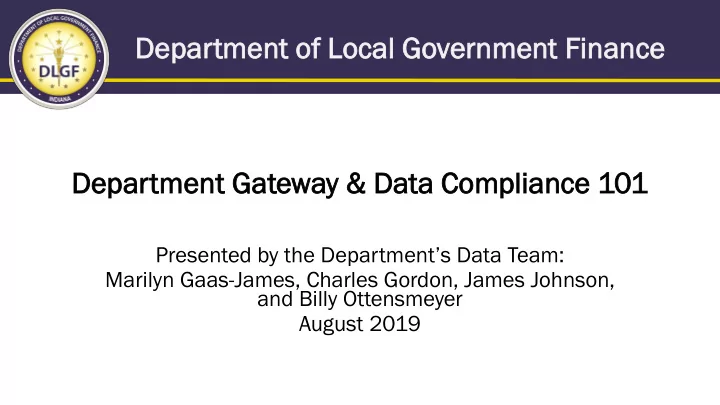
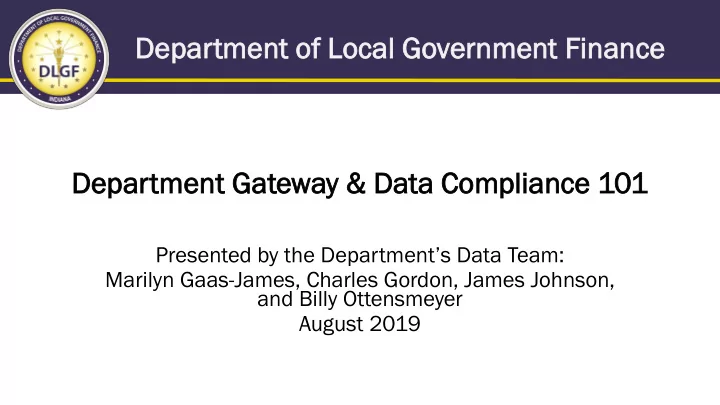
De Depa partme ment Bu Budget F Form orm Submi bmiss ssion De Deadline for 20 2019 p pay 2020 2020 B Budg dget Due Date Task 10 Calendar Deadline for Submission of Budget Form 3. Days prior to Date of Public Hearing 5 Days After Deadline for submission of all Budget Forms in Gateway for units Date of with Date of Adoption Meeting on or before. Adoption November 6 Deadline for submission of all Budget Forms in Gateway for units with Date of Adoption Meeting on or after. 22
Ga Gateway A y Abstract act 23
Gateway A Ga y Abstract act Beginning in 2019, all Abstracts were submitted using the Gateway • Abstract application. The manual data entry onto the Excel template was eliminated as part • of the new Gateway Abstract process. County auditors generated from their local tax and billing systems a • series of text files that they, then, uploaded into Gateway Abstract. After the text files have been successfully uploaded, county auditors • clicked a button to run the Abstract calculations and then, could review the results in Gateway. The information reported in Gateway Abstract provides greater detail • than what was reported on the previous Excel version of the Abstract. 24
Assessor R Rep epor orts - PTABOA 25
Assessor R Rep epor orts - PTABOA Indiana Code 6-1.1-28-12 requires each Property Tax Assessment • Board of Appeals ("PTABOA") to submit a report to the Department, Indiana Board of Tax Review, and Legislative Services Agency (“LSA”) before April 1 annually. This report documents the notices for review filed with the • PTABOA for the preceding year. The Gateway PTABOA report is a summary level report. Data on • individual appeals will not be collected through the report. This report may not include any confidential information. • 26
Budg dgets 27
Budg dgets All units that have their budget reviewed and certified by the Department • must submit their proposed and adopted budget information in Gateway. The Pre-Budget Worksheet is the first form (for a particular budget cycle) that • must be completed and submitted in Gateway and is due by April 30. Starting in 2019 (for the 2020 Budget), units have up to five days after the • date of budget adoption to submit their adopted budget information in Gateway. Additional webinar training sessions will be provided on how to complete the • various forms in Gateway and will be available for review on the Department’s website. 28
DECA CAF (CN (CNAV) V) IC 6-1.1-17-1 requires that Net AVs be certified on or before August 1 of each • year and be submitted to the Department by that date. All counties must upload CNAV data to the DECAF application using a file • export process from their tax & billing systems. If necessary, the end user can manually edit the data after the files have • uploaded to Gateway. 29
DECAF DEC F (For orm 2 22) Form 22 distribution data is submitted to the Department in June • and December each year. County auditors may upload files containing distribution data into • the DECAF – Form 22 Gateway application. The files may be exported from the county’s tax and billing system. County auditors may also choose to enter Form 22 data manually • for all distribution types directly into the Form 22 area of the DECAF application. 30
DEC DECAF F (For orm 2 22) 31
Deb Debt M Manag anagemen ent – Deb Debt A Affir irmatio ion The Debt Affirmation must be submitted in the Debt Management • application by March 1 each year. Please Note: Even if a unit does not have any debt, the Debt • Affirmation is still required to be submitted. 32
Deb Debt M Manag anagemen ent 33
Deb Debt M Manag anagemen ent – Deb Debt A Affir irmatio ion An authorized user with submit access to the Debt Management application may submit the annual Debt Affirmation by taking the following steps: 1. Access the Debt Management application for your unit (see instructions above on how to access); 2. Check the box affirming that the debt reports listed below are accurate and correct as shown below; 34
Deb Debt M Manag anagemen ent – Deb Debt A Affir irmatio ion 3. Enter your first and last name in the “Name” box as shown below; 35
Deb Debt M Manag anagemen ent – Deb Debt A Affir irmatio ion 4. Enter your title in the “title” box (i.e. “Conservancy Financial Clerk/Fiscal Officer”) as shown below. 36
Deb Debt M Manag anagemen ent – Deb Debt A Affir irmatio ion 5. Enter your specific 4-digit PIN number in the “Signature/PIN” box as shown below: 37
Deb Debt M Manag anagemen ent – Deb Debt A Affir irmatio ion 6. Click the gray “Sign and Submit” button as shown below: 38
Econom conomic De ic Develop opment nt R Repor ortin ing (EDR DR) 39
Econom conomic De ic Develop opment nt R Repor ortin ing (EDR DR) All taxing units are required to submit the Economic Development • Reporting (EDR) report in Gateway by September 30 each year, regardless of whether the unit receives economic development payments or does not receive economic development payments. The economic development payments subject to reporting are • monetary disbursements initially provided by a licensed owner of a riverboat, an operating agent of a riverboat, or an affiliate of an owner or operating agent. 40
Econom conomic De ic Develop opment nt R Repor ortin ing (EDR DR) IC 4-33-23-4 defines an economic development payment as a • monetary disbursement paid under a local development agreement that is: Received by a unit of government or any other person; and • Not paid in exchange for anything of value. • If you have additional questions as to whether items would qualify • as an economic development payment, the Department recommends speaking with your local counsel. 41
Econom conomic De ic Develop opment nt R Repor ortin ing (EDR DR) If the answer to the question below is “No”, then all the • authorized submitter needs to do is click “No”, sign and submit. If the answer is “Yes”, then the authorized submitter will need to • complete the EDR report. 42
Gateway F File T Trans ansmis issio ion/Co Contract ct Up Upload 43
Gateway F File T Trans ansmis issio ion/Co Contract ct Up Upload IC 5-14-3.8-3.5 states that if a contract was entered into after • June 30, 2016 and exceeds $50,000, then it should be uploaded into the Gateway File Transmission/Contract Upload application by an authorized user. 44
Gateway F File T Trans ansmis issio ion/Co Contract ct Up Upload Statute does not provide a definition for “contract” or • “amendment” in IC 5-14-3.8-3.5, other than to say that a contract includes all pages and attachments. Our guidance to units that ask has been to interpret the term broadly. It is certainly ok to speak with local counsel about whether items • would qualify, but in general, where questions exist, we’ve been encouraging units to err on the side of uploading files. 45
Other P Post-Employment B Bene nefit its (OPEB) 46
Other P Post-Employment B Bene nefit its (OPEB) IC 36-1-8-17.5 requires political subdivisions to report by March 1 • of each year on all other post-employment benefits. The definition of OPEB includes healthcare and other nonpension • benefits provided to employees. Benefits required include medical, prescription drug, dental, • vision, hearing, life insurance, long-term care benefits, and long-term disability benefits (not covered under a pension plan) that are provided AFTER employment ends. Please Note: All political subdivisions are required to report, even • if the unit does not offer OPEB. 47
SB131 31– SWMD O D Onl nly 48
SB131 31– SWMD O D Onl nly Per IC 13-21-3-13.5, Solid Waste Management Districts have until • March 1 each year to submit the required financial and programmatic information into the Gateway “SB 131 Reporting for SWMDs” application and upload any necessary supporting documentation. Data points collected via the SB131 application include the cash • balance as of December 31 of the prior year for the SWMD’s funds, expenditures from these funds, and revenues received by the district. Additionally, items like tonnage of solid waste disposed and tonnage of • recycling carried out in the district are reported. 49
TIF M Manag anagement nt – City/Town/ n/Co Count nty Un Unit its All County/City/Town taxing units are required to submit the annual • redevelopment commission report in Gateway TIF Management by April 15 each year, regardless of whether the unit has TIF Districts. 50
TIF M Manag anagement nt – City/Town/ n/Co Count nty Un Unit its The TIF Management application contains two components: a • year-round section and an annual section. 51
Dep Depar artmen ent v v. S . SBOA It is important when you have a question related to Gateway that you contact the agency that • handles the application. The Department Gateway team does not have access to the SBOA applications and vice versa. The “Select Application” page of Gateway lists all of the current applications in Gateway. The • applications are color-coded based on the agency that oversees that application. 52
Ga Gateway P y Public ic R Rep epor orting ing Sit ite 53
Ga Gateway P y Public ic R Rep epor orting ing Sit ite The Gateway Public Reporting Site offers a variety of reports to the general public; you do • not need a Gateway account to access this read-only information. Information contained in these reports comes from the data that has been submitted by • them local units of government via the different applications. 54
Ga Gateway P y Public ic R Rep epor orting ing Sit ite Members of the public can also do a search for a particular local unit of government and see • what applicable Gateway reports are associated with that unit. 55
Ga Gateway P y Public ic R Rep epor orting ing Sit ite Members of the public can also enter a particular address to see what local • units of government are associated with that address and can, then, also access the reports that are associated with those particular units. 56
Resour ources es User Guides • Information Icons • Training Videos • www.youtube.com/user/dlgfgateway • Department Memos: www.in.gov/dlgf/2444.htm • Department Gateway Email: gateway@dlgf.in.gov • Call: 317-234-4480 • *Note: The Department requests that unlock/un-submit • requests and password resets are provided via email. 57
Da Data a Compl pliance 58
Data Da a Sub ubmis issio ion De Deadlin ines Due Date Task February 1 Deadline for submission of assessors’ sales disclosure data (SALEDISC, SALECONTAC, SALEPARCEL) for the most recent previous calendar year. March 1 Deadline for submission of assessors’ annually assessed mobile home file (MOBILE, APPEALMH) for current pay year. March 15 Deadline for submission of auditors’ tax billing data (TAXDATA, ADJMENTS) for current pay year. August 30 Deadline for submission of assessors’ real property data (PARCEL, LAND, IMPROVE, DWELLING, BUILDING, BLDDTL, APPEAL) for the following pay year (e.g., data files submitted in 2019 will be for the 2020 pay year). August 30 Deadline for submission of assessors’ oil & gas assessment data for those counties where applicable (OILGAS, OILGASALL) for the following pay year (e.g., data files submitted in 2019 will be for the 2020 pay year). August 30 Deadline for submission of assessors’ personal property data (PERSPROP, POOLDATA, APPEALPP) for the following pay year (e.g., data files submitted in 2019 will be for the 2020 pay year). 59
Sal ales es Dis Discl clos osur ure F Form (SDF) DF) Dat Data 60
Ga Gateway S y SDF DF Wh What at is is Gat ateway S SDF? F? Gateway SDF (Gateway Sales Disclosure Form) is an online portal • used for the filing of Sales Disclosure Forms for counties that use the State’s system. It is also used to upload the sales data for non-Gateway SDF • system counties via a file upload functionality. 61
Ga Gateway S y SDF DF 62
SDF DF Da Data a Sub ubmis ission P ion Proce ocess For non Gateway SDF counties, 50 IAC 26-20-4(k) requires that • sales data be uploaded on a weekly basis into Gateway SDF. These weekly data submissions only need to include new sales • records or records that have changed since the last submission. For Gateway SDF counties, sales data is automatically uploaded • into the database after the county reviews and submits the records – no manual submission necessary. 63
SDF DF Da Data a Sub ubmis ission P ion Proce ocess How do you submit sales data to the Department via the file • upload for counties that use a third-party software vendor (i.e., not Gateway SDF)? 64
SDF DF Da Data a Sub ubmis ission P ion Proce ocess Click the Browse button and select the file from its saved When all 3 files have location. Repeat this step for been selected click the each of the 3 sales files. Upload button. 65
SDF DF Da Data a Sub ubmis ission P ion Proce ocess If files were upload and no issues found you would see the record counts for each file and the Error Count column would be blank. If an error occurs, you will see a “1” in the Error Count column. If this happens contact GatewaySDF support for help. 66
SDF DF Da Data a Sub ubmis ission P ion Proce ocess All sales disclosure records that have a conveyance date during • the previous calendar year are to be submitted in Gateway SDF by no later than February 1. In order for a sales disclosure records to be included in the • Department’s sales data compliance review process, Question No. 11 under the Assessor’s Section – “Is form complete?” – must be checked “Yes.” 67
SDF DF Da Data a Sub ubmis ission P ion Proce ocess Once the county assessor’s office has completed its review of all • sales disclosure records from the previous calendar year and has submitted the data in Gateway SDF, they need to email the Department Data Inbox at data@dlgf.in.gov to confirm that all of their sales have been reviewed and submitted. 68
SDF Co Compl pliance R Revi view w Process The Data Analysis Division’s review of sales data is centered • around two primary questions: Have all the sales for the specified conveyance period been • submitted? Does the SDF data submitted appear to be complete and • accurate? Examples: Are buyer/sellers listed? Is the sales price • listed? Are the taxing district and parcel number included? 69
SDF Co Compl pliance R Revi view w Process It’s helpful to consider the Data Analysis Division’s review of the • sale data as the “primer” in the ratio study approval process. The Data Analysis Division’s review helps to ensure the underlying • foundation of the sales data used in a ratio study. The Data Analysis Division’s review does not answer the following • questions: Should a certain sale be marked valid for trending? • Should a certain sale be included in a ratio study? • 70
SDF Co Compl pliance R Revi view w Process When the Data Analysis Division completes it review of a county’s • sales data, it emails the county two documents with its finding: The Sales Issues workbook provides an itemized breakdown of • the records that contained probable/possible errors based on our compliance checks. The Sales Disclosure Checklist report provides a summary • analysis of the various checks performed on the submitted data, along with an official compliance status. 71
SDF Co Compl pliance R Revi view w Process The Sales Issues workbook contains up to four separate tabs, • which provide a list of sales records that generated errors – either certain or possible - when the data was run though the various compliance checks. The four tabs are as follows: • • Missing Critical Data. • Duplicate Parcels. • Invalid Multi Parcels. • Valuable Consideration. 72
SDF Co Compl pliance R Revi view w Process The Missing Critical Data tab contains data that may be missing • or mismatched between the Sales files and the Parcel file. Checks are performed on both single and multi-parcel sales but are separated out on the spreadsheet. The Duplicate Parcels tab contains sales that are possible • duplicates. Generally, these sales will contain different SDF ID numbers but have the same parcel number, conveyance date, sales price, along with buyer, preparer, and seller listed. 73
SDF Co Compl pliance R Revi view w Process The Invalid Multi Parcels tab contains possible duplicate records • just like the Duplicate Parcels tab; however, this tab pertains only to multi-parcel sales contained in the dataset. The Valuable Consideration tab contains a list of parcels (sales) • that have a sales price greater than zero (0) but are marked as “NO” for valuable consideration. 74
SDF Co Compl pliance R Revi view w Process Page 1 Page 2 75
SDF Co Compl pliance R Revi view w Process 76
SDF Co Compl pliance R Revi view w Process 9,057 x $5 = 8,988 x $5 = 47,440/45,285 = 47,440/44,940 = 77
SDF Co Compl pliance R Revi view w Process 78
SDF Co Compl pliance R Revi view w Process 79
SDF Co Compl pliance R Revi view w Process 80
SDF Co Compl pliance R Revi view w Process 81
SDF Co Compl pliance R Revi view w Process If a county’s sales data is deemed “non compliant” by the Data • Analysis Division, the county must review the possible errors, make any necessary corrections, and resubmit its sales data for another round of reviews. When a county’s sales data is deemed “compliant,” this • essentially signals a go-ahead for the Assessment Division to proceed with its review - and ultimate approval - of the county’s submitted ratio study. 82
Ga Gateway S y SDF DF – Search Public Data Search Tool • 83
Ga Gateway S y SDF DF – Search 84
Ga Gateway S y SDF DF Gateway SDF support can be contacted at: • gatewaySDF@dlgf.in.gov. 85
Real Prop operty As y Assessment Da Data 86
Real Prop operty Dat y Data a Submis ission ion Pr Proces cess Right after the county assessor’s office and county auditor’s • office have completed a successful and roll balance of its real property gross AVs, the county assessor should submit their real property data files (PARCEL, LAND, IMPROVE, DWELLING, BUILDING, BLDDETL, and APPEAL) to the State. The files are to be sent to both the Department Data Inbox at • data@dlgf.in.gov and the LSA Data Inbox at lsa.data@iga.in.gov. 87
Real Pr Prope perty C Compliance R Revi view w Pr Process The review of real property assessment data has historically been • conducted in a joint partnership between the Department and LSA. The review process takes place in two phases: • A primary review of the dataset itself conducted in the fall • shortly after the county has submitted its data. A secondary review of the of the dataset comparing records to • the auditor’s property tax data conducted in the spring after the property tax data has been submitted. 88
Real Pr Prope perty C Compliance R Revi view w Pr Process When the Department and LSA complete its review of a county’s • real property data, it emails the county two documents with its finding: The Real Property Issues workbook provides an itemized • breakdown of the records that contained probable/possible errors based on our compliance checks. The Real Property Summary of Findings report provides a • summary statistical analysis of the submitted data, a real property data to abstract comparison, and an official compliance status. 89
Real Pr Prope perty C Compliance R Revi view w Pr Process The Real Property Issues workbook contains multiple tabs, which • provide a list of real property records that generated errors – either certain or possible - when the data was run though the various compliance checks. The Real Property Issues workbook sent after the review in the • spring will likely contain more tabs than the workbook sent in the fall since the spring review includes the comparison between the real property and abstract data. 90
Real Pr Prope perty C Compliance R Revi view w Pr Process The compliance review process of real property data includes the • following checks: AV Allocation (comparing the property class code assigned to a • parcel to its AV allocations.) Parcel Number Format. • Duplicate Parcel Numbers. • State Assigned District Check. • Valid Property Class Codes. • PARCEL File Property Tax Cap Additions. • 91
Real Pr Prope perty C Compliance R Revi view w Pr Process Negative and Non-Numeric Assessed Values. • LAND File and PARCEL File Matching Records. • IMPROVE File and PARCEL File Matching Records. • Improvement AV Adjustment and Land AV Adjustment checks. • Blank Property Address and Owner’s Name. • Government-Owned Parcels. (PCC 600-669) • Non-Government Owned Exempt Parcels. (PCC 670-699) • 92
Real Pr Prope perty C Compliance R Revi view w Pr Process Classified Land AV Check. (LAND file vs PARCEL file) • Legally Deeded Acreage Check. (LAND file vs PARCEL file) • PARCEL File versus TAXDATA File. • Missing records in either dataset. • Discrepancies in gross AVs . • 93
Real Pr Prope perty C Compliance R Revi view w Pr Process In terms of an official status issued at the end of the real property • compliance review process, there are three different possible outcomes: Non Compliant, Pending, Compliant. If a county’s real property data is deemed “no non c n compliant iant,” the • county must review the errors, make any necessary corrections, and resubmit its data for another round of reviews. 94
Real Pr Prope perty C Compliance R Revi view w Pr Process If a county’s real property data is deemed “pend ending,” ing,” which is a • status only applicable to the fall review , no further action is required by the county assessor in terms of correcting and resubmitting the data files. However, the county assessor’s staff should still review the items • included in the Issues workbook and determine what corrections may be needed to the applicable records so that the same issues will not be repeated in the data submission cycle the following year. 95
Real Pr Prope perty C Compliance R Revi view w Pr Process If a county’s real property data is deemed “compliant iant,” which is a • status only applicable to the spring review , no further action is required by the county assessor in terms of correcting and resubmitting the data files. However, the county assessor’s staff should still review the items • included in the Issues workbook and determine what corrections may be needed to the applicable records so that the same issues will not be repeated in the data submission cycle the following year. 96
Per ersonal onal Property As y Assessment nt Dat Data 97
Personal al P Property D Data S a Sub ubmissio ion P Proce cess Right after the county assessor’s office and county auditor’s • office have completed a successful and roll balance of its personal property gross AVs, the county assessor should submit their personal property data files (PERSPROP, POOLDATA, and APPEALPP) to the State. The files are to be sent to both the Department Data Inbox at • data@dlgf.in.gov and the LSA Data Inbox at lsa.data@iga.in.gov. 98
Personal al P Property C Complia iance ce R Review P Proce cess The review of personal property assessment data has historically • been conducted in a joint partnership between the Department and LSA. The review process takes place in two phases: • A primary review of the dataset itself conducted in the fall • shortly after the county has submitted its data. A secondary review of the of the dataset comparing records to • the auditor’s property tax data conducted in the spring after the property tax data has been submitted. 99
Personal al P Property C Complia iance ce R Review P Proce cess When the Department and LSA complete its review of a county’s • personal property data, it emails the county two documents with its finding: The Personal Property Issues workbook provides an itemized • breakdown of the records that contained probable/possible errors based on our compliance checks. The Personal Property Summary of Findings report provides a • summary statistical analysis of the submitted data, a personal property data to abstract comparison, and an official compliance status. 100
Recommend
More recommend