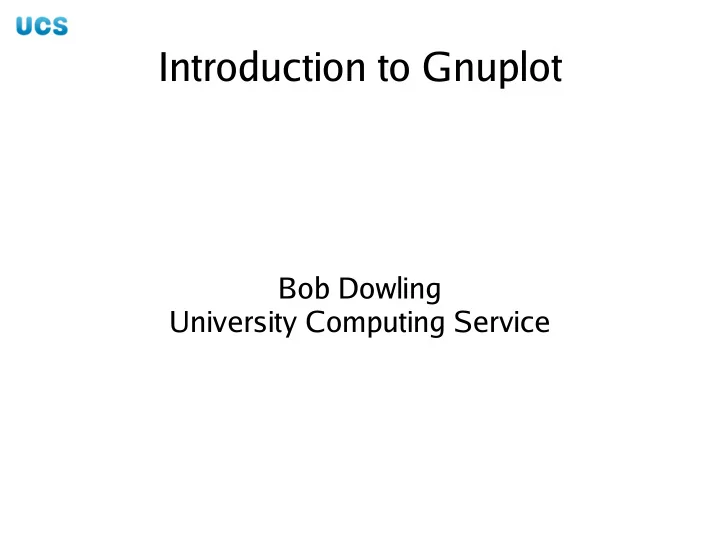
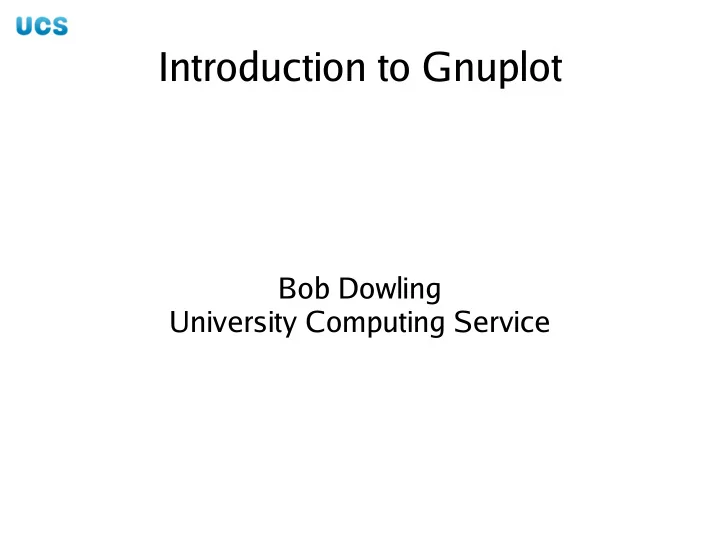
Introduction to Gnuplot Bob Dowling University Computing Service
Course aims ● Simple graphs ● 2D ● Plotting data ● Scripted process ● No manual work
What the course won't cover Gnuplot can Gnuplot can't ● 3D plots ● Manual artistry ● Plotting functions ● Polar graphs ● Histograms
What the course will cover ● Course contents 1.Introduction ● Command line 2.Part one ● Viewing tool 3.Break – eog 4.Part two – “Eye of Gnome” 5.Questions
What the course will cover ● Driving Gnuplot 1.Introduction ● Basic settings 2.Part one ● Size 3.Break ● Ranges of values 4.Part two ● Tick marks 5.Questions
What the course will cover ● Multiple graphs 1.Introduction ● Colours 2.Part one ● Labels 3.Break ● Frills 4.Part two 5.Questions
What the course will cover 1.Introduction 2.Part one 3.Break 4.Part two 5.Questions
Terminal ● Command line ● Gnome terminal ● Applications menu
Set up some files ● “Playground” ● Input files ● Gnuplot files ● Output files > /ux/Lessons/Gnuplot/setup Directory /home/ y500 /gnuplot created. > cd ~/gnuplot
Test you can display graphics > eog example01.png Select image window Close or Control-Q
Interactive use of Gnuplot ● Run interactively > gnuplot ● Direct commands G N U P L O T ● Built-in help Version 4.0 … – Not very helpful Terminal type set to 'x11' ● X11 graphics gnuplot> plot "cubic.dat" … gnuplot> quit >
Batch use of Gnuplot ● File of commands > more cubic.gplt ● cubic.gplt plot "cubic.dat" ● Don't need a “quit” ● Just need end of file > gnuplot cubic.dat ● “Flash” of graph >
Change output file format ● Want PNG > more cubic.gplt – P ortable N etwork set terminal png G raphics set output "cubic.png" ● Gnuplot “terminal”: plot "cubic.dat" set terminal png ● Want a file: set output "cubic.png" > gnuplot cubic.gplt ● File names in quotes > eog cubic.png ● Before the plot
A look at the output ● 640×480 pixels ● Series of crosses ● Graph range = data range ● “Ticks” every 0.5 ● No zero axes ● No labels ● Key uses file name ● Red
Problems with the shape Problems: ● Image file 640×480 ● Graph isn't square Want to set: ● Image dimensions ● Graph aspect ratio
Gnuplot commands Image dimensions: set terminal png picsize X Y Image size in pixels
Gnuplot commands Graph aspect ratio: set size ratio - r set size ratio r Graph's aspect ratio Units' aspect ratio e.g. set size ratio +1: e.g. set size ratio - 1:
Next version of graph set terminal png picsize 512 512 set output "cubic.png" set size ratio -1.0 plot "cubic.dat"
Problems with the curve Problem: ● Set of crosses Want to have: ● Set of line segments
Gnuplot commands Curve made of points: set style data points ● “points” may be crosses or other marks Curve made of line segments: set style data lines Curve made of true dots: set style data dots
Next version of graph set terminal png picsize 512 512 set output "cubic.png" set size ratio -1.0 set style data lines plot "cubic.dat"
Problems with the range Problem: ● Graph range = Data range ● [-1.0,+1.0]×[-1.0,+1.0] Want to have: ● Manual setting ● [-1.5,+1.5]×[-1.5,+1.5]
Gnuplot commands Setting range explicitly: set xrange [-1.5:1.5] set yrange [-1.5:1.5] Partial specification: set xrange [*:1.5] data minimum to 1.5 set yrange [-1.5:*] -1.5 to data maximum
Next version of graph … set size ratio -1.0 set style data lines set xrange [-1.5:1.5] set yrange [-1.5:1.5] plot "cubic.dat"
Problems with the graph Problem: ● Ticks every 0.5 ● Ticks from -1.5 to 1.5 Want to have: ● Ticks every 0.25 ● Ticks from -1.0 to 1.0
Gnuplot commands Setting just the tick interval set xtics 0.25 set ytics 0.25 Setting the interval and range set xtics -1.0,0.25,1.0 set ytics -1.0,0.25,1.0
Next version of graph … set xrange [-1.5:1.5] set yrange [-1.5:1.5] set xtics -1.0,0.25,1.0 set ytics -1.0,0.25,1.0 plot "cubic.dat"
Problems with the graph Problem: ● No sub-ticks Want to have: ● Sub-ticks every 0.05 ● 5 sub-ticks to the tick
Gnuplot commands “Minor ticks” ● Number of minor ticks for each major tick set mxtics 5 set mytics 5
Next version of graph … set xtics -1.0,0.25,1.0 set ytics -1.0,0.25,1.0 set mxtics 5 set mytics 5 plot "cubic.dat"
Problems with the graph Problem: ● No axes Want to have: ● Proper axes ● Running through (0,0)
Gnuplot commands Axes through the origin: ● A “zero axis” ● Defaults to being in grey ● Will consider colours later set zeroaxis or set xzeroaxis set yzeroaxis
Next version of graph … set mxtics 5 set mytics 5 set zeroaxis plot "cubic.dat"
Problems with the graph Problem: ● Key in top right ● Key uses file name Want to have: ● Key in top left ● Manually specified key
Gnuplot commands Location of key: ● Only the corners are available set key top left set key bottom right unset key
Gnuplot commands Text for key: ● Option on plot ● “Title” of the data not the whole graph plot "cubic.dat" title "cubes" plot "cubic.dat" notitle
Next version of graph … set xzeroaxis set yzeroaxis set key top left plot "cubic.dat" title "cubes"
Half time exercise ● Fifteen minutes ● Create the graph ● Then have a break lissajou1.dat + lissajou1.gplt lissajou1.png
Welcome back ● lissajou1.gplt ● Any questions?
Second half ● Introduction ● Multiple graphs ● Part one ● Colours ● Break ● Labels ● Part two ● Titles ● Questions
Compound graph ● Single graph ● Several lines ● Single input file – Several columns ● Multiple input files – Two columns each
Data file # x, x^3, x^5, x^7 -1.000000 -1.000000 -1.000000 -1.000000 -0.990000 -0.970299 -0.950990 -0.932065 … 0.990000 0.970299 0.950990 0.932065 1.000000 1.000000 1.000000 1.000000
Properties of the data file # x, x^3, x^5, x^7 -1.000000 -1.000000 -1.000000 -1.000000 -0.990000 -0.970299 -0.950990 -0.932065 … ● “#” introduces a comment line ● Ignored by Gnuplot ● Columns separated by whitespace
Gnuplot commands ● Extend the plot command ● Specify the columns to use ● Specify the data files to use ● Comma between curve definitions ● Continue lines with a backslash plot "powers.dat" using 1:2, \ "powers.dat" using 1:3, \ "powers.dat" using 1:4
Problems with the graph Problem: ● Key is very ugly Want to have: ● Our line names
Gnuplot commands ● Same extension of the plot command ● Once per curve in the graph plot "powers.dat" using 1:2 title "x^3", \ "powers.dat" using 1:3 title "x^5", \ "powers.dat" using 1:4 title "x^7"
Next version of graph plot \ "powers.dat" using 1:2 \ title "x^3" , \ "powers.dat" using 1:3 \ title "x^5" , \ "powers.dat" using 1:4 \ title "x^7"
Don't have to use column 1 plot "powers.dat" \ using 4:2 \ title "x^(3/7)"
Problems with graph Problems with graph: ● Curve colours ● Red, Green, Blue Want to have: ● Our curve colours ● Red, Purple, Blue
Colours we have seen so far ● Background (white) ● Borders (black) ● Axes (grey) ● Curve one (red) ● Curve two (green) ● Curve three (blue)
How Gnuplot uses colours ● Numbered colours for particular purposes ● Maximum of 256 colours Purpose Number Default colour Background 0 White Borders 1 Black Axes 2 Grey First curve 3 Red Second curve 4 Green
Gnuplot commands ● Extension to set terminal ● List colours at end of command ● Hexadecimal specification: xrrggbb set terminal png picsize 512 512 \ xffffff x000000 x404040 \ xff0000 x800080 x0000ff
A few colours green black x00ff00 x000000 turquoise x00ffff x404040 blue grey x0000ff x808080 magenta xff00ff xc0c0c0 red white xff0000 xffffff
Next version of graph set terminal png \ picsize 512 512 \ xffffff x000000 x404040 \ xff0000 xff00ff x0000ff …
Problems with graph Problems with graph: ● No axis labels ● No main title Want to have: ● Axis labels ● Main title
Gnuplot commands Setting main title: set title "Powers" ● Do not confuse with plot … title "x^3"
Gnuplot commands Setting axis labels: set xlabel "x" set ylabel "power of x"
Next version of graph … set title "Powers" set xlabel "x" set ylabel "powers of x" plot "powers.dat"…
Problems with graph Problems with graph: ● Surround border Want to have: ● Left border ● Bottom border
Gnuplot commands Border edges: N = 1+2+4+8 1 bottom set border N 2 left 4 top 8 right
Recommend
More recommend