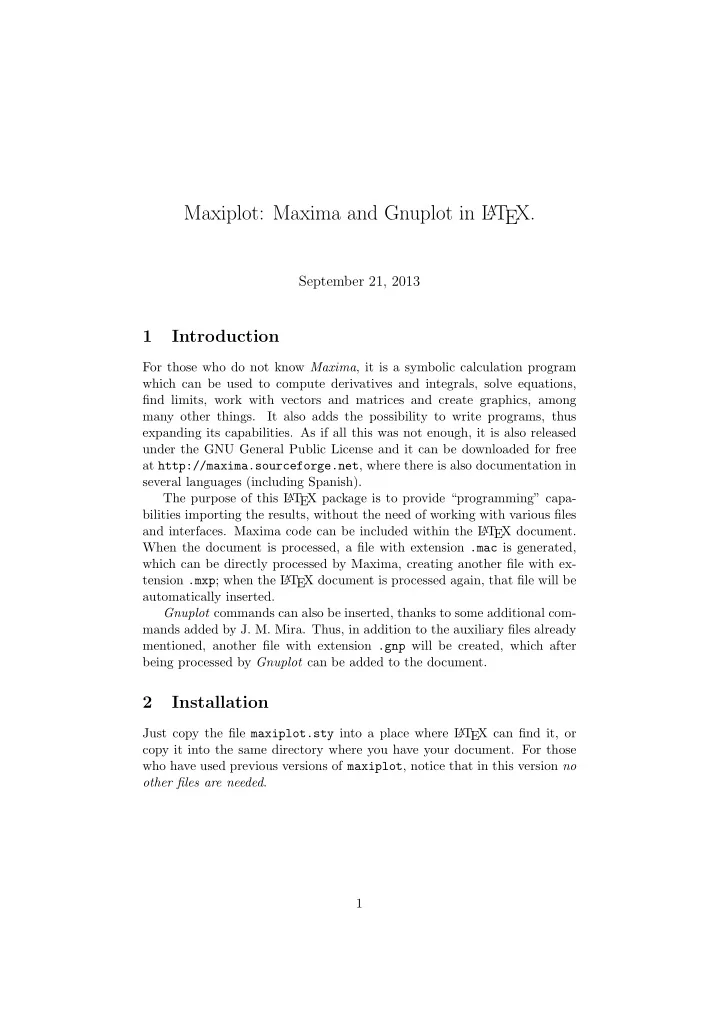
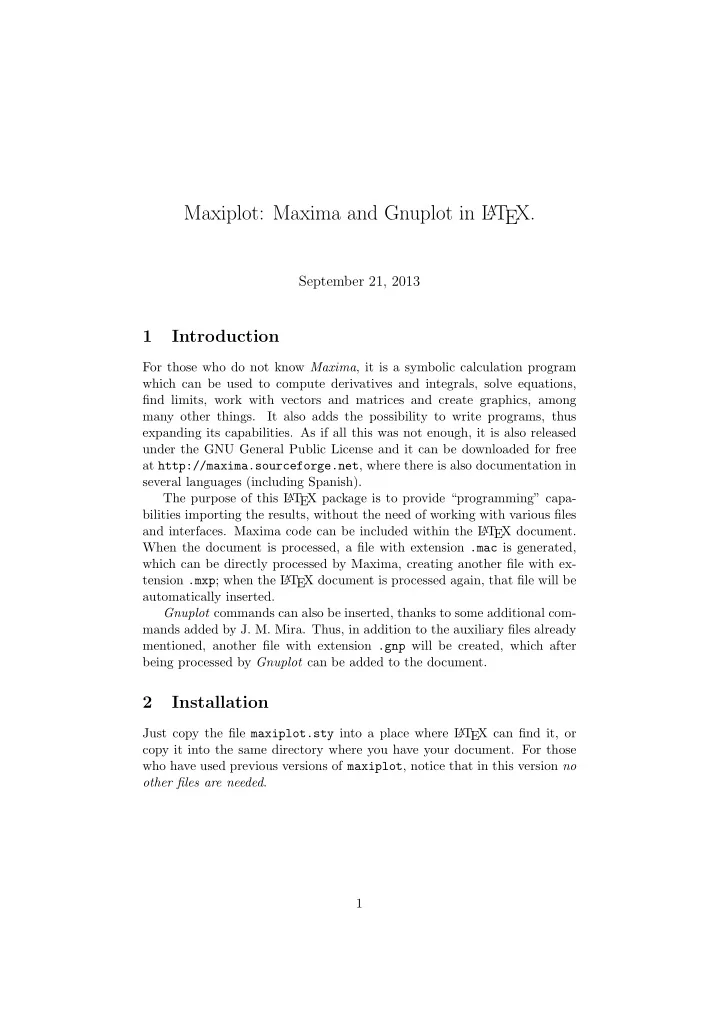
Maxiplot: Maxima and Gnuplot in L A T EX. September 21, 2013 1 Introduction For those who do not know Maxima , it is a symbolic calculation program which can be used to compute derivatives and integrals, solve equations, find limits, work with vectors and matrices and create graphics, among many other things. It also adds the possibility to write programs, thus expanding its capabilities. As if all this was not enough, it is also released under the GNU General Public License and it can be downloaded for free at http://maxima.sourceforge.net , where there is also documentation in several languages (including Spanish). The purpose of this L A T EX package is to provide “programming” capa- bilities importing the results, without the need of working with various files and interfaces. Maxima code can be included within the L A T EX document. When the document is processed, a file with extension .mac is generated, which can be directly processed by Maxima, creating another file with ex- tension .mxp ; when the L A T EX document is processed again, that file will be automatically inserted. Gnuplot commands can also be inserted, thanks to some additional com- mands added by J. M. Mira. Thus, in addition to the auxiliary files already mentioned, another file with extension .gnp will be created, which after being processed by Gnuplot can be added to the document. 2 Installation Just copy the file maxiplot.sty into a place where L A T EX can find it, or copy it into the same directory where you have your document. For those who have used previous versions of maxiplot , notice that in this version no other files are needed . 1
3 L A T EX package maxiplot 3.1 How is it used? Its usage is simple. Process your document as normally done; for instance, write in the command line: latex mydocument.tex You will find out that a file mydocument.mac has been created in your working directory. Process that file with Maxima: maxima -b mydocument.mac And if you have used Gnuplot commands in your document: gnuplot mydocument.gnp Process your L A T EX document again, et voil` a! . If your distribution allows it, you can enable the command write18 to have Maxima and Gnuplot automatically run when you process your L A T EX document (you should previously add your installation directory to the executable search path in you operating system). 3.2 User interface 3.2.1 Maxima. This section and the following ones show some examples of the use of package maxiplot . It would be convenient to have some basic knowledge of Maxima to follow the examples. This package has an option (for the time being) to allow compatibility with the pmatrix environment of the amsmath package. Therefore, if you are going to create matrices with that environment, you should add the following lines to the document preamble \usepackage{amsmath} \usepackage[amsmath]{maxiplot} The most important environments are maxima and maximacmd . The con- tents of those environments will be passed to a file with extension .mac to be processed later on with Maxima. Hence, there can be no L A T EX-style comments within those environments; namely, % cannot be used to start a comment since that symbol has a special meaning in Maxima. Instead, comments within those environment should follow the C language syntax (/* comment */). Commands will be inserted as arguments for a function; therefore, they must be separated by commas. 2
Let us start with a simple example: \[ %Math mode begin \begin{maxima} f: x/(x^3-3*x+2), /* Integrating it */ tex(’integrate(f,x)), /* will show its integral... */ print("="), tex(integrate(f,x)), /* ...and the result */ print("+K") \end{maxima} \] %Math mode end In the place with this code is found, the result will be: x 3 − 3 x + 2 dx = − 2 log ( x + 2) + 2 log ( x − 1) 1 � x 3 x − 3 + K − 9 9 There are some environments where a maxima block cannot be included. In those cases the maxima* variant can be used, which gives output immedi- ately. That output can be then inserted with the command \maximacurrent , as in the following example: \begin{maxima*} suml(L):=lsum(i,i,L), printrow(L):=block( [str:""], for i:1 step 1 thru length(L)-1 do( str:concat(str,L[i],"&")), str:concat(str,L[length(L)],"\\\\"), print(str)), xi:[1,2,3,4,5,6], fi:[3,4,7,10,8,2], for i:1 while i<=length(xi) do ( printrow([xi[i],fi[i],(fi*xi)[i],(fi*xi^2)[i]]) ), print("\\hline"), printrow(["",N:suml(fi),fx:suml(fi*xi),fx2:suml(fi*xi^2)]) \end{maxima*} \begin{center} \begin{tabular}{|c|c|c|c|c|} $x_i$&$n_i$&$n_i\cdot x_i$&$n_i\cdot x_i^2$\\ \hline \maximacurrent 3
\end{tabular} \end{center} n i · x 2 x i n i n i · x i i 1 3 3 3 2 4 8 16 3 7 21 63 4 10 40 160 5 8 40 200 6 2 12 72 34 124 514 It is important to keep in mind that the \maximacurrent command will be replaced by the result of the last maxima block , so it must be used before any other maxima blocks. If you would like to use that result later on, or if you are going to use it at several places in the document, you can add an optional command with a variable name that will save that content. The previous example might as well had been implemented in the following way: \begin{maxima*}[table] suml(L):=lsum(i,i,L), printrow(L):=block( [str:""], for i:1 step 1 thru length(L)-1 do( str:concat(str,L[i],"&")), str:concat(str,L[length(L)],"\\\\"), print(str)), xi:[1,2,3,4,5,6], fi:[3,4,7,10,8,2], for i:1 while i<=length(xi) do ( printrow([xi[i],fi[i],(fi*xi)[i],(fi*xi^2)[i]]) ), print("\\hline"), printrow(["",N:suml(fi),fx:suml(fi*xi),fx2:suml(fi*xi^2)]) \end{maxima*} \begin{center} \begin{tabular}{|c|c|c|c|c|} $x_i$&$n_i$&$n_i\cdot x_i$&$n_i\cdot x_i^2$\\ \hline \table \end{tabular} \end{center} 4
Notice that when passing “ table ” as a parameter to maxima* there is no need to use a backslash ( \ ). There is a line-mode version of the maxima environment, with similar usage and options: the command \imaxima (from “inline maxima”). \[ \overline{x}=\imaxima{tex(xx:fx/N)}\qquad \sigma^2=\imaxima{tex(sx2:fx2/N-xx^2)}\qquad \sigma=\imaxima{tex(sqrt(sx2))} \] √ x = 62 σ 2 = 525 σ = 5 21 17 289 17 In cases when no output is expected, such as defining a function or load- ing Maxima packages, the maximacmd environment or \imaximacmd com- mand should be used. These two do not have * variant nor any options. Furthermore, the Maxima commands inside these must be separated by a semicolon (;) or, better yet, a dollar sign ($). As an example, let us look at some of the features of the Maxima / Gnuplot interface. This example shows the plots of the sin function and its tangent at π 3 : \begin{maximacmd} tangent(fx,a):=expand(ev(fx,x=a) +subst(a,x,diff(fx,x))*(x-a))$ plot2d([sin(x),tangent(sin(x),%pi/3)], [x,-3,3], [gnuplot_preamble,"set zeroaxis;"], [gnuplot_term, png], [gnuplot_out_file,"./\jobname2D.png"])$ \end{maximacmd} \begin{center} \mxpIncludegraphics[scale=0.60]{\jobname2D.png} \end{center} 5
This code creates a png format file maxiplot_en2D.png : The environments introduced so far can contain L A T EX commands which will be replaced before passing them to the mac file. Sometimes this feature might not be desired and could lead to problems with certain strings. The environments vmaxima and vmaximacmd solve this problem; their usage is similar to the previous environments, but their content is passed literally. These environments are based on the verbatim L A T EX package. 6
3.2.2 Gnuplot While Maxima can create graphics via Gnuplot , sometimes it might be preferable to work directly with this last program. In order to do that, the environments gnuplot and its verbatim version vgnuplot are used. Here is a 3D example \begin{gnuplot} set term png crop enhanced font "calibri, 10" set output "toros.png" set parametric set urange [0:2*pi] set vrange [-pi:pi] set isosamples 36,24 set hidden3d set view 75,15,1,1 unset key set ticslevel 0 x1(u,v)=cos(u)+.5*cos(u)*cos(v) y1(u,v)=sin(u)+.5*sin(u)*cos(v) z1(u,v)=.5*sin(v) x2(u,v)=1+cos(u)+.5*cos(u)*cos(v) y2(u,v)=.5*sin(v) z2(u,v)=sin(u)+.5*sin(u)*cos(v) set multiplot splot x1(u,v), y1(u,v), z1(u,v) w pm3d, x2(u,v), y2(u,v), z2(u,v) w pm3d splot x1(u,v), y1(u,v), z1(u,v) lt 3, x2(u,v), y2(u,v), z2(u,v) lt 5 \end{gnuplot} \begin{center} \mxpIncludegraphics[scale=0.75]{toros.png} \end{center} 7
Recommend
More recommend