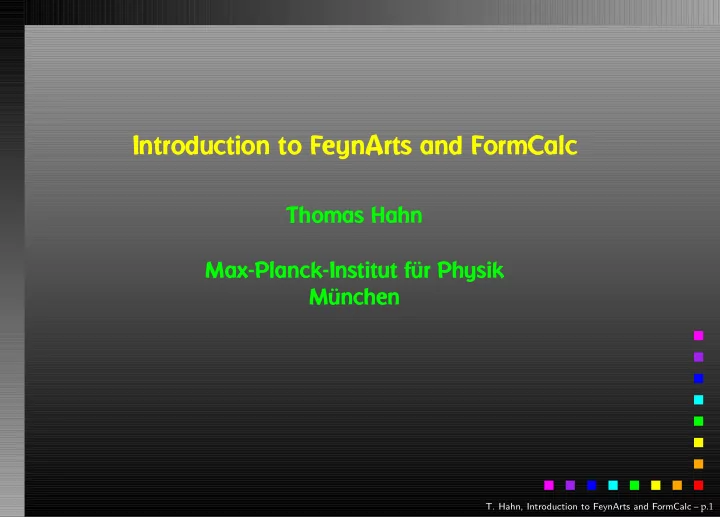
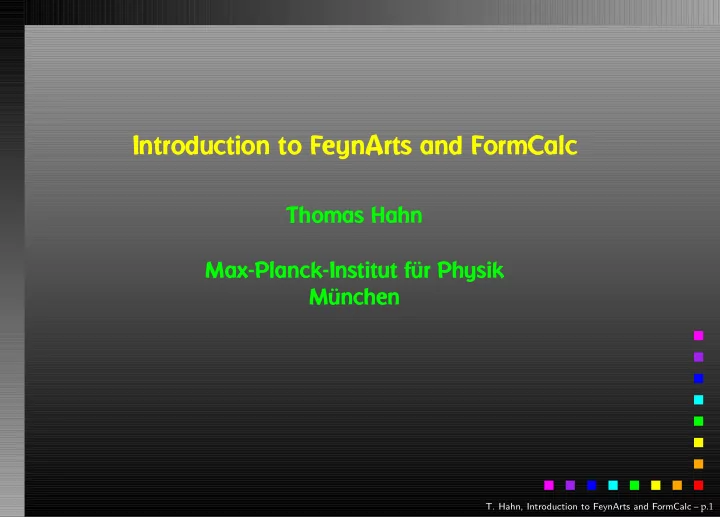
Introduction to FeynArts and FormCalc Thomas Hahn Max-Planck-Institut für Physik München T. Hahn, Introduction to FeynArts and FormCalc – p.1
The Diagrammatic Challenge # loops 0 1 2 3+ # 2 → 2 topologies 4 99 2214 50051 typical accuracy 10% 1% .1% .01% general procedure known yes yes 1 → 1 no limits 2 → 8 2 → 4 1 → 2 1 → 1 Plus: • Phase-space integration, • Treatment of unstable particles, • Numerical difficulties, . . . • T. Hahn, Introduction to FeynArts and FormCalc – p.2
Why Higher Orders? Precision: Higher Orders are seen experimentally Example 1: Example 2: 10 10 a µ = 11614097 . 29 QED 1-loop m t = 174.3 ± 5.1 GeV 0.233 m H = 114...1000 GeV 2-loop 41321 . 76 0.2325 3014 . 19 3-loop m H 4-loop 36 . 70 lept eff 0.232 sin 2 θ . 63 5-loop 690 . 6 Had. 0.2315 19 . 5 EW 1-loop m t − 4 . 3 2-loop 0.231 ∆α LEP 2002 Preliminary 68 % CL theory, total 11659176 1 1.002 1.004 1.006 1.008 exp (BNL 2002) 11659204 ρ l T. Hahn, Introduction to FeynArts and FormCalc – p.3
Why Higher Orders? Indirect effects of particles beyond the kinematical limit ↑ ↑ indirectly visible, inaccessible (too heavy to be produced) requires precision measurements T. Hahn, Introduction to FeynArts and FormCalc – p.4
Why Higher Orders? “Rare” (loop-mediated) events e.g. light-by-light scattering: γ γ γ γ T. Hahn, Introduction to FeynArts and FormCalc – p.5
State of the Art Loops Partial results, Special cases 3 Established techniques, Full results 2 1 0 Legs 0 1 2 3 4 5 6 7 8 9 10 1 → 2 decays, sin θ eff vacuum graphs, ∆ ρ self-energies, ∆ r , masses 2 → 2, 1 → 3, Bhabha 2 → 3 e + e − → 4f e + e − → 6f e + e − → 4f + γ w T. Hahn, Introduction to FeynArts and FormCalc – p.6
Feynman Diagram Cookbook 1. Draw all possible types of diagrams with the given number of loops and external legs Topological task T. Hahn, Introduction to FeynArts and FormCalc – p.7
Feynman Diagram Cookbook 2. Figure out what particles can run on each type of diagram t t t t e e e e t t t t γ H G 0 Z e e e e Combinatorial task, requires physics input (model) T. Hahn, Introduction to FeynArts and FormCalc – p.8
Feynman Diagram Cookbook 3. Translate the diagrams into formulas by applying the Feynman rules t g µν e � v 1 | i e γ µ | u 2 � � 3 i e γ ν � − 2 � u 4 | | v 3 � = t γ ( k 1 + k 2 ) 2 e � �� � � �� � � �� � left vertex propagator right vertex Database look-up T. Hahn, Introduction to FeynArts and FormCalc – p.9
Feynman Diagram Cookbook 4. Contract the indices, take the traces, etc. t 8 πα e F 1 = � v 1 | γ µ | u 2 � � u 4 | γ µ | u 3 � 3 s F 1 , = t γ e Also, compute the fermionic matrix elements, e.g. by squaring and taking the trace: | F 1 | 2 = Tr { ( / k 4 + m t ) γ µ ( / k 3 − m t ) γ ν } k 1 − m e ) γ µ ( / k 2 + m e ) γ ν } Tr { ( / 2 s 2 + st + ( m 2 = 1 e + m 2 t − t ) 2 Algebraic simplification T. Hahn, Introduction to FeynArts and FormCalc – p.10
Feynman Diagram Cookbook 5. Write the results up as a . . . . . . . . . . . . . . . . . (put favourite language here) program 5a. Debug that program 6. Run it to produce numerical values Programming T. Hahn, Introduction to FeynArts and FormCalc – p.11
Recipe for Feynman Diagrams Thanks to and (and others) we have a Recipe for an ARBITRARY Feynman diagram up to one loop ➀ Draw all possible types of diagrams topological task ➁ Figure out what particles can run combinatorical task on each type of diagram ➂ Translate the diagrams into formulas by database look-up applying the Feynman rules ➃ Contract the indices, take the traces, etc. algebraic simplification ➄ Write up the results as a computer program programming ➅ Run the program to get numerical results waiting T. Hahn, Introduction to FeynArts and FormCalc – p.12
Programming Techniques • Very different tasks at hand. • Some objects must/should be handled symbolically, e.g. tensorial objects, Dirac traces, dimension (D vs. 4). • Reliable results required even in the presence of large cancellations. • Fast evaluation desirable (e.g. for Monte Carlos). Hybrid Programming Techniques necessary Symbolic manipulation (a.k.a. Computer Algebra) for the structural and algebraic operations. Compiled high-level language (e.g. Fortran) for the numerical evaluation. T. Hahn, Introduction to FeynArts and FormCalc – p.13
Packages Some comprehensive packages for Perturbative Calculations = Tree-level calculations only = One-Loop calculations only = “ Arbitrary” loop order Program Name FeynArts GRACE DIANA/aiTalc CompHEP (S)MadGraph Group WÜ/KA/M KEK BI/Zeuthen Dubna Mad./Louvain Core language Mathematica C, Reduce C, FORM C Fortran Components: Diagram generation FeynArts grc QGRAF CompHEP MadGraph Diagram painting FeynArts gracefig DIANA/tedi CompHEP — Algebraic simplif. FormCalc or GRACE DIANA + CompHEP — FeynCalc aiTalc Code generation FormCalc grcfort aiTalc CompHEP MadGraph Libraries LoopTools chanel, bases, LoopTools, CompHEP HELAS spring FF T. Hahn, Introduction to FeynArts and FormCalc – p.14
Automated Diagram Evaluation Diagram Generation: Symbolic manipulation • Create the topologies (Computer Algebra) FeynArts • Insert fields for the structural and • Apply the Feynman rules algebraic operations. • Paint the diagrams Algebraic Simplification: Amplitudes Compiled high-level • Contract indices language (Fortran) for • Calculate traces the numerical evaluation. • Reduce tensor integrals • Introduce abbreviations FormCalc Numerical Evaluation: • Convert Mathematica output to Fortran code • Supply a driver program Fortran Code • Implementation of the integrals LoopTools |M| 2 Cross-sections, Decay rates, . . . T. Hahn, Introduction to FeynArts and FormCalc – p.15
FeynArts E XAMPLE : generating the photon self-energy Find all distinct ways of connect- ing incoming and outgoing lines top = CreateTopologies[ 1 , 1 -> 1 ] CreateTopologies one loop one incoming particle one outgoing particle Topologies Paint[top] Determine all allowed ins = InsertFields[ top, V[1] -> V[1] , Draw the results combinations of fields Model -> SM ] Paint InsertFields the name of the use the Standard Model photon in the “SM” model file Diagrams Paint[ins] Apply the Feynman rules amp = CreateFeynAmp[ins] CreateFeynAmp further amp >> PhotonSelfEnergy.amp Amplitudes processing T. Hahn, Introduction to FeynArts and FormCalc – p.16
CreateTopologies Algorithm: Start from Zero-leg Topologies and successively add external legs. This is not entirely self-sufficient, but few people would even want to use FeynArts beyond three loops. ր − → − → etc. ց Starting Topology (hard-coded) T. Hahn, Introduction to FeynArts and FormCalc – p.17
Three Levels of Fields Generic level, e.g. F, F, S C ( F 1 , F 2 , S ) = G − ω − + G + ω + Kinematical structure completely fixed, most algebraic simplifications (e.g. tensor reduction) can be carried out. Classes level, e.g. -F[2], F[1], S[3] i e m ℓ, i ¯ ℓ i ν j G : 2 sin θ w M W δ ij , G − = − G + = 0 √ Coupling fixed except for i , j (can be summed in do-loop). Particles level, e.g. -F[2,{1}], F[1,{1}], S[3] insert fermion generation (1, 2, 3) for i and j T. Hahn, Introduction to FeynArts and FormCalc – p.18
Excursion #1: Programming Own Diagram Filters Or, What if FeynArts’ selection functions are not enough. Observe the structure of inserted topologies: TopologyList[__][ t 1 , t 2 , ...] t i : Topology[_][__] -> Insertions[Generic][ g 1 , g 2 , ...] g i : Graph[__][__] -> Insertion[Classes][ c 1 , c 2 , ...] c i : Graph[__][__] -> Insertion[Particles][ p 1 , p 2 , ...] Example: Select the diagrams with only fermion loops. FermionLoop[t:TopologyList[___][__]] := FermionLoop/@ t FermionLoop[(top:Topology[_][__]) -> ins:Insertions[Generic][__]] := top -> TestLoops[top]/@ ins TestLoops[top_][gi_ -> ci_] := (gi -> ci) /; MatchQ[Cases[top /. List@@ gi, Propagator[Loop[_]][v1_, v2_, field_] -> field], {F..}] TestLoops[_][_] := Sequence[] T. Hahn, Introduction to FeynArts and FormCalc – p.19
The Model Files One has to set up, once and for all, a • Generic Model File (seldomly changed) containing the generic part of the couplings, Example: the FFS coupling � � ω − C ( F , F , S ) = G − ω − + G + ω + = � G · ω + AnalyticalCoupling[s1 F[j1, p1], s2 F[j2, p2], s3 S[j3, p3]] == G[1][s1 F[j1], s2 F[j2], s3 S[j3]] . { NonCommutative[ ChiralityProjector[-1] ], NonCommutative[ ChiralityProjector[+1] ] } T. Hahn, Introduction to FeynArts and FormCalc – p.20
The Model Files One has to set up, once and for all, a • Classes Model File (for each model) declaring the particles and the allowed couplings Example: the ¯ ℓ i ν j G coupling in the Standard Model � � � � i e m ℓ, i 2 sin θ w M W δ ij − G − √ G (¯ � ℓ i , ν j , G ) = = G + 0 C[ -F[2,{i}], F[1,{j}], S[3] ] == { {-I EL Mass[F[2,{i}]]/(Sqrt[2] SW MW) IndexDelta[i, j]}, {0} } T. Hahn, Introduction to FeynArts and FormCalc – p.21
Recommend
More recommend