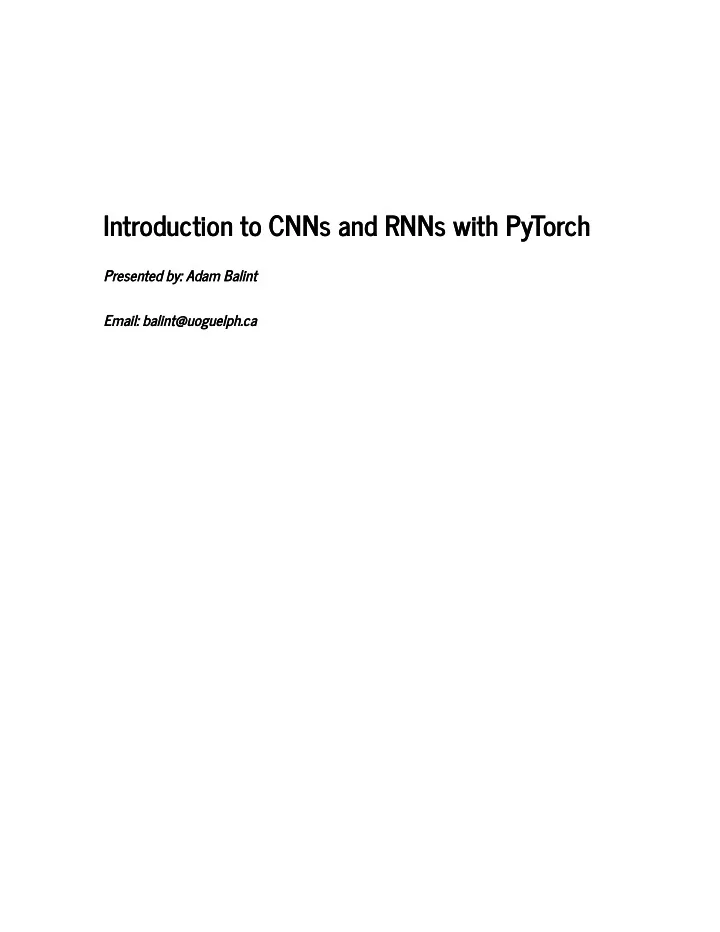
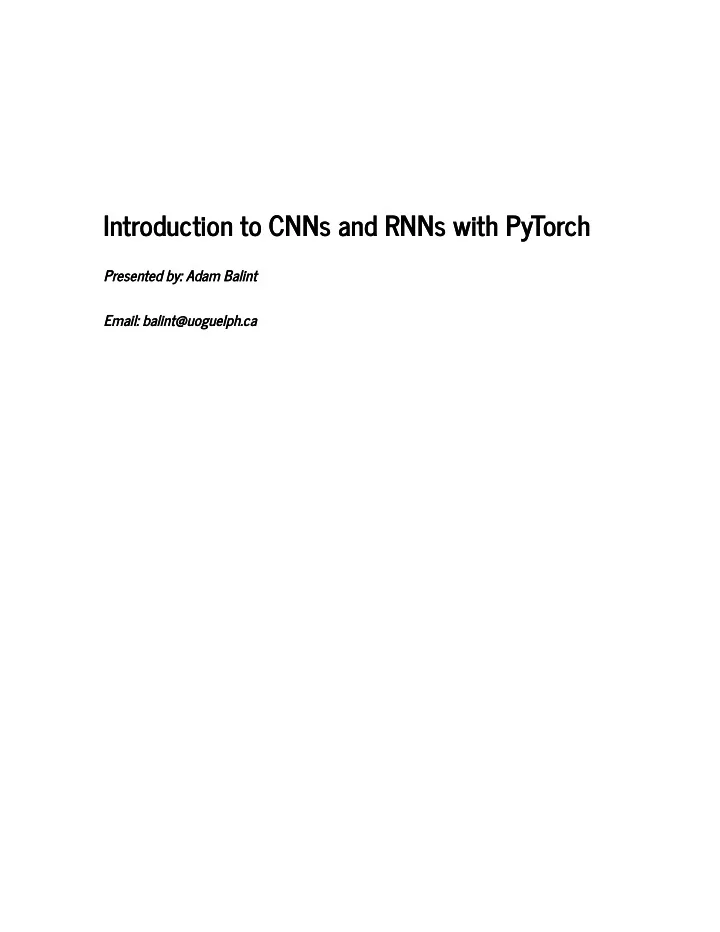
Introduction to CNNs and RNNs with PyTorch Introduction to CNNs and RNNs with PyTorch Presented by: Adam Balint Presented by: Adam Balint Email: balint@uoguelph.ca Email: balint@uoguelph.ca
Working with more complex data Working with more complex data Images Videos Sound Time Series Text
Task 1: Task 1: Image classification Image Source (https://www.designboom.com/cars/water-car-python/)
Dataset Dataset CIFAR10 10 classes 32 x 32 pixel image size 60.000 examples 50.000 Training 10.000 Testing 0 - Airplane 1 - Automobile 8 - Ship 9 - Truck
Intro to Convolutional Neural Networks (CNNs) Intro to Convolutional Neural Networks (CNNs) Image Source (https://www.mathworks.com/videos/introduction-to-deep-learning-what- are-convolutional-neural-networks--1489512765771.html)
CNN Architecture Component - Convolutional Layer CNN Architecture Component - Convolutional Layer Image 1 Image 2 Kernel size: 3 Kernel size: 3 Stride size: 1 Stride size: 1 Padding size: 0 Padding size: 1 More visualizations can be seen here (https://github.com/vdumoulin/conv_arithmetic) In [ ]: nn.Conv2d(cin, cout, kernel_size=3, stride=1, padding=0) nn.Conv2d(cin, cout, kernel_size=3, stride=1, padding=1)
CNN Architecture Components - Pooling Layer CNN Architecture Components - Pooling Layer Image Source (https://www.quora.com/What-is-max-pooling-in-convolutional-neural- networks) In [ ]: nn.MaxPool2d(kernel_size=2, stride=2)
Image Source (https://i.stack.imgur.com/Hl2H6.png)
Implementing a CNN Implementing a CNN
In [ ]: def conv_block(cin, cout, batch_norm=True, activation=nn.ReLU): if batch_norm: return nn.Sequential( nn.Conv2d(cin, cout, kernel_size=3, stride=1, padding=0), nn.BatchNorm2d(cout), activation()) return nn.Sequential( nn.Conv2d(cin, cout, kernel_size=3, stride=1, padding=0), activation()) In [ ]: class ConvNet (nn.Module): def __init__(self, inp_size, out_size): super(ConvNet, self).__init__() self.extractor = nn.Sequential( conv_block(inp_size, 16), nn.MaxPool2d(kernel_size=2, stride=2), conv_block(16, 32), nn.MaxPool2d(kernel_size=2, stride=2), ) self.classifier = nn.Sequential( nn.Linear(32*6*6, 100), nn.ReLU(), nn.Linear(100, out_size), nn.Sigmoid()) def forward(self, inp): out = self.extractor(inp) out = out.view(out.size(0), -1) out = self.classifier(out) return out
Task 2: Task 2: Sentiment Analysis
Dataset Dataset IMDB Review 50.000 examples 25.000 training 25.000 Testing Labels: Positive (1) and Negative (0)
Intro to Recurrent Neural Networks (RNNs) Intro to Recurrent Neural Networks (RNNs) Image Source (https://www.analyticsvidhya.com/blog/2017/12/introduction-to-recurrent- neural-networks/)
RNN Types RNN Types Image Source (http://karpathy.github.io/2015/05/21/rnn-effectiveness/)
RNN Architecture Components - Memory Units RNN Architecture Components - Memory Units Image Source (https://deeplearning4j.org/lstm.html) In [ ]: nn.LSTMCell(inp_dim, hid_dim) nn.LSTM(inp_dim, hid_dim) nn.GRUCell(inp_dim, hid_dim) nn.GRU(inp_dim, hid_dim)
Implementing a RNN Implementing a RNN In [ ]: class LSTM (nn.Module): def __init__(self, input_size, hidden_size, output_size): super(LSTM, self).__init__() self.embedding = nn.Embedding(input_size, 500) self.lstm = nn.LSTM(500, hidden_size, num_layers=1, bidirectional=True) self.fc = nn.Linear(hidden_size*2, output_size) def forward(self, inp): embedded = self.embedding(inp) output, (hidden, cell) = self.lstm(embedded) hidden = torch.cat((hidden[-2,:,:], hidden[-1,:,:]), dim=1) return self.fc(hidden.squeeze(0)) In [ ]: class GRU (nn.Module): def __init__(self, inp_dim, hid_dim, out_dim): super(RNN, self).__init__() self.embedding = nn.Embedding(inp_dim, 100) self.rnn = nn.GRU(100, hid_dim, bidirectional=False) self.fc = nn.Linear(hid_dim, out_dim) def forward(self, inp): embedded = self.embedding(inp) output, hidden = self.rnn(embedded) return self.fc(hidden.squeeze(0))
Training the Networks Training the Networks Prepare the dataset Set up training components Create training loop Test network
Prepare the Dataset Prepare the Dataset In [ ]: transform = transforms.ToTensor() training_data = datasets.CIFAR10(dataset_location, download=True, transform=transf orm) testing_data = datasets.CIFAR10(dataset_location, train=False, download=True, tran sform=transform) training_data, validation_data = random_split(training_data, lengths=[len(training _data)-1000, 1000]) train_loader = DataLoader(training_data, shuffle=True, batch_size=batch_size) val_loader = DataLoader(validation_data, batch_size=batch_size) test_loader = DataLoader(testing_data, batch_size=batch_size) In [ ]: train = IMDB(os.environ['HOME'] + "/shared/dataset/train_dl.pkl") val = IMDB(os.environ['HOME'] + "/shared/dataset/val_dl.pkl") test = IMDB(os.environ['HOME'] + "/shared/dataset/test_dl.pkl") train_iter, valid_iter, test_iter = data.BucketIterator.splits((train, val, test), batch_size=BATCH_SIZE, sort_key= lambda x: len(x.text), repeat=False)
Set up Training Components Set up Training Components In [ ]: model = ConvNet(3, 4).cuda() optim = torch.optim.SGD(model.parameters(), lr=0.01, momentum=0) criterion = nn.BCELoss() In [ ]: model = RNN(INPUT_DIM, HIDDEN_DIM, OUTPUT_DIM).cuda() optim = torch.optim.Adam(model.parameters(), lr=0.05) criterion = nn.BCEWithLogitsLoss()
Creating the Training Loop Creating the Training Loop In [ ]: def train_epoch(model, iterator, optimizer, criterion): epoch_loss = 0 epoch_acc = 0 model.train() for data in iterator: optimizer.zero_grad() x = data[0].cuda() y = torch.zeros(x.size(0), len(class_subset)).float() y = y.scatter_(1, data[1].view(x.size(0), 1), 1.0).cuda() predictions = model(x) loss = criterion(predictions, y) acc = calculate_accuracy(predictions, y) loss.backward() optimizer.step() epoch_loss += loss.item() epoch_acc += acc.item() return epoch_loss / len(iterator), epoch_acc / len(iterator)
Creating the Training Loop Creating the Training Loop In [ ]: def train_epoch(model, iterator, optimizer, criterion): epoch_loss = 0 epoch_acc = 0 model.train() for batch in iterator: optimizer.zero_grad() predictions = model(batch.text).squeeze(1) y = batch.label loss = criterion(predictions, y) acc = calculate_accuracy(predictions, y) loss.backward() optimizer.step() epoch_loss += loss.item() epoch_acc += acc.item() return epoch_loss / len(iterator), epoch_acc / len(iterator)
Training the Network Training the Network In [ ]: for epoch in range(num_epochs): train_loss, train_acc = train_epoch(model, train_iter, optim, criterion) valid_loss, valid_acc = evaluate_epoch(model, valid_iter, optim, criterion)
Testing the Network Testing the Network In [ ]: test_loss, test_acc = evaluate_epoch(model, test_iter, optim, criterion)
Experiment Time and Questions Experiment Time and Questions Open the Intro to Convolutional Networks or Intro to Recurrent Networks notebook Scroll to the Change Hyperparameters section of the notebook Change the hyperparameters to try to improve the test time accuracy of the network Scores to Beat Scores to Beat Convolutional Networks: ~75% Recurrent Networks: ~70% Feel free to ask questions Feel free to ask questions
Further Applications Further Applications Emotion Detection (https://github.com/co60ca/EmotionNet) Style Transfer (https://github.com/AdamBalint/Picassos-Iris) Text to Image (https://github.com/aelnouby /Text-to-Image-Synthesis) Image to Text (https://github.com/ryankiros/neural-storyteller)
Recommend
More recommend