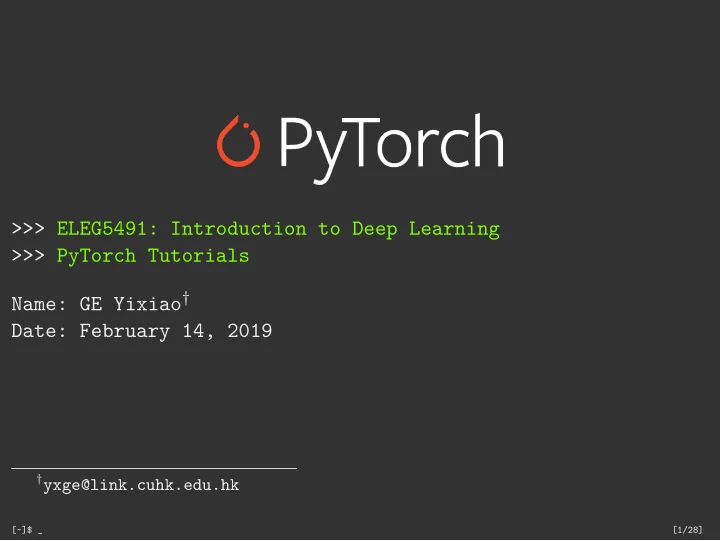
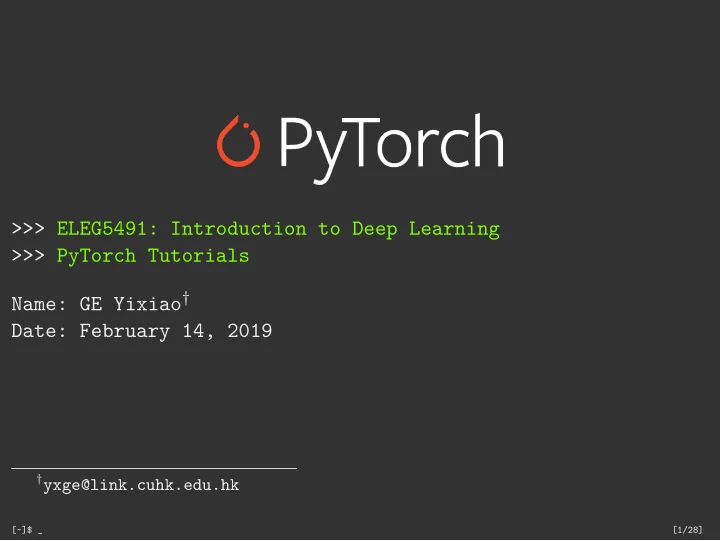
>>> ELEG5491: Introduction to Deep Learning >>> PyTorch Tutorials Name: GE Yixiao † Date: February 14, 2019 † yxge@link.cuhk.edu.hk [~]$ _ [1/28]
>>> WHAT IS PYTORCH? two sets of audiences: * A replacement for NumPy to use the power of GPUs * A deep learning research platform that provides maximum flexibility and speed [~]$ _ [2/28] It ’ s a Python-based scientific computing package targeted at
>>> Outline 1 1. Installation 2. Basic Concepts 3. Autograd: Automatic Differentiation 4. Neural Networks 5. Example: An Image Classifier 6. Further 1 Refer to https://pytorch.org/tutorials/beginner/deep_learning_60min_blitz.html [~]$ _ [3/28]
>>> Installation https://pytorch.org/ * Anaconda (RECOMMEND for new hands): easy to install and run; out-of-date; automatically download dependencies * Source install (a great choice for the experienced): latest version; some new features [1. Installation]$ _ [4/28]
>>> Tensors import torch [2. Basic Concepts]$ _ [5/28] Tensors are similar to NumPy ’ s ndarrays. Start with:
>>> Tensors Initialize tensors: # Construct a 5x3 matrix, uninitialized x = torch.empty(5, 3) # Construct a randomly initialized matrix x = torch.rand(5, 3) # Construct a matrix filled zeros and of dtype long x = torch.zeros(5, 3, dtype=torch.long) # Construct a tensor directly from data x = torch.tensor([5.5, 3]) [2. Basic Concepts]$ _ [6/28]
>>> Operations Addition operation: x = torch.rand(5, 3) y = torch.rand(5, 3) # Syntax 1 z = x + y # Syntax 2 z = torch.empty(5, 3) torch.add(x, y, out=z) # In-place addition, adds x to y y.add_(x) Explore the subtraction operation( torch.sub ), multiplication operation( torch.mul ), etc . [2. Basic Concepts]$ _ [7/28]
a = np.ones(5) # NumPy Array >>> Torch Tensor & NumPy Array Convert Torch Tensor to NumPy Array: a = torch.ones(5) # Torch Tensor b = a.numpy() # NumPy Array Convert NumPy Array to Torch Tensor: import numpy as np b = torch.from_numpy(a) # Torch Tensor [2. Basic Concepts]$ _ [8/28]
>>> Torch Tensor & NumPy Array Convert Torch Tensor to NumPy Array: a = torch.ones(5) # Torch Tensor b = a.numpy() # NumPy Array Convert NumPy Array to Torch Tensor: import numpy as np b = torch.from_numpy(a) # Torch Tensor [2. Basic Concepts]$ _ [8/28] a = np.ones(5) # NumPy Array
>>> CUDA Tensors Tensors can be moved onto any device using the .to method. # move the tensor to GPU x = x.to("cuda") # or x = x.cuda() # directly create a tensor on GPU device = torch.device("cuda") y = torch.ones_like(x, device=device) # move the tensor to CPU x = x.to("cpu") # or x = x.cpu() [2. Basic Concepts]$ _ [9/28]
>>> Autograd Track all operations by setting Tensors' attribute .requires_grad as True: x = torch.ones(2, 2, requires_grad=True) # or x = torch.ones(2, 2) Do operations: y = x + 2 z = y * y * 3 out = z.mean() out.backward() [3. Autograd: Automatic Differentiation]$ _ [10/28] x.requires_grad_(True) # in-place Let ’ s backpropagate:
>>> Autograd Stop autograd on Tensors with .requires_grad=True by: >>> print(x.requires_grad) >>> True with torch.no_grad(): # Do operations on x [3. Autograd: Automatic Differentiation]$ _ [11/28]
>>> Training procedure 1. Define the neural network that has some learnable parameters/weights 2. Process input through the network 3. Compute the loss (how far is the output from being correct) update the weights of the network, typically using a simple update rule: weight = weight - learning_rate * gradient Repeat step 2-4 by iterating over a dataset of inputs. [4. Neural Networks]$ _ [12/28] 4. Propagate gradients back into the network ’ s parameters, and
>>> Define the network (step 1) self.fc3 = nn.Linear(84, 10) [4. Neural Networks]$ _ return x x = self.fc3(x) x = F.relu(self.fc2(x)) x = F.relu(self.fc1(x)) x = x.view(-1, 16 * 5 * 5) x = F.max_pool2d(F.relu(self.conv2(x)), 2) x = F.max_pool2d(F.relu(self.conv1(x)), (2, 2)) def forward(self, x): self.fc2 = nn.Linear(120, 84) Only need to define the forward function, and the backward self.fc1 = nn.Linear(16 * 5 * 5, 120) self.conv2 = nn.Conv2d(6, 16, 5) self.conv1 = nn.Conv2d(1, 6, 5) super(Net, self).__init__() def __init__(self): class Net(nn.Module): import torch.nn.functional as F import torch.nn as nn import torch function is automatically defined. [13/28]
>>> Define the network (step 1) View the network structure: >>> net = Net() >>> Net( (conv1): Conv2d(1, 6, kernel_size=(5, 5), stride=(1, 1)) (conv2): Conv2d(6, 16, kernel_size=(5, 5), stride=(1, 1)) (fc1): Linear(in_features=400, out_features=120, bias=True) (fc2): Linear(in_features=120, out_features=84, bias=True) (fc3): Linear(in_features=84, out_features=10, bias=True) ) The learnable parameters of a model are returned by net.parameters(). [4. Neural Networks]$ _ [14/28] >>> print(net)
>>> Process inputs (step 2) Try a random input: input = torch.randn(1, 1, 32, 32) out = net(input) [4. Neural Networks]$ _ [15/28]
>>> Compute the loss (step 3) Example: nn.MSELoss which computes the mean-squared error between the input and the target. output = net(input) target = target.view(1, -1) # make it the same shape as output criterion = nn.MSELoss() loss = criterion(output, target) Look into several different loss functions by https://pytorch.org/docs/stable/nn.html. [4. Neural Networks]$ _ [16/28] target = torch.randn(10) # a dummy target, for example
optimizer.step() # Does the update >>> Backprop and update the weights (step 4) Set up an update rule such as SGD, Adam, etc , by using torch.optim package. import torch.optim as optim optimizer = optim.SGD(net.parameters(), lr=0.01) Then backpropagate the error and update the weights: optimizer.zero_grad() # zero the gradient buffers loss = criterion(output, target) loss.backward() [4. Neural Networks]$ _ [17/28]
>>> Backprop and update the weights (step 4) Set up an update rule such as SGD, Adam, etc , by using torch.optim package. import torch.optim as optim optimizer = optim.SGD(net.parameters(), lr=0.01) Then backpropagate the error and update the weights: optimizer.zero_grad() # zero the gradient buffers loss = criterion(output, target) loss.backward() [4. Neural Networks]$ _ [17/28] optimizer.step() # Does the update
>>> Training an image classifier 1. Load and normalizing the training and test datasets. 2. Define a Convolutional Neural Network 3. Define a loss function 4. Train the network on the training data 5. Test the network on the test data [5. Example: An Image Classifier]$ _ [18/28]
>>> Load data Deal with images, 1. load data into a numpy array by packages such as Pillow, OpenCV 2. convert this array into a torch.*Tensor 3. normalize data by torchvision.transforms 4. assign mini batches by torch.utils.data.DataLoader Exist data loaders for common datasets such as Imagenet, 1-2). [5. Example: An Image Classifier]$ _ [19/28] CIFAR10, MNIST, etc in torchvision.datasets (replace step
>>> Load data (step 1) trainloader = torch.utils.data.DataLoader(trainset, batch_size=4, [5. Example: An Image Classifier]$ _ shuffle=False, num_workers=2) testloader = torch.utils.data.DataLoader(testset, batch_size=4, download=True, transform=transform) testset = torchvision.datasets.CIFAR10(root='./data', train=False, shuffle=True, num_workers=2) download=True, transform=transform) Example: Loading and normalizing CIFAR10 trainset = torchvision.datasets.CIFAR10(root='./data', train=True, transforms.Normalize((0.5, 0.5, 0.5), (0.5, 0.5, 0.5))]) [transforms.ToTensor(), transform = transforms.Compose( import torchvision.transforms as transforms import torchvision import torch [20/28]
>>> Define the network (step 2) def forward(self, x): [5. Example: An Image Classifier]$ _ net = Net() return x x = self.fc3(x) x = F.relu(self.fc2(x)) x = F.relu(self.fc1(x)) x = x.view(-1, 16 * 5 * 5) x = F.max_pool2d(F.relu(self.conv2(x)), 2) x = F.max_pool2d(F.relu(self.conv1(x)), (2, 2)) self.fc3 = nn.Linear(84, 10) Same as before: self.fc2 = nn.Linear(120, 84) self.fc1 = nn.Linear(16 * 5 * 5, 120) self.conv2 = nn.Conv2d(6, 16, 5) self.conv1 = nn.Conv2d(1, 6, 5) super(Net, self).__init__() def __init__(self): class Net(nn.Module): import torch.nn.functional as F import torch.nn as nn [21/28]
>>> Define a loss function and optimizer (step 3) Use Cross-Entropy loss and SGD with momentum: import torch.optim as optim criterion = nn.CrossEntropyLoss() optimizer = optim.SGD(net.parameters(), lr=0.001, momentum=0.9) [5. Example: An Image Classifier]$ _ [22/28]
>>> Train the network (step 4) loss.backward() [5. Example: An Image Classifier]$ _ running_loss = 0.0 (epoch + 1, i + 1, running_loss / 2000)) print('[%d, %5d] loss: %.3f' % if i % 2000 == 1999: # print every 2000 mini-batches running_loss += loss.item() # print statistics optimizer.step() loss = criterion(outputs, labels) Loop over our data iterator: outputs = net(inputs) # forward + backward + optimize optimizer.zero_grad() # zero the parameter gradients inputs, labels = data # get the inputs for i, data in enumerate(trainloader, 0): running_loss = 0.0 for epoch in range(2): # loop over the dataset multiple times [23/28]
Recommend
More recommend