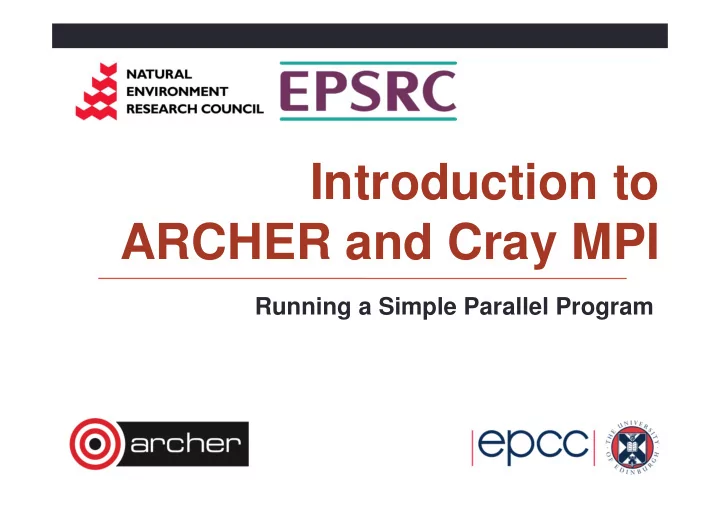
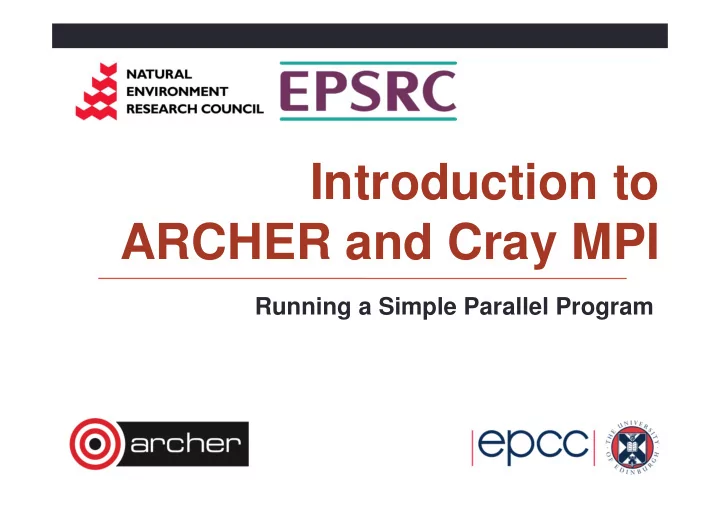
Introduction to ARCHER and Cray MPI Running a Simple Parallel Program
Aims To familiarise yourself with running parallel programs • how to compile on ARCHER • how to submit jobs to the compute nodes using PBS • To run a real parallel code (that does file I/O) • on different numbers of cores • measure the time taken • observe increase in performance (Amdahl’s law?) • Acknowledgements • algorithm, diagrams and images taken from: • Hypermedia Image Processing Reference , Bob Fisher, Simon • Perkins, Ashley Walker and Erik Wolfart, Department of Artificial Intelligence, University of Edinburgh (1994)
Image sharpening Images can be fuzzy for two main reasons • random noise • blurring • Aim to improve quality by • smoothing to remove noise • detecting edges • sharpening up the image with the edges • fuzzy edges sharp
Technicalities Each pixel replaced by a weighted average of its neighbours • weighted by a 2D Gaussian • averaged over a square region • we will use: • Gaussian width of 1.4 • a 17x17 square • then apply a Laplacian • this detects edges • a 2D second-derivative ∇ 2 • Combine both operations • produces a single convolution filter •
Implementation For over every pixel in the image • loop over all pixels in the 17x17 square surrounding it • add in the value of the pixel weighted by a filter • This gives the edges • add the edges back into the original image with some scaling factor • we use 1.0 • rescale the sharpened image so pixels lie in the range 0 - 255 •
Parallelisation: Distributed Memory/MPI Each pixel can be processed independently • A master process reads the image • Broadcast the whole image to every processor • Each processor computes edges for a subset of pixels: • scan the image line by line • with four processors, each processor computes every fourth pixel • Combine the edges back onto a master process • add back into original image and rescale • save to disk • Reports two times: • calculation time for just computing edges on each processor • overall time for the whole program •
Parallelisation: Shared Memory/OpenMP Each pixel can be processed independently • The master thread reads the image • Store the image in shared memory • Each thread/core computes edges for a subset of pixels: • scan the image line by line • with four cores, each thread computes every fourth pixel • On the master thread only • add back into original image and rescale • save to disk • Reports two times: • calculation time taken for just computing edges on each thread • overall time for the whole program •
Parallelisation 1 2 3 4 1 2 3 4 1 2 3
Compiling and Running We provide a tar file with code and sample images • one pair of codes uses MPI and Fortran/C • the other pair uses OpenMP and Fortran/C • You should: • copy tar file it to your local account • unpack it • compile it • run it on the back end using appropriate batch scripts • view the input and output images using eog (Eye Of Gnome) • note the times for different numbers of processors • can you interpret them? • See the exercise sheet for full details! •
• Log on to ARCHER and compile and run a code. • Password: Reservation ID: • http://tinyurl.com/archer030914/sharpen_practical.pdf • If you are using Windows or do not have SSH installed you will need to obtain an SSH client. One such client is Putty, which can be obtained here (or just search for it on the internet): • http://the.earth.li/~sgtatham/putty/latest/x86/putty.exe • http://sourceforge.net/projects/xming/
Recommend
More recommend