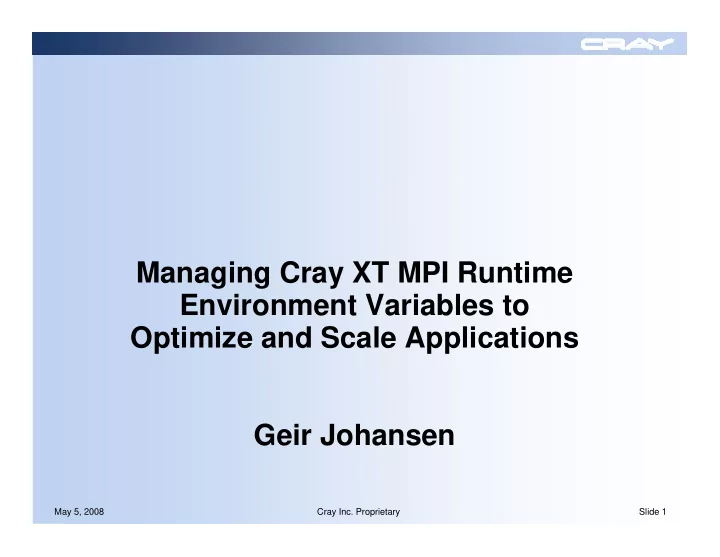
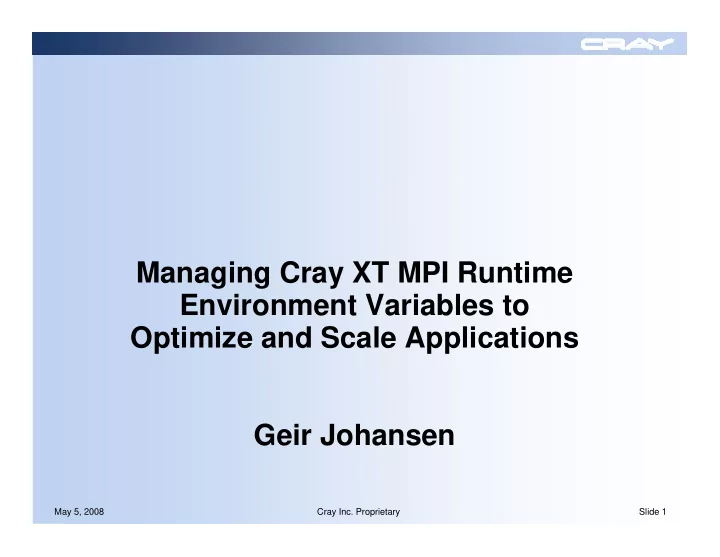
Managing Cray XT MPI Runtime Environment Variables to Optimize and Scale Applications Geir Johansen May 5, 2008 Cray Inc. Proprietary Slide 1
Goals of the Presentation Provide users an overview of the implementation of MPI on the Cray XT. Explanation of the available Cray XT MPI environment variables. Describe scenarios where MPI environment variables are used to optimize or scale an application. In short: The information an application analyst should know about Cray XT MPI. May 5, 2008 Cray Inc. Proprietary Slide 2
Outline Brief description of Message Passing Toolkit 3.0 Cray XT MPI Environment Variables General Rank Placement SMP Portals Collective Optimizations MPI-IO Hints Practical use of MPI Environment Variables May 5, 2008 Cray Inc. Proprietary Slide 3
Message Passing Toolkit (MPT) 3.0 Released on April 24, 2008 Compute Node Linux (CNL) support, no Catamount support MPI based on MPICH2 1.0.4 Asynchronous release (requires XT OS 2.0.49 or higher) Requires use of new asynchronously released compiler drivers Same code base used on Cray X2 May 5, 2008 Cray Inc. Proprietary Slide 4
MPT 3.0 Uses Process Manager Interface (PMI) to launch MPI processes on the node Interfaces with existing ALPS software (aprun) A PMI daemon process is started on each node Support of the SMP device In addition to the current Portals device Optimal messaging path is automatically used. Allows for better optimization for each of the devices Improved MPI-IO performance and functionality Performance improvements Optimized collectives Latency Others Other MPT 3.0 features described throughout presentation May 5, 2008 Cray Inc. Proprietary Slide 5
MPI Programming on the Cray XT MPI communication was the main focus of Portals design Keys to writing optimal MPI code on XT3 Pre-post receives of messages. Use non-blocking send/receives Use contiguous data, avoid derived types Porting MPI codes to Cray XT3 MPI runtime environment variables are used to help optimize and scale the program. May 5, 2008 Cray Inc. Proprietary Slide 6
MPI Runtime Environment Variables MPI environment variables are documented in the intro_mpi man page. Buffer sizes can be expressed using ‘K’ (kilobytes) or ‘M’ (megabytes) Functions of MPI environment variables Display MPI information Specify optimizations to be used Increase size of message queues and data buffers to scale code Changed the cutoff points where one algorithm is chosen over another May 5, 2008 Cray Inc. Proprietary Slide 7
Why are MPI Environment Variables Needed? Default settings are set based on the best performance on most codes. Some codes may benefit setting or adjusting environment variable settings. Knowledge of application behavior can allow certain optimizations to be turned on. Example: If message sizes are known to be greater than 1 megabyte, then an optimized memcpy can be used that works well for large sizes, but may not work well for smaller sizes. Memory space versus communication performance tradeoffs An increase in communication buffer size may increase bandwidth but reduces amount of memory available to the program Flow control versus performance tradeoff Using a flow control mechanism may allow application to execute, but at less than optimal performance. User may want to increase size of event queues and buffers and turn off the flow control mechanism May 5, 2008 Cray Inc. Proprietary Slide 8
Why are MPI Environment Variables Needed? Higher PE counts versus memory usage tradeoff As the application is scaled to higher PE counts the size of the communication event queues and buffers may need to increase. This will reduce amount of memory available to the application. Higher PE counts may require using smaller message sizes. User given flexibility to choose cutoff values for collective optimizations The message size value used for determining the use of one collective algorithm over another. The cutoff points for collectives may change for different PE counts May 5, 2008 Cray Inc. Proprietary Slide 9
Cray XT MPI Environment Variables General Rank Placement SMP Portals Collectives MPI-IO hints More commonly used environment variables are in italics May 5, 2008 Cray Inc. Proprietary Slide 10
MPI Display Environment Variables MPICH_VERSION_DISPLAY - displays the version of Cray MPI being used (new to MPT 3.0). MPICH_ENV_DISPLAY - displays MPI environment variables and their values (new to MPT 3.0). Helpful to have in the job output when testing different MPI environment variable settings May 5, 2008 Cray Inc. Proprietary Slide 11
MPICH_ENV_DISPLAY & MPICH_VERSION_DISPLAY $ aprun -n 2 ./hello PE 0: MPICH_PTL_UNEX_EVENTS = 20480 MPI VERSION : CRAY MPICH2 XT version 3.0.0-pre (ANL PE 0: MPICH_PTL_OTHER_EVENTS = 2048 base 1.0.4p1) PE 0: MPICH_VSHORT_OFF = 0 BUILD INFO : Built Wed Mar 19 5:13:09 2008 (svn rev PE 0: MPICH_MAX_VSHORT_MSG_SIZE = 1024 6964) PE 0: MPICH_VSHORT_BUFFERS = 32 PE 0: MPICH environment settings: PE 0: MPICH_PTL_EAGER_LONG = 0 PE 0: MPICH_ENV_DISPLAY = 1 PE 0: MPICH_PTL_MATCH_OFF = 0 PE 0: MPICH_VERSION_DISPLAY = 1 PE 0: MPICH_PTL_SEND_CREDITS = 0 PE 0: MPICH_ABORT_ON_ERROR = 0 PE 0: MPICH/COLLECTIVE environment settings: PE 0: MPICH_CPU_YIELD = 0 PE 0: MPICH_FAST_MEMCPY = 0 PE 0: MPICH_RANK_REORDER_METHOD = 1 PE 0: MPICH_COLL_OPT_OFF = 0 PE 0: MPICH_RANK_REORDER_DISPLAY = 0 PE 0: MPICH_BCAST_ONLY_TREE = 1 PE 0: MPICH/SMP environment settings: PE 0: MPICH_ALLTOALL_SHORT_MSG = 1024 PE 0: MPICH_SMP_OFF = 16384 PE 0: MPICH_REDUCE_SHORT_MSG = 65536 PE 0: MPICH_MSGS_PER_PROC = 16384 PE 0: MPICH_ALLREDUCE_LARGE_MSG = 262144 PE 0: MPICH_SMPDEV_BUFS_PER_PROC = 32 PE 0: MPICH_ALLTOALLVW_FCSIZE = 32 PE 0: MPICH_SMP_SINGLE_COPY_SIZE = 131072 PE 0: MPICH_ALLTOALLVW_SENDWIN = 20 PE 0: MPICH_SMP_SINGLE_COPY_OFF = 0 PE 0: MPICH_ALLTOALLVW_RECVWIN = 20 PE 0: MPICH/PORTALS environment settings: PE 0: MPICH/MPIIO environment settings: PE 0: MPICH_MAX_SHORT_MSG_SIZE = 128000 PE 0: MPICH_MPIIO_HINTS = (null) PE 0: MPICH_UNEX_BUFFER_SIZE = 62914560 May 5, 2008 Cray Inc. Proprietary Slide 12
MPI Debug Environment Variables MPICH_ABORT_ON_ERROR – Cause MPICH2 to abort and produce a core dump when an internal MPICH-2 error occurs. In MPT 3.0 performs the function of the MPT 2.0 MPICH_DBMASK=0x200 environment variable MPI error messages contain helpful debugging information Many MPT 3.0 messages have been enhanced to suggest MPI environment settings that may resolve the error. May 5, 2008 Cray Inc. Proprietary Slide 13
MPICH_CPU_YIELD & PMI_EXIT_QUIET MPICH_CPU_YIELD – Causes MPI process to call the sched_yield routine to relinquish the processor (new to MPT 3.0). Default is not enabled unless MPI detects oversubscription of processors Useful in cases where a job has oversubscribed the number of CPUs Needed in cases where CPU affinity is set. PathScale compiler enables CPU affinity for OpenMP code. PMI_EXIT_QUIET – Inhibit PMI from displaying exit info of each PE (New to MPT 3.0). May 5, 2008 Cray Inc. Proprietary Slide 14
MPI Rank Reorder Environment Variables MPICH_RANK_REODER_DISPLAY – displays the node where each MPI rank is executing (New to MPT 3.0) MPICH_RANK_REORDER_METHOD – sets the MPI rank placement scheme. Dual core examples: 0 – Round Robin NODE 0 1 2 3 RANK 0&4 1&5 2&6 3&7 1 – SMP-style NODE 0 1 2 3 RANK 0&1 2&3 4&5 6&7 2 – Folded-rank NODE 0 1 2 3 RANK 0&7 1&6 2&5 3&4 3 – Custom Custom rank placement is listed in the file MPICH_RANK_ORDER May 5, 2008 Cray Inc. Proprietary Slide 15
Recommend
More recommend