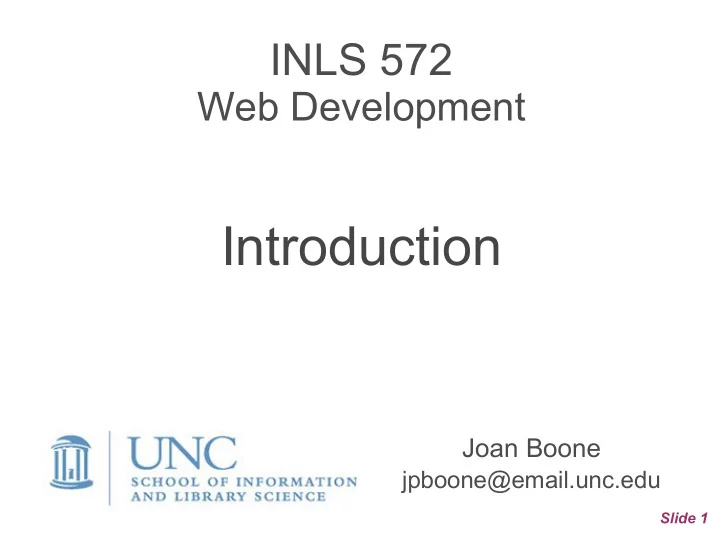
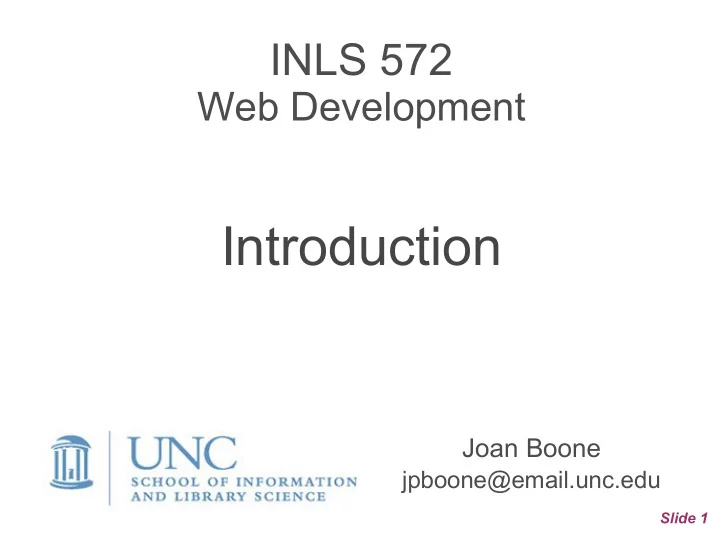
INLS 572 Web Development Introduction Joan Boone jpboone@email.unc.edu Slide 1
Web Design Authoring and User Experience, Markup (HTML) Interaction, and Interface Design Visually Presentation and Layout (CSS) appealing Visual design and (logos, graphics, images, functionally Scripting and fonts, colors, layout) correct programming (JavaScript) Emphasis on web aesthetics Emphasis on function Web Development Slide 2
Web Development: Front to Back client-side server-side full-stack development Front end development Back end development • Web apps (Node, PHP, Python, Java, etc) • Browser-focused • Information design and organization • Graphic design, image production Forms processing • • Interface and information design • Database development • HTML, CSS, and JavaScript Slide 3
Web Basics: Getting resources page.html layout.css image.png video.mp4 ads.jpg MDN: An Overview of HTTP Slide 4
Web Basics: How browsers render pages Some browser statistics: StatCounter Global Stats w3schools Browser Stats hackernoon: How Do Web Browsers Work? Slide 5
Brief History of the Web and Standards 1989: Tim Berners-Lee invented the World Wide Web He wrote the first server, browser, and developed the specifications for HTML, HTTP, and URIs 1994: Tim Berners-Lee founded the World Wide Web Consortium (W3C) Vision: standardize web protocols and technologies so content is as available as possible 1997: W3C publishes first recommendation for HTML (3.2) Today: W3C standards define an Open Web Platform Technologies include HTML5, CSS, SVG, WOFF, XML, JSON, APIs Slide 6
“Teaching HTML the old-fashioned way – by hand ” • No better way to really understand how markup works. • When you view the source files for a website, you need to understand what you are looking at. This is crucial for Making updates, enhancements, fine-tuning presentation and layout Troubleshooting: you can't fix what you don't understand • Professional web developers tend to mark up content manually because it gives them better control over the code • You may choose to use a web-authoring tool later, but understanding HTML will make using the tools easier and more efficient. Source: Learning Web Design by Jennifer Niederst Robbins Slide 7
Web Developer Perspective: Why not use Templates/Frameworks? Hypothesis: Less code = less work • When you use a framework, you have the following costs: Learning it Customizing it to fit your needs Maintaining it over time (upgrades) Diving deep when there are bugs (you have to crack it open eventually) • Working from scratch has the opposite costs: Building it (instead of learning and customizing) Refactoring (instead of customizing) Solving bugs the first time (in code you developed yourself) Source: Smashing Magazine: “Why We Didn't Use A Framework” (Case Study) Frameworks and tools will come and go, but the fundamental technologies will remain. If you master the basics, then you can adopt the appropriate tools as needed. Slide 8
Web Designer Perspective: Why not use Templates/Frameworks? Today’s internet is bland. Everything looks the same: generic fonts, no layouts, and • interchangeable pages. Every page consists of containers in containers in containers; sometimes text, sometimes images. • Ironically, today’s web technologies have enormous design capabilities. We have the capability to implement almost every conceivable idea and layout. • How did this happen? A few reasons...Content Management Systems (CMS) and blogging platforms like WordPress are based on templates. Web pages using these frameworks are generated by piecing together various media types like images, headlines, body text, and videos. Templates are not designs. Rather, they are rules for combining related data types. Beyond the template, these platforms typically offer users no way to influence a page’s visual appearance. What you see is what you poured into the template. dribbble behance Slide 9 Source: medium.com: “Why Do All Websites Look the Same?”
Recommend
More recommend